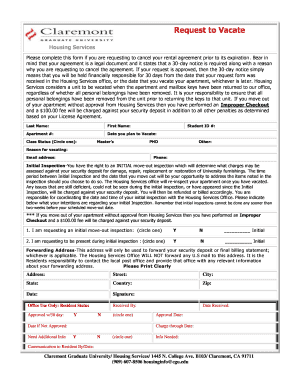
3 Request to Vacate Form Claremont Graduate University Cgu


What is the 3 Request To Vacate Form Claremont Graduate University Cgu
The 3 Request To Vacate Form is a specific document used by students at Claremont Graduate University (CGU) to formally request the termination of their housing agreement. This form is essential for ensuring that students follow the correct procedures when vacating their residence. It typically includes important information such as the student's name, contact details, and the intended move-out date. Understanding this form is crucial for students to avoid potential penalties or complications during their transition out of university housing.
How to use the 3 Request To Vacate Form Claremont Graduate University Cgu
Using the 3 Request To Vacate Form involves several straightforward steps. First, students should download or obtain the form from the CGU housing office or website. After filling out the required information, including the reason for vacating and the desired move-out date, students must submit the form to the appropriate university office. It is advisable to keep a copy of the submitted form for personal records. This ensures that students have proof of their request and can reference it if any issues arise.
Steps to complete the 3 Request To Vacate Form Claremont Graduate University Cgu
Completing the 3 Request To Vacate Form requires careful attention to detail. Here are the steps to follow:
- Download the form from the CGU housing website or obtain a physical copy.
- Fill in your personal information, including your name, student ID, and contact information.
- Indicate the date you plan to vacate your residence.
- Provide a brief explanation for your request to vacate.
- Sign and date the form to confirm its accuracy.
- Submit the completed form to the designated housing office.
Key elements of the 3 Request To Vacate Form Claremont Graduate University Cgu
Several key elements are included in the 3 Request To Vacate Form that students must be aware of. These elements typically consist of:
- Personal Information: Name, student ID, and contact details.
- Move-Out Date: The specific date you intend to vacate your housing.
- Reason for Vacating: A brief explanation of why you are leaving.
- Signature: Your signature confirming the information provided is accurate.
Legal use of the 3 Request To Vacate Form Claremont Graduate University Cgu
The legal use of the 3 Request To Vacate Form is vital for students to ensure compliance with university housing policies. By submitting this form, students formally notify the university of their intent to vacate, which helps protect their rights as tenants. It also serves as a record that can be referenced in case of disputes regarding housing deposits or other obligations. Adhering to the legal requirements outlined in the form helps facilitate a smooth transition out of university housing.
How to obtain the 3 Request To Vacate Form Claremont Graduate University Cgu
Students can obtain the 3 Request To Vacate Form through several methods. The most common way is to visit the Claremont Graduate University housing office, where staff can provide a physical copy. Additionally, students may download the form directly from the CGU website, ensuring they have the most current version. It is important to check for any updates or changes to the form to ensure compliance with university policies.
Quick guide on how to complete 3 request to vacate form claremont graduate university cgu
Effortlessly prepare [SKS] on any device
Managing documents online has become increasingly popular among businesses and individuals. It serves as an excellent eco-friendly alternative to traditional printed and signed paperwork, allowing you to locate the necessary form and securely store it online. airSlate SignNow equips you with all the tools needed to create, modify, and electronically sign your documents quickly and without delays. Handle [SKS] on any platform using airSlate SignNow's Android or iOS applications and enhance your document-related processes today.
How to modify and electronically sign [SKS] with ease
- Locate [SKS] and click on Get Form to begin.
- Utilize the tools we provide to complete your form.
- Emphasize important sections of the documents or obscure sensitive information using tools that airSlate SignNow offers specifically for that purpose.
- Create your electronic signature using the Sign tool, which takes just seconds and holds the same legal validity as a traditional wet ink signature.
- Review all the information and click on the Done button to save your modifications.
- Choose your preferred method to send your form, whether by email, SMS, or invite link, or download it to your computer.
Eliminate concerns about lost or misplaced files, tedious document searches, or errors that require printing new copies. airSlate SignNow takes care of all your document management needs in just a few clicks from any device of your choice. Modify and electronically sign [SKS] to ensure excellent communication throughout the form preparation process with airSlate SignNow.
Create this form in 5 minutes or less
Related searches to 3 Request To Vacate Form Claremont Graduate University Cgu
Create this form in 5 minutes!
How to create an eSignature for the 3 request to vacate form claremont graduate university cgu
How to create an electronic signature for a PDF online
How to create an electronic signature for a PDF in Google Chrome
How to create an e-signature for signing PDFs in Gmail
How to create an e-signature right from your smartphone
How to create an e-signature for a PDF on iOS
How to create an e-signature for a PDF on Android
People also ask
-
What is the 3 Request To Vacate Form Claremont Graduate University Cgu?
The 3 Request To Vacate Form Claremont Graduate University Cgu is a document that students and staff can use to formally request to vacate or terminate their living arrangements. This form ensures that all necessary protocols are followed and that the termination process is smooth and documented.
-
How can I complete the 3 Request To Vacate Form Claremont Graduate University Cgu?
You can easily complete the 3 Request To Vacate Form Claremont Graduate University Cgu using the airSlate SignNow platform. Our easy-to-use interface allows you to fill out the form digitally and add your electronic signature, making the process quick and hassle-free.
-
Is there a cost associated with using the 3 Request To Vacate Form Claremont Graduate University Cgu?
Using the 3 Request To Vacate Form Claremont Graduate University Cgu via airSlate SignNow is cost-effective, with various pricing plans available to fit your needs. There are no hidden fees, and you can choose a plan that works best for your budget.
-
What are the benefits of using airSlate SignNow for the 3 Request To Vacate Form Claremont Graduate University Cgu?
By using airSlate SignNow for the 3 Request To Vacate Form Claremont Graduate University Cgu, you benefit from a streamlined process, enhanced security features, and the ability to track your document's progress in real-time. This ensures that your request is handled efficiently and securely.
-
Can I integrate airSlate SignNow with other tools while using the 3 Request To Vacate Form Claremont Graduate University Cgu?
Yes, airSlate SignNow offers various integrations with popular tools and applications, allowing you to seamlessly use the 3 Request To Vacate Form Claremont Graduate University Cgu alongside your existing workflows. This enhances productivity and keeps all your documents organized in one place.
-
What if I have issues while using the 3 Request To Vacate Form Claremont Graduate University Cgu?
If you encounter any issues while using the 3 Request To Vacate Form Claremont Graduate University Cgu, airSlate SignNow has a dedicated support team ready to assist you. You can access help through our online resources, FAQs, or by contacting our customer service directly.
-
Is the 3 Request To Vacate Form Claremont Graduate University Cgu valid and legally binding?
Yes, the 3 Request To Vacate Form Claremont Graduate University Cgu completed through airSlate SignNow is legally binding. The platform complies with electronic signature laws, ensuring that your signed documents are valid and enforceable in a court of law.
Get more for 3 Request To Vacate Form Claremont Graduate University Cgu
- Case history form to fill out for children with auditory processing disorder
- Exparte 120081 form
- History of netball pdf form
- Blackbaud community matters grant application form
- Uos s6 form
- Form 128 application for renunciation of australian citizenship immi gov
- El poder de tu mente leonardo ferrari pdf form
- Residential swimming pool spa andor hot tub safety act hillsboroughcounty form
Find out other 3 Request To Vacate Form Claremont Graduate University Cgu
- eSign Texas Lawers Contract Fast
- eSign Texas Lawers Lease Agreement Free
- eSign Maine Insurance Rental Application Free
- How Can I eSign Maryland Insurance IOU
- eSign Washington Lawers Limited Power Of Attorney Computer
- eSign Wisconsin Lawers LLC Operating Agreement Free
- eSign Alabama Legal Quitclaim Deed Online
- eSign Alaska Legal Contract Safe
- How To eSign Alaska Legal Warranty Deed
- eSign Alaska Legal Cease And Desist Letter Simple
- eSign Arkansas Legal LLC Operating Agreement Simple
- eSign Alabama Life Sciences Residential Lease Agreement Fast
- How To eSign Arkansas Legal Residential Lease Agreement
- Help Me With eSign California Legal Promissory Note Template
- eSign Colorado Legal Operating Agreement Safe
- How To eSign Colorado Legal POA
- eSign Insurance Document New Jersey Online
- eSign Insurance Form New Jersey Online
- eSign Colorado Life Sciences LLC Operating Agreement Now
- eSign Hawaii Life Sciences Letter Of Intent Easy