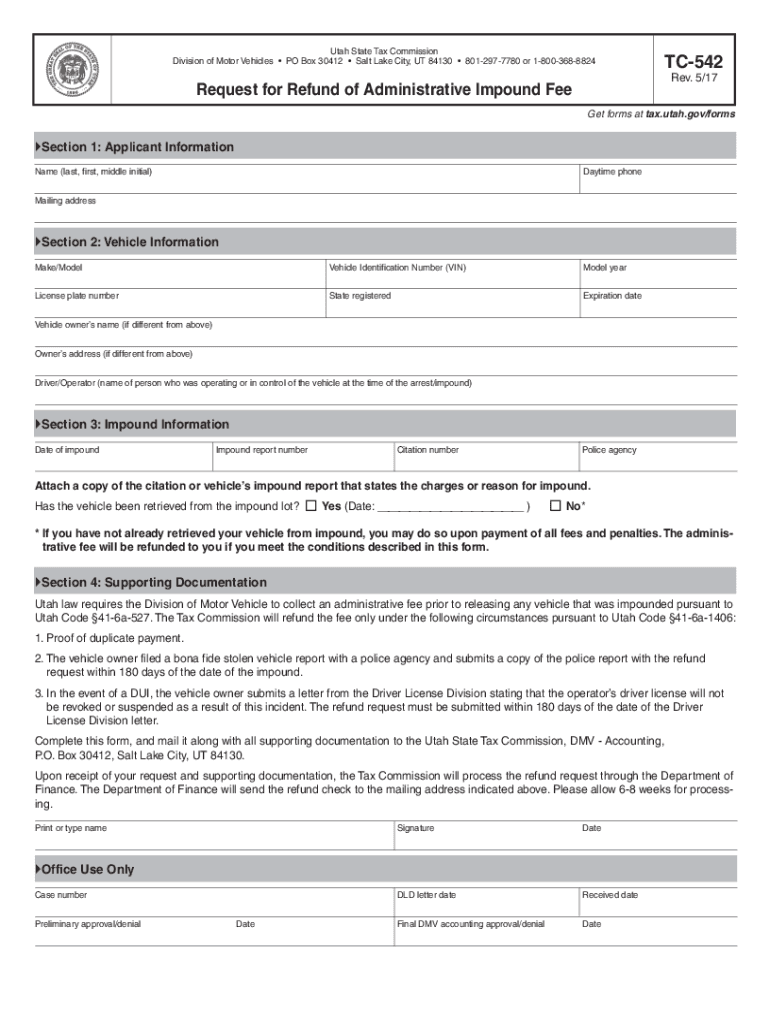
TC 542, Request for Refund of Administrative Impound Fee Forms & Publications


What is the TC-542 Form?
The TC-542 form, officially known as the Request for Refund of Administrative Impound Fee, is used in the United States to request a refund for specific fees associated with the administrative impound of vehicles. This form is typically relevant for individuals who have had their vehicles impounded due to various reasons, such as parking violations or other regulatory issues. By submitting the TC-542, individuals can formally request the return of the fees paid during the impound process, provided they meet the necessary criteria.
How to Obtain the TC-542 Form
The TC-542 form can be obtained through various channels. One of the most straightforward methods is to visit the official website of the state department responsible for vehicle registration and regulation. Many states provide downloadable versions of the form in PDF format, which can be printed and filled out. Additionally, physical copies of the TC-542 may be available at local government offices, such as the Department of Motor Vehicles (DMV) or other related agencies. It is essential to ensure that you are using the most current version of the form to avoid any processing delays.
Steps to Complete the TC-542 Form
Completing the TC-542 form involves several key steps to ensure accurate submission. First, gather all necessary information, including your vehicle's details, the reason for the impound, and any relevant documentation, such as receipts or notices. Next, fill out the form carefully, ensuring that all sections are completed clearly and accurately. Pay special attention to any required signatures and dates. Once the form is completed, review it for any errors before submitting it, either online or by mail, depending on the submission options available in your state.
Key Elements of the TC-542 Form
The TC-542 form includes several critical elements that must be addressed for successful processing. Key components typically include:
- Personal Information: Name, address, and contact details of the individual requesting the refund.
- Vehicle Information: Make, model, year, and license plate number of the impounded vehicle.
- Reason for Refund: A clear explanation of why the refund is being requested, including any supporting details.
- Documentation: Any required attachments, such as payment receipts or impound notices.
Eligibility Criteria for the TC-542 Form
To qualify for a refund using the TC-542 form, applicants must meet specific eligibility criteria. Generally, this includes having paid the administrative impound fee and being the registered owner of the vehicle. Additionally, the circumstances surrounding the impound must align with state regulations that allow for refunds. It is advisable to review state-specific guidelines to ensure compliance with all requirements before submitting the form.
Form Submission Methods
The TC-542 form can typically be submitted through various methods, depending on state regulations. Common submission options include:
- Online Submission: Many states offer an online portal where individuals can fill out and submit the form electronically.
- Mail Submission: The completed form can often be printed and mailed to the appropriate state department.
- In-Person Submission: Applicants may also have the option to submit the form in person at designated government offices.
Quick guide on how to complete tc 542 request for refund of administrative impound fee forms publications
Complete TC 542, Request For Refund Of Administrative Impound Fee Forms & Publications effortlessly on any device
Digital document management has gained signNow traction among businesses and individuals. It serves as an ideal eco-friendly alternative to traditional printed and signed documents, allowing you to find the necessary form and securely keep it online. airSlate SignNow equips you with all the resources required to create, modify, and eSign your documents promptly without delays. Manage TC 542, Request For Refund Of Administrative Impound Fee Forms & Publications on any device with airSlate SignNow's Android or iOS applications and enhance any document-based workflow today.
The easiest way to modify and eSign TC 542, Request For Refund Of Administrative Impound Fee Forms & Publications with ease
- Find TC 542, Request For Refund Of Administrative Impound Fee Forms & Publications and click on Get Form to begin.
- Utilize the tools we provide to fill out your form.
- Select important sections of your documents or obscure sensitive information with tools designed specifically for that purpose by airSlate SignNow.
- Generate your signature using the Sign tool, which takes moments and holds the same legal validity as a conventional wet ink signature.
- Review the details and click on the Done button to save your modifications.
- Choose how you wish to send your form, by email, SMS, or invitation link, or download it to your computer.
Eliminate concerns about lost or misplaced files, tedious form navigation, or mistakes that necessitate printing new copies of documents. airSlate SignNow meets your document management needs in just a few clicks from any device you prefer. Edit and eSign TC 542, Request For Refund Of Administrative Impound Fee Forms & Publications and ensure outstanding communication at every stage of your form preparation process with airSlate SignNow.
Create this form in 5 minutes or less
Create this form in 5 minutes!
How to create an eSignature for the tc 542 request for refund of administrative impound fee forms publications
How to create an electronic signature for a PDF online
How to create an electronic signature for a PDF in Google Chrome
How to create an e-signature for signing PDFs in Gmail
How to create an e-signature right from your smartphone
How to create an e-signature for a PDF on iOS
How to create an e-signature for a PDF on Android
People also ask
-
What is a TC542 form and why might I need it?
The TC542 form is a key document used for specific regulatory processes. If you're looking for a TC542 form, it typically means you are navigating legal or compliance matters. airSlate SignNow simplifies the process of obtaining and signing such forms electronically.
-
How can airSlate SignNow help with the TC542 form?
If you're looking for a TC542 form, airSlate SignNow offers a streamlined platform that allows you to easily send, sign, and store documents like the TC542. Our features ensure that your documents are securely processed and compliant, saving you time and effort.
-
Is airSlate SignNow a cost-effective solution for handling TC542 forms?
Absolutely! If you're looking for a TC542 form, our pricing models are designed to be cost-effective for businesses of all sizes. We believe eSigning should be accessible, ensuring you can manage your TC542 forms without breaking the bank.
-
What features does airSlate SignNow offer for managing TC542 forms?
When looking for a TC542 form, you'll find that airSlate SignNow offers essential features like document templates, in-app signing, and secure cloud storage. These tools enhance your ability to manage TC542 forms efficiently and effectively.
-
Can I integrate airSlate SignNow with my existing systems for TC542 forms?
Yes! For those looking for a TC542 form, airSlate SignNow supports various integrations with popular business applications. This allows for a seamless workflow when managing your TC542 forms alongside other business processes.
-
What are the benefits of using airSlate SignNow for TC542 forms?
If you're looking for a TC542 form, using airSlate SignNow provides numerous benefits, including reduced turnaround time and increased security. Our solution simplifies the signing process, ensuring that you can focus on more important tasks while we handle your forms.
-
Is it easy to track and manage TC542 forms with airSlate SignNow?
Yes! If you're looking for a TC542 form, our platform allows you to easily track and manage all document statuses in real-time. You'll get notifications for each step, ensuring nothing slips through the cracks during the signing process.
Get more for TC 542, Request For Refund Of Administrative Impound Fee Forms & Publications
Find out other TC 542, Request For Refund Of Administrative Impound Fee Forms & Publications
- How Can I Electronic signature New Mexico Legal Forbearance Agreement
- Electronic signature New Jersey Legal Residential Lease Agreement Fast
- How To Electronic signature New York Legal Lease Agreement
- How Can I Electronic signature New York Legal Stock Certificate
- Electronic signature North Carolina Legal Quitclaim Deed Secure
- How Can I Electronic signature North Carolina Legal Permission Slip
- Electronic signature Legal PDF North Dakota Online
- Electronic signature North Carolina Life Sciences Stock Certificate Fast
- Help Me With Electronic signature North Dakota Legal Warranty Deed
- Electronic signature North Dakota Legal Cease And Desist Letter Online
- Electronic signature North Dakota Legal Cease And Desist Letter Free
- Electronic signature Delaware Orthodontists Permission Slip Free
- How Do I Electronic signature Hawaii Orthodontists Lease Agreement Form
- Electronic signature North Dakota Life Sciences Business Plan Template Now
- Electronic signature Oklahoma Legal Bill Of Lading Fast
- Electronic signature Oklahoma Legal Promissory Note Template Safe
- Electronic signature Oregon Legal Last Will And Testament Online
- Electronic signature Life Sciences Document Pennsylvania Simple
- Electronic signature Legal Document Pennsylvania Online
- How Can I Electronic signature Pennsylvania Legal Last Will And Testament