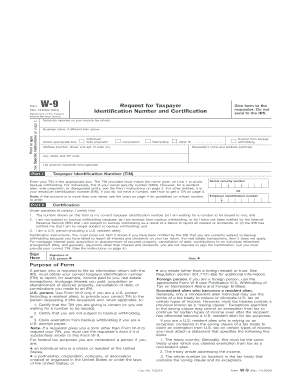
Alabama Workforce Investment System Office of Workforce ADECA Adeca Alabama Form


Understanding the Alabama Workforce Investment System Office of Workforce ADECA
The Alabama Workforce Investment System, managed by the Alabama Department of Economic and Community Affairs (ADECA), plays a crucial role in workforce development across the state. This system aims to enhance employment opportunities for residents by providing training, resources, and support to both job seekers and employers. It integrates various programs designed to improve workforce skills and connect individuals with job openings that match their qualifications.
How to Utilize the Alabama Workforce Investment System Office of Workforce ADECA
Utilizing the Alabama Workforce Investment System involves accessing a range of services tailored to meet the needs of job seekers and employers. Individuals can explore training programs, job placement services, and career counseling. Employers can benefit from resources that assist in finding qualified candidates and developing their workforce. To effectively use these services, individuals should visit local workforce centers or the ADECA website to find specific programs and resources available in their area.
Steps to Complete the Alabama Workforce Investment System Office of Workforce ADECA Application
Completing an application through the Alabama Workforce Investment System involves several key steps:
- Gather necessary documentation, including identification and any relevant educational or work history.
- Visit the nearest workforce center or the ADECA website to access the application form.
- Fill out the application accurately, ensuring all required fields are completed.
- Submit the application either online or in person at a local workforce center.
- Follow up with the workforce center to check the status of your application and any additional steps needed.
Eligibility Criteria for the Alabama Workforce Investment System Office of Workforce ADECA
Eligibility for programs under the Alabama Workforce Investment System typically includes factors such as age, residency, and employment status. Generally, individuals must be at least 18 years old and a resident of Alabama. Additional criteria may apply depending on specific programs, such as income level or previous work experience. It is advisable for applicants to review the specific requirements for the program they are interested in to ensure they meet all eligibility standards.
Required Documents for the Alabama Workforce Investment System Office of Workforce ADECA
When applying for services through the Alabama Workforce Investment System, applicants should prepare several key documents:
- Government-issued identification, such as a driver’s license or state ID.
- Social Security card or proof of Social Security number.
- Proof of residency, which may include utility bills or lease agreements.
- Documentation of previous employment or education, if applicable.
Legal Use of the Alabama Workforce Investment System Office of Workforce ADECA
The Alabama Workforce Investment System operates under federal and state regulations designed to promote fair access to workforce development resources. All services provided must comply with the Workforce Innovation and Opportunity Act (WIOA) and other relevant legislation. This ensures that programs are administered equitably and that individuals receive the support they need to succeed in the job market.
Quick guide on how to complete alabama workforce investment system office of workforce adeca adeca alabama
Prepare [SKS] effortlessly on any device
Web-based document management has gained popularity among businesses and individuals alike. It serves as an ideal eco-friendly alternative to conventional printed and signed paperwork, allowing you to access the correct form and securely store it online. airSlate SignNow offers you all the tools necessary to create, modify, and eSign your documents quickly and without delays. Manage [SKS] on any platform using airSlate SignNow's Android or iOS applications and enhance any document-focused process today.
How to alter and eSign [SKS] with ease
- Obtain [SKS] and click Get Form to begin.
- Utilize the tools we provide to complete your document.
- Emphasize relevant sections of the documents or obscure sensitive information with tools that airSlate SignNow offers specifically for that purpose.
- Generate your eSignature using the Sign feature, which takes only seconds and carries the same legal validity as a traditional handwritten signature.
- Review the information and click on the Done button to save your changes.
- Select how you wish to send your form, via email, text (SMS), or invite link, or download it to your computer.
Eliminate concerns about lost or misplaced documents, tedious form searches, or errors that necessitate printing new document copies. airSlate SignNow fulfills your document management needs in just a few clicks from your preferred device. Modify and eSign [SKS] and ensure outstanding communication at any stage of the form preparation process with airSlate SignNow.
Create this form in 5 minutes or less
Related searches to Alabama Workforce Investment System Office Of Workforce ADECA Adeca Alabama
Create this form in 5 minutes!
How to create an eSignature for the alabama workforce investment system office of workforce adeca adeca alabama
How to create an electronic signature for a PDF online
How to create an electronic signature for a PDF in Google Chrome
How to create an e-signature for signing PDFs in Gmail
How to create an e-signature right from your smartphone
How to create an e-signature for a PDF on iOS
How to create an e-signature for a PDF on Android
People also ask
-
What services does the Alabama Workforce Investment System Office Of Workforce ADECA provide?
The Alabama Workforce Investment System Office Of Workforce ADECA offers a range of services designed to support workforce development and employment opportunities. They provide training programs, job placement services, and resources aimed at connecting job seekers with employers in Alabama. By leveraging airSlate SignNow, users can easily manage and eSign necessary documents for these services.
-
How does airSlate SignNow integrate with Alabama Workforce Investment System Office Of Workforce ADECA?
airSlate SignNow integrates seamlessly with the Alabama Workforce Investment System Office Of Workforce ADECA by allowing users to send, sign, and manage documents electronically. This integration streamlines the document workflow, ensuring that participants can efficiently handle forms required for training and job placement services. This makes it easier for workforce personnel to focus on helping clients succeed.
-
What are the pricing options for using airSlate SignNow with the Alabama Workforce Investment System Office Of Workforce ADECA?
Pricing for airSlate SignNow varies based on the plan selected, catering to different organizational sizes and needs. Prospective users associated with the Alabama Workforce Investment System Office Of Workforce ADECA can benefit from a range of subscription tiers that ensure accessibility to essential features. With its cost-effective solutions, airSlate SignNow helps maximize budgetary resources while providing powerful document management capabilities.
-
What features can I expect from airSlate SignNow when working with the Alabama Workforce Investment System Office Of Workforce ADECA?
airSlate SignNow offers a variety of features such as document templates, custom workflows, and electronic signature capabilities that enhance the efficiency of the Alabama Workforce Investment System Office Of Workforce ADECA's operations. Users can track document status in real-time and ensure compliance with state regulations. This tool simplifies the paperwork involved in job placements and workforce training, benefiting both employees and employers.
-
How can airSlate SignNow benefit participants in the Alabama Workforce Investment System Office Of Workforce ADECA?
Participants in the Alabama Workforce Investment System Office Of Workforce ADECA can benefit from airSlate SignNow by enjoying a fast and convenient way to handle documents. The service enables users to electronically sign and submit necessary forms without physical visits, saving time and reducing hassle. This leads to a smoother onboarding process and more focused job searching efforts.
-
Is airSlate SignNow user-friendly for individuals using the Alabama Workforce Investment System Office Of Workforce ADECA?
Yes, airSlate SignNow is designed to be user-friendly, making it accessible for everyone associated with the Alabama Workforce Investment System Office Of Workforce ADECA. Its intuitive interface allows even those with limited technical skills to navigate effortlessly through the document signing process. This ensures that all participants can efficiently manage their paperwork without unnecessary complications.
-
What support does airSlate SignNow offer to users in Alabama Workforce Investment System Office Of Workforce ADECA?
airSlate SignNow provides robust customer support tailored for users in the Alabama Workforce Investment System Office Of Workforce ADECA. This includes access to a help center, video tutorials, and live chat assistance to resolve any issues quickly. The support team is dedicated to ensuring that users can maximize their experience with the platform.
Get more for Alabama Workforce Investment System Office Of Workforce ADECA Adeca Alabama
Find out other Alabama Workforce Investment System Office Of Workforce ADECA Adeca Alabama
- Electronic signature South Dakota Car Dealer Quitclaim Deed Myself
- Help Me With Electronic signature South Dakota Car Dealer Quitclaim Deed
- Electronic signature South Dakota Car Dealer Affidavit Of Heirship Free
- Electronic signature Texas Car Dealer Purchase Order Template Online
- Electronic signature Texas Car Dealer Purchase Order Template Fast
- Electronic signature Maryland Business Operations NDA Myself
- Electronic signature Washington Car Dealer Letter Of Intent Computer
- Electronic signature Virginia Car Dealer IOU Fast
- How To Electronic signature Virginia Car Dealer Medical History
- Electronic signature Virginia Car Dealer Separation Agreement Simple
- Electronic signature Wisconsin Car Dealer Contract Simple
- Electronic signature Wyoming Car Dealer Lease Agreement Template Computer
- How Do I Electronic signature Mississippi Business Operations Rental Application
- Electronic signature Missouri Business Operations Business Plan Template Easy
- Electronic signature Missouri Business Operations Stock Certificate Now
- Electronic signature Alabama Charity Promissory Note Template Computer
- Electronic signature Colorado Charity Promissory Note Template Simple
- Electronic signature Alabama Construction Quitclaim Deed Free
- Electronic signature Alaska Construction Lease Agreement Template Simple
- Electronic signature Construction Form Arizona Safe