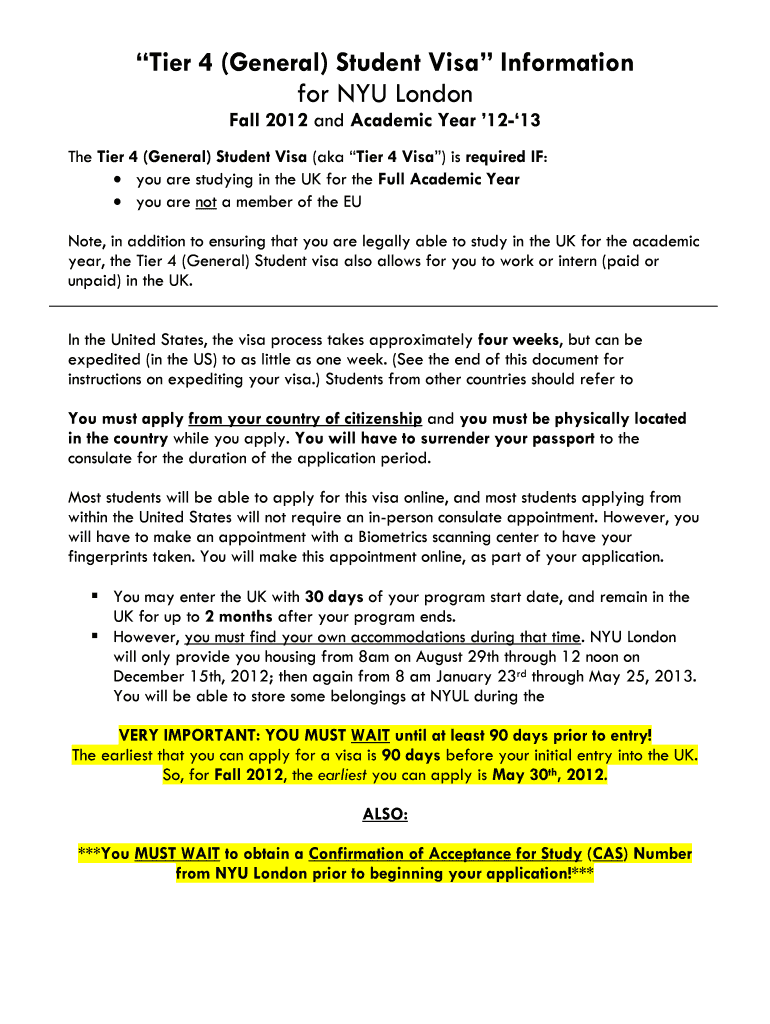
Tier 4 Visa Instructions FA12 Get a Blog Here Form


What is the Tier 4 Visa Instructions FA12
The Tier 4 Visa Instructions FA12 is a comprehensive guide designed to assist individuals seeking to apply for a Tier 4 student visa in the United Kingdom. This visa allows international students to study at a recognized institution in the UK. The instructions outline the eligibility criteria, application process, and necessary documentation required to successfully obtain the visa. Understanding these guidelines is crucial for applicants to ensure compliance with immigration laws and to facilitate a smooth application process.
How to obtain the Tier 4 Visa Instructions FA12
To obtain the Tier 4 Visa Instructions FA12, applicants should visit the official UK government website or contact the nearest British embassy or consulate. The instructions are typically available online and can be downloaded or printed for convenience. It is important for applicants to ensure they are accessing the most current version of the instructions, as immigration policies may change. Additionally, applicants may benefit from consulting with an immigration advisor to clarify any specific questions regarding their circumstances.
Steps to complete the Tier 4 Visa Instructions FA12
Completing the Tier 4 Visa Instructions FA12 involves several key steps:
- Review the eligibility requirements to ensure you qualify for the Tier 4 visa.
- Gather all necessary documents, including proof of acceptance from a recognized institution, financial statements, and identification.
- Complete the online application form accurately, ensuring all information matches the supporting documents.
- Pay the visa application fee and the Immigration Health Surcharge, if applicable.
- Submit your application along with all required documentation, either online or at a designated application center.
Following these steps carefully can help streamline the application process and reduce the likelihood of delays.
Key elements of the Tier 4 Visa Instructions FA12
The key elements of the Tier 4 Visa Instructions FA12 include:
- Eligibility Criteria: Applicants must demonstrate they have been accepted into a course and can support themselves financially.
- Documentation Requirements: Essential documents include a Confirmation of Acceptance for Studies (CAS), proof of funds, and identification.
- Application Process: Detailed steps on how to fill out the application form and where to submit it.
- Processing Times: Information on how long the visa processing may take and any factors that could influence this timeline.
Understanding these elements is vital for applicants to navigate the application process effectively.
Legal use of the Tier 4 Visa Instructions FA12
The legal use of the Tier 4 Visa Instructions FA12 is essential for ensuring compliance with UK immigration laws. Applicants must adhere to the guidelines provided to avoid any legal issues that could arise from incorrect applications or insufficient documentation. Misrepresentation or failure to comply with the instructions can lead to visa denial or future immigration complications. It is advisable for applicants to familiarize themselves with the legal implications of their application and seek professional advice if necessary.
Required Documents for the Tier 4 Visa Instructions FA12
Applicants must prepare several required documents to support their Tier 4 visa application. These documents typically include:
- A valid passport or travel document.
- A Confirmation of Acceptance for Studies (CAS) from a licensed UK educational institution.
- Proof of sufficient funds to cover tuition fees and living expenses.
- Proof of English language proficiency, if applicable.
- Medical documentation, such as a tuberculosis test result, if required.
Ensuring all documents are complete and accurate is critical for a successful application.
Application Process & Approval Time for the Tier 4 Visa Instructions FA12
The application process for the Tier 4 Visa involves several stages. After gathering the required documents, applicants complete the online application form and submit it along with the necessary fees. Typically, the processing time for a Tier 4 visa application can take up to three weeks, but this may vary based on individual circumstances and the volume of applications being processed. Applicants are encouraged to apply well in advance of their intended travel date to account for any potential delays.
Quick guide on how to complete tier 4 visa instructions fa12 get a blog here
Complete [SKS] effortlessly on any device
Digital document management has become increasingly popular among companies and individuals. It offers an ideal eco-friendly alternative to traditional printed and signed documents, enabling you to access the needed form and securely store it online. airSlate SignNow equips you with all the resources necessary to create, modify, and electronically sign your documents quickly without delays. Handle [SKS] on any platform with the airSlate SignNow Android or iOS applications and enhance any document-focused process today.
The easiest way to modify and electronically sign [SKS] without hassle
- Obtain [SKS] and then click Get Form to begin.
- Utilize the tools we offer to complete your form.
- Highlight important sections of your documents or obscure sensitive information with tools that airSlate SignNow provides specifically for that purpose.
- Create your electronic signature with the Sign tool, which takes seconds and carries the same legal validity as a conventional wet ink signature.
- Review all the details and then click the Done button to save your changes.
- Select how you wish to send your form, via email, text message (SMS), or invite link, or download it to your computer.
Forget about lost or misplaced documents, tedious form searching, or errors that require reprinting new document copies. airSlate SignNow addresses all your document management needs in just a few clicks from any device of your choice. Modify and electronically sign [SKS] and ensure effective communication at any stage of your form preparation process with airSlate SignNow.
Create this form in 5 minutes or less
Create this form in 5 minutes!
How to create an eSignature for the tier 4 visa instructions fa12 get a blog here
How to create an electronic signature for a PDF online
How to create an electronic signature for a PDF in Google Chrome
How to create an e-signature for signing PDFs in Gmail
How to create an e-signature right from your smartphone
How to create an e-signature for a PDF on iOS
How to create an e-signature for a PDF on Android
People also ask
-
What are Tier 4 Visa Instructions FA12 and how can they benefit me?
Tier 4 Visa Instructions FA12 outlines the requirements and processes for obtaining a Tier 4 student visa in the UK. By following these instructions, you can ensure a smooth application process, making it easier to pursue your studies. Get a blog here for detailed insights and tips to effectively navigate this process.
-
How much does it cost to apply for a Tier 4 visa?
The cost of applying for a Tier 4 visa varies depending on your location and circumstances. Typically, the visa application fee is around £348 for a student visa, but additional costs may apply, such as healthcare surcharges. For a comprehensive breakdown and to get a blog here with up-to-date information, refer to our resources.
-
What documents are required for Tier 4 Visa Instructions FA12?
To successfully apply under Tier 4 Visa Instructions FA12, you'll need documents such as your passport, proof of acceptance to a UK educational institution, financial statements, and English language proficiency evidence. Make sure to compile all necessary documentation carefully. For a complete list, get a blog here that elaborates on each required document.
-
Can airSlate SignNow help in completing my Tier 4 visa application?
Yes, airSlate SignNow is an efficient tool for managing your Tier 4 visa application documents. It allows you to electronically sign and send documents easily, ensuring your application is submitted quickly and securely. With our platform, you can focus on the essentials while we handle the paperwork — get a blog here to learn more.
-
What features does airSlate SignNow offer for document management?
airSlate SignNow offers a range of features including electronic signatures, customizable templates, and real-time tracking of document status. These allow you to manage documents efficiently and ensure compliance with requirements. Discover our full suite of features and get a blog here that guides you through the functionalities.
-
How does airSlate SignNow ensure document security?
We prioritize security at airSlate SignNow by using advanced encryption and compliance protocols to protect your sensitive documents. All data is stored securely, and you have control over who can access your files. For more information on our security measures, get a blog here that provides details and reassurances.
-
What integrations does airSlate SignNow offer?
airSlate SignNow integrates seamlessly with various applications including Google Drive, Dropbox, and various CRM systems. These integrations enhance workflow efficiency by allowing you to store and access your documents across different platforms easily. To learn more about our integration capabilities, get a blog here.
Get more for Tier 4 Visa Instructions FA12 Get A Blog Here
- Warehouse forklift form doc
- Wema bank account opening form
- Certificate of immunization clayton state university clayton form
- Texas activity director certification verification form
- Narrative writing rubric kindergarten form
- Lease to own homes agreement form
- Po box 1430 sdfcu deposit form
- Montague rodeo form
Find out other Tier 4 Visa Instructions FA12 Get A Blog Here
- eSign Car Dealer Form Idaho Online
- How To eSign Hawaii Car Dealer Contract
- How To eSign Hawaii Car Dealer Living Will
- How Do I eSign Hawaii Car Dealer Living Will
- eSign Hawaii Business Operations Contract Online
- eSign Hawaii Business Operations LLC Operating Agreement Mobile
- How Do I eSign Idaho Car Dealer Lease Termination Letter
- eSign Indiana Car Dealer Separation Agreement Simple
- eSign Iowa Car Dealer Agreement Free
- eSign Iowa Car Dealer Limited Power Of Attorney Free
- eSign Iowa Car Dealer Limited Power Of Attorney Fast
- eSign Iowa Car Dealer Limited Power Of Attorney Safe
- How Can I eSign Iowa Car Dealer Limited Power Of Attorney
- How To eSign Illinois Business Operations Stock Certificate
- Can I eSign Louisiana Car Dealer Quitclaim Deed
- eSign Michigan Car Dealer Operating Agreement Mobile
- Can I eSign Mississippi Car Dealer Resignation Letter
- eSign Missouri Car Dealer Lease Termination Letter Fast
- Help Me With eSign Kentucky Business Operations Quitclaim Deed
- eSign Nevada Car Dealer Warranty Deed Myself