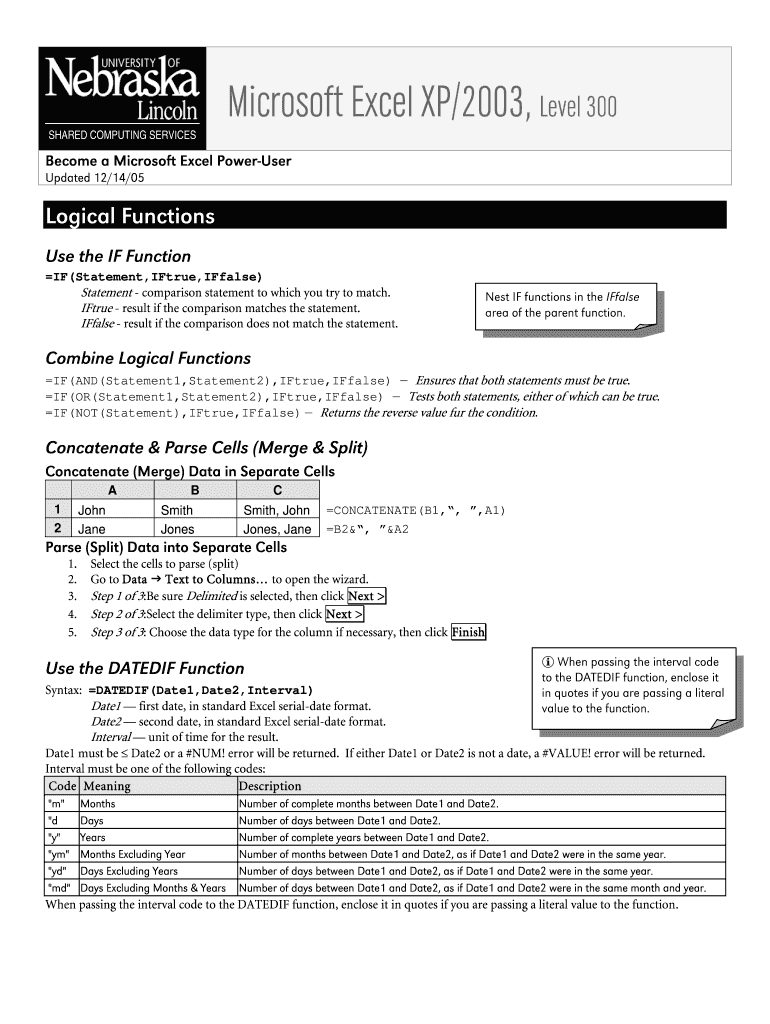
SHARED COMPUTING SERVICES Form


Understanding Shared Computing Services
Shared computing services refer to a model where multiple users or organizations utilize computing resources, such as servers, storage, and applications, over a network. This approach allows businesses to access powerful technology without the need for significant upfront investment in hardware or software. By leveraging shared resources, companies can enhance efficiency, reduce costs, and improve collaboration.
How to Utilize Shared Computing Services
To effectively use shared computing services, businesses should first identify their specific needs, such as storage capacity, processing power, and software applications. Next, they can select a provider that offers the necessary resources. Once a service is chosen, users typically create an account, configure their settings, and begin accessing the services through a web interface or application. Regular monitoring and management of usage are essential to optimize performance and costs.
Steps to Complete Shared Computing Services Setup
Setting up shared computing services involves several key steps:
- Identify your business requirements, including the type of services needed.
- Research and select a reputable provider that meets your criteria.
- Create an account and configure your service settings according to your needs.
- Integrate the shared services with your existing systems and workflows.
- Train your team on how to effectively use the services.
- Regularly review performance and adjust configurations as necessary.
Legal Considerations for Shared Computing Services
When utilizing shared computing services, businesses must adhere to various legal regulations, including data privacy laws and compliance standards. It is essential to understand the terms of service provided by the computing service provider, especially regarding data ownership, security measures, and liability. Organizations should also ensure that they have appropriate agreements in place to protect sensitive information and comply with industry-specific regulations.
Examples of Shared Computing Services in Action
Shared computing services can be applied across various industries. For instance, a healthcare organization might use shared computing to manage patient records securely while ensuring compliance with HIPAA regulations. In the financial sector, businesses can leverage shared computing for data analysis and reporting, allowing teams to collaborate on financial forecasting without the need for extensive infrastructure. Educational institutions often utilize shared resources for online learning platforms, enabling students and faculty to access materials from anywhere.
Required Documentation for Shared Computing Services
When engaging with shared computing services, certain documentation may be necessary. This can include:
- Service agreements outlining the terms and conditions of use.
- Compliance certifications to ensure adherence to legal standards.
- Data protection policies detailing how user information is managed.
- Usage reports for monitoring service consumption and performance.
Eligibility Criteria for Accessing Shared Computing Services
Eligibility for shared computing services typically depends on the provider's requirements. Generally, businesses must have a valid tax identification number, a registered business entity, and the ability to comply with the provider's terms of service. Some providers may also have specific criteria based on the industry or type of services requested. It is advisable to review these criteria before applying for services.
Quick guide on how to complete shared computing services
Effortlessly Prepare [SKS] on Any Device
Digital document management has become increasingly favored by organizations and individuals alike. It serves as an ideal eco-friendly alternative to conventional printed and signed documents, allowing you to obtain the necessary form and securely store it online. airSlate SignNow equips you with all the tools required to create, edit, and eSign your documents swiftly without delays. Handle [SKS] on any device using airSlate SignNow Android or iOS applications and simplify any document-related task today.
The Easiest Method to Edit and eSign [SKS] with Minimal Effort
- Locate [SKS] and click Get Form to initiate the process.
- Utilize the tools we provide to complete your document.
- Emphasize important sections of the documents or redact sensitive information with tools that airSlate SignNow specifically offers for that purpose.
- Create your eSignature using the Sign tool, which takes mere seconds and has the same legal validity as a traditional wet ink signature.
- Review all the details and then click the Done button to save your changes.
- Choose how you wish to share your form, whether by email, SMS, or invitation link, or download it to your computer.
Eliminate concerns about lost or misplaced files, laborious form searches, or mistakes that necessitate printing additional document copies. airSlate SignNow fulfills all your document management needs in just a few clicks from any device you choose. Modify and eSign [SKS] and guarantee outstanding communication at every stage of the form preparation process with airSlate SignNow.
Create this form in 5 minutes or less
Related searches to SHARED COMPUTING SERVICES
Create this form in 5 minutes!
How to create an eSignature for the shared computing services
How to create an electronic signature for a PDF online
How to create an electronic signature for a PDF in Google Chrome
How to create an e-signature for signing PDFs in Gmail
How to create an e-signature right from your smartphone
How to create an e-signature for a PDF on iOS
How to create an e-signature for a PDF on Android
People also ask
-
What are SHARED COMPUTING SERVICES?
SHARED COMPUTING SERVICES refer to a model where multiple users access and share computing resources, such as servers and applications, for enhanced collaboration and efficiency. This approach allows businesses to manage their documentation and signature processes using tools like airSlate SignNow, leading to improved workflows and reduced costs.
-
How does airSlate SignNow utilize SHARED COMPUTING SERVICES?
airSlate SignNow leverages SHARED COMPUTING SERVICES to provide users with a centralized platform for document management and eSigning. This allows teams to collaborate seamlessly, access documents from anywhere, and streamline the signing process, ultimately saving time and reducing the chances of errors.
-
What are the pricing options for airSlate SignNow's SHARED COMPUTING SERVICES?
airSlate SignNow offers flexible pricing plans that cater to different business sizes and needs while utilizing SHARED COMPUTING SERVICES. Customers can choose from monthly or annual subscriptions, and there are options available to scale up features according to the growing demands of their organization.
-
What features are included in the SHARED COMPUTING SERVICES plan?
The SHARED COMPUTING SERVICES plan from airSlate SignNow includes a variety of features such as customizable templates, automated reminders, real-time collaboration, and robust security measures. These features help organizations to efficiently manage their eSigning process and ensure compliance with legal standards.
-
What are the key benefits of using SHARED COMPUTING SERVICES with airSlate SignNow?
Using SHARED COMPUTING SERVICES with airSlate SignNow offers numerous benefits, including enhanced collaboration, faster turnaround times for document processing, and signNow cost savings. By centralizing document management and eSigning, businesses can streamline processes and improve productivity across teams.
-
Can I integrate airSlate SignNow's SHARED COMPUTING SERVICES with other tools?
Absolutely! airSlate SignNow’s SHARED COMPUTING SERVICES are designed to integrate seamlessly with a variety of business applications, such as CRM systems, cloud storage solutions, and project management tools. This allows for a smoother workflow and empowers teams to manage all aspects of document handling in one place.
-
Is it secure to use SHARED COMPUTING SERVICES for sensitive documents?
Yes, security is a paramount concern when using SHARED COMPUTING SERVICES, and airSlate SignNow takes extensive measures to protect sensitive documents. The platform employs encryption, multi-factor authentication, and compliance with industry regulations to ensure that all data remains secure throughout the eSigning process.
Get more for SHARED COMPUTING SERVICES
- Guided reading activity islam and the arab empire form
- Travel reservation form 20659897
- Consolato italiano canada form
- Doctors note template google docs form
- Right of election form c169 workersamp39 compensation board wcb ab
- Uniform subpoena circuit court for frederick county
- Employee recognition survey template form
- Early years about juan ponce de loen form
Find out other SHARED COMPUTING SERVICES
- Can I eSign Indiana Insurance Form
- How To eSign Maryland Insurance PPT
- Can I eSign Arkansas Life Sciences PDF
- How Can I eSign Arkansas Life Sciences PDF
- Can I eSign Connecticut Legal Form
- How Do I eSign Connecticut Legal Form
- How Do I eSign Hawaii Life Sciences Word
- Can I eSign Hawaii Life Sciences Word
- How Do I eSign Hawaii Life Sciences Document
- How Do I eSign North Carolina Insurance Document
- How Can I eSign Hawaii Legal Word
- Help Me With eSign Hawaii Legal Document
- How To eSign Hawaii Legal Form
- Help Me With eSign Hawaii Legal Form
- Can I eSign Hawaii Legal Document
- How To eSign Hawaii Legal Document
- Help Me With eSign Hawaii Legal Document
- How To eSign Illinois Legal Form
- How Do I eSign Nebraska Life Sciences Word
- How Can I eSign Nebraska Life Sciences Word