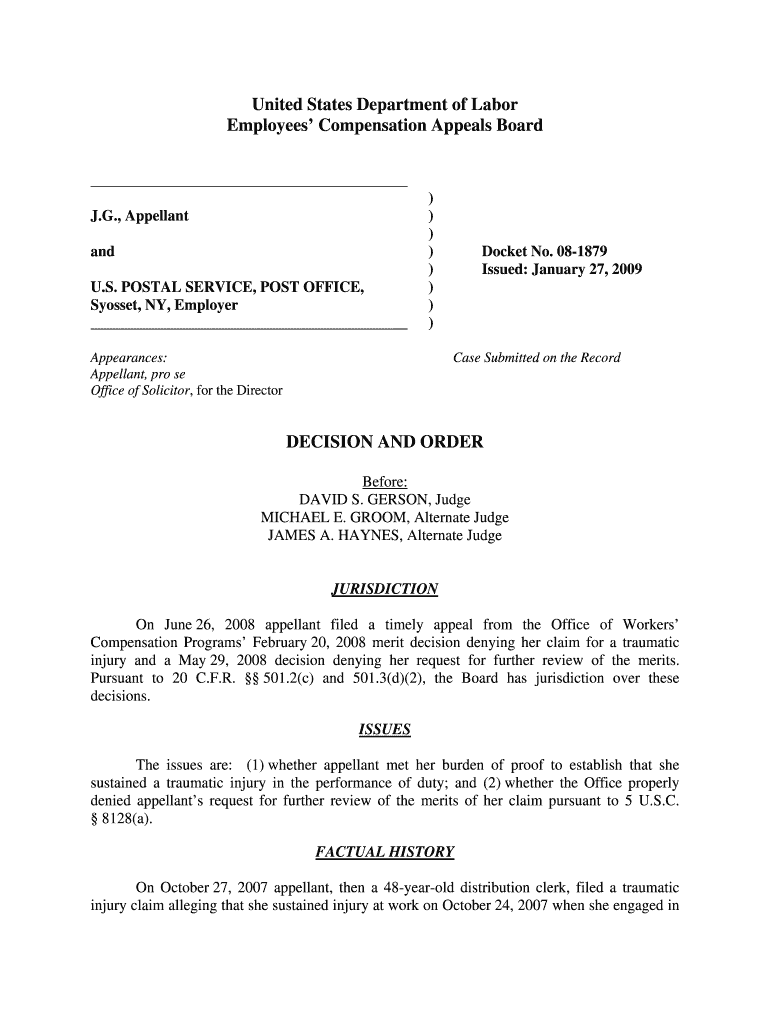
Syosset, NY, Employer Dol Form


What is the Syosset, NY, Employer Dol
The Syosset, NY, Employer Dol, often referred to as the Department of Labor form, is a crucial document for employers in Syosset, New York. This form is primarily used for reporting employee information, wages, and tax withholdings to comply with state labor laws. It ensures that employers meet their obligations regarding employee compensation and benefits. Understanding this form is essential for maintaining compliance and avoiding potential penalties.
How to Use the Syosset, NY, Employer Dol
Using the Syosset, NY, Employer Dol involves several straightforward steps. First, employers must gather necessary employee information, including names, addresses, Social Security numbers, and wage details. Next, the form should be filled out accurately, ensuring all fields are completed to avoid errors. Once completed, the form must be submitted to the appropriate state agency, either electronically or via mail, depending on the specific submission guidelines provided by the New York Department of Labor.
Steps to Complete the Syosset, NY, Employer Dol
Completing the Syosset, NY, Employer Dol requires careful attention to detail. Follow these steps:
- Collect all required employee information, including personal and financial details.
- Fill out the form accurately, ensuring all sections are completed.
- Review the form for any errors or omissions.
- Submit the form according to the guidelines, either online or via postal mail.
Legal Use of the Syosset, NY, Employer Dol
The legal use of the Syosset, NY, Employer Dol is essential for compliance with state labor regulations. Employers are required to submit this form to report wages and withholdings, which helps ensure that employees receive the correct benefits and protections under state law. Failing to use this form correctly can lead to legal repercussions, including fines and penalties.
Required Documents
To complete the Syosset, NY, Employer Dol, several documents are typically required. Employers should have access to:
- Employee identification documents (such as Social Security cards).
- Payroll records detailing employee wages and hours worked.
- Any previous filings or forms related to employee tax withholdings.
Filing Deadlines / Important Dates
Filing deadlines for the Syosset, NY, Employer Dol are critical for compliance. Employers should be aware of the following important dates:
- Quarterly filing deadlines for employee wages and tax withholdings.
- Annual reporting deadlines to the New York Department of Labor.
- Specific dates for submitting amendments or corrections to previously filed forms.
Quick guide on how to complete syosset ny employer dol
Complete [SKS] smoothly on any device
Online document administration has become increasingly favored by organizations and individuals. It offers an ideal eco-friendly alternative to conventional printed and signed documents, allowing you to obtain the correct form and securely keep it online. airSlate SignNow equips you with all the tools necessary to create, modify, and eSign your documents swiftly without delays. Manage [SKS] on any platform using airSlate SignNow Android or iOS applications and simplify any document-related task today.
How to modify and eSign [SKS] effortlessly
- Obtain [SKS] and click on Get Form to begin.
- Use the tools we provide to complete your document.
- Highlight important portions of the documents or obscure sensitive information with tools that airSlate SignNow provides specifically for that purpose.
- Create your eSignature using the Sign feature, which takes mere seconds and holds the same legal validity as a traditional wet ink signature.
- Review all the details and click on the Done button to save your changes.
- Choose how you want to send your form, whether by email, SMS, invitation link, or download it to your computer.
Forget about lost or misplaced files, tedious form searching, or mistakes that require reprinting new document copies. airSlate SignNow meets your document management needs in just a few clicks from a device of your choice. Modify and eSign [SKS] and ensure effective communication at every stage of your form preparation process with airSlate SignNow.
Create this form in 5 minutes or less
Related searches to Syosset, NY, Employer Dol
Create this form in 5 minutes!
How to create an eSignature for the syosset ny employer dol
How to create an electronic signature for a PDF online
How to create an electronic signature for a PDF in Google Chrome
How to create an e-signature for signing PDFs in Gmail
How to create an e-signature right from your smartphone
How to create an e-signature for a PDF on iOS
How to create an e-signature for a PDF on Android
People also ask
-
What is an Employer Dol in Syosset, NY?
An Employer Dol in Syosset, NY refers to the Department of Labor regulations and requirements for employers in the area. Understanding these regulations helps businesses maintain compliance and avoid penalties. Utilizing airSlate SignNow can streamline your document management to ensure adherence to these important regulations.
-
How can airSlate SignNow benefit employers in Syosset, NY?
airSlate SignNow offers a user-friendly platform that simplifies the process of sending and eSigning documents. For employers in Syosset, NY, this means quicker turnaround times and more efficient workflow management. By automating signature collection, employers can focus on core business functions while ensuring compliance with local labor regulations.
-
What pricing plans does airSlate SignNow offer for businesses in Syosset, NY?
airSlate SignNow provides a variety of pricing plans tailored to meet the needs of businesses in Syosset, NY. Whether you are a small business or a larger enterprise, there is a cost-effective solution available. Each plan is designed to maximize value while ensuring that employers can easily meet their eSigning needs.
-
Can airSlate SignNow integrate with other software systems used by Syosset, NY employers?
Yes, airSlate SignNow offers seamless integrations with popular software systems that employers in Syosset, NY may already be using. From CRM systems to cloud storage solutions, these integrations enhance productivity and help maintain a smooth flow of information. This ensures that your workflows are efficient and well-connected.
-
Is airSlate SignNow compliant with regulations in Syosset, NY?
Absolutely. airSlate SignNow prioritizes compliance with all relevant regulations, including those specific to Syosset, NY. This commitment not only protects your business but also ensures that all electronic signatures are legally valid and secure, helping you avoid potential legal issues.
-
What features of airSlate SignNow are most beneficial for Syosset, NY employers?
Key features such as document templates, automated workflows, and real-time tracking make airSlate SignNow exceptionally beneficial for employers in Syosset, NY. These functionalities streamline document management processes and enhance collaboration. As a result, employers can handle paperwork more efficiently and improve overall productivity.
-
How does airSlate SignNow enhance security for document management in Syosset, NY?
Security is a priority at airSlate SignNow, especially for businesses in Syosset, NY. The platform employs robust security measures such as encryption, secure user authentication, and audit trails to protect sensitive information. This level of security is essential for employers looking to safeguard employee and business data.
Get more for Syosset, NY, Employer Dol
- Uleth transcripts form
- Breast examination forms
- Ncnw membership form
- Leed low emitting materials submittal form v2 2
- Gymnasieintyg form
- Cf 1120 city of walker city of walker michigan ci walker mi form
- Jamaica ship registry 34285396 form
- Stem blueprints for biography george washington carver ualr form
Find out other Syosset, NY, Employer Dol
- Can I eSign Alabama Non disclosure agreement sample
- eSign California Non disclosure agreement sample Now
- eSign Pennsylvania Mutual non-disclosure agreement Now
- Help Me With eSign Utah Non disclosure agreement sample
- How Can I eSign Minnesota Partnership agreements
- eSign Pennsylvania Property management lease agreement Secure
- eSign Hawaii Rental agreement for house Fast
- Help Me With eSign Virginia Rental agreement contract
- eSign Alaska Rental lease agreement Now
- How To eSign Colorado Rental lease agreement
- How Can I eSign Colorado Rental lease agreement
- Can I eSign Connecticut Rental lease agreement
- eSign New Hampshire Rental lease agreement Later
- Can I eSign North Carolina Rental lease agreement
- How Do I eSign Pennsylvania Rental lease agreement
- How To eSign South Carolina Rental lease agreement
- eSign Texas Rental lease agreement Mobile
- eSign Utah Rental agreement lease Easy
- How Can I eSign North Dakota Rental lease agreement forms
- eSign Rhode Island Rental lease agreement forms Now