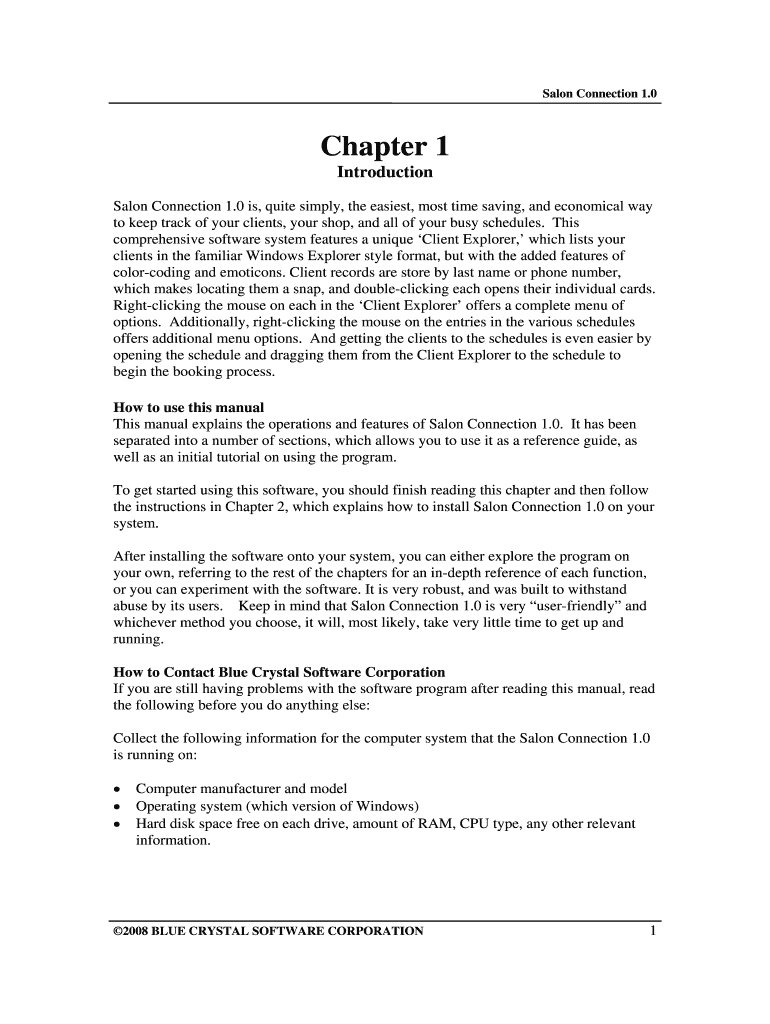
Chapter 1 Salon Connection Form


What is the Chapter 1 Salon Connection
The Chapter 1 Salon Connection is a specialized form designed for salons and beauty professionals to streamline their operations. This form serves as a foundational document that helps establish a connection between service providers and clients, ensuring that all necessary information is collected efficiently. It encompasses various aspects of salon services, including client preferences, service details, and consent for treatments. By utilizing this form, salons can enhance their customer experience while maintaining compliance with industry standards.
How to use the Chapter 1 Salon Connection
Using the Chapter 1 Salon Connection involves a straightforward process that can be completed digitally. Salons should begin by customizing the form to fit their specific services and client needs. Once tailored, the form can be sent to clients for completion. Clients can fill out the form electronically, providing essential details such as personal information, desired services, and any special requirements. After submission, salon staff can easily access and review the information, facilitating a smooth appointment process.
Steps to complete the Chapter 1 Salon Connection
Completing the Chapter 1 Salon Connection involves several key steps:
- Access the form through your salon's digital platform.
- Fill in personal details, including name, contact information, and any relevant medical history.
- Select the services you wish to receive during your appointment.
- Review and provide consent for treatments, ensuring all preferences are noted.
- Submit the form electronically to the salon for processing.
Legal use of the Chapter 1 Salon Connection
The legal use of the Chapter 1 Salon Connection is crucial for both salons and clients. This form ensures that all services provided are documented, and informed consent is obtained from clients. By adhering to legal requirements, salons can protect themselves from liability and ensure that clients are aware of any potential risks associated with treatments. It is essential for salons to keep these forms on file for a specified period, as required by state regulations.
Key elements of the Chapter 1 Salon Connection
Several key elements make up the Chapter 1 Salon Connection, including:
- Client Information: Basic details such as name, contact number, and email address.
- Service Selection: A list of services offered, allowing clients to choose their desired treatments.
- Medical History: Questions regarding any allergies or medical conditions that may affect service.
- Consent Section: Acknowledgment of risks and consent for treatments.
- Signature Field: A space for clients to sign, confirming their understanding and agreement.
Examples of using the Chapter 1 Salon Connection
Examples of how the Chapter 1 Salon Connection can be utilized include:
- New client intake forms to gather essential information before the first appointment.
- Updating existing client records to reflect changes in preferences or health status.
- Documenting consent for specific treatments, such as chemical peels or hair coloring.
Quick guide on how to complete chapter 1 salon connection
Complete [SKS] effortlessly on any device
Digital document management has gained traction among businesses and individuals. It offers an ideal eco-friendly substitute to traditional printed and signed paperwork, as you can easily locate the appropriate form and securely store it online. airSlate SignNow equips you with all the tools necessary to create, edit, and electronically sign your documents promptly without delays. Manage [SKS] on any device using airSlate SignNow's Android or iOS applications and simplify any document-related task today.
The simplest way to modify and electronically sign [SKS] without hassle
- Obtain [SKS] and click Get Form to begin.
- Utilize the tools we offer to fill out your document.
- Emphasize important sections of your documents or redact sensitive information with tools that airSlate SignNow provides specifically for that purpose.
- Generate your eSignature using the Sign feature, which takes only seconds and carries the same legal authority as a conventional ink signature.
- Verify all the details and click on the Done button to save your modifications.
- Select how you wish to share your form, whether by email, SMS, or invite link, or download it to your computer.
Forget about lost or misfiled documents, tedious form searching, or mistakes that require printing new document copies. airSlate SignNow meets your document management needs in just a few clicks from any device of your choice. Edit and electronically sign [SKS] and ensure excellent communication at every stage of your form preparation process with airSlate SignNow.
Create this form in 5 minutes or less
Related searches to Chapter 1 Salon Connection
Create this form in 5 minutes!
How to create an eSignature for the chapter 1 salon connection
How to create an electronic signature for a PDF online
How to create an electronic signature for a PDF in Google Chrome
How to create an e-signature for signing PDFs in Gmail
How to create an e-signature right from your smartphone
How to create an e-signature for a PDF on iOS
How to create an e-signature for a PDF on Android
People also ask
-
What is Chapter 1 Salon Connection?
Chapter 1 Salon Connection is an innovative tool designed to streamline the eSigning process for salons. It allows users to effortlessly send, track, and manage documents that require signatures, making it easier for salon owners and employees to handle their paperwork efficiently.
-
How does airSlate SignNow enhance the Chapter 1 Salon Connection experience?
With airSlate SignNow, Chapter 1 Salon Connection users can take advantage of advanced features like templates and automated workflows. This enhances efficiency, reduces the time spent on document management, and allows salon teams to focus more on providing excellent services to clients.
-
What are the pricing options for Chapter 1 Salon Connection?
Chapter 1 Salon Connection offers flexible pricing plans to accommodate businesses of all sizes. You can choose a monthly subscription or opt for an annual plan, ensuring you only pay for what suits your salon's document signing needs best.
-
What features does Chapter 1 Salon Connection include?
Chapter 1 Salon Connection includes features like multiple signature placements, document templates, and real-time tracking of signed documents. These features work together to ensure a seamless signing experience for both salon staff and clients.
-
Is Chapter 1 Salon Connection suitable for small salons?
Yes, Chapter 1 Salon Connection is perfect for small salons looking to optimize their document workflow. Its user-friendly interface and cost-effective solutions make it accessible for smaller businesses aiming to improve efficiency in document management.
-
Can I integrate Chapter 1 Salon Connection with other tools?
Absolutely! Chapter 1 Salon Connection can easily integrate with various tools commonly used in salons, such as scheduling software and customer management systems. This allows for a more cohesive workflow, helping you manage both appointments and documents from a single platform.
-
What are the benefits of using Chapter 1 Salon Connection for my salon?
Using Chapter 1 Salon Connection provides numerous benefits, including faster document turnaround times and improved client satisfaction. By simplifying the eSigning process, salons can enhance their operational efficiency and provide a superior experience for their clients.
Get more for Chapter 1 Salon Connection
- Texas direct deposit authorization form
- Patient information form inova health system inova
- Contract request form pdf magnolia health plan
- Patient name new patient medical history form 092011
- Primary care professional behavioral health communication form
- Mammography worksheet united states barmyb glwach amedd army form
- Comprehensive diabetes foot examination form american brace
- Rochester regional financial assistance application 575471773 form
Find out other Chapter 1 Salon Connection
- Sign Iowa Doctors LLC Operating Agreement Online
- Sign Illinois Doctors Affidavit Of Heirship Secure
- Sign Maryland Doctors Quitclaim Deed Later
- How Can I Sign Maryland Doctors Quitclaim Deed
- Can I Sign Missouri Doctors Last Will And Testament
- Sign New Mexico Doctors Living Will Free
- Sign New York Doctors Executive Summary Template Mobile
- Sign New York Doctors Residential Lease Agreement Safe
- Sign New York Doctors Executive Summary Template Fast
- How Can I Sign New York Doctors Residential Lease Agreement
- Sign New York Doctors Purchase Order Template Online
- Can I Sign Oklahoma Doctors LLC Operating Agreement
- Sign South Dakota Doctors LLC Operating Agreement Safe
- Sign Texas Doctors Moving Checklist Now
- Sign Texas Doctors Residential Lease Agreement Fast
- Sign Texas Doctors Emergency Contact Form Free
- Sign Utah Doctors Lease Agreement Form Mobile
- Sign Virginia Doctors Contract Safe
- Sign West Virginia Doctors Rental Lease Agreement Free
- Sign Alabama Education Quitclaim Deed Online