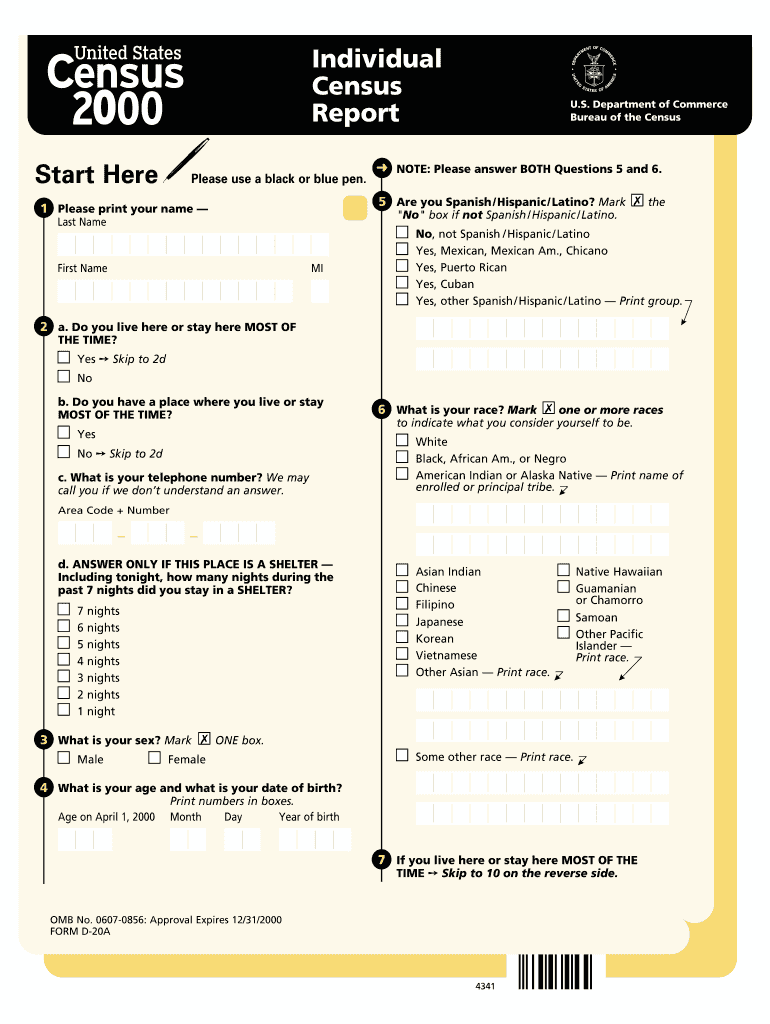
Individual Census Report U S Census Bureau Census Form


Understanding the Individual Census Report
The Individual Census Report, provided by the U.S. Census Bureau, is a vital document that collects demographic and socio-economic information about individuals residing in the United States. This report plays a crucial role in understanding population trends, resource allocation, and planning for community services. It includes data on age, sex, race, and housing, which are essential for government agencies, researchers, and policymakers. The information gathered is used to inform decisions that impact public services, infrastructure, and funding at both local and national levels.
Steps to Complete the Individual Census Report
Completing the Individual Census Report involves several straightforward steps:
- Gather necessary information, including personal details such as name, date of birth, and address.
- Access the report online or obtain a paper version from the U.S. Census Bureau.
- Fill out the form accurately, ensuring all required fields are completed.
- Review the information for accuracy to avoid any discrepancies.
- Submit the completed report electronically or via mail, as specified by the Census Bureau.
How to Obtain the Individual Census Report
The Individual Census Report can be obtained through various methods. Individuals can access the report online by visiting the U.S. Census Bureau's official website, where they can fill out the form digitally. Alternatively, paper versions of the report can be requested through the Census Bureau's contact channels. It is essential to ensure that you are using the most current version of the report to provide accurate information.
Legal Use of the Individual Census Report
The Individual Census Report is legally mandated, and participation is required by law. The data collected is protected under Title 13 of the U.S. Code, which ensures confidentiality and prohibits the Census Bureau from sharing personal information with other government agencies or entities. This legal framework is designed to encourage honest and complete responses, as individuals can trust that their information will remain private.
Key Elements of the Individual Census Report
The report contains several key elements that are crucial for data collection:
- Personal Information: This includes the individual's name, address, and date of birth.
- Demographic Data: Information on race, ethnicity, and gender is collected to analyze population diversity.
- Housing Details: Questions regarding the type of housing and ownership status help assess living conditions.
- Employment Status: The report may inquire about employment, occupation, and income levels to understand economic conditions.
Examples of Using the Individual Census Report
The data from the Individual Census Report is utilized in various ways, including:
- Assisting local governments in planning for infrastructure development, such as schools and public transportation.
- Helping businesses identify market trends and customer demographics for better service delivery.
- Guiding non-profit organizations in targeting their outreach efforts to communities in need.
Quick guide on how to complete individual census report u s census bureau census
Complete [SKS] seamlessly on any device
Digital document management has gained popularity among businesses and individuals. It serves as an ideal environmentally friendly alternative to traditional printed and signed documents, as you can easily find the appropriate template and securely save it online. airSlate SignNow provides you with all the resources necessary to create, modify, and electronically sign your documents swiftly without delays. Manage [SKS] on any device with airSlate SignNow's Android or iOS applications and enhance any document-driven workflow today.
How to alter and electronically sign [SKS] effortlessly
- Locate [SKS] and then click Get Form to begin.
- Utilize the tools we offer to fill out your form.
- Mark key sections of the documents or redact sensitive details using features that airSlate SignNow provides specifically for that purpose.
- Create your electronic signature with the Sign tool, which takes just seconds and carries the same legal validity as a conventional signature.
- Review all the details and then click the Done button to save your changes.
- Choose how you wish to send your form: via email, text message (SMS), an invitation link, or download it to your computer.
Forget about lost or misplaced documents, tedious form searches, or mistakes that necessitate printing new copies. airSlate SignNow addresses all your document management needs in just a few clicks from your preferred device. Modify and electronically sign [SKS] and ensure outstanding communication at every stage of your form preparation process with airSlate SignNow.
Create this form in 5 minutes or less
Create this form in 5 minutes!
How to create an eSignature for the individual census report u s census bureau census
How to create an electronic signature for a PDF online
How to create an electronic signature for a PDF in Google Chrome
How to create an e-signature for signing PDFs in Gmail
How to create an e-signature right from your smartphone
How to create an e-signature for a PDF on iOS
How to create an e-signature for a PDF on Android
People also ask
-
What is the Individual Census Report U S Census Bureau Census?
The Individual Census Report U S Census Bureau Census is a comprehensive document that provides detailed information about individuals collected during the U.S. Census. This report is essential for understanding demographic trends and can be beneficial for businesses, researchers, and policymakers.
-
How can I access the Individual Census Report U S Census Bureau Census?
You can access the Individual Census Report U S Census Bureau Census through the official U.S. Census Bureau website. Additionally, airSlate SignNow can help streamline your request process and facilitate the electronic signing of any necessary documents related to this report.
-
What features does airSlate SignNow offer for handling census documents?
airSlate SignNow provides features such as customizable templates, secure eSigning, and document management tools, making it easier to manage the Individual Census Report U S Census Bureau Census. This ensures a seamless and efficient workflow while maintaining the confidentiality and integrity of your data.
-
Is there a cost associated with obtaining the Individual Census Report U S Census Bureau Census?
Generally, obtaining the Individual Census Report U S Census Bureau Census is free through the U.S. Census Bureau. However, using airSlate SignNow’s services may incur costs depending on the features you choose to utilize, allowing you to manage your documents more effectively.
-
What are the benefits of using airSlate SignNow for census-related documents?
Using airSlate SignNow for your Individual Census Report U S Census Bureau Census offers several benefits, such as increased efficiency, enhanced security, and user-friendly interfaces. These advantages streamline the process of preparing, signing, and storing important census documents.
-
Can airSlate SignNow integrate with other applications for managing census documents?
Yes, airSlate SignNow can integrate with various applications such as Google Drive, Dropbox, and Salesforce. This integration allows you to manage and store your Individual Census Report U S Census Bureau Census alongside other important documents, creating a cohesive digital workspace.
-
How does airSlate SignNow ensure the security of the Individual Census Report U S Census Bureau Census?
airSlate SignNow takes data security seriously, employing industry-standard encryption and compliance measures to protect the Individual Census Report U S Census Bureau Census. These protocols ensure that your documents remain secure during the signing and storage process, giving you peace of mind.
Get more for Individual Census Report U S Census Bureau Census
Find out other Individual Census Report U S Census Bureau Census
- Electronic signature Pennsylvania Real Estate Quitclaim Deed Fast
- Electronic signature Michigan Police Business Associate Agreement Simple
- Electronic signature Mississippi Police Living Will Safe
- Can I Electronic signature South Carolina Real Estate Work Order
- How To Electronic signature Indiana Sports RFP
- How Can I Electronic signature Indiana Sports RFP
- Electronic signature South Dakota Real Estate Quitclaim Deed Now
- Electronic signature South Dakota Real Estate Quitclaim Deed Safe
- Electronic signature Indiana Sports Forbearance Agreement Myself
- Help Me With Electronic signature Nevada Police Living Will
- Electronic signature Real Estate Document Utah Safe
- Electronic signature Oregon Police Living Will Now
- Electronic signature Pennsylvania Police Executive Summary Template Free
- Electronic signature Pennsylvania Police Forbearance Agreement Fast
- How Do I Electronic signature Pennsylvania Police Forbearance Agreement
- How Can I Electronic signature Pennsylvania Police Forbearance Agreement
- Electronic signature Washington Real Estate Purchase Order Template Mobile
- Electronic signature West Virginia Real Estate Last Will And Testament Online
- Electronic signature Texas Police Lease Termination Letter Safe
- How To Electronic signature Texas Police Stock Certificate