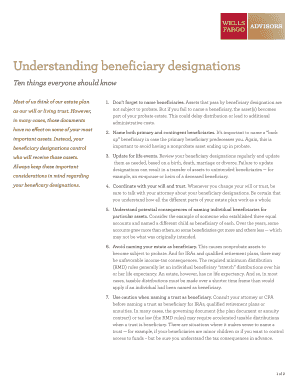
Most of Us Think of Our Estate Plan Form


Understanding the Estate Plan
An estate plan is a comprehensive strategy for managing an individual's assets during their lifetime and distributing them after death. Most of us think of our estate plan as a way to ensure our wishes are honored, but it also serves to minimize taxes and avoid probate. Key components typically include a will, trusts, powers of attorney, and healthcare directives. Each element plays a vital role in safeguarding your assets and ensuring that your loved ones are cared for according to your wishes.
Key Elements of an Estate Plan
When creating an estate plan, several essential documents should be included:
- Will: This legal document outlines how your assets will be distributed upon your death.
- Trusts: Trusts can help manage your assets during your lifetime and specify how they should be distributed after your death.
- Powers of Attorney: This document allows you to designate someone to make financial decisions on your behalf if you become incapacitated.
- Healthcare Directive: Also known as a living will, this outlines your preferences for medical treatment in case you cannot communicate them yourself.
Steps to Complete Your Estate Plan
Creating an estate plan involves several steps:
- Assess your assets: Take inventory of your property, investments, and any other valuable items.
- Determine your beneficiaries: Decide who will inherit your assets and in what proportions.
- Select your representatives: Choose individuals to act on your behalf, such as an executor for your will or an agent for your power of attorney.
- Draft the documents: Work with an attorney or use reliable software to create your estate planning documents.
- Review and update regularly: Life changes such as marriage, divorce, or the birth of a child may necessitate updates to your estate plan.
Legal Use of the Estate Plan
In the United States, estate planning is governed by state law, which means the legal requirements can vary significantly. It is crucial to ensure that your estate plan complies with the laws of your state. This includes proper execution of documents, witnessing requirements, and any specific provisions that may affect the validity of your estate plan. Consulting with a legal professional can help ensure your plan is enforceable and aligns with your wishes.
State-Specific Rules for Estate Planning
Each state has unique regulations regarding estate planning. For example, some states may have specific laws about how wills must be executed or what types of trusts are recognized. Understanding these nuances is essential for creating a valid estate plan. Additionally, tax implications can differ based on state laws, affecting how your estate is managed and distributed. Researching your state’s laws or consulting with an estate planning attorney can provide clarity and ensure compliance.
Required Documents for Estate Planning
To create a comprehensive estate plan, several documents are typically required:
- Identification documents (such as a driver's license or passport)
- Financial statements (including bank accounts, investments, and real estate)
- Existing legal documents (like previous wills or trusts)
- Healthcare documents (if applicable)
Gathering these documents beforehand can streamline the process and ensure that your estate plan is thorough and accurate.
Quick guide on how to complete most of us think of our estate plan
Complete [SKS] easily on any device
Online document management has gained traction among businesses and individuals. It offers an ideal eco-conscious alternative to traditional printed and signed papers, allowing you to locate the right form and securely keep it online. airSlate SignNow provides all the resources you need to create, modify, and eSign your documents quickly without interruptions. Manage [SKS] on any device using airSlate SignNow Android or iOS applications and enhance any document-driven process today.
How to modify and eSign [SKS] effortlessly
- Locate [SKS] and click on Get Form to begin.
- Utilize the tools we offer to complete your form.
- Emphasize important sections of your documents or redact sensitive information with tools that airSlate SignNow provides specifically for this purpose.
- Create your signature using the Sign tool, which takes seconds and has the same legal validity as a conventional wet ink signature.
- Verify the details and click on the Done button to save your modifications.
- Select how you want to deliver your form, whether by email, SMS, invitation link, or download it to your computer.
Say goodbye to mislaid or lost files, tedious form searching, or errors that necessitate printing new document copies. airSlate SignNow meets your document management needs in just a few clicks from any device of your choice. Modify and eSign [SKS] and guarantee outstanding communication at every step of your form preparation process with airSlate SignNow.
Create this form in 5 minutes or less
Related searches to Most Of Us Think Of Our Estate Plan
Create this form in 5 minutes!
How to create an eSignature for the most of us think of our estate plan
How to create an electronic signature for a PDF online
How to create an electronic signature for a PDF in Google Chrome
How to create an e-signature for signing PDFs in Gmail
How to create an e-signature right from your smartphone
How to create an e-signature for a PDF on iOS
How to create an e-signature for a PDF on Android
People also ask
-
What is estate planning, and why do most of us think of our estate plan?
Estate planning involves preparing for the management and distribution of your assets after your death. Most of us think of our estate plan to ensure that our family’s financial future is secure and to minimize potential legal complications. It helps to clarify your wishes and ensure they are honored in a legally binding way.
-
How does airSlate SignNow simplify the estate planning process?
airSlate SignNow provides a user-friendly platform that allows you to create, send, and sign estate planning documents easily. Most of us think of our estate plan as a complicated process, but with airSlate SignNow, you can efficiently manage this task without stress. The software guides you through each step, ensuring that all necessary documents are complete and legally compliant.
-
What features does airSlate SignNow offer for estate planning documentation?
airSlate SignNow offers various features tailored for estate planning, including customizable templates and secure eSignature capabilities. Most of us think of our estate plan as needing precision, and with these tools, you can create accurate documents effortlessly. Additionally, you can track document status and receive real-time notifications.
-
Is airSlate SignNow affordable for individuals and families considering their estate plan?
Yes, airSlate SignNow offers competitive pricing that caters to both individuals and families looking to create their estate plan. Most of us think of our estate plan as an investment in our family's future, and with affordable rates, you can access a powerful tool without overspending. Various subscription plans are available to suit different needs.
-
Are there any integrations with other platforms for managing my estate plan?
Absolutely! airSlate SignNow seamlessly integrates with popular productivity tools and storage services, making document management easier. Most of us think of our estate plan in terms of organization, and these integrations help centralize your documents, streamline communication, and enhance workflow efficiency.
-
Can I access my estate planning documents from anywhere?
Yes, airSlate SignNow is cloud-based, allowing you to access your estate planning documents from any device with internet connectivity. Most of us think of our estate plan as needing flexibility, and this feature ensures you can manage your documents on-the-go, whether you're at home or traveling.
-
What security measures are in place to protect my estate planning documents?
airSlate SignNow prioritizes security, using advanced encryption standards to protect your documents and personal information. Most of us think of our estate plan as confidential, so it's crucial to have robust security measures in place. You can also set permissions to control who has access to your documents.
Get more for Most Of Us Think Of Our Estate Plan
- Workers compensation notice hanover com form
- Release for medical records dr michael o lagrone md pa form
- Acceptance house intake form
- Cvtea accreditation policies and proceduresamerican form
- Application for early testing form
- Initial pain evaluation form phoenix thera lase systems
- Breast imaging request form eastside st john providence stjohnprovidence
- Wellstar new patient forms 390319513
Find out other Most Of Us Think Of Our Estate Plan
- Electronic signature Oklahoma Legal Bill Of Lading Fast
- Electronic signature Oklahoma Legal Promissory Note Template Safe
- Electronic signature Oregon Legal Last Will And Testament Online
- Electronic signature Life Sciences Document Pennsylvania Simple
- Electronic signature Legal Document Pennsylvania Online
- How Can I Electronic signature Pennsylvania Legal Last Will And Testament
- Electronic signature Rhode Island Legal Last Will And Testament Simple
- Can I Electronic signature Rhode Island Legal Residential Lease Agreement
- How To Electronic signature South Carolina Legal Lease Agreement
- How Can I Electronic signature South Carolina Legal Quitclaim Deed
- Electronic signature South Carolina Legal Rental Lease Agreement Later
- Electronic signature South Carolina Legal Rental Lease Agreement Free
- How To Electronic signature South Dakota Legal Separation Agreement
- How Can I Electronic signature Tennessee Legal Warranty Deed
- Electronic signature Texas Legal Lease Agreement Template Free
- Can I Electronic signature Texas Legal Lease Agreement Template
- How To Electronic signature Texas Legal Stock Certificate
- How Can I Electronic signature Texas Legal POA
- Electronic signature West Virginia Orthodontists Living Will Online
- Electronic signature Legal PDF Vermont Online