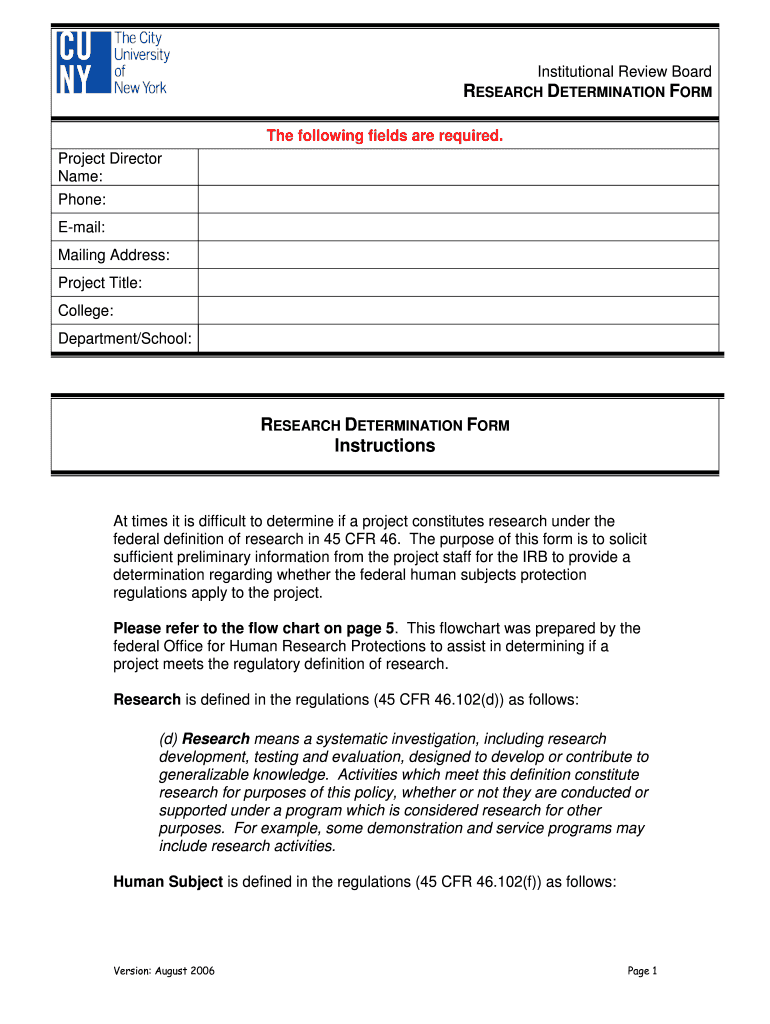
Research Determination Form Gc Cuny


What is the Research Determination Form Gc Cuny
The Research Determination Form Gc Cuny is a specific document used within the City University of New York (CUNY) system to assess and determine the eligibility and compliance of research activities. This form plays a crucial role in ensuring that research conducted under the university's auspices adheres to institutional policies and federal regulations. It is particularly relevant for faculty, researchers, and students engaged in projects that require institutional review or oversight.
How to use the Research Determination Form Gc Cuny
This form is utilized to evaluate whether a proposed research project qualifies as human subjects research or if it falls under exempt categories. Users must complete the form by providing detailed information about the research objectives, methodology, and potential risks to participants. Once filled out, the form is submitted to the appropriate institutional review board or committee for evaluation. Understanding the specific requirements and guidelines outlined by CUNY is essential for effective use of this form.
Steps to complete the Research Determination Form Gc Cuny
Completing the Research Determination Form Gc Cuny involves several key steps:
- Gather relevant information about the research project, including objectives, methods, and participant details.
- Access the form through the CUNY website or designated departmental resources.
- Fill out the form accurately, ensuring all sections are completed with clear and concise information.
- Review the form for completeness and accuracy before submission.
- Submit the form to the appropriate review board or committee as per CUNY guidelines.
Key elements of the Research Determination Form Gc Cuny
Several key elements are essential to the Research Determination Form Gc Cuny:
- Project Title: A clear and descriptive title of the research project.
- Principal Investigator: The name and contact information of the primary researcher overseeing the project.
- Research Description: A detailed summary of the research objectives, methods, and participant engagement.
- Risk Assessment: An evaluation of potential risks to participants and measures to mitigate them.
- Compliance Statements: Affirmations regarding adherence to ethical standards and regulatory requirements.
Legal use of the Research Determination Form Gc Cuny
The Research Determination Form Gc Cuny must be used in compliance with federal regulations, including the Common Rule, which governs the protection of human subjects in research. It is legally binding and ensures that all research conducted under CUNY's auspices meets ethical standards. Failure to properly complete and submit this form can result in legal repercussions for both the researcher and the institution.
Form Submission Methods
The Research Determination Form Gc Cuny can typically be submitted through several methods, including:
- Online Submission: Many departments may offer a digital submission portal for ease of access and tracking.
- Mail: Researchers may choose to print and send the completed form via postal service to the designated review board.
- In-Person Submission: Some may prefer to deliver the form directly to the relevant office for immediate processing.
Quick guide on how to complete research determination form gc cuny
Complete [SKS] effortlessly on any device
Online document management has become prevalent among businesses and individuals. It offers an ideal eco-friendly alternative to conventional printed and signed documents, as you can easily locate the right form and securely store it online. airSlate SignNow equips you with all the tools you need to create, edit, and eSign your documents swiftly without delays. Manage [SKS] on any device with airSlate SignNow Android or iOS applications and simplify any document-related process today.
The easiest method to edit and eSign [SKS] seamlessly
- Locate [SKS] and click Get Form to begin.
- Utilize the tools we provide to complete your form.
- Highlight important sections of your documents or obscure sensitive information with tools that airSlate SignNow offers specifically for that purpose.
- Create your eSignature using the Sign tool, which takes mere seconds and carries the same legal authority as a traditional handwritten signature.
- Verify all the details and then click the Done button to save your modifications.
- Choose how you wish to send your form, via email, text message (SMS), or invitation link, or download it to your computer.
Say goodbye to lost or misplaced documents, tedious form searches, or mistakes that necessitate printing new document copies. airSlate SignNow addresses all your document management needs in just a few clicks from any device you prefer. Edit and eSign [SKS] and ensure exceptional communication at every stage of your form preparation process with airSlate SignNow.
Create this form in 5 minutes or less
Related searches to Research Determination Form Gc Cuny
Create this form in 5 minutes!
How to create an eSignature for the research determination form gc cuny
How to create an electronic signature for a PDF online
How to create an electronic signature for a PDF in Google Chrome
How to create an e-signature for signing PDFs in Gmail
How to create an e-signature right from your smartphone
How to create an e-signature for a PDF on iOS
How to create an e-signature for a PDF on Android
People also ask
-
What is the Research Determination Form Gc Cuny?
The Research Determination Form Gc Cuny is a document used to assess whether a research project requires Institutional Review Board (IRB) approval. It helps researchers at CUNY determine the ethical considerations of their studies. By using this form, researchers can ensure compliance with university policies and federal regulations.
-
How can airSlate SignNow assist with the Research Determination Form Gc Cuny?
airSlate SignNow streamlines the process of completing and signing the Research Determination Form Gc Cuny. With its user-friendly interface, researchers can easily fill out the form, obtain necessary signatures, and store documents securely. This enhances efficiency and ensures that all submissions are properly documented.
-
Is there a cost associated with using airSlate SignNow for the Research Determination Form Gc Cuny?
Yes, airSlate SignNow offers various pricing plans to accommodate different needs. While there is a cost associated with using the platform, it is designed to be cost-effective, especially for institutions and researchers who frequently handle documents like the Research Determination Form Gc Cuny. You can choose a plan that best fits your budget and requirements.
-
What features does airSlate SignNow offer for managing the Research Determination Form Gc Cuny?
airSlate SignNow provides features such as electronic signatures, document templates, and real-time tracking for the Research Determination Form Gc Cuny. These tools simplify the signing process and ensure that all parties are informed of the document's status. Additionally, users can customize templates to fit their specific needs.
-
Can I integrate airSlate SignNow with other tools for the Research Determination Form Gc Cuny?
Absolutely! airSlate SignNow offers integrations with various applications, allowing you to streamline your workflow when handling the Research Determination Form Gc Cuny. Whether you use project management tools or cloud storage services, you can easily connect them to enhance your document management process.
-
What are the benefits of using airSlate SignNow for the Research Determination Form Gc Cuny?
Using airSlate SignNow for the Research Determination Form Gc Cuny provides numerous benefits, including increased efficiency, reduced paperwork, and enhanced security. The platform allows for quick document turnaround, which is crucial for timely research approvals. Additionally, it ensures that all documents are securely stored and easily accessible.
-
How secure is airSlate SignNow when handling the Research Determination Form Gc Cuny?
airSlate SignNow prioritizes security, employing advanced encryption and compliance measures to protect documents like the Research Determination Form Gc Cuny. Users can trust that their sensitive information is safeguarded throughout the signing process. Regular security audits and updates further enhance the platform's reliability.
Get more for Research Determination Form Gc Cuny
- Oxford cobra form
- Medical examiners certification of mobility impairment form
- Permit for shoreside and vessel work to include form
- Motion for continuancee missouri form
- Order dismissal 495571474 form
- Title company hoa payoff request form
- Asu institute design arts enrichment form
- Francis marion university transcript form
Find out other Research Determination Form Gc Cuny
- Electronic signature New Hampshire Car Dealer NDA Now
- Help Me With Electronic signature New Hampshire Car Dealer Warranty Deed
- Electronic signature New Hampshire Car Dealer IOU Simple
- Electronic signature Indiana Business Operations Limited Power Of Attorney Online
- Electronic signature Iowa Business Operations Resignation Letter Online
- Electronic signature North Carolina Car Dealer Purchase Order Template Safe
- Electronic signature Kentucky Business Operations Quitclaim Deed Mobile
- Electronic signature Pennsylvania Car Dealer POA Later
- Electronic signature Louisiana Business Operations Last Will And Testament Myself
- Electronic signature South Dakota Car Dealer Quitclaim Deed Myself
- Help Me With Electronic signature South Dakota Car Dealer Quitclaim Deed
- Electronic signature South Dakota Car Dealer Affidavit Of Heirship Free
- Electronic signature Texas Car Dealer Purchase Order Template Online
- Electronic signature Texas Car Dealer Purchase Order Template Fast
- Electronic signature Maryland Business Operations NDA Myself
- Electronic signature Washington Car Dealer Letter Of Intent Computer
- Electronic signature Virginia Car Dealer IOU Fast
- How To Electronic signature Virginia Car Dealer Medical History
- Electronic signature Virginia Car Dealer Separation Agreement Simple
- Electronic signature Wisconsin Car Dealer Contract Simple