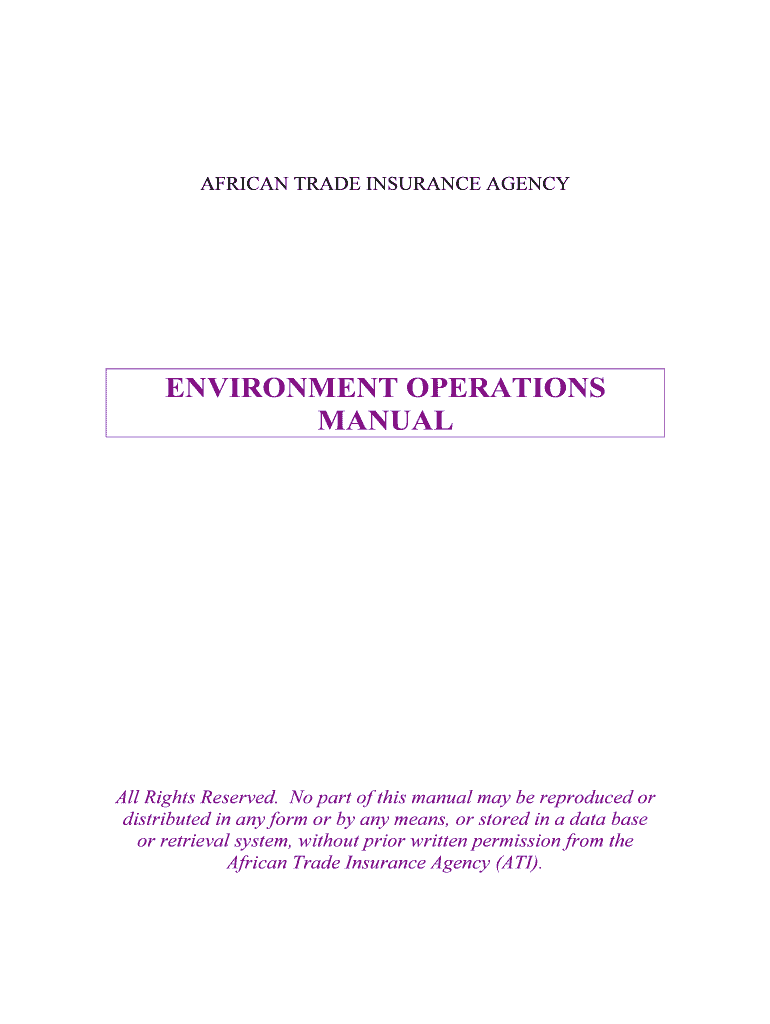
Form it 2658 I Instructions for Form it 2658 Report of


What is the Form IT 2658 I Instructions For Form IT 2658 Report Of
The Form IT 2658 is a document used by taxpayers to report specific information regarding their tax obligations. It is essential for individuals and businesses who need to provide detailed financial data to the appropriate tax authorities. The instructions accompanying this form guide users on how to accurately complete and submit the report, ensuring compliance with U.S. tax regulations. Understanding the purpose of this form is crucial for proper tax filing and avoiding potential penalties.
Steps to complete the Form IT 2658 I Instructions For Form IT 2658 Report Of
Completing the Form IT 2658 involves several key steps. First, gather all necessary financial documents, including income statements and expense records. Next, carefully read the instructions provided with the form to understand the required sections and information needed. Fill out the form accurately, ensuring that all figures are correct and that you have included all relevant data. After completing the form, review it for any errors before submitting it to the appropriate tax authority.
Legal use of the Form IT 2658 I Instructions For Form IT 2658 Report Of
The Form IT 2658 is legally binding and must be completed in accordance with federal and state tax laws. It is used to report income and expenses, and failure to submit this form accurately can result in legal consequences, including fines or audits. Taxpayers must ensure that they use the form correctly to maintain compliance with tax regulations and avoid any potential legal issues.
Filing Deadlines / Important Dates
It is important to be aware of the filing deadlines associated with the Form IT 2658. Typically, this form must be submitted by a specific date each year, often coinciding with the general tax filing deadline. Missing this deadline can lead to penalties and interest on any unpaid taxes. Taxpayers should mark their calendars and prepare their documents in advance to ensure timely submission.
Required Documents
When preparing to fill out the Form IT 2658, certain documents are necessary to provide accurate information. These may include income statements, receipts for expenses, and any other financial records that support the data reported on the form. Having these documents readily available will facilitate a smoother filing process and help ensure that all information is complete and correct.
Form Submission Methods (Online / Mail / In-Person)
The Form IT 2658 can be submitted through various methods, including online submission, mailing a physical copy, or delivering it in person to the appropriate tax office. Each submission method has its own guidelines and requirements, so it is important to choose the one that best fits your needs. Online submission may offer faster processing times, while mailing provides a physical record of submission.
Quick guide on how to complete form it 2658 i instructions for form it 2658 report of
Complete [SKS] effortlessly on any device
Online document administration has become increasingly popular among businesses and individuals. It offers an ideal eco-friendly alternative to conventional printed and signed documents, allowing you to locate the right form and securely store it online. airSlate SignNow equips you with all the resources necessary to create, edit, and electronically sign your documents promptly without delays. Manage [SKS] on any platform using airSlate SignNow's Android or iOS applications and enhance any document-driven process today.
How to modify and eSign [SKS] with ease
- Locate [SKS] and click Get Form to begin.
- Utilize the tools we offer to complete your form.
- Emphasize pertinent sections of your documents or obscure sensitive information with tools specifically provided by airSlate SignNow for that purpose.
- Create your signature using the Sign feature, which takes mere seconds and holds the same legal significance as a traditional handwritten signature.
- Review the information and click the Done button to save your modifications.
- Choose how you prefer to send your form, via email, SMS, invitation link, or download it to your computer.
Say goodbye to lost or misplaced documents, tedious form searches, or mistakes that necessitate printing new document copies. airSlate SignNow addresses your document management needs in just a few clicks from any device of your choice. Modify and eSign [SKS] and ensure effective communication at any stage of the form preparation process with airSlate SignNow.
Create this form in 5 minutes or less
Related searches to Form IT 2658 I Instructions For Form IT 2658 Report Of
Create this form in 5 minutes!
How to create an eSignature for the form it 2658 i instructions for form it 2658 report of
How to create an electronic signature for a PDF online
How to create an electronic signature for a PDF in Google Chrome
How to create an e-signature for signing PDFs in Gmail
How to create an e-signature right from your smartphone
How to create an e-signature for a PDF on iOS
How to create an e-signature for a PDF on Android
People also ask
-
What is Form IT 2658 I Instructions For Form IT 2658 Report Of?
Form IT 2658 I Instructions For Form IT 2658 Report Of provides detailed guidelines on how to complete the Form IT 2658. This form is essential for reporting specific tax information, and understanding the instructions ensures accurate submission and compliance with tax regulations.
-
How can airSlate SignNow help with Form IT 2658 I Instructions For Form IT 2658 Report Of?
airSlate SignNow simplifies the process of completing and submitting Form IT 2658 I Instructions For Form IT 2658 Report Of by allowing users to eSign documents securely. Our platform streamlines document management, making it easier to follow the instructions and submit the form on time.
-
What features does airSlate SignNow offer for managing Form IT 2658?
With airSlate SignNow, users can easily create, edit, and eSign documents related to Form IT 2658 I Instructions For Form IT 2658 Report Of. Key features include customizable templates, real-time collaboration, and secure cloud storage, ensuring that all your documents are organized and accessible.
-
Is there a cost associated with using airSlate SignNow for Form IT 2658?
Yes, airSlate SignNow offers various pricing plans to accommodate different business needs. Each plan provides access to features that facilitate the completion of Form IT 2658 I Instructions For Form IT 2658 Report Of, ensuring a cost-effective solution for document management.
-
Can I integrate airSlate SignNow with other software for Form IT 2658?
Absolutely! airSlate SignNow supports integrations with various software applications, enhancing your workflow when dealing with Form IT 2658 I Instructions For Form IT 2658 Report Of. This allows for seamless data transfer and improved efficiency in document handling.
-
What are the benefits of using airSlate SignNow for Form IT 2658?
Using airSlate SignNow for Form IT 2658 I Instructions For Form IT 2658 Report Of offers numerous benefits, including increased efficiency, reduced paperwork, and enhanced security. Our platform ensures that your documents are signed and stored securely, streamlining your reporting process.
-
How does airSlate SignNow ensure the security of my Form IT 2658 documents?
airSlate SignNow prioritizes security by employing advanced encryption and authentication measures for all documents, including those related to Form IT 2658 I Instructions For Form IT 2658 Report Of. This ensures that your sensitive information remains protected throughout the signing process.
Get more for Form IT 2658 I Instructions For Form IT 2658 Report Of
- Home improvement contractor trust fund enrollment form
- File your annual report rhode island nellie m gorbeabusiness services rhode island nellie m gorbeabusiness services rhode form
- Business tax office cityofknoxville org form
- Www hillsclerk comadditional servicesofficialofficial recordshillsborough county form
- City of east ridge tn building amp facade improvement grant form
- Application for home occupation hartsville form
- Department of planning ampamp inspections fee municipal form
- Www zumper comyankton heights ii yankton sdyankton heights ii apartments for rent 1310 w 30th st form
Find out other Form IT 2658 I Instructions For Form IT 2658 Report Of
- Electronic signature Doctors PDF Louisiana Now
- How To Electronic signature Massachusetts Doctors Quitclaim Deed
- Electronic signature Minnesota Doctors Last Will And Testament Later
- How To Electronic signature Michigan Doctors LLC Operating Agreement
- How Do I Electronic signature Oregon Construction Business Plan Template
- How Do I Electronic signature Oregon Construction Living Will
- How Can I Electronic signature Oregon Construction LLC Operating Agreement
- How To Electronic signature Oregon Construction Limited Power Of Attorney
- Electronic signature Montana Doctors Last Will And Testament Safe
- Electronic signature New York Doctors Permission Slip Free
- Electronic signature South Dakota Construction Quitclaim Deed Easy
- Electronic signature Texas Construction Claim Safe
- Electronic signature Texas Construction Promissory Note Template Online
- How To Electronic signature Oregon Doctors Stock Certificate
- How To Electronic signature Pennsylvania Doctors Quitclaim Deed
- Electronic signature Utah Construction LLC Operating Agreement Computer
- Electronic signature Doctors Word South Dakota Safe
- Electronic signature South Dakota Doctors Confidentiality Agreement Myself
- How Do I Electronic signature Vermont Doctors NDA
- Electronic signature Utah Doctors Promissory Note Template Secure