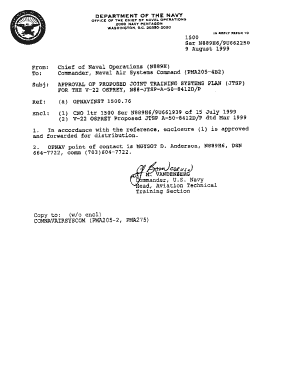
Open Enrollment Benefit Election Form Must Be RECEIVED in Human Fas


What is the Open Enrollment Benefit Election Form?
The Open Enrollment Benefit Election Form is a crucial document used during the annual open enrollment period for employee benefits. This form allows employees to select or change their benefits, including health insurance, dental coverage, and other optional benefits offered by their employer. It is essential for ensuring that employees have the coverage they need for the upcoming plan year.
How to Use the Open Enrollment Benefit Election Form
To use the Open Enrollment Benefit Election Form effectively, employees should first review the benefits offered by their employer. This includes understanding the different plans available, coverage options, and any associated costs. Once familiar with the options, employees can fill out the form, indicating their choices clearly. It is important to ensure that the form is completed accurately to avoid any issues with enrollment.
Steps to Complete the Open Enrollment Benefit Election Form
Completing the Open Enrollment Benefit Election Form involves several key steps:
- Review the benefits information provided by your employer.
- Determine which benefits you wish to enroll in or change.
- Fill out the form with your personal information and selected benefits.
- Double-check the information for accuracy.
- Submit the completed form by the specified deadline.
Required Documents for the Open Enrollment Benefit Election Form
When filling out the Open Enrollment Benefit Election Form, certain documents may be required. These can include proof of prior coverage, identification documents, and any relevant tax forms that may affect your eligibility for certain benefits. Having these documents ready can streamline the process and ensure that your selections are processed without delays.
Form Submission Methods
The Open Enrollment Benefit Election Form can typically be submitted through various methods, including:
- Online submission via the employer's benefits portal.
- Mailing a physical copy to the human resources department.
- In-person submission during designated enrollment sessions.
Employees should confirm the preferred submission method with their employer to ensure timely processing.
Eligibility Criteria for the Open Enrollment Benefit Election Form
Eligibility for using the Open Enrollment Benefit Election Form generally includes being an active employee of the organization during the open enrollment period. Some employers may have specific criteria regarding part-time or temporary employees, so it is advisable to check with the human resources department for any additional requirements that may apply.
Quick guide on how to complete open enrollment benefit election form must be received in human fas
Complete Open Enrollment Benefit Election Form Must Be RECEIVED In Human Fas effortlessly on any device
Digital document management has become widely accepted by businesses and individuals. It offers an ideal eco-friendly substitute for traditional printed and signed papers, allowing you to obtain the necessary form and securely store it online. airSlate SignNow equips you with all the tools required to create, modify, and eSign your documents promptly without hindrances. Manage Open Enrollment Benefit Election Form Must Be RECEIVED In Human Fas on any platform using the airSlate SignNow Android or iOS applications and enhance any document-focused procedure today.
The simplest method to modify and eSign Open Enrollment Benefit Election Form Must Be RECEIVED In Human Fas without hassle
- Locate Open Enrollment Benefit Election Form Must Be RECEIVED In Human Fas and click on Get Form to begin.
- Utilize the tools we offer to fill out your form.
- Highlight critical sections of your documents or obscure sensitive information with tools specifically provided by airSlate SignNow for that purpose.
- Create your eSignature using the Sign feature, which takes mere seconds and holds the same legal validity as a conventional wet ink signature.
- Review all the details and click on the Done button to save your modifications.
- Select your preferred method to send your form, whether by email, text message (SMS), invitation link, or download it to your computer.
Eliminate the worry of lost or misplaced files, tedious form searching, or errors that require printing new document copies. airSlate SignNow caters to all your document management needs with just a few clicks from any device of your choice. Revise and eSign Open Enrollment Benefit Election Form Must Be RECEIVED In Human Fas and ensure excellent communication throughout your form preparation process with airSlate SignNow.
Create this form in 5 minutes or less
Create this form in 5 minutes!
How to create an eSignature for the open enrollment benefit election form must be received in human fas
How to create an electronic signature for a PDF online
How to create an electronic signature for a PDF in Google Chrome
How to create an e-signature for signing PDFs in Gmail
How to create an e-signature right from your smartphone
How to create an e-signature for a PDF on iOS
How to create an e-signature for a PDF on Android
People also ask
-
What is the Open Enrollment Benefit Election Form Must Be RECEIVED In Human Fas?
The Open Enrollment Benefit Election Form Must Be RECEIVED In Human Fas is a crucial document that allows employees to select their benefits during the open enrollment period. It ensures that all choices are officially recorded and processed by the HR department. Submitting this form on time is essential for employees to receive their desired benefits.
-
How does airSlate SignNow facilitate the submission of the Open Enrollment Benefit Election Form?
airSlate SignNow streamlines the process of submitting the Open Enrollment Benefit Election Form Must Be RECEIVED In Human Fas by allowing users to eSign and send documents electronically. This eliminates the need for physical paperwork and reduces processing time. With our platform, you can ensure that your forms are submitted accurately and on time.
-
What are the pricing options for using airSlate SignNow for the Open Enrollment Benefit Election Form?
airSlate SignNow offers flexible pricing plans that cater to businesses of all sizes. Our plans are designed to provide cost-effective solutions for managing documents, including the Open Enrollment Benefit Election Form Must Be RECEIVED In Human Fas. You can choose a plan that fits your budget and needs, ensuring you get the best value for your investment.
-
What features does airSlate SignNow offer for managing the Open Enrollment Benefit Election Form?
airSlate SignNow provides a range of features to manage the Open Enrollment Benefit Election Form Must Be RECEIVED In Human Fas effectively. These include customizable templates, automated reminders, and secure eSignature capabilities. Our platform ensures that your documents are handled efficiently and securely.
-
How can airSlate SignNow improve the efficiency of the Open Enrollment process?
By using airSlate SignNow, businesses can signNowly enhance the efficiency of the Open Enrollment process. The Open Enrollment Benefit Election Form Must Be RECEIVED In Human Fas can be completed and submitted electronically, reducing delays and errors. This streamlined approach allows HR teams to focus on more strategic tasks rather than administrative paperwork.
-
Is airSlate SignNow compliant with regulations for the Open Enrollment Benefit Election Form?
Yes, airSlate SignNow is fully compliant with industry regulations regarding the handling of the Open Enrollment Benefit Election Form Must Be RECEIVED In Human Fas. Our platform adheres to security standards to protect sensitive employee information. You can trust that your documents are managed in a secure and compliant manner.
-
Can airSlate SignNow integrate with other HR systems for the Open Enrollment Benefit Election Form?
Absolutely! airSlate SignNow offers seamless integrations with various HR systems, making it easy to manage the Open Enrollment Benefit Election Form Must Be RECEIVED In Human Fas alongside your existing tools. This integration ensures that all data is synchronized and accessible, enhancing overall workflow efficiency.
Get more for Open Enrollment Benefit Election Form Must Be RECEIVED In Human Fas
- Id custodial form
- Discovery interrogatories from defendant to plaintiff with production requests idaho form
- Discovery interrogatories divorce form
- Quitclaim deed trust to husband and wife idaho form
- Answer idaho form
- Quitclaim deed individual to four individuals idaho form
- Idaho husband wife 497305441 form
- Small claim form
Find out other Open Enrollment Benefit Election Form Must Be RECEIVED In Human Fas
- eSign Michigan Car Dealer Operating Agreement Mobile
- Can I eSign Mississippi Car Dealer Resignation Letter
- eSign Missouri Car Dealer Lease Termination Letter Fast
- Help Me With eSign Kentucky Business Operations Quitclaim Deed
- eSign Nevada Car Dealer Warranty Deed Myself
- How To eSign New Hampshire Car Dealer Purchase Order Template
- eSign New Jersey Car Dealer Arbitration Agreement Myself
- eSign North Carolina Car Dealer Arbitration Agreement Now
- eSign Ohio Car Dealer Business Plan Template Online
- eSign Ohio Car Dealer Bill Of Lading Free
- How To eSign North Dakota Car Dealer Residential Lease Agreement
- How Do I eSign Ohio Car Dealer Last Will And Testament
- Sign North Dakota Courts Lease Agreement Form Free
- eSign Oregon Car Dealer Job Description Template Online
- Sign Ohio Courts LLC Operating Agreement Secure
- Can I eSign Michigan Business Operations POA
- eSign Car Dealer PDF South Dakota Computer
- eSign Car Dealer PDF South Dakota Later
- eSign Rhode Island Car Dealer Moving Checklist Simple
- eSign Tennessee Car Dealer Lease Agreement Form Now