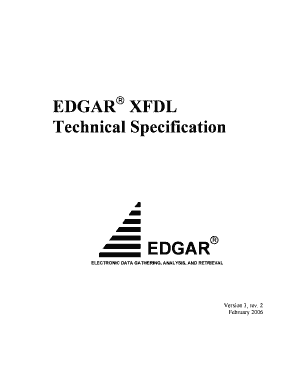
EDGAR Public Dissemination Service Technical SEC Gov Form


What is the EDGAR Public Dissemination Service?
The EDGAR Public Dissemination Service is a platform provided by the U.S. Securities and Exchange Commission (SEC) that allows the public to access a wide range of financial documents filed by publicly traded companies. This service plays a crucial role in promoting transparency and accountability in the financial markets. Through EDGAR, users can obtain filings such as annual reports, quarterly reports, and other disclosures that companies are required to submit. The information available through this service is vital for investors, analysts, and anyone interested in understanding the financial health and operations of public companies.
How to Use the EDGAR Public Dissemination Service
Using the EDGAR Public Dissemination Service is straightforward. Users can access the platform via the SEC's official website. Once on the site, users can search for specific companies or filings using various criteria, including company name, Central Index Key (CIK) number, or document type. The search results provide links to the documents, which can be viewed and downloaded in various formats. Familiarity with the types of filings available can enhance the user experience, allowing for more effective searches and analysis.
Steps to Complete the EDGAR Public Dissemination Service Process
To effectively navigate the EDGAR Public Dissemination Service, follow these steps:
- Visit the SEC's EDGAR website.
- Utilize the search function to find specific filings by entering the company name or CIK number.
- Review the list of available documents and select the one you wish to access.
- Click on the document link to view or download the filing.
- For detailed analysis, consider reviewing multiple filings to understand trends and changes over time.
Legal Use of the EDGAR Public Dissemination Service
The EDGAR Public Dissemination Service is intended for legal and legitimate use by the public. Users can access and utilize the information for research, investment decisions, and compliance purposes. It is important to note that while the information is publicly available, users must adhere to applicable laws and regulations regarding the use of this data. Misuse of the information, such as insider trading or other illegal activities, can result in severe penalties.
Key Elements of the EDGAR Public Dissemination Service
Several key elements define the EDGAR Public Dissemination Service:
- Accessibility: The service is available to all members of the public without any fees.
- Document Types: It includes various filings such as 10-Ks, 10-Qs, and proxy statements.
- Search Functionality: Users can search using multiple criteria to find specific information quickly.
- Real-Time Updates: The service provides timely updates on new filings, ensuring users have access to the latest information.
Examples of Using the EDGAR Public Dissemination Service
There are numerous practical applications for the EDGAR Public Dissemination Service:
- Investors can analyze a company's financial health by reviewing its quarterly and annual reports.
- Analysts can track trends in corporate governance through proxy statements.
- Researchers can study compliance and regulatory issues by examining filings related to specific events, such as mergers or acquisitions.
Quick guide on how to complete edgar public dissemination service technical sec gov
Complete [SKS] easily on any device
Managing documents online has gained traction among businesses and individuals. It offers a perfect eco-friendly substitute for traditional printed and signed documents, allowing you to locate the appropriate form and securely archive it online. airSlate SignNow equips you with all the necessary tools to create, modify, and electronically sign your documents promptly without interruptions. Manage [SKS] on any device using airSlate SignNow's Android or iOS applications and enhance any document-related task today.
The simplest way to modify and electronically sign [SKS] effortlessly
- Locate [SKS] and click on Get Form to begin.
- Utilize the tools we offer to fill out your form.
- Emphasize important sections of your documents or redact sensitive details with tools that airSlate SignNow specifically provides for that reason.
- Generate your eSignature using the Sign tool, which takes mere seconds and holds the same legal validity as a conventional wet ink signature.
- Review the information and press the Done button to save your changes.
- Select your preferred method of sending your form, whether by email, text message (SMS), invitation link, or download it to your computer.
Say goodbye to lost or misplaced documents, lengthy form searches, and errors that require printing new copies. airSlate SignNow meets all your document management needs in just a few clicks from any device of your choosing. Modify and electronically sign [SKS] while ensuring outstanding communication at every step of your form preparation process with airSlate SignNow.
Create this form in 5 minutes or less
Create this form in 5 minutes!
How to create an eSignature for the edgar public dissemination service technical sec gov
How to create an electronic signature for a PDF online
How to create an electronic signature for a PDF in Google Chrome
How to create an e-signature for signing PDFs in Gmail
How to create an e-signature right from your smartphone
How to create an e-signature for a PDF on iOS
How to create an e-signature for a PDF on Android
People also ask
-
What is the EDGAR Public Dissemination Service Technical SEC gov?
The EDGAR Public Dissemination Service Technical SEC gov is a platform that provides access to financial filings and disclosures submitted to the SEC. It allows users to retrieve and analyze important financial data efficiently. This service is essential for investors, analysts, and businesses looking to stay informed about public companies.
-
How does airSlate SignNow integrate with the EDGAR Public Dissemination Service Technical SEC gov?
airSlate SignNow offers seamless integration with the EDGAR Public Dissemination Service Technical SEC gov, enabling users to easily manage and eSign documents related to SEC filings. This integration streamlines the process of submitting and tracking important documents. Users can enhance their workflow by combining eSignature capabilities with SEC data access.
-
What are the pricing options for using airSlate SignNow with EDGAR Public Dissemination Service Technical SEC gov?
airSlate SignNow provides flexible pricing plans that cater to various business needs, including those utilizing the EDGAR Public Dissemination Service Technical SEC gov. Pricing is based on the number of users and features required. Businesses can choose a plan that best fits their budget while ensuring access to essential eSigning functionalities.
-
What features does airSlate SignNow offer for users of the EDGAR Public Dissemination Service Technical SEC gov?
airSlate SignNow includes features such as customizable templates, real-time tracking, and secure cloud storage, all of which enhance the experience for users of the EDGAR Public Dissemination Service Technical SEC gov. These features simplify the document management process and ensure compliance with SEC regulations. Users can also benefit from advanced security measures to protect sensitive information.
-
What are the benefits of using airSlate SignNow alongside the EDGAR Public Dissemination Service Technical SEC gov?
Using airSlate SignNow in conjunction with the EDGAR Public Dissemination Service Technical SEC gov provides signNow benefits, including improved efficiency and reduced turnaround times for document processing. Businesses can quickly eSign and submit SEC filings, ensuring timely compliance. Additionally, the user-friendly interface makes it easy for teams to collaborate on important documents.
-
Is airSlate SignNow suitable for small businesses using the EDGAR Public Dissemination Service Technical SEC gov?
Yes, airSlate SignNow is an ideal solution for small businesses utilizing the EDGAR Public Dissemination Service Technical SEC gov. Its cost-effective pricing and easy-to-use features make it accessible for companies of all sizes. Small businesses can leverage the platform to manage their SEC filings efficiently without incurring high costs.
-
Can I access the EDGAR Public Dissemination Service Technical SEC gov from mobile devices using airSlate SignNow?
Absolutely! airSlate SignNow is designed to be mobile-friendly, allowing users to access the EDGAR Public Dissemination Service Technical SEC gov from their smartphones and tablets. This flexibility ensures that you can manage and eSign documents on the go, making it easier to stay compliant with SEC requirements anytime, anywhere.
Get more for EDGAR Public Dissemination Service Technical SEC gov
- Sample athletic financial aid agreement letter athletic scholarships athleticscholarships form
- Liberty mutual direct depositach credit authorization form
- Affidavit of fraud notice of transaction dispute card cahp form
- How to begin ach payments market usa federal credit union form
- Application for charitable organization property tax form
- Western metal industry pension fund physical addre form
- Electronic funds transfer eft direct deposit form
- Fte word doc template federal title form
Find out other EDGAR Public Dissemination Service Technical SEC gov
- Sign South Dakota Banking Limited Power Of Attorney Mobile
- How Do I Sign Texas Banking Memorandum Of Understanding
- Sign Virginia Banking Profit And Loss Statement Mobile
- Sign Alabama Business Operations LLC Operating Agreement Now
- Sign Colorado Business Operations LLC Operating Agreement Online
- Sign Colorado Business Operations LLC Operating Agreement Myself
- Sign Hawaii Business Operations Warranty Deed Easy
- Sign Idaho Business Operations Resignation Letter Online
- Sign Illinois Business Operations Affidavit Of Heirship Later
- How Do I Sign Kansas Business Operations LLC Operating Agreement
- Sign Kansas Business Operations Emergency Contact Form Easy
- How To Sign Montana Business Operations Warranty Deed
- Sign Nevada Business Operations Emergency Contact Form Simple
- Sign New Hampshire Business Operations Month To Month Lease Later
- Can I Sign New York Business Operations Promissory Note Template
- Sign Oklahoma Business Operations Contract Safe
- Sign Oregon Business Operations LLC Operating Agreement Now
- Sign Utah Business Operations LLC Operating Agreement Computer
- Sign West Virginia Business Operations Rental Lease Agreement Now
- How To Sign Colorado Car Dealer Arbitration Agreement