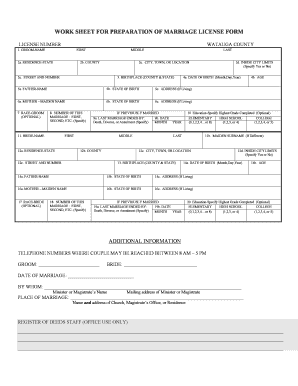
WORK SHEET for PREPARATION of MARRIAGE LICENSE FORM


What is the WORK SHEET FOR PREPARATION OF MARRIAGE LICENSE FORM
The WORK SHEET FOR PREPARATION OF MARRIAGE LICENSE FORM is a document designed to assist couples in gathering the necessary information required to apply for a marriage license. This worksheet helps ensure that all relevant details are accurately compiled, which can facilitate a smoother application process. It typically includes sections for personal information, such as names, addresses, dates of birth, and identification details. By using this worksheet, couples can minimize errors and streamline their application experience.
How to use the WORK SHEET FOR PREPARATION OF MARRIAGE LICENSE FORM
To effectively use the WORK SHEET FOR PREPARATION OF MARRIAGE LICENSE FORM, couples should first review the entire document to understand the information required. Next, they should fill in their personal details, ensuring accuracy in spelling and dates. It is advisable to gather any necessary documents, such as identification and proof of residency, before completing the worksheet. Once filled out, the worksheet can serve as a checklist to ensure that all information is complete and ready for submission when applying for the marriage license.
Steps to complete the WORK SHEET FOR PREPARATION OF MARRIAGE LICENSE FORM
Completing the WORK SHEET FOR PREPARATION OF MARRIAGE LICENSE FORM involves several straightforward steps:
- Gather necessary documents, including identification and residency proof.
- Review the worksheet to understand the required information.
- Fill in personal details, including full names, addresses, and dates of birth.
- Provide information about previous marriages, if applicable.
- Double-check all entries for accuracy.
- Keep the completed worksheet for reference when applying for the marriage license.
Key elements of the WORK SHEET FOR PREPARATION OF MARRIAGE LICENSE FORM
The key elements of the WORK SHEET FOR PREPARATION OF MARRIAGE LICENSE FORM typically include:
- Personal Information: Names, addresses, and contact details of both applicants.
- Identification: Required identification numbers, such as Social Security numbers.
- Previous Marriages: Details regarding any past marriages, including dates and reasons for dissolution.
- Witness Information: Names and contact details of witnesses, if required by state law.
- Signature: A section for both applicants to sign, affirming the accuracy of the provided information.
State-specific rules for the WORK SHEET FOR PREPARATION OF MARRIAGE LICENSE FORM
Each state in the U.S. may have specific rules regarding the WORK SHEET FOR PREPARATION OF MARRIAGE LICENSE FORM. These rules can dictate the information required, the age of applicants, and any waiting periods before the marriage license can be issued. Couples should check their respective state’s requirements to ensure compliance. Additionally, some states may require additional documentation or have specific forms that need to be completed alongside the worksheet.
Required Documents
When preparing to use the WORK SHEET FOR PREPARATION OF MARRIAGE LICENSE FORM, couples should be aware of the required documents that may need to accompany their application. Commonly required documents include:
- Government-issued photo identification, such as a driver's license or passport.
- Proof of residency, which may include utility bills or rental agreements.
- Birth certificates or other documents verifying date of birth.
- Divorce decrees or death certificates if either party has been previously married.
Quick guide on how to complete work sheet for preparation of marriage license form
Complete [SKS] effortlessly on any device
Digital document management has gained traction with companies and individuals alike. It serves as an ideal eco-friendly substitute for traditional printed and signed documents, allowing you to obtain the necessary form and securely store it online. airSlate SignNow provides all the tools you require to create, modify, and electronically sign your documents quickly and efficiently. Manage [SKS] on any device using airSlate SignNow's Android or iOS applications and enhance any document-centric activity today.
The easiest way to modify and electronically sign [SKS] with ease
- Locate [SKS] and click on Get Form to begin.
- Utilize the tools we offer to fill out your document.
- Emphasize pertinent sections of your documents or obscure sensitive information with tools that airSlate SignNow provides specifically for that purpose.
- Create your electronic signature using the Sign tool, which only takes a few seconds and carries the same legal validity as a conventional wet ink signature.
- Review the details and click on the Done button to save your changes.
- Select how you wish to send your form, whether by email, SMS, or invitation link, or download it to your computer.
Eliminate concerns about lost or misplaced files, tedious form searching, or errors that require reprinting new document copies. airSlate SignNow meets your document management needs in just a few clicks from your preferred device. Edit and electronically sign [SKS] and ensure optimal communication at any stage of the document preparation process with airSlate SignNow.
Create this form in 5 minutes or less
Create this form in 5 minutes!
How to create an eSignature for the work sheet for preparation of marriage license form
How to create an electronic signature for a PDF online
How to create an electronic signature for a PDF in Google Chrome
How to create an e-signature for signing PDFs in Gmail
How to create an e-signature right from your smartphone
How to create an e-signature for a PDF on iOS
How to create an e-signature for a PDF on Android
People also ask
-
What is a WORK SHEET FOR PREPARATION OF MARRIAGE LICENSE FORM?
A WORK SHEET FOR PREPARATION OF MARRIAGE LICENSE FORM is a document that helps individuals gather and organize the necessary information required to apply for a marriage license. This worksheet simplifies the process by ensuring that all required details are collected beforehand, making the application smoother and more efficient.
-
How can airSlate SignNow assist with the WORK SHEET FOR PREPARATION OF MARRIAGE LICENSE FORM?
airSlate SignNow provides a user-friendly platform that allows you to create, edit, and eSign your WORK SHEET FOR PREPARATION OF MARRIAGE LICENSE FORM easily. With our solution, you can ensure that your document is legally binding and securely stored, streamlining the entire marriage license application process.
-
Is there a cost associated with using the WORK SHEET FOR PREPARATION OF MARRIAGE LICENSE FORM on airSlate SignNow?
Yes, airSlate SignNow offers various pricing plans that cater to different needs. You can choose a plan that fits your budget while gaining access to the WORK SHEET FOR PREPARATION OF MARRIAGE LICENSE FORM and other essential document management features.
-
What features are included with the WORK SHEET FOR PREPARATION OF MARRIAGE LICENSE FORM?
The WORK SHEET FOR PREPARATION OF MARRIAGE LICENSE FORM includes features such as customizable templates, eSignature capabilities, and secure document storage. These features ensure that you can prepare your marriage license application efficiently and securely.
-
Can I integrate airSlate SignNow with other applications for the WORK SHEET FOR PREPARATION OF MARRIAGE LICENSE FORM?
Absolutely! airSlate SignNow offers integrations with various applications, allowing you to streamline your workflow when preparing the WORK SHEET FOR PREPARATION OF MARRIAGE LICENSE FORM. This means you can connect with tools you already use, enhancing productivity and efficiency.
-
What are the benefits of using airSlate SignNow for my WORK SHEET FOR PREPARATION OF MARRIAGE LICENSE FORM?
Using airSlate SignNow for your WORK SHEET FOR PREPARATION OF MARRIAGE LICENSE FORM provides numerous benefits, including ease of use, cost-effectiveness, and enhanced security. Our platform ensures that your documents are handled professionally, giving you peace of mind during the marriage license application process.
-
Is the WORK SHEET FOR PREPARATION OF MARRIAGE LICENSE FORM legally binding?
Yes, when you use airSlate SignNow to complete your WORK SHEET FOR PREPARATION OF MARRIAGE LICENSE FORM, the eSignatures are legally binding. This compliance with electronic signature laws ensures that your document holds legal weight, making it suitable for official use.
Get more for WORK SHEET FOR PREPARATION OF MARRIAGE LICENSE FORM
- M continuation citation online form
- Tr 200 form
- California hoja recomendante pdf form
- California superior court forms fl 320 2003
- Form gc 248s
- S lo para informaci n no entregue a la corte california courts courts ca 6967951
- Jv 120 sv3100206xyzofm california courts courts ca form
- Small claims court forms california
Find out other WORK SHEET FOR PREPARATION OF MARRIAGE LICENSE FORM
- How Can I Sign Nebraska Legal Document
- How To Sign Nevada Legal Document
- Can I Sign Nevada Legal Form
- How Do I Sign New Jersey Legal Word
- Help Me With Sign New York Legal Document
- How Do I Sign Texas Insurance Document
- How Do I Sign Oregon Legal PDF
- How To Sign Pennsylvania Legal Word
- How Do I Sign Wisconsin Legal Form
- Help Me With Sign Massachusetts Life Sciences Presentation
- How To Sign Georgia Non-Profit Presentation
- Can I Sign Nevada Life Sciences PPT
- Help Me With Sign New Hampshire Non-Profit Presentation
- How To Sign Alaska Orthodontists Presentation
- Can I Sign South Dakota Non-Profit Word
- Can I Sign South Dakota Non-Profit Form
- How To Sign Delaware Orthodontists PPT
- How Can I Sign Massachusetts Plumbing Document
- How To Sign New Hampshire Plumbing PPT
- Can I Sign New Mexico Plumbing PDF