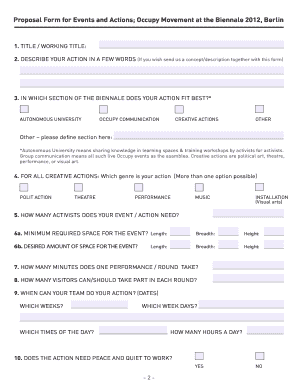
Homeschooling in the United States Form


What is homeschooling in the United States
Homeschooling in the United States refers to the practice of educating children at home rather than in traditional public or private schools. This educational choice allows parents or guardians to tailor the curriculum and teaching methods to fit the individual needs and learning styles of their children. Homeschooling can encompass a wide range of educational philosophies, from structured programs to more relaxed, child-led learning approaches.
Each state has its own laws and regulations governing homeschooling, which can vary significantly. Some states require notification or registration, while others have minimal oversight. Parents often choose homeschooling for various reasons, including dissatisfaction with traditional schooling, a desire for a customized education, or the need for a flexible schedule.
State-specific rules for homeschooling in the United States
Homeschooling regulations differ from state to state, making it essential for parents to understand their local laws. Some states require parents to submit an educational plan, while others may mandate standardized testing or periodic evaluations. A few states have very few requirements, allowing parents greater freedom in their homeschooling approach.
Common requirements may include:
- Notification of intent to homeschool
- Curriculum approval
- Record-keeping and assessment
Parents should consult their state’s education department or local homeschooling organizations to ensure compliance with all applicable laws.
Key elements of homeschooling in the United States
Several fundamental components define the homeschooling experience in the United States. These elements include:
- Curriculum: Parents can choose from a variety of curricula, including online programs, textbooks, and hands-on learning materials.
- Learning Environment: Homeschooling can take place in a dedicated classroom space, throughout the home, or even in community settings.
- Teaching Methods: Parents can adopt various teaching methods, such as classical education, unschooling, or Montessori approaches, depending on what works best for their child.
- Socialization: Homeschooling families often seek out extracurricular activities, co-ops, and community events to provide social interaction for their children.
Steps to complete homeschooling in the United States
Establishing a successful homeschooling experience involves several key steps:
- Research state laws: Understand the legal requirements for homeschooling in your state.
- Create a plan: Develop an educational plan that outlines the curriculum, teaching methods, and assessment strategies.
- Gather resources: Collect materials, textbooks, and online resources that align with your educational goals.
- Establish a routine: Set a consistent schedule that balances academic work with extracurricular activities.
- Monitor progress: Regularly assess your child's understanding and skills to ensure they are meeting educational objectives.
Legal use of homeschooling in the United States
Homeschooling is a legally recognized form of education in all fifty states, but the legal framework varies. Parents must adhere to their state's specific regulations to ensure their homeschooling practices are compliant. This may include submitting required documentation, keeping educational records, and participating in assessments as mandated by state law.
Understanding the legal landscape is crucial for homeschooling families, as non-compliance can lead to penalties or loss of homeschooling privileges. Parents should stay informed about any changes in legislation that may affect their homeschooling status.
How to obtain the necessary documentation for homeschooling in the United States
To begin homeschooling legally, parents often need to obtain specific documentation based on their state’s requirements. This may include:
- Letter of intent: A formal notification to the local school district indicating the decision to homeschool.
- Educational plan: A detailed outline of the curriculum and educational objectives for the school year.
- Assessment records: Documentation of any required evaluations or standardized tests to track educational progress.
Parents should ensure that all documents are completed accurately and submitted on time to avoid any legal issues.
Quick guide on how to complete homeschooling in the united states
Effortlessly Prepare [SKS] on Any Device
Digital document management has become increasingly favored by companies and individuals alike. It offers an ideal environmentally friendly substitute to traditional printed and signed documents, enabling you to locate the appropriate form and securely store it online. airSlate SignNow equips you with all the tools necessary to create, modify, and electronically sign your documents quickly and without delays. Manage [SKS] on any device using airSlate SignNow's Android or iOS applications and streamline any document-related task today.
How to Modify and Electronically Sign [SKS] with Ease
- Obtain [SKS] and click Get Form to begin.
- Utilize the tools provided to complete your form.
- Mark signNow sections of your documents or conceal sensitive information using tools specifically offered by airSlate SignNow for this purpose.
- Create your electronic signature using the Sign tool, which takes just seconds and carries the same legal validity as a conventional ink signature.
- Review all the details and click on the Done button to save your changes.
- Choose how you wish to send your form—via email, text message (SMS), invite link, or download it to your computer.
Eliminate the worry of lost or misplaced files, tedious form searches, or errors that require printing new document copies. airSlate SignNow addresses your document management needs in just a few clicks from your chosen device. Edit and electronically sign [SKS] while ensuring seamless communication at every stage of the document preparation process with airSlate SignNow.
Create this form in 5 minutes or less
Related searches to Homeschooling In The United States
Create this form in 5 minutes!
How to create an eSignature for the homeschooling in the united states
How to create an electronic signature for a PDF online
How to create an electronic signature for a PDF in Google Chrome
How to create an e-signature for signing PDFs in Gmail
How to create an e-signature right from your smartphone
How to create an e-signature for a PDF on iOS
How to create an e-signature for a PDF on Android
People also ask
-
What is the cost of using airSlate SignNow for homeschooling in the United States?
airSlate SignNow offers a variety of pricing plans to accommodate different needs for homeschooling in the United States. Whether you are a single user or part of a larger homeschooling group, you can find a plan that fits your budget. The cost-effective solutions ensure that you can manage your documents without breaking the bank.
-
How can airSlate SignNow benefit my homeschooling in the United States?
Using airSlate SignNow for homeschooling in the United States streamlines the process of managing educational documents. It allows you to easily send, sign, and store important paperwork, such as enrollment forms and progress reports. This efficiency helps you focus more on teaching and less on administrative tasks.
-
What features does airSlate SignNow offer for homeschooling in the United States?
airSlate SignNow provides features tailored for homeschooling in the United States, including eSignature capabilities, document templates, and secure cloud storage. These features simplify the documentation process, making it easier for parents and students to manage their educational records. Additionally, the user-friendly interface ensures that anyone can navigate the platform with ease.
-
Is airSlate SignNow easy to integrate with other tools for homeschooling in the United States?
Yes, airSlate SignNow easily integrates with various tools commonly used in homeschooling in the United States. Whether you use learning management systems or other educational software, you can connect them seamlessly. This integration enhances your workflow and ensures that all your documents are in one place.
-
Can I use airSlate SignNow for multiple students in my homeschooling in the United States?
Absolutely! airSlate SignNow is designed to accommodate multiple users, making it ideal for families with more than one student in their homeschooling in the United States. You can manage documents for each student separately while maintaining a centralized system for all your educational paperwork.
-
What security measures does airSlate SignNow have for homeschooling in the United States?
Security is a top priority for airSlate SignNow, especially for sensitive documents related to homeschooling in the United States. The platform employs advanced encryption and secure access controls to protect your data. You can rest assured that your documents are safe and compliant with legal standards.
-
How does airSlate SignNow support compliance for homeschooling in the United States?
airSlate SignNow helps ensure compliance with state regulations for homeschooling in the United States by providing templates and tools that meet legal requirements. This support simplifies the process of maintaining necessary documentation, allowing you to focus on delivering quality education. Staying compliant has never been easier with airSlate SignNow.
Get more for Homeschooling In The United States
- Printable high school diploma template with seal form
- Ebook supporting adult literacy in public libraries salipl form
- Nursing telephone triage template form
- 5460a f1page 1 of 1 form
- Exam answers 11 form
- Slums form vamc slums examination questions about
- Mid point evaluation form wb psu
- Dea fellowship guidelines fall fiu university graduate form
Find out other Homeschooling In The United States
- Can I Sign Iowa Courts Form
- Help Me With eSign Montana Banking Form
- Can I Sign Kentucky Courts Document
- How To eSign New York Banking Word
- Can I eSign South Dakota Banking PPT
- How Can I eSign South Dakota Banking PPT
- How Do I eSign Alaska Car Dealer Form
- How To eSign California Car Dealer Form
- Can I eSign Colorado Car Dealer Document
- How Can I eSign Colorado Car Dealer Document
- Can I eSign Hawaii Car Dealer Word
- How To eSign Hawaii Car Dealer PPT
- How To eSign Hawaii Car Dealer PPT
- How Do I eSign Hawaii Car Dealer PPT
- Help Me With eSign Hawaii Car Dealer PPT
- How Can I eSign Hawaii Car Dealer Presentation
- How Do I eSign Hawaii Business Operations PDF
- How Can I eSign Hawaii Business Operations PDF
- How To eSign Hawaii Business Operations Form
- How Do I eSign Hawaii Business Operations Form