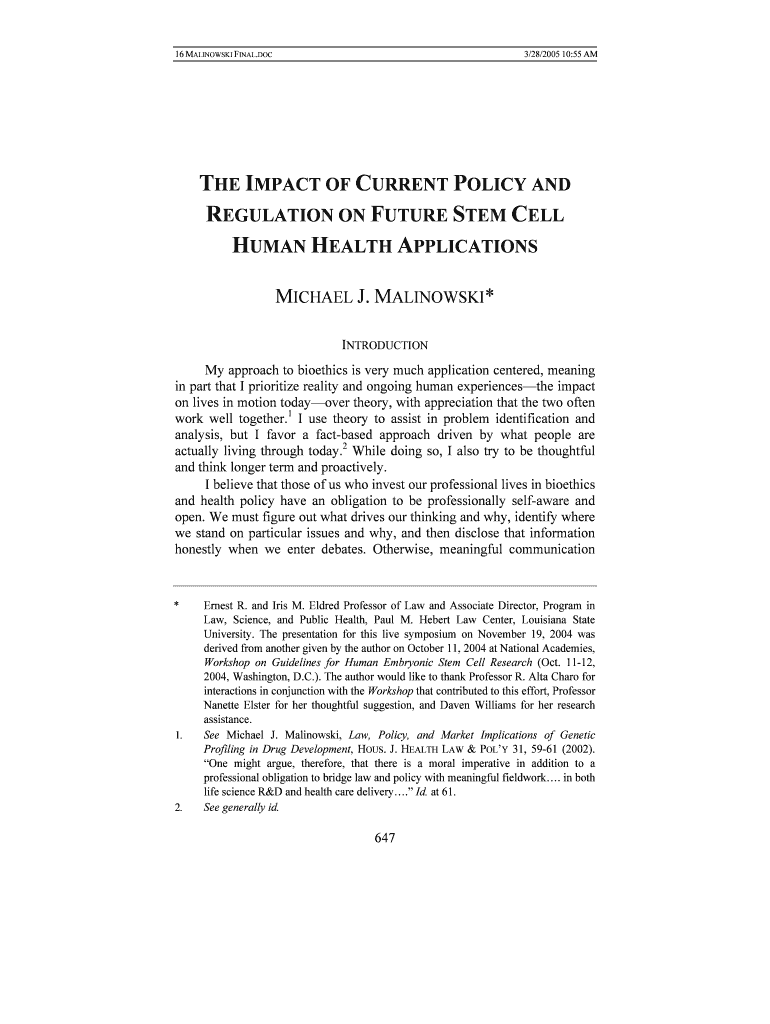
SELECTIVE SERVICE RESOLUTION FORM Nesl


What is the SELECTIVE SERVICE RESOLUTION FORM Nesl
The SELECTIVE SERVICE RESOLUTION FORM Nesl is a specific document used by individuals to address issues related to their registration with the Selective Service System in the United States. This form is particularly relevant for those who may have questions about their registration status or need to resolve discrepancies. It serves as a formal means to communicate with the Selective Service System, ensuring that individuals can clarify their obligations and rights regarding military service registration.
How to use the SELECTIVE SERVICE RESOLUTION FORM Nesl
To effectively use the SELECTIVE SERVICE RESOLUTION FORM Nesl, individuals should first gather all necessary personal information, including their full name, date of birth, and Social Security number. After completing the form with accurate details, it is essential to review the information for any errors. Once verified, the form can be submitted either online or via mail, depending on the instructions provided by the Selective Service System. Keeping a copy of the submitted form for personal records is also advisable.
Steps to complete the SELECTIVE SERVICE RESOLUTION FORM Nesl
Completing the SELECTIVE SERVICE RESOLUTION FORM Nesl involves several straightforward steps:
- Obtain the form from the official Selective Service System website or a designated office.
- Fill in personal details accurately, including name, address, and registration information.
- Clearly state the reason for submitting the form, such as a request for clarification or correction.
- Review the completed form to ensure all information is correct and complete.
- Submit the form according to the specified submission methods, either online or by mail.
Key elements of the SELECTIVE SERVICE RESOLUTION FORM Nesl
The SELECTIVE SERVICE RESOLUTION FORM Nesl includes several critical elements that must be accurately filled out. These elements typically consist of:
- Personal Information: Full name, date of birth, and Social Security number.
- Address: Current residential address for correspondence.
- Reason for Submission: A clear explanation of the issue or request.
- Signature: The individual’s signature to validate the information provided.
Legal use of the SELECTIVE SERVICE RESOLUTION FORM Nesl
The SELECTIVE SERVICE RESOLUTION FORM Nesl is legally recognized as a means for individuals to address their registration status with the Selective Service System. Proper use of this form can help resolve issues related to compliance with federal law regarding military service registration. It is important to ensure that all information provided is truthful and accurate, as providing false information can lead to legal repercussions.
Form Submission Methods (Online / Mail / In-Person)
Individuals can submit the SELECTIVE SERVICE RESOLUTION FORM Nesl through various methods. The options typically include:
- Online Submission: If available, this method allows for a quick and efficient way to submit the form directly through the Selective Service System website.
- Mail: The completed form can be printed and sent to the designated address provided by the Selective Service System.
- In-Person: Some individuals may choose to submit the form in person at a local Selective Service office, if applicable.
Quick guide on how to complete selective service resolution form nesl
Effortlessly Prepare SELECTIVE SERVICE RESOLUTION FORM Nesl on Any Device
Digital document management has become increasingly popular among businesses and individuals alike. It offers an excellent eco-friendly substitute for conventional printed and signed documents, as you can easily locate the necessary form and securely store it online. airSlate SignNow provides all the tools required to create, modify, and electronically sign your documents promptly without delays. Manage SELECTIVE SERVICE RESOLUTION FORM Nesl on any device using the airSlate SignNow applications for Android or iOS, and enhance any document-related process today.
How to Modify and Electronically Sign SELECTIVE SERVICE RESOLUTION FORM Nesl without Stress
- Obtain SELECTIVE SERVICE RESOLUTION FORM Nesl and then click Get Form to begin.
- Utilize the tools we provide to complete your document.
- Emphasize signNow sections of the documents or obscure private information using tools specifically designed for that purpose by airSlate SignNow.
- Create your signature with the Sign tool, which takes mere seconds and holds the same legal validity as a traditional wet ink signature.
- Review the details and then click on the Done button to save your modifications.
- Select your preferred method to send your form, whether by email, SMS, invitation link, or download it to your computer.
Eliminate the hassle of lost or misplaced files, cumbersome form searches, or errors that necessitate reprinting new document copies. airSlate SignNow addresses all your document management needs with just a few clicks from any device you choose. Modify and electronically sign SELECTIVE SERVICE RESOLUTION FORM Nesl to ensure excellent communication throughout the document preparation process with airSlate SignNow.
Create this form in 5 minutes or less
Create this form in 5 minutes!
How to create an eSignature for the selective service resolution form nesl
How to create an electronic signature for a PDF online
How to create an electronic signature for a PDF in Google Chrome
How to create an e-signature for signing PDFs in Gmail
How to create an e-signature right from your smartphone
How to create an e-signature for a PDF on iOS
How to create an e-signature for a PDF on Android
People also ask
-
What is the SELECTIVE SERVICE RESOLUTION FORM Nesl?
The SELECTIVE SERVICE RESOLUTION FORM Nesl is a document designed to help individuals resolve issues related to their selective service registration. It streamlines the process of submitting necessary information and ensures compliance with federal regulations. Using airSlate SignNow, you can easily fill out and eSign this form online.
-
How much does it cost to use the SELECTIVE SERVICE RESOLUTION FORM Nesl with airSlate SignNow?
airSlate SignNow offers a cost-effective solution for using the SELECTIVE SERVICE RESOLUTION FORM Nesl. Pricing plans are flexible and cater to various business needs, ensuring you only pay for what you use. You can choose from monthly or annual subscriptions that fit your budget.
-
What features does airSlate SignNow provide for the SELECTIVE SERVICE RESOLUTION FORM Nesl?
With airSlate SignNow, you can access features such as customizable templates, secure eSigning, and real-time tracking for the SELECTIVE SERVICE RESOLUTION FORM Nesl. These features enhance the efficiency of document management and ensure that your forms are completed accurately and promptly.
-
How can the SELECTIVE SERVICE RESOLUTION FORM Nesl benefit my business?
Utilizing the SELECTIVE SERVICE RESOLUTION FORM Nesl through airSlate SignNow can signNowly streamline your document workflow. It reduces the time spent on paperwork and minimizes errors, allowing your team to focus on more critical tasks. This efficiency can lead to improved productivity and better compliance.
-
Is the SELECTIVE SERVICE RESOLUTION FORM Nesl easy to fill out?
Yes, the SELECTIVE SERVICE RESOLUTION FORM Nesl is designed to be user-friendly. airSlate SignNow provides an intuitive interface that guides you through the form-filling process, making it accessible for users of all skill levels. You can complete the form quickly and easily, even on mobile devices.
-
Can I integrate the SELECTIVE SERVICE RESOLUTION FORM Nesl with other applications?
Absolutely! airSlate SignNow allows for seamless integration with various applications, enhancing the functionality of the SELECTIVE SERVICE RESOLUTION FORM Nesl. You can connect it with CRM systems, cloud storage, and other tools to streamline your workflow and improve data management.
-
What security measures are in place for the SELECTIVE SERVICE RESOLUTION FORM Nesl?
airSlate SignNow prioritizes security for all documents, including the SELECTIVE SERVICE RESOLUTION FORM Nesl. The platform employs advanced encryption and secure access protocols to protect your sensitive information. You can confidently eSign and share documents knowing they are safe and secure.
Get more for SELECTIVE SERVICE RESOLUTION FORM Nesl
- Indiana timber sale contract indiana form
- Indiana forest products timber sale contract indiana form
- Indiana easement form
- Indiana easement 497307058 form
- Easement power line form
- Grant of communications system easement to operate cable system indiana form
- Assumption agreement of mortgage and release of original mortgagors indiana form
- Summary administration package under 50000 personal property small estates indiana form
Find out other SELECTIVE SERVICE RESOLUTION FORM Nesl
- How Do I eSignature Maryland Healthcare / Medical PDF
- Help Me With eSignature New Mexico Healthcare / Medical Form
- How Do I eSignature New York Healthcare / Medical Presentation
- How To eSignature Oklahoma Finance & Tax Accounting PPT
- Help Me With eSignature Connecticut High Tech Presentation
- How To eSignature Georgia High Tech Document
- How Can I eSignature Rhode Island Finance & Tax Accounting Word
- How Can I eSignature Colorado Insurance Presentation
- Help Me With eSignature Georgia Insurance Form
- How Do I eSignature Kansas Insurance Word
- How Do I eSignature Washington Insurance Form
- How Do I eSignature Alaska Life Sciences Presentation
- Help Me With eSignature Iowa Life Sciences Presentation
- How Can I eSignature Michigan Life Sciences Word
- Can I eSignature New Jersey Life Sciences Presentation
- How Can I eSignature Louisiana Non-Profit PDF
- Can I eSignature Alaska Orthodontists PDF
- How Do I eSignature New York Non-Profit Form
- How To eSignature Iowa Orthodontists Presentation
- Can I eSignature South Dakota Lawers Document