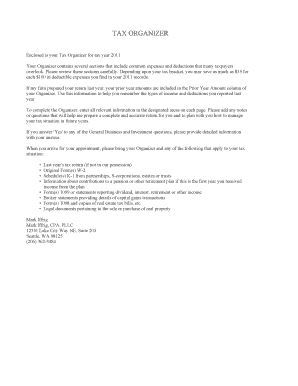
Tax Organizer Muller Tax and Accounting Form


What is the Tax Organizer Muller Tax And Accounting
The Tax Organizer Muller Tax And Accounting is a comprehensive tool designed to assist individuals and businesses in gathering and organizing their financial information for tax preparation. This form serves as a structured guide, helping users compile necessary documents, receipts, and financial data that are essential for accurate tax filing. By utilizing this organizer, taxpayers can streamline their tax preparation process, ensuring that they do not overlook any critical information that could impact their tax returns.
How to use the Tax Organizer Muller Tax And Accounting
Using the Tax Organizer Muller Tax And Accounting involves several straightforward steps. First, gather all relevant financial documents, including income statements, expense receipts, and prior tax returns. Next, follow the sections outlined in the organizer to systematically input your financial data. Each section is designed to capture specific information, such as income sources, deductions, and credits. Completing the organizer thoroughly will provide a clear overview of your financial situation, making it easier for tax professionals to prepare your returns accurately.
Steps to complete the Tax Organizer Muller Tax And Accounting
Completing the Tax Organizer Muller Tax And Accounting requires careful attention to detail. Start by reviewing each section of the form, which typically includes:
- Personal Information: Fill in your name, address, and Social Security number.
- Income Sources: List all income received during the tax year, including wages, self-employment income, and investment earnings.
- Deductions: Document all eligible deductions, such as mortgage interest, medical expenses, and charitable contributions.
- Credits: Identify any tax credits you may qualify for, such as education or energy credits.
After completing each section, review your entries for accuracy before submitting the organizer to your tax preparer.
Required Documents
To effectively use the Tax Organizer Muller Tax And Accounting, it is essential to gather all necessary documents beforehand. Key documents include:
- W-2 forms from employers
- 1099 forms for freelance or contract work
- Bank statements and investment income statements
- Receipts for deductible expenses
- Prior year tax returns for reference
Having these documents ready will facilitate a smoother completion of the organizer and ensure that you do not miss any critical information.
IRS Guidelines
When using the Tax Organizer Muller Tax And Accounting, it is important to adhere to IRS guidelines to ensure compliance with tax laws. The IRS provides specific instructions regarding what constitutes taxable income, allowable deductions, and eligibility for various credits. Familiarizing yourself with these guidelines can help you accurately fill out the organizer and maximize your tax benefits. Additionally, staying informed about any changes in tax legislation each year is crucial, as these can affect your filing process.
Penalties for Non-Compliance
Failure to accurately complete and submit the Tax Organizer Muller Tax And Accounting can result in penalties from the IRS. Common consequences include:
- Fines for late filing or payment
- Interest on unpaid taxes
- Potential audits if discrepancies are found
By using the organizer effectively, you can minimize the risk of errors and ensure compliance with tax regulations, ultimately avoiding these penalties.
Quick guide on how to complete tax organizer muller tax and accounting
Complete [SKS] seamlessly on any device
Digital document management has gained traction with both businesses and individuals. It serves as an ideal eco-friendly alternative to traditional printed and signed documents, allowing you to access the correct file and securely save it online. airSlate SignNow provides all the resources you require to create, edit, and eSign your documents promptly without interruptions. Manage [SKS] on any platform with airSlate SignNow Android or iOS applications and enhance any document-related task today.
How to modify and eSign [SKS] effortlessly
- Locate [SKS] and click Get Form to begin.
- Utilize the tools available to complete your form.
- Select important sections of your documents or obscure sensitive information with tools specifically designed for that purpose by airSlate SignNow.
- Generate your eSignature using the Sign tool, which takes only seconds and holds the same legal validity as a conventional wet ink signature.
- Review all the details and click the Done button to save your changes.
- Choose your preferred method to share your form, whether by email, SMS, invite link, or download it to your computer.
Wave goodbye to lost or misplaced documents, tedious form searching, or mistakes that require reprinting new copies. airSlate SignNow addresses all your document management needs with just a few clicks from your desired device. Modify and eSign [SKS] to ensure excellent communication throughout the form preparation process with airSlate SignNow.
Create this form in 5 minutes or less
Related searches to Tax Organizer Muller Tax And Accounting
Create this form in 5 minutes!
How to create an eSignature for the tax organizer muller tax and accounting
How to create an electronic signature for a PDF online
How to create an electronic signature for a PDF in Google Chrome
How to create an e-signature for signing PDFs in Gmail
How to create an e-signature right from your smartphone
How to create an e-signature for a PDF on iOS
How to create an e-signature for a PDF on Android
People also ask
-
What is the Tax Organizer Muller Tax And Accounting?
The Tax Organizer Muller Tax And Accounting is a comprehensive tool designed to streamline the tax preparation process. It helps users gather and organize necessary financial documents efficiently, ensuring that all relevant information is readily available for tax filing.
-
How much does the Tax Organizer Muller Tax And Accounting cost?
Pricing for the Tax Organizer Muller Tax And Accounting varies based on the features and services you choose. We offer competitive pricing plans that cater to both individuals and businesses, ensuring you get the best value for your investment.
-
What features does the Tax Organizer Muller Tax And Accounting offer?
The Tax Organizer Muller Tax And Accounting includes features such as document management, customizable templates, and secure e-signature capabilities. These features are designed to simplify the tax preparation process and enhance overall efficiency.
-
How can the Tax Organizer Muller Tax And Accounting benefit my business?
Using the Tax Organizer Muller Tax And Accounting can signNowly reduce the time spent on tax preparation. By organizing your documents and automating processes, it allows you to focus on your core business activities while ensuring compliance and accuracy in your tax filings.
-
Is the Tax Organizer Muller Tax And Accounting easy to use?
Yes, the Tax Organizer Muller Tax And Accounting is designed with user-friendliness in mind. Its intuitive interface allows users of all skill levels to navigate the platform easily, making tax organization a hassle-free experience.
-
Can I integrate the Tax Organizer Muller Tax And Accounting with other software?
Absolutely! The Tax Organizer Muller Tax And Accounting supports integration with various accounting and financial software. This ensures seamless data transfer and enhances your overall workflow, making tax preparation even more efficient.
-
What types of documents can I manage with the Tax Organizer Muller Tax And Accounting?
The Tax Organizer Muller Tax And Accounting allows you to manage a wide range of documents, including W-2s, 1099s, receipts, and other financial records. This comprehensive document management capability ensures that all necessary information is organized and accessible.
Get more for Tax Organizer Muller Tax And Accounting
Find out other Tax Organizer Muller Tax And Accounting
- Electronic signature Virginia Police Quitclaim Deed Secure
- How Can I Electronic signature West Virginia Police Letter Of Intent
- How Do I Electronic signature Washington Police Promissory Note Template
- Electronic signature Wisconsin Police Permission Slip Free
- Electronic signature Minnesota Sports Limited Power Of Attorney Fast
- Electronic signature Alabama Courts Quitclaim Deed Safe
- How To Electronic signature Alabama Courts Stock Certificate
- Can I Electronic signature Arkansas Courts Operating Agreement
- How Do I Electronic signature Georgia Courts Agreement
- Electronic signature Georgia Courts Rental Application Fast
- How Can I Electronic signature Hawaii Courts Purchase Order Template
- How To Electronic signature Indiana Courts Cease And Desist Letter
- How Can I Electronic signature New Jersey Sports Purchase Order Template
- How Can I Electronic signature Louisiana Courts LLC Operating Agreement
- How To Electronic signature Massachusetts Courts Stock Certificate
- Electronic signature Mississippi Courts Promissory Note Template Online
- Electronic signature Montana Courts Promissory Note Template Now
- Electronic signature Montana Courts Limited Power Of Attorney Safe
- Electronic signature Oklahoma Sports Contract Safe
- Electronic signature Oklahoma Sports RFP Fast