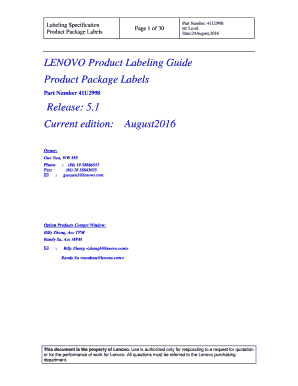
Labeling Specification Form


What is the Labeling Specification
The Labeling Specification is a crucial document that outlines the requirements and guidelines for labeling products, particularly in regulated industries. It serves as a framework to ensure that all necessary information is clearly presented to consumers, helping them make informed decisions. This specification typically includes details such as product identity, net quantity, ingredient lists, and any relevant warnings or instructions. Adhering to these guidelines is essential for compliance with federal and state regulations.
How to use the Labeling Specification
Using the Labeling Specification involves several key steps. First, businesses must familiarize themselves with the specific requirements outlined in the document. This includes understanding the necessary components that must appear on the label. Next, companies should design their labels to meet these specifications, ensuring that all information is accurate and clearly legible. Finally, it is important to regularly review and update labels as regulations change or as new products are introduced.
Key elements of the Labeling Specification
Several key elements are integral to the Labeling Specification. These include:
- Product Name: The name should accurately reflect the product being sold.
- Net Weight or Volume: This indicates the amount of product contained within the package.
- Ingredients List: A comprehensive list of all ingredients used in the product.
- Nutritional Information: Required for food products, detailing nutritional content per serving.
- Manufacturer Information: Contact details for the manufacturer or distributor.
- Warnings and Instructions: Any necessary safety warnings or usage instructions.
Steps to complete the Labeling Specification
Completing the Labeling Specification involves a systematic approach:
- Gather all necessary product information, including ingredients and safety data.
- Review applicable regulations to ensure compliance with federal and state laws.
- Design the label layout, incorporating all required elements in a clear and organized manner.
- Proofread the label for accuracy and clarity, ensuring that all information is correct.
- Submit the label for any necessary approvals before production.
Legal use of the Labeling Specification
The legal use of the Labeling Specification is essential for businesses to avoid penalties and ensure consumer safety. Compliance with the specification helps companies meet the requirements set forth by regulatory agencies such as the Food and Drug Administration (FDA) and the Federal Trade Commission (FTC). Failure to adhere to these guidelines can result in legal repercussions, including fines and product recalls. Therefore, understanding and implementing the Labeling Specification is vital for lawful business operations.
Examples of using the Labeling Specification
Examples of the Labeling Specification in action can be found across various industries. For instance, in the food industry, a cereal box will typically include the product name, nutritional information, and ingredient list as per the specification. In the cosmetics sector, labels must disclose all ingredients and any potential allergens. These examples illustrate how the Labeling Specification helps ensure transparency and safety for consumers.
Quick guide on how to complete labeling specification
Complete [SKS] effortlessly on any device
Online document management has gained signNow popularity among organizations and individuals. It serves as an ideal eco-friendly substitute for traditional printed and signed paperwork, as you can locate the appropriate form and securely store it online. airSlate SignNow provides all the necessary tools to create, alter, and eSign your documents quickly without delays. Handle [SKS] on any device with the airSlate SignNow Android or iOS applications and enhance any document-based workflow today.
The easiest way to modify and eSign [SKS] with ease
- Obtain [SKS] and click on Get Form to begin.
- Utilize the tools we provide to complete your form.
- Emphasize key sections of the documents or obscure sensitive information with tools that airSlate SignNow offers specifically for that purpose.
- Create your eSignature with the Sign tool, which takes seconds and carries the same legal validity as a conventional wet ink signature.
- Review all the details and click on the Done button to save your modifications.
- Choose how you wish to send your form, via email, text message (SMS), or invitation link, or download it to your computer.
Forget about lost or misplaced documents, tedious form searching, or errors that require printing new document copies. airSlate SignNow addresses your document management needs in just a few clicks from any device you prefer. Modify and eSign [SKS] to ensure effective communication at any stage of the form preparation process with airSlate SignNow.
Create this form in 5 minutes or less
Related searches to Labeling Specification
Create this form in 5 minutes!
How to create an eSignature for the labeling specification
How to create an electronic signature for a PDF online
How to create an electronic signature for a PDF in Google Chrome
How to create an e-signature for signing PDFs in Gmail
How to create an e-signature right from your smartphone
How to create an e-signature for a PDF on iOS
How to create an e-signature for a PDF on Android
People also ask
-
What are the requirements for a product label?
Product labels should have the following elements: Product name. The product name should be one of the most visible aspects of the product label. Brand logo. ... Graphics and other design elements. ... Product description. ... Tracking information. ... Instructions for use. ... Contact information.
-
What is proper specification?
A good specification is concise, complete, and clear. It should clearly define the functionality, performance, interface, design, and operational requirements of the system. It should be written in a way that is easy for you to understand and implement.
-
What are the five basic label requirements?
Five Basic Label Requirements Identity of food in package form. ... Name of manufacturer, packer, or distributor. ... Place of business. ... Ingredient declaration. ... Net quantity of contents.
-
What is the meaning of label requirements?
Label Requirements Labels, as defined in the HCS, are an appropriate group of written, printed or graphic informational elements concerning a hazardous chemical that are affixed to, printed on, or attached to the immediate container of a hazardous chemical, or to the outside packaging.
-
What are the FDA requirements for product labeling?
Required Packaging Elements and Placement Statement of Identity. Net Quantity of Contents. Nutrition Facts Label. Ingredient Statement. Allergen Declaration. Name and Address of the manufacturer, packer, or distributor. Additional Packaging Elements. Nutrient Content Claims.
-
What are labeling requirements?
The Fair Packaging and Labeling Act (FPLA or Act), enacted in 1967, directs the Federal Trade Commission and the Food and Drug Administration to issue regulations requiring that all "consumer commodities" be labeled to disclose net contents, identity of commodity, and name and place of business of the product's ...
-
What is a label specification?
Labeling specifications are: engineering drawing and/or artwork for each label, appropriate inspection or control procedures, and appropriate procedures for attaching the labels.
-
What is spec in printing?
Virtually all printing projects are made-to-order. The purpose of the piece determines its characteristics. Your printer refers to the unique characteristics of your project as Specifications or "Specs". These Specs are what your printer needs to know in order to accurately quote and print your project.
Get more for Labeling Specification
- Nsdtrcusa form
- Nevada sheltie rescue adoption application shetland sheepdog form
- Dog adoption application end animal suffering endanimalsuffering form
- Tails adoption application 12 13 10 form
- Endings for fax form
- Adoption policy for zeus place form
- Bright eyes amp bushy tails veterinary hospital form
- All retriever rescue foundation est form
Find out other Labeling Specification
- Help Me With Sign North Dakota Government Quitclaim Deed
- Sign Oregon Government Last Will And Testament Mobile
- Sign South Carolina Government Purchase Order Template Simple
- Help Me With Sign Pennsylvania Government Notice To Quit
- Sign Tennessee Government Residential Lease Agreement Fast
- Sign Texas Government Job Offer Free
- Sign Alabama Healthcare / Medical LLC Operating Agreement Online
- Sign Alabama Healthcare / Medical Quitclaim Deed Mobile
- Can I Sign Alabama Healthcare / Medical Quitclaim Deed
- Sign Utah Government Month To Month Lease Myself
- Can I Sign Texas Government Limited Power Of Attorney
- Sign Arkansas Healthcare / Medical Living Will Free
- Sign Arkansas Healthcare / Medical Bill Of Lading Later
- Sign California Healthcare / Medical Arbitration Agreement Free
- Help Me With Sign California Healthcare / Medical Lease Agreement Form
- Sign Connecticut Healthcare / Medical Business Plan Template Free
- Sign Indiana Healthcare / Medical Moving Checklist Safe
- Sign Wisconsin Government Cease And Desist Letter Online
- Sign Louisiana Healthcare / Medical Limited Power Of Attorney Mobile
- Sign Healthcare / Medical PPT Michigan Now