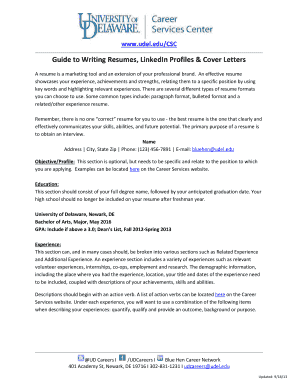
Guide to Writing Resumes and Cover Letters University of Delaware Form


Understanding the Guide to Writing Resumes and Cover Letters at the University of Delaware
The Guide to Writing Resumes and Cover Letters from the University of Delaware provides essential insights for students and job seekers. This resource is designed to help individuals craft effective resumes and cover letters that stand out to potential employers. It covers various formats, styles, and key components that should be included in both documents. The guide emphasizes the importance of tailoring each application to the specific job and organization, ensuring that candidates present their qualifications in the best light.
Utilizing the Guide to Write Effective Resumes and Cover Letters
To make the most of the Guide to Writing Resumes and Cover Letters, individuals should start by reviewing the structure and content recommendations. The guide outlines how to organize information, such as education, work experience, and skills, in a clear and concise manner. It also provides tips on writing compelling cover letters that complement the resume, highlighting relevant experiences and demonstrating enthusiasm for the position. By following the guide, users can create documents that effectively communicate their qualifications and fit for the role.
Obtaining the Guide to Writing Resumes and Cover Letters
The Guide to Writing Resumes and Cover Letters can typically be accessed through the University of Delaware's career services website or directly from their career resource center. Students and alumni may also find printed copies available at career fairs or workshops. It's advisable to check for the most recent version to ensure that the information is up to date with current hiring trends and best practices.
Key Components of the Guide to Writing Resumes and Cover Letters
Key components covered in the Guide to Writing Resumes and Cover Letters include:
- Resume Formatting: Guidance on layout, font choices, and section organization.
- Content Guidelines: Recommendations for what to include in each section, such as objective statements, education, and experience.
- Cover Letter Essentials: Tips on addressing the letter, structuring paragraphs, and concluding effectively.
- Common Mistakes: A list of frequent errors to avoid, such as typos and overly generic content.
Examples of Effective Resumes and Cover Letters
The guide includes examples of well-crafted resumes and cover letters to illustrate best practices. These examples serve as templates that users can adapt to their own experiences and job applications. By studying these samples, individuals can gain a clearer understanding of how to present their qualifications and make a strong impression on potential employers.
Steps to Complete the Guide to Writing Resumes and Cover Letters
Completing the Guide to Writing Resumes and Cover Letters involves several steps:
- Review the guide thoroughly to understand its structure and recommendations.
- Gather all necessary information, including education, work history, and skills.
- Draft the resume and cover letter, following the guidelines provided.
- Seek feedback from peers or career advisors to refine the documents.
- Finalize the resume and cover letter, ensuring they are tailored to the specific job application.
Quick guide on how to complete guide to writing resumes and cover letters university of delaware
Access [SKS] effortlessly on any device
Digital document management has gained traction among organizations and individuals alike. It serves as an ideal environmentally friendly alternative to traditional printed and signed paperwork, allowing you to obtain the appropriate form and securely keep it online. airSlate SignNow equips you with all the tools necessary to create, modify, and eSign your documents quickly without any hold-ups. Manage [SKS] on any device using the airSlate SignNow Android or iOS applications and simplify any document-related tasks today.
How to modify and eSign [SKS] with ease
- Obtain [SKS] and then click Get Form to commence.
- Utilize the tools available to fill out your document.
- Emphasize important sections of the documents or obscure sensitive information using tools specifically provided by airSlate SignNow for that purpose.
- Create your eSignature with the Sign feature, which takes mere seconds and holds the same legal validity as a conventional wet ink signature.
- Review the details and then click the Done button to save your changes.
- Choose your preferred method for submitting your form, whether by email, text message (SMS), invite link, or downloading it to your computer.
Eliminate worries about lost or misfiled documents, tedious form searching, or errors that necessitate printing additional document copies. airSlate SignNow satisfies all your document management requirements in just a few clicks from any device you choose. Edit and eSign [SKS] to ensure outstanding communication at every step of the document preparation process with airSlate SignNow.
Create this form in 5 minutes or less
Related searches to Guide To Writing Resumes And Cover Letters University Of Delaware
Create this form in 5 minutes!
How to create an eSignature for the guide to writing resumes and cover letters university of delaware
How to create an electronic signature for a PDF online
How to create an electronic signature for a PDF in Google Chrome
How to create an e-signature for signing PDFs in Gmail
How to create an e-signature right from your smartphone
How to create an e-signature for a PDF on iOS
How to create an e-signature for a PDF on Android
Get more for Guide To Writing Resumes And Cover Letters University Of Delaware
- Port security grant program fema fema form
- Final draft fy 09 frsgp faqs 3 30 09 mp doc fema form
- 4 evaluation of dhs risk analysisreview of the department of form
- Grant programs directorate information bulletin no 303 december fema
- Fy regional catastrophic preparedness grant fema fema form
- Fy drivers license security grant program dlsgp overview fema form
- Cdss ca form
- Beneficiary designation for vehicle or vessel title instructions form
Find out other Guide To Writing Resumes And Cover Letters University Of Delaware
- Sign Oregon Lawers Limited Power Of Attorney Simple
- Sign Oregon Lawers POA Online
- Sign Mississippi Insurance POA Fast
- How Do I Sign South Carolina Lawers Limited Power Of Attorney
- Sign South Dakota Lawers Quitclaim Deed Fast
- Sign South Dakota Lawers Memorandum Of Understanding Free
- Sign South Dakota Lawers Limited Power Of Attorney Now
- Sign Texas Lawers Limited Power Of Attorney Safe
- Sign Tennessee Lawers Affidavit Of Heirship Free
- Sign Vermont Lawers Quitclaim Deed Simple
- Sign Vermont Lawers Cease And Desist Letter Free
- Sign Nevada Insurance Lease Agreement Mobile
- Can I Sign Washington Lawers Quitclaim Deed
- Sign West Virginia Lawers Arbitration Agreement Secure
- Sign Wyoming Lawers Lease Agreement Now
- How To Sign Alabama Legal LLC Operating Agreement
- Sign Alabama Legal Cease And Desist Letter Now
- Sign Alabama Legal Cease And Desist Letter Later
- Sign California Legal Living Will Online
- How Do I Sign Colorado Legal LLC Operating Agreement