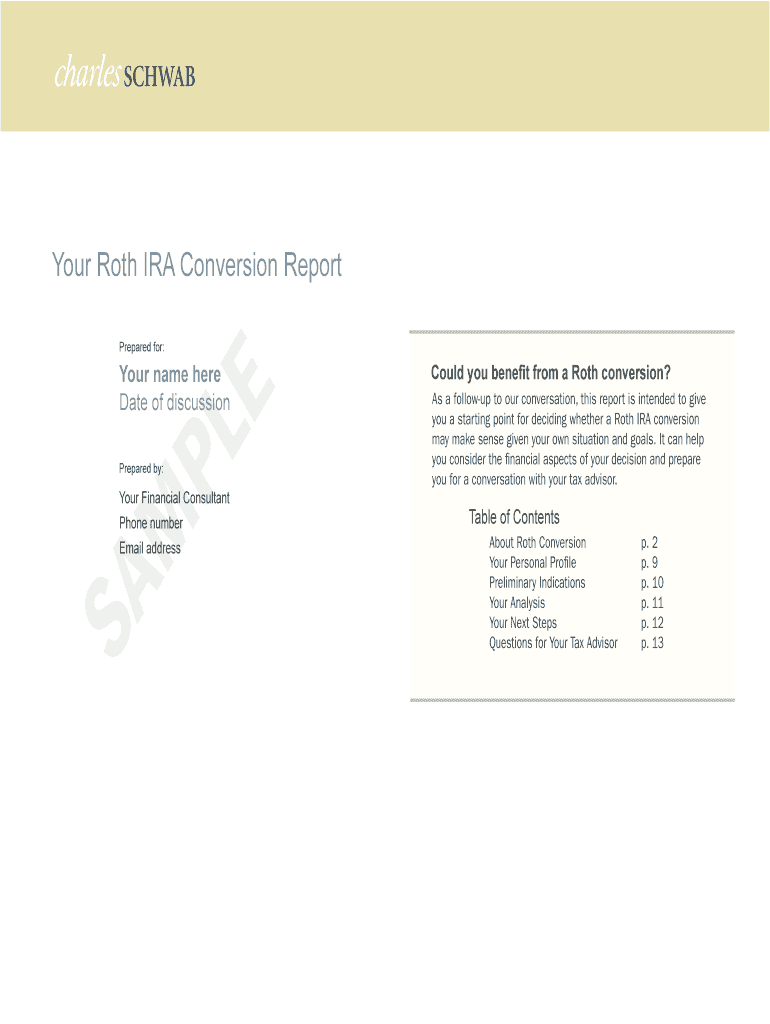
Your Roth IRA Conversion Report Charles Schwab Form


Understanding Your Roth IRA Conversion Report from Charles Schwab
The Roth IRA Conversion Report from Charles Schwab provides essential insights into the conversion of traditional IRAs to Roth IRAs. This report outlines the tax implications, benefits, and potential growth of your investments. It is a crucial tool for individuals considering a conversion, as it helps to clarify how the change may affect their overall financial strategy. Key components include your current account balances, projected tax liabilities, and the anticipated impact on your retirement savings.
How to Utilize Your Roth IRA Conversion Report from Charles Schwab
To make the most of your Roth IRA Conversion Report, begin by reviewing the detailed breakdown of your current accounts. Analyze the tax implications presented in the report, as they will inform your decision-making process. Consider your current income and tax bracket, as these factors will influence the benefits of converting to a Roth IRA. Use the projections of future growth to assess how the conversion aligns with your long-term financial goals.
Obtaining Your Roth IRA Conversion Report from Charles Schwab
Accessing your Roth IRA Conversion Report is straightforward. You can obtain it through your Charles Schwab online account. Log in to your account, navigate to the retirement accounts section, and select the option for conversion reports. If you prefer, you can also request a printed version by contacting customer service. Ensure that your contact information is up to date to receive any important notifications regarding your report.
Steps to Complete Your Roth IRA Conversion Report from Charles Schwab
Completing your Roth IRA Conversion Report involves several key steps. First, gather all necessary financial documents, including your current IRA statements and tax returns. Next, log in to your Charles Schwab account and follow the prompts to generate your report. Review the information carefully, ensuring that all data is accurate. If you find discrepancies, contact customer support for assistance. Finally, save or print your report for future reference as you plan your conversion.
Key Elements of Your Roth IRA Conversion Report from Charles Schwab
Your Roth IRA Conversion Report includes several critical elements that help you understand the conversion process. These elements typically feature your current account balances, the estimated tax impact of the conversion, and projections for future growth. Additionally, the report may provide a comparison of your traditional IRA versus the potential Roth IRA, highlighting the advantages of making the switch. Familiarizing yourself with these components can enhance your decision-making regarding retirement savings.
IRS Guidelines Relevant to Your Roth IRA Conversion Report
Understanding IRS guidelines is essential when reviewing your Roth IRA Conversion Report. The IRS outlines specific rules regarding eligibility, contribution limits, and tax implications for conversions. Familiarize yourself with the income thresholds that may affect your ability to contribute to a Roth IRA. Additionally, be aware of the tax consequences of converting, as these may impact your overall financial strategy. Consulting IRS publications or a financial advisor can provide further clarity on these guidelines.
Filing Deadlines and Important Dates for Roth IRA Conversions
When planning your Roth IRA conversion, it is crucial to be aware of filing deadlines and important dates. Generally, the deadline for making contributions to your Roth IRA for a given tax year is April fifteenth of the following year. If you are converting funds, ensure that you complete the transaction before this deadline to maximize your tax benefits for that year. Keeping track of these dates will help you stay organized and compliant with IRS regulations.
Quick guide on how to complete your roth ira conversion report charles schwab
Easily Prepare [SKS] on Any Device
Managing documents online has become increasingly preferred by businesses and individuals alike. It offers an ideal eco-friendly alternative to traditional printed and signed documents, allowing you to access the necessary form and securely store it online. airSlate SignNow provides all the tools you need to swiftly create, edit, and electronically sign your documents without delays. Handle [SKS] on any device with airSlate SignNow apps for Android or iOS and streamline any document-based task today.
Easily Modify and eSign [SKS]
- Locate [SKS] and click Get Form to begin.
- Utilize the tools provided to complete your document.
- Select important sections of the documents or obscure sensitive information with tools that airSlate SignNow offers specifically for that purpose.
- Create your electronic signature using the Sign feature, which only takes seconds and carries the same legal validity as a conventional wet signature.
- Review all the details and click on the Done button to save your changes.
- Choose how you want to send your form—via email, SMS, or invitation link—or download it to your computer.
Eliminate the worry of lost or misplaced files, tedious document searches, or mistakes that require printing new copies. airSlate SignNow meets all your document management needs in just a few clicks from any device you prefer. Modify and eSign [SKS], ensuring effective communication at each step of your document preparation process with airSlate SignNow.
Create this form in 5 minutes or less
Related searches to Your Roth IRA Conversion Report Charles Schwab
Create this form in 5 minutes!
How to create an eSignature for the your roth ira conversion report charles schwab
How to create an electronic signature for a PDF online
How to create an electronic signature for a PDF in Google Chrome
How to create an e-signature for signing PDFs in Gmail
How to create an e-signature right from your smartphone
How to create an e-signature for a PDF on iOS
How to create an e-signature for a PDF on Android
People also ask
-
What is 'Your Roth IRA Conversion Report Charles Schwab'?
'Your Roth IRA Conversion Report Charles Schwab' is a comprehensive document that outlines the details and implications of converting your traditional IRA to a Roth IRA. This report helps you understand the tax consequences, potential benefits, and overall impact on your retirement strategy.
-
How can I obtain 'Your Roth IRA Conversion Report Charles Schwab'?
You can obtain 'Your Roth IRA Conversion Report Charles Schwab' by contacting Charles Schwab directly or accessing it through their online platform. Ensure you have your account information ready to facilitate a smooth request process.
-
What are the benefits of using 'Your Roth IRA Conversion Report Charles Schwab'?
The benefits of 'Your Roth IRA Conversion Report Charles Schwab' include gaining clarity on your retirement options, understanding tax implications, and making informed decisions about your investments. This report can help you strategize for a tax-efficient retirement.
-
Is there a cost associated with 'Your Roth IRA Conversion Report Charles Schwab'?
Typically, 'Your Roth IRA Conversion Report Charles Schwab' is provided at no additional cost to account holders. However, it's advisable to check with Charles Schwab for any specific fees that may apply based on your account type or services used.
-
How does 'Your Roth IRA Conversion Report Charles Schwab' integrate with other financial tools?
'Your Roth IRA Conversion Report Charles Schwab' can be integrated with various financial planning tools offered by Charles Schwab. This integration allows you to analyze your overall financial health and make better-informed decisions regarding your retirement savings.
-
What features are included in 'Your Roth IRA Conversion Report Charles Schwab'?
'Your Roth IRA Conversion Report Charles Schwab' includes detailed analyses of your current IRA, projected tax implications, and potential growth scenarios. These features provide a holistic view of how a conversion may affect your long-term financial goals.
-
Can I customize 'Your Roth IRA Conversion Report Charles Schwab'?
Yes, you can customize 'Your Roth IRA Conversion Report Charles Schwab' to reflect your specific financial situation and goals. Working with a financial advisor at Charles Schwab can help tailor the report to meet your unique needs.
Get more for Your Roth IRA Conversion Report Charles Schwab
- Gabon business visa application gabon visa visahq form
- Name last first middle address city home phone state message phone yes no zip code date form
- Application for regular and motorcycle form
- Application for deferment of summer taxes munro township form
- School board trustee application for election platte county clerk form
- Bureau of security and investigative services p form
- 2 doing business 2 1 visa and stay in korea home invest korea investkorea form
- Immd gov form
Find out other Your Roth IRA Conversion Report Charles Schwab
- How To Electronic signature New Jersey Education Permission Slip
- Can I Electronic signature New York Education Medical History
- Electronic signature Oklahoma Finance & Tax Accounting Quitclaim Deed Later
- How To Electronic signature Oklahoma Finance & Tax Accounting Operating Agreement
- Electronic signature Arizona Healthcare / Medical NDA Mobile
- How To Electronic signature Arizona Healthcare / Medical Warranty Deed
- Electronic signature Oregon Finance & Tax Accounting Lease Agreement Online
- Electronic signature Delaware Healthcare / Medical Limited Power Of Attorney Free
- Electronic signature Finance & Tax Accounting Word South Carolina Later
- How Do I Electronic signature Illinois Healthcare / Medical Purchase Order Template
- Electronic signature Louisiana Healthcare / Medical Quitclaim Deed Online
- Electronic signature Louisiana Healthcare / Medical Quitclaim Deed Computer
- How Do I Electronic signature Louisiana Healthcare / Medical Limited Power Of Attorney
- Electronic signature Maine Healthcare / Medical Letter Of Intent Fast
- How To Electronic signature Mississippi Healthcare / Medical Month To Month Lease
- Electronic signature Nebraska Healthcare / Medical RFP Secure
- Electronic signature Nevada Healthcare / Medical Emergency Contact Form Later
- Electronic signature New Hampshire Healthcare / Medical Credit Memo Easy
- Electronic signature New Hampshire Healthcare / Medical Lease Agreement Form Free
- Electronic signature North Dakota Healthcare / Medical Notice To Quit Secure