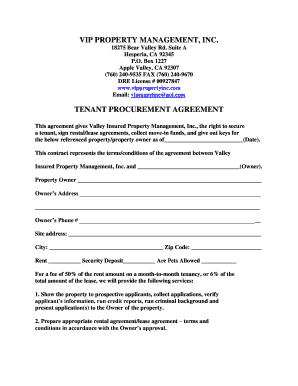
Vippropertyinc Form


What is the Vippropertyinc
The Vippropertyinc is a specialized form used in the property management sector, particularly for managing residential and commercial properties. This form facilitates the documentation and management of various aspects related to property leasing, tenant agreements, and maintenance requests. It serves as a crucial tool for property managers and owners, ensuring that all necessary information is collected and organized efficiently.
How to use the Vippropertyinc
Using the Vippropertyinc involves several straightforward steps. First, ensure that you have all relevant property details at hand, including tenant information and lease terms. Next, fill out the form accurately, providing all required information. After completing the form, it can be signed digitally, allowing for a quick and secure submission. This process streamlines property management tasks, making it easier to track agreements and maintain records.
Steps to complete the Vippropertyinc
Completing the Vippropertyinc requires careful attention to detail. Begin by gathering necessary documents, such as previous lease agreements and tenant identification. Then, follow these steps:
- Fill in the property address and details.
- Input tenant information, including names and contact details.
- Specify lease terms, including duration and rental amount.
- Include any additional clauses or conditions relevant to the lease.
- Review the completed form for accuracy before submission.
Once all information is verified, the form can be digitally signed and submitted to the relevant parties.
Legal use of the Vippropertyinc
The Vippropertyinc must be used in compliance with local and federal laws governing property management and leasing. This includes adhering to regulations regarding tenant rights, fair housing laws, and proper documentation practices. Legal use ensures that both property managers and tenants are protected, and that all agreements are enforceable in a court of law. It is advisable to consult legal counsel when drafting or modifying any agreements associated with this form.
Required Documents
To effectively complete the Vippropertyinc, several documents may be required. These typically include:
- Proof of property ownership or management authority.
- Tenant identification and background information.
- Previous lease agreements for reference.
- Financial documents, such as credit reports or income verification.
Having these documents ready can facilitate a smoother completion process and ensure compliance with all necessary requirements.
Examples of using the Vippropertyinc
There are various scenarios in which the Vippropertyinc can be utilized effectively. For instance, a property manager may use it to formalize a new lease agreement with a tenant, ensuring that all terms are clearly documented. Additionally, it can be employed when renewing leases, updating tenant information, or documenting maintenance requests. Each of these examples highlights the form's versatility in managing property-related tasks efficiently.
Quick guide on how to complete vippropertyinc
Complete Vippropertyinc effortlessly on any device
Digital document management has gained popularity among businesses and individuals alike. It offers an excellent eco-friendly substitute for traditional printed and signed documents, allowing you to locate the required form and securely store it online. airSlate SignNow equips you with all the tools necessary to create, modify, and eSign your documents quickly without delays. Handle Vippropertyinc on any device with airSlate SignNow's Android or iOS applications and enhance any document-focused task today.
The easiest way to edit and eSign Vippropertyinc effortlessly
- Locate Vippropertyinc and click on Get Form to initiate.
- Utilize the tools we provide to fill in your document.
- Emphasize important sections of your documents or obscure sensitive information with tools that airSlate SignNow offers specifically for that purpose.
- Create your signature using the Sign tool, which takes seconds and carries the same legal validity as a conventional wet ink signature.
- Review all the details and click on the Done button to save your modifications.
- Choose how you want to distribute your form, via email, SMS, or invitation link, or download it to your computer.
Eliminate concerns about lost or misplaced files, tedious form searches, or errors that necessitate printing new document copies. airSlate SignNow fulfills your document management needs in just a few clicks from any device you prefer. Modify and eSign Vippropertyinc and ensure outstanding communication throughout every step of the form preparation process with airSlate SignNow.
Create this form in 5 minutes or less
Create this form in 5 minutes!
How to create an eSignature for the vippropertyinc
How to create an electronic signature for a PDF online
How to create an electronic signature for a PDF in Google Chrome
How to create an e-signature for signing PDFs in Gmail
How to create an e-signature right from your smartphone
How to create an e-signature for a PDF on iOS
How to create an e-signature for a PDF on Android
Get more for Vippropertyinc
- Hourly attendance report word stony brook university naples cc sunysb form
- E595e fillable form
- Colorado domestic violence benchbook colorado bar association dcj state co form
- Relocation expense reimbursement form financial affairs financialaffairs depaul
- Convention de stage universit paris diderot paris 7 form
- Purchasing card maintenance form north east independent
- Shipamp39s hull number speed knots or quotxquot if pierside output form
- Notary notarized form
Find out other Vippropertyinc
- Can I Electronic signature Illinois Government Rental Lease Agreement
- Electronic signature Kentucky Government Promissory Note Template Fast
- Electronic signature Kansas Government Last Will And Testament Computer
- Help Me With Electronic signature Maine Government Limited Power Of Attorney
- How To Electronic signature Massachusetts Government Job Offer
- Electronic signature Michigan Government LLC Operating Agreement Online
- How To Electronic signature Minnesota Government Lease Agreement
- Can I Electronic signature Minnesota Government Quitclaim Deed
- Help Me With Electronic signature Mississippi Government Confidentiality Agreement
- Electronic signature Kentucky Finance & Tax Accounting LLC Operating Agreement Myself
- Help Me With Electronic signature Missouri Government Rental Application
- Can I Electronic signature Nevada Government Stock Certificate
- Can I Electronic signature Massachusetts Education Quitclaim Deed
- Can I Electronic signature New Jersey Government LLC Operating Agreement
- Electronic signature New Jersey Government Promissory Note Template Online
- Electronic signature Michigan Education LLC Operating Agreement Myself
- How To Electronic signature Massachusetts Finance & Tax Accounting Quitclaim Deed
- Electronic signature Michigan Finance & Tax Accounting RFP Now
- Electronic signature Oklahoma Government RFP Later
- Electronic signature Nebraska Finance & Tax Accounting Business Plan Template Online