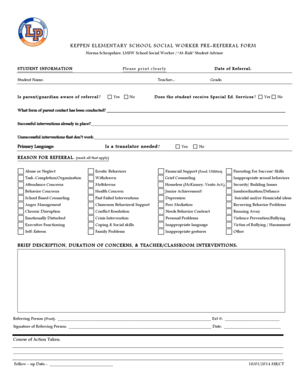
New Social Work Referral Formpdf Lincoln Park Public Schools


Understanding the School Social Worker Referral Form
The school social worker referral form is a crucial document used by educational institutions to identify students who may require additional support. This form serves as a means for teachers, parents, or other school personnel to refer students to social workers for various issues, including emotional, behavioral, or social challenges. By filling out this form, stakeholders can ensure that students receive the necessary interventions and resources to thrive in their educational environment.
Steps to Complete the School Social Worker Referral Form
Completing the school social worker referral form involves several key steps:
- Gather relevant information about the student, including their name, grade, and specific concerns.
- Clearly describe the observed behaviors or issues that prompted the referral.
- Include any previous interventions attempted and their outcomes.
- Provide your contact information for follow-up and additional communication.
- Submit the completed form to the designated school social worker or office.
Key Elements of the School Social Worker Referral Form
The school social worker referral form typically includes several essential elements:
- Student Information: Name, age, grade, and contact details.
- Referral Source: Information about the person completing the form, including their role.
- Reason for Referral: A detailed description of the concerns or issues observed.
- Previous Interventions: Notes on any prior support or strategies used.
- Signature: The form usually requires a signature to validate the referral.
How to Submit the School Social Worker Referral Form
Submitting the school social worker referral form can be done through various methods, depending on the school’s policies:
- Online Submission: Many schools offer digital platforms for submitting forms electronically.
- Mail: The completed form can be mailed to the school’s social work department.
- In-Person: Referrals can also be delivered directly to the school office or social worker.
Legal Considerations for the School Social Worker Referral Form
When using the school social worker referral form, it is important to be aware of legal considerations, including:
- Confidentiality: Ensure that the information shared in the form is kept confidential and shared only with authorized personnel.
- Informed Consent: Obtain necessary permissions from parents or guardians before submitting the referral, especially if sensitive information is included.
- Compliance with Regulations: Adhere to federal and state regulations regarding student privacy and special education services.
Examples of Using the School Social Worker Referral Form
Here are some scenarios where the school social worker referral form may be utilized:
- A teacher observes a student displaying signs of anxiety and decides to refer them for additional support.
- A parent notices behavioral changes in their child and completes the referral form to seek assistance from the school social worker.
- A school staff member identifies a student facing social challenges and submits a referral to facilitate intervention.
Quick guide on how to complete new social work referral formpdf lincoln park public schools
Finish New Social Work Referral Formpdf Lincoln Park Public Schools effortlessly on any device
Digital document administration has gained traction among businesses and individuals. It offers an ideal environmentally-friendly alternative to conventional printed and signed documents, allowing you to obtain the appropriate form and securely save it online. airSlate SignNow equips you with all the resources necessary to draft, modify, and eSign your documents swiftly without delays. Manage New Social Work Referral Formpdf Lincoln Park Public Schools on any system with airSlate SignNow Android or iOS applications and enhance any document-focused process today.
The simplest way to modify and eSign New Social Work Referral Formpdf Lincoln Park Public Schools without hassle
- Obtain New Social Work Referral Formpdf Lincoln Park Public Schools and click on Get Form to begin.
- Utilize the tools we provide to finalize your document.
- Emphasize signNow sections of the documents or obscure sensitive information with tools that airSlate SignNow specifically provides for this purpose.
- Create your signature using the Sign tool, which takes moments and holds the same legal validity as a conventional wet ink signature.
- Review all details and click on the Done button to save your adjustments.
- Select your preferred method to send your form—by email, SMS, or invitation link, or download it to your computer.
Eliminate concerns about lost or mislaid documents, tedious form hunting, or errors that necessitate printing new copies. airSlate SignNow manages all your document administration needs in just a few clicks from any device you choose. Modify and eSign New Social Work Referral Formpdf Lincoln Park Public Schools and ensure effective communication at every stage of your form preparation process with airSlate SignNow.
Create this form in 5 minutes or less
Create this form in 5 minutes!
How to create an eSignature for the new social work referral formpdf lincoln park public schools
How to create an electronic signature for a PDF online
How to create an electronic signature for a PDF in Google Chrome
How to create an e-signature for signing PDFs in Gmail
How to create an e-signature right from your smartphone
How to create an e-signature for a PDF on iOS
How to create an e-signature for a PDF on Android
Get more for New Social Work Referral Formpdf Lincoln Park Public Schools
- Hrs 103 50 form
- Septic reimb finalqxplayout 1qxd westchestergov com form
- Family court disclosure affidavitpdffillercom form
- Application for employment puget sound blood center psbc form
- Pesh 7 form
- Westchester county application form
- Yogurtland job application pdf form
- Ri 1120x rhode island amended business corporation tax tax state ri form
Find out other New Social Work Referral Formpdf Lincoln Park Public Schools
- Electronic signature Kentucky Business Operations Quitclaim Deed Mobile
- Electronic signature Pennsylvania Car Dealer POA Later
- Electronic signature Louisiana Business Operations Last Will And Testament Myself
- Electronic signature South Dakota Car Dealer Quitclaim Deed Myself
- Help Me With Electronic signature South Dakota Car Dealer Quitclaim Deed
- Electronic signature South Dakota Car Dealer Affidavit Of Heirship Free
- Electronic signature Texas Car Dealer Purchase Order Template Online
- Electronic signature Texas Car Dealer Purchase Order Template Fast
- Electronic signature Maryland Business Operations NDA Myself
- Electronic signature Washington Car Dealer Letter Of Intent Computer
- Electronic signature Virginia Car Dealer IOU Fast
- How To Electronic signature Virginia Car Dealer Medical History
- Electronic signature Virginia Car Dealer Separation Agreement Simple
- Electronic signature Wisconsin Car Dealer Contract Simple
- Electronic signature Wyoming Car Dealer Lease Agreement Template Computer
- How Do I Electronic signature Mississippi Business Operations Rental Application
- Electronic signature Missouri Business Operations Business Plan Template Easy
- Electronic signature Missouri Business Operations Stock Certificate Now
- Electronic signature Alabama Charity Promissory Note Template Computer
- Electronic signature Colorado Charity Promissory Note Template Simple