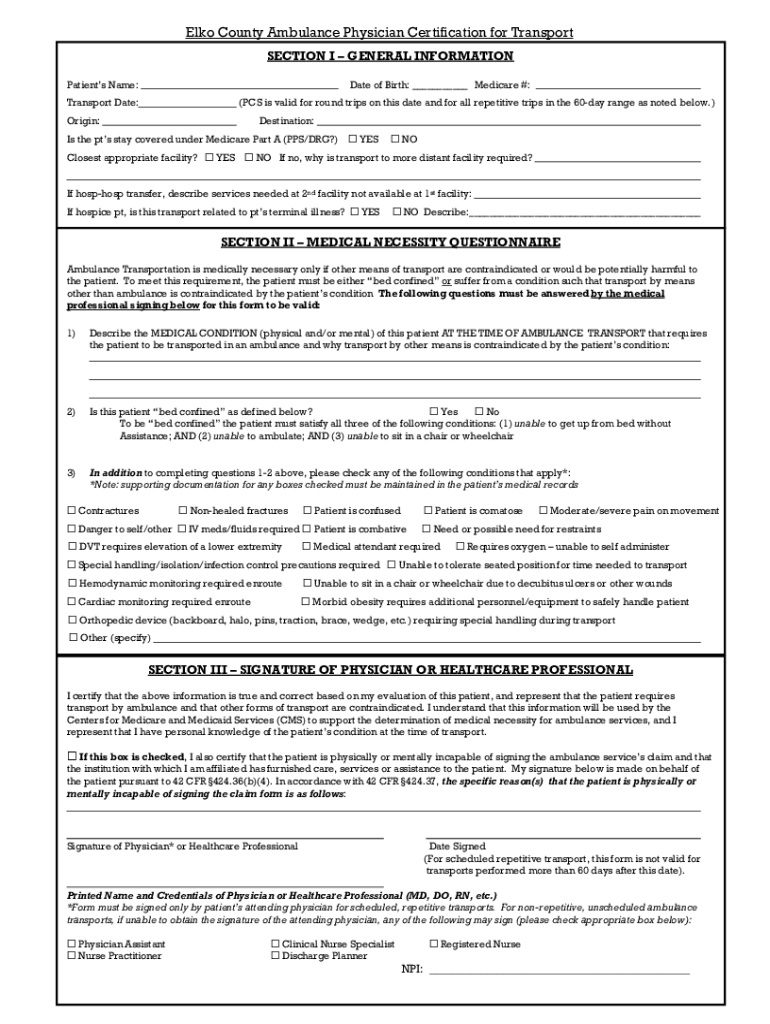
Physician Certification Statement Form


What is the Physician Certification Statement
The Physician Certification Statement is a formal document used primarily in healthcare settings to confirm a patient’s medical condition. This statement is often required for various purposes, such as eligibility for certain benefits, insurance claims, or compliance with legal requirements. It serves as a verification tool, ensuring that the information provided is accurate and endorsed by a licensed medical professional.
How to use the Physician Certification Statement
To effectively use the Physician Certification Statement, individuals or organizations must first determine the specific requirements for its completion. This involves identifying the purpose of the statement, whether for insurance, disability claims, or other legal matters. Once the purpose is established, the physician must accurately fill out the form, detailing the patient's condition, treatment plan, and any relevant medical history. After the physician signs the document, it can be submitted to the appropriate entity, such as an insurance company or government agency.
Steps to complete the Physician Certification Statement
Completing the Physician Certification Statement involves several key steps:
- Gather necessary patient information, including medical history and current treatments.
- Consult with the patient to ensure all relevant details are included.
- Fill out the statement accurately, providing clear and concise information about the patient's condition.
- Sign and date the document to validate its authenticity.
- Submit the completed statement to the requesting party, ensuring compliance with any specific submission guidelines.
Legal use of the Physician Certification Statement
The legal use of the Physician Certification Statement is crucial for maintaining compliance with healthcare regulations. This document can be used in various legal contexts, such as proving a patient's eligibility for disability benefits or validating medical claims. It is essential that the statement is completed accurately and truthfully, as any discrepancies can lead to legal repercussions for both the physician and the patient.
Key elements of the Physician Certification Statement
Several key elements must be included in the Physician Certification Statement to ensure its validity:
- Patient's full name and contact information.
- Physician's name, credentials, and contact information.
- A detailed description of the patient's medical condition.
- Any relevant treatment plans or recommendations.
- The date of the examination and the date the statement is completed.
- Physician's signature and date to confirm authenticity.
Examples of using the Physician Certification Statement
Examples of situations where the Physician Certification Statement may be utilized include:
- Applying for Social Security Disability Insurance (SSDI) benefits.
- Filing an insurance claim for medical expenses related to a specific condition.
- Documenting a patient's need for accommodations in the workplace.
- Providing evidence for legal cases involving medical malpractice or personal injury.
Quick guide on how to complete physician certification statement
Accomplish Physician Certification Statement effortlessly on any gadget
Digital document management has become increasingly favored by businesses and individuals. It offers an ideal eco-friendly substitute for traditional printed and signed papers, as you can locate the correct form and securely store it online. airSlate SignNow equips you with all the tools required to create, edit, and electronically sign your documents swiftly without delays. Handle Physician Certification Statement on any gadget using airSlate SignNow Android or iOS applications and simplify any document-centric procedure today.
The easiest way to modify and electronically sign Physician Certification Statement with ease
- Locate Physician Certification Statement and click on Get Form to begin.
- Utilize the tools we provide to complete your form.
- Highlight pertinent sections of the documents or obscure sensitive information with tools that airSlate SignNow specializes in for that purpose.
- Create your electronic signature using the Sign feature, which takes mere seconds and carries the same legal validity as a conventional wet ink signature.
- Review the details and click on the Done button to save your modifications.
- Choose how you wish to send your form, via email, text message (SMS), or invitation link, or download it to your computer.
Eliminate concerns about lost or misplaced documents, tedious form searches, or errors that require printing new document copies. airSlate SignNow fulfills your document management needs in just a few clicks from a device of your choosing. Edit and electronically sign Physician Certification Statement and ensure outstanding communication at every stage of the form preparation process with airSlate SignNow.
Create this form in 5 minutes or less
Create this form in 5 minutes!
How to create an eSignature for the physician certification statement
How to create an electronic signature for a PDF online
How to create an electronic signature for a PDF in Google Chrome
How to create an e-signature for signing PDFs in Gmail
How to create an e-signature right from your smartphone
How to create an e-signature for a PDF on iOS
How to create an e-signature for a PDF on Android
People also ask
-
What is a physician's statement?
An attending physician statement (APS) is a report by a physician, hospital, or medical facility that has treated, or is currently treating, a person seeking insurance. In traditional underwriting, an APS is one of the most frequently ordered additional sources of medical background information.
-
How to get
How to get a physician statement?
Instructions - Physician's Certification Statement (PCS) When is the PCS required? The PCS is required for all non-emergency transfers.
-
Who completes an attending physician's statement?
Have the appropriate doctor complete the APS. You may have multiple doctors treating you for different medical issues, not all relating to your disability. It is important that the doctor treating your disabling condition is the one completing the APS.
-
How to get a doctor's letter online?
You can submit a request for your medical certificate online, or through the InstantScripts app. Single-day medical certificates are $19. Fill out our online questionnaire and one of our doctors will review your request. If approved, you will receive your medical certificate in your email inbox.
-
What is a physician statement for life insurance?
The APS is a standard summary of your overall health, medical history, and any known medical conditions the insurer will need to know. The APS servers as a means to document and assess your risk to the insurance company.
-
What is the purpose of a physician certification statement (PCS) ing to the course outline?
A certification or recertification statement must be signed by the attending physician or a physician on the staff of the skilled nursing facility who has knowledge of the case, or by a physician extender (that is, a nurse practitioner, a clinical nurse specialist or, effective with items and services furnished on or ... Medicare General Information, Eligibility, and Entitlement - CMS cms.gov https://.cms.gov › Guidance › Manuals › downloads cms.gov https://.cms.gov › Guidance › Manuals › downloads
-
How to fill out
How to fill out a physician certification statement?
The physician certification statement (PCS) is a statement signed and dated by the beneficiary's attending physician which certifies that the medical necessity provisions of paragraph (e)(1) of eCFR: 42 CFR 410.40 — Coverage of ambulance services are met.
Get more for Physician Certification Statement
- Notice re electronic writ form
- Form of certificate to be produced by other backward classes applying for appointment to postadmission to central educational
- Cfc bgs data collection form afcfads
- Checklist of sign and symptoms form
- Uccjea flowchart form
- Re my valid canadian hstgst number is not b form
- Florida state lodge fop form
- Lp1h form
Find out other Physician Certification Statement
- Sign Minnesota Insurance Residential Lease Agreement Fast
- How Do I Sign Ohio Lawers LLC Operating Agreement
- Sign Oregon Lawers Limited Power Of Attorney Simple
- Sign Oregon Lawers POA Online
- Sign Mississippi Insurance POA Fast
- How Do I Sign South Carolina Lawers Limited Power Of Attorney
- Sign South Dakota Lawers Quitclaim Deed Fast
- Sign South Dakota Lawers Memorandum Of Understanding Free
- Sign South Dakota Lawers Limited Power Of Attorney Now
- Sign Texas Lawers Limited Power Of Attorney Safe
- Sign Tennessee Lawers Affidavit Of Heirship Free
- Sign Vermont Lawers Quitclaim Deed Simple
- Sign Vermont Lawers Cease And Desist Letter Free
- Sign Nevada Insurance Lease Agreement Mobile
- Can I Sign Washington Lawers Quitclaim Deed
- Sign West Virginia Lawers Arbitration Agreement Secure
- Sign Wyoming Lawers Lease Agreement Now
- How To Sign Alabama Legal LLC Operating Agreement
- Sign Alabama Legal Cease And Desist Letter Now
- Sign Alabama Legal Cease And Desist Letter Later