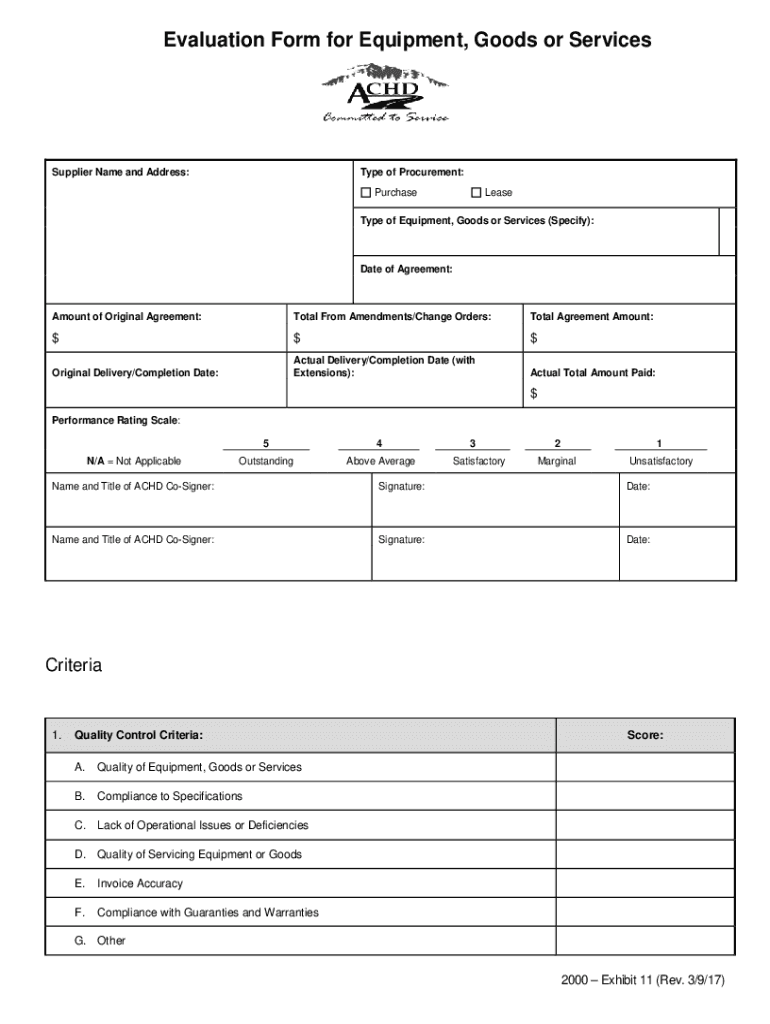
Evaluation Form for Equipment, Goods or ServicesSu


Purpose of the Equipment Evaluation Form
The equipment evaluation form serves as a crucial tool for assessing the suitability, performance, and condition of various types of equipment, goods, or services. Organizations utilize this form to gather structured feedback from users, enabling them to make informed decisions regarding equipment procurement, maintenance, or replacement. By systematically evaluating equipment, businesses can enhance operational efficiency, reduce costs, and ensure compliance with industry standards.
How to Use the Equipment Evaluation Form
Using the equipment evaluation form involves several key steps to ensure accurate and comprehensive feedback. First, identify the specific equipment or service being evaluated. Next, distribute the form to relevant stakeholders, such as employees who regularly use the equipment. Encourage them to provide honest and detailed responses regarding functionality, reliability, and any issues encountered. Once completed, collect the forms for analysis, which can inform future procurement decisions or improvements in equipment management.
Key Elements of the Equipment Evaluation Form
An effective equipment evaluation form should include several essential components to capture relevant information. Key elements typically consist of:
- Equipment Description: A clear identification of the equipment being evaluated.
- User Feedback: Sections for users to provide insights on performance, usability, and any challenges faced.
- Condition Assessment: A checklist to rate the current state of the equipment.
- Recommendations: Space for users to suggest improvements or alternatives.
Steps to Complete the Equipment Evaluation Form
Completing the equipment evaluation form involves a systematic approach to ensure thoroughness. Follow these steps:
- Gather necessary information about the equipment, including model numbers and usage history.
- Distribute the form to users who interact with the equipment.
- Encourage users to fill out the form with specific examples and detailed feedback.
- Collect the completed forms and review the feedback for common themes and issues.
- Compile the data into an equipment evaluation report to guide decision-making.
Legal Considerations for the Equipment Evaluation Form
When utilizing an equipment evaluation form, it is important to consider legal implications. Ensure that the form complies with relevant regulations and industry standards. This may include data protection laws that govern how user feedback is collected, stored, and utilized. Additionally, organizations should maintain transparency with users regarding how their feedback will be used and ensure that the evaluation process is fair and unbiased.
Examples of Equipment Evaluation Form Applications
Equipment evaluation forms can be applied in various contexts across different industries. For instance:
- In manufacturing, these forms can assess machinery performance and maintenance needs.
- In healthcare, they can evaluate medical equipment's reliability and user satisfaction.
- In education, these forms can gather feedback on technology used in classrooms.
These examples illustrate the versatility of the equipment evaluation form in enhancing operational effectiveness across sectors.
Quick guide on how to complete evaluation form for equipment goods or servicessu
Effortlessly prepare Evaluation Form For Equipment, Goods Or ServicesSu on any device
Digital document management has gained popularity among both organizations and individuals. It offers an ideal eco-friendly substitute for traditional printed and signed documents, as you can easily locate the necessary form and securely store it online. airSlate SignNow provides you with all the tools required to create, modify, and electronically sign your documents swiftly without delays. Manage Evaluation Form For Equipment, Goods Or ServicesSu on any device using airSlate SignNow's Android or iOS applications and simplify any document-related task today.
How to modify and electronically sign Evaluation Form For Equipment, Goods Or ServicesSu with ease
- Obtain Evaluation Form For Equipment, Goods Or ServicesSu and click on Get Form to begin.
- Utilize the tools we offer to complete your document.
- Highlight pertinent sections of the documents or redact sensitive information with tools specifically designed for that purpose by airSlate SignNow.
- Generate your signature using the Sign feature, which takes seconds and holds the same legal validity as a conventional wet ink signature.
- Review the details and click on the Done button to save your updates.
- Choose how you would like to send your form, via email, SMS, invitation link, or download it to your computer.
Eliminate worries about lost or misplaced files, tedious form searches, or errors that require printing new document copies. airSlate SignNow addresses your document management needs in just a few clicks from any device of your preference. Edit and electronically sign Evaluation Form For Equipment, Goods Or ServicesSu to ensure excellent communication throughout your form preparation process with airSlate SignNow.
Create this form in 5 minutes or less
Create this form in 5 minutes!
How to create an eSignature for the evaluation form for equipment goods or servicessu
How to create an electronic signature for a PDF online
How to create an electronic signature for a PDF in Google Chrome
How to create an e-signature for signing PDFs in Gmail
How to create an e-signature right from your smartphone
How to create an e-signature for a PDF on iOS
How to create an e-signature for a PDF on Android
People also ask
-
What are three examples of evaluation forms?
Evaluation Forms Examples Employee Evaluation Form. Customer Service Evaluation Form. Peer Evaluation Form. Performance Improvement Plan Form. Event Evaluation Form. Training Course Feedback Template.
-
How to write your own evaluation?
8 Steps to Write a Self-assessment Take ample time to complete the evaluation. ... Use your own voice and words. ... Think about how you truly feel. ... Consider the feedback you have received. ... Know your worth. ... Reflect on your mistakes. ... Identify achievable goals and future projects you want to work on.
-
How do you create an evaluation form?
How do you write a performance evaluation? Identify core competencies. ... Choose a rating scale. ... Set an evaluation cycle. ... Prepare a list of questions. ... Share questions in advance. ... Have the conversation. ... Create a goal-setting framework. ... Be open to feedback.
-
What is a standard evaluation form?
Used in many settings, an evaluation form is a tool to give feedback about performance. These customizable forms include questions that help measure strengths, areas of improvement, and overall progress toward goals.
-
How to make a Google evaluation form?
How to create a course evaluation form in Google Forms Choose a beginning option. Add or edit questions. Customize the look of the customer feedback form. Save the settings. Connect your Google form to Google Sheets. Choose a beginning option. Add your course evaluation questions. Use various question types.
-
How do I make my own evaluation form?
To write an effective evaluation for yourself, you must: Have evidence of both professional achievements and problems. Know how this evaluation will be used. Review your job description and key goals. Avoid talking about other members of staff where possible. Avoid using subjective statements and language.
-
How do you write a good evaluation form?
How do you write a performance evaluation? Identify core competencies. ... Choose a rating scale. ... Set an evaluation cycle. ... Prepare a list of questions. ... Share questions in advance. ... Have the conversation. ... Create a goal-setting framework. ... Be open to feedback.
-
What are three examples of evaluation forms?
Evaluation Forms Examples Employee Evaluation Form. Customer Service Evaluation Form. Peer Evaluation Form. Performance Improvement Plan Form. Event Evaluation Form. Training Course Feedback Template.
Get more for Evaluation Form For Equipment, Goods Or ServicesSu
Find out other Evaluation Form For Equipment, Goods Or ServicesSu
- How To Integrate Sign in Banking
- How To Use Sign in Banking
- Help Me With Use Sign in Banking
- Can I Use Sign in Banking
- How Do I Install Sign in Banking
- How To Add Sign in Banking
- How Do I Add Sign in Banking
- How Can I Add Sign in Banking
- Can I Add Sign in Banking
- Help Me With Set Up Sign in Government
- How To Integrate eSign in Banking
- How To Use eSign in Banking
- How To Install eSign in Banking
- How To Add eSign in Banking
- How To Set Up eSign in Banking
- How To Save eSign in Banking
- How To Implement eSign in Banking
- How To Set Up eSign in Construction
- How To Integrate eSign in Doctors
- How To Use eSign in Doctors