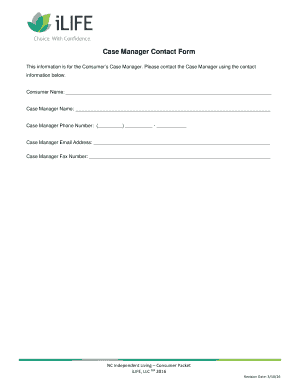
ILIFE Financial Management Services Form


What is the ILIFE Financial Management Services
The ILIFE Financial Management Services provide a comprehensive suite of tools designed to assist individuals and businesses in managing their financial affairs. This service focuses on budgeting, investment tracking, and financial planning, ensuring users can make informed decisions about their financial future. By offering personalized guidance and resources, ILIFE aims to enhance financial literacy and empower users to achieve their financial goals.
How to use the ILIFE Financial Management Services
Using ILIFE Financial Management Services involves several straightforward steps. First, users should create an account on the ILIFE platform, providing necessary personal and financial information. Once registered, users can access various tools, including budgeting calculators and investment trackers. The interface is user-friendly, allowing individuals to input their financial data easily and generate reports that reflect their financial status. Regularly updating this information helps users stay on track with their financial objectives.
Steps to complete the ILIFE Financial Management Services
Completing the ILIFE Financial Management Services involves a series of organized steps:
- Register for an account by providing your personal details.
- Input your financial information, including income, expenses, and investments.
- Utilize the budgeting tool to create a personalized budget plan.
- Monitor your financial progress through regular updates and reports.
- Adjust your financial strategies based on the insights gained from the service.
Legal use of the ILIFE Financial Management Services
The ILIFE Financial Management Services are designed to comply with U.S. financial regulations. Users should ensure that their use of the service adheres to all applicable laws, including privacy regulations and financial reporting requirements. It is essential to keep personal and financial information secure and to use the service responsibly to avoid any legal complications.
Key elements of the ILIFE Financial Management Services
Key elements of the ILIFE Financial Management Services include:
- Budgeting tools that help users plan their finances effectively.
- Investment tracking features that allow users to monitor their portfolios.
- Financial planning resources that provide guidance on achieving long-term goals.
- Educational materials aimed at improving financial literacy among users.
Required Documents
To effectively use the ILIFE Financial Management Services, users may need to gather several important documents, including:
- Proof of income, such as pay stubs or tax returns.
- Bank statements for tracking expenses and savings.
- Investment account statements for monitoring portfolio performance.
- Any existing financial plans or budgets for reference.
Quick guide on how to complete ilife financial management services
Complete ILIFE Financial Management Services effortlessly on any gadget
Web-based document management has gained traction among companies and individuals. It serves as an ideal environmentally friendly substitute for traditional printed and signed documents, as you can easily locate the appropriate form and securely keep it online. airSlate SignNow equips you with all the resources necessary to create, amend, and electronically sign your documents promptly without delays. Handle ILIFE Financial Management Services on any gadget using airSlate SignNow's Android or iOS applications and simplify your document-related tasks today.
How to amend and electronically sign ILIFE Financial Management Services effortlessly
- Locate ILIFE Financial Management Services and click Get Form to commence.
- Utilize the tools we offer to finalize your document.
- Emphasize important sections of your documents or redact sensitive details with tools specifically provided by airSlate SignNow for that function.
- Generate your signature with the Sign feature, which takes mere seconds and carries the same legal validity as a traditional handwritten signature.
- Review all the details and click the Done button to save your changes.
- Choose your preferred method for sending your form, whether by email, text message (SMS), invitation link, or download it to your computer.
Eliminate concerns about lost or misplaced documents, tedious form searching, or errors that require printing new document copies. airSlate SignNow fulfills all your needs in document management with just a few clicks from any device you choose. Modify and electronically sign ILIFE Financial Management Services and guarantee excellent communication at any stage of the form preparation process with airSlate SignNow.
Create this form in 5 minutes or less
Create this form in 5 minutes!
How to create an eSignature for the ilife financial management services
How to create an electronic signature for a PDF online
How to create an electronic signature for a PDF in Google Chrome
How to create an e-signature for signing PDFs in Gmail
How to create an e-signature right from your smartphone
How to create an e-signature for a PDF on iOS
How to create an e-signature for a PDF on Android
People also ask
-
What is the phone number for the iLIFE portal?
To sign up for the iLIFE Portal, please contact us by calling 888-800-5599, or using the Live Chat feature on our website at iLIFE.org.
-
What is the phone number for iLIFE customer service?
Locked account: Please contact iLIFE Customer Service: Call 888-800-5599 or send us an email at IRIS.EVV@iLIFE.org. Tip: Wait 5 minutes before trying to re-enter your password to avoid being locked out.
-
What is the phone number for the iLife portal?
If you need more help, contact us at IRIS.Portal@iLIFE.org or 888-800-5599.
-
What is an iLIFE fiscal agent?
iLIFE serves as a fiscal employer agent for participants in self-directed support programs. Self-directed participants hire their own employees and choose the services their workers provide.
-
How do I reset my iLife vacuum?
To reset the ILIFE robot vacuum, please follow two short steps. Remove the robot from the charging dock, or unplug the robot from the power outlet. Then power off the robot and wait 10 seconds. Start up the robot vacuum again. It has been reset to its default settings.
-
Why is my iLife robot not charging?
(1) Unplug the power adapter and use a dry cloth to clean the charging contacts on the robot and the charging base. (2) The charging dock needs to be placed in a relatively open area without obstacles around to affect the robot's docking on the charging base. The machine reports a fan anomaly.
-
What is the customer service number of the iLife robot?
In case of further queries on Warranty, please contact ILIFE Customer support at 1800-274-5433.
-
What is iLIFE LLC?
iLIFE, LLC is a financial management services provider for people enrolled in long-term health care programs.
Get more for ILIFE Financial Management Services
Find out other ILIFE Financial Management Services
- How Can I Electronic signature New Jersey Real Estate Stock Certificate
- Electronic signature Colorado Sports RFP Safe
- Can I Electronic signature Connecticut Sports LLC Operating Agreement
- How Can I Electronic signature New York Real Estate Warranty Deed
- How To Electronic signature Idaho Police Last Will And Testament
- How Do I Electronic signature North Dakota Real Estate Quitclaim Deed
- Can I Electronic signature Ohio Real Estate Agreement
- Electronic signature Ohio Real Estate Quitclaim Deed Later
- How To Electronic signature Oklahoma Real Estate Business Plan Template
- How Can I Electronic signature Georgia Sports Medical History
- Electronic signature Oregon Real Estate Quitclaim Deed Free
- Electronic signature Kansas Police Arbitration Agreement Now
- Electronic signature Hawaii Sports LLC Operating Agreement Free
- Electronic signature Pennsylvania Real Estate Quitclaim Deed Fast
- Electronic signature Michigan Police Business Associate Agreement Simple
- Electronic signature Mississippi Police Living Will Safe
- Can I Electronic signature South Carolina Real Estate Work Order
- How To Electronic signature Indiana Sports RFP
- How Can I Electronic signature Indiana Sports RFP
- Electronic signature South Dakota Real Estate Quitclaim Deed Now