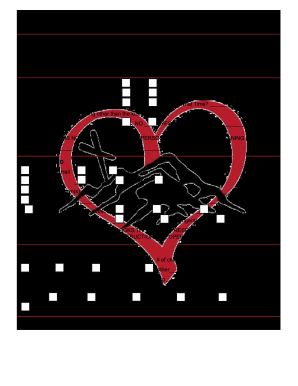
FUNCTION SHEET Form


What is the FUNCTION SHEET
The FUNCTION SHEET is a specific form used primarily in business and legal contexts to outline essential functions and responsibilities. It serves as a comprehensive document that details operational procedures, roles, and expectations within an organization. This form is particularly useful for ensuring clarity in job functions and responsibilities, making it easier for team members to understand their roles and for management to set clear expectations.
How to use the FUNCTION SHEET
Using the FUNCTION SHEET involves several steps. First, identify the specific functions that need to be documented. Next, gather input from relevant stakeholders to ensure all necessary details are included. Once the information is collected, fill out the sheet by clearly outlining each function, associated responsibilities, and any relevant deadlines. After completion, distribute the FUNCTION SHEET to all team members involved to ensure everyone is on the same page regarding their roles.
Steps to complete the FUNCTION SHEET
Completing the FUNCTION SHEET requires careful attention to detail. Start by defining the purpose of the sheet and the specific functions to be included. Follow these steps:
- Gather input from team members and management to ensure comprehensive coverage.
- Clearly define each function, including tasks, responsibilities, and timelines.
- Review the completed sheet for accuracy and completeness.
- Distribute the FUNCTION SHEET to all relevant parties for review and acknowledgment.
Legal use of the FUNCTION SHEET
The FUNCTION SHEET can have legal implications, especially when it outlines job responsibilities and expectations. It is essential to ensure that the information contained within the sheet complies with applicable labor laws and regulations. This document may serve as a reference in legal matters, such as disputes over job performance or responsibilities, making accuracy and clarity crucial.
Key elements of the FUNCTION SHEET
Key elements of the FUNCTION SHEET include:
- Function Title: A clear title that defines the specific function.
- Responsibilities: Detailed descriptions of tasks associated with the function.
- Deadlines: Timelines for completing tasks related to the function.
- Stakeholders: Identification of individuals responsible for each function.
Examples of using the FUNCTION SHEET
Examples of using the FUNCTION SHEET can vary across different industries. For instance, in a marketing department, a FUNCTION SHEET might outline the roles of team members in a campaign, detailing who is responsible for content creation, social media management, and analytics. In a legal firm, it could define the responsibilities of paralegals, attorneys, and administrative staff in managing case files and client communications.
Quick guide on how to complete function sheet
Complete FUNCTION SHEET seamlessly on any device
Digital document management has gained traction among companies and individuals alike. It offers an ideal environmentally friendly substitute for traditional printed and signed papers, allowing you to access the correct form and securely store it online. airSlate SignNow equips you with all the tools necessary to create, modify, and eSign your documents quickly and efficiently. Handle FUNCTION SHEET on any device using airSlate SignNow's Android or iOS applications and enhance any document-centric process today.
The simplest way to modify and eSign FUNCTION SHEET with ease
- Find FUNCTION SHEET and then click Get Form to begin.
- Utilize the tools we offer to complete your form.
- Mark essential sections of the documents or obscure sensitive information with tools specifically provided by airSlate SignNow for this purpose.
- Generate your eSignature using the Sign feature, which takes moments and carries the same legal validity as a conventional wet ink signature.
- Review the details and then click on the Done button to save your updates.
- Select how you wish to send your form, whether via email, SMS, or invitation link, or download it to your computer.
Leave behind the worries of lost or misplaced documents, tedious form searches, or mistakes that necessitate printing new copies. airSlate SignNow caters to all your document management needs in just a few clicks from any device of your preference. Alter and eSign FUNCTION SHEET and guarantee outstanding communication at every stage of the form preparation process with airSlate SignNow.
Create this form in 5 minutes or less
Create this form in 5 minutes!
How to create an eSignature for the function sheet
How to create an electronic signature for a PDF online
How to create an electronic signature for a PDF in Google Chrome
How to create an e-signature for signing PDFs in Gmail
How to create an e-signature right from your smartphone
How to create an e-signature for a PDF on iOS
How to create an e-signature for a PDF on Android
People also ask
-
What is the function of sheet in Excel?
The SHEET function in Excel is a built-in function that allows you to return the sheet number of a specified reference. The SHEET function can be a useful tool for working with multiple sheets in a workbook and referencing cells dynamically based on their sheet location.
-
What is the purpose of function sheet?
Function Sheets enable you to set up your running order for any events you hold in your property. Here you can display customised lists of timings, table plans, catering orders and so on.
-
What is a function in Google Sheets?
Google Sheets supports cell formulas typically found in most desktop spreadsheet packages. Functions can be used to create formulas that manipulate data and calculate strings and numbers.
-
What is a function in a spreadsheet example?
For example, the function =AVERAGE(B1:B9) would calculate the average of the values in the cell range B1:B9. This function contains only one argument. Multiple arguments must be separated by a comma. For example, the function =SUM(A1:A3, C1:C2, E2) will add the values of all cells in the three arguments.
-
What is a function in sheets?
Functions can be used to create formulas that manipulate data and calculate strings and numbers. Here's a list of all the functions available in each category. When using them, don't forget to add quotation marks around all function components made of alphabetic characters that aren't referring to cells or columns.
-
How does or function work in sheets?
The OR function returns true if any of the provided arguments are logically true, and false if all of the provided arguments are logically false.
-
What is the function spreadsheet?
A spreadsheet is a tool that is used to store, manipulate and analyze data. Data in a spreadsheet is organized in a series of rows and columns and can be searched, sorted, calculated and used in a variety of charts and graphs.
-
What is a function vs formula sheets?
What is a Formula vs Function in Excel? A Formula is an equation designed by a user in Excel, while a Function is a predefined calculation in the spreadsheet application.
Get more for FUNCTION SHEET
- Wedding guest list create template form
- Richard l bowers memorial scholarship vva blackhawk chapter form
- Nasi per diem malpractice nationwide anesthesia services form
- Minor house repair assistance ministry of social development form
- Best practices in proving specific intent and malice what can civil form
- 30 day payment terms contract template form
- 30 day notice termination contract template form
- 30 day notice to cancel contract template form
Find out other FUNCTION SHEET
- Can I Electronic signature Ohio Consumer Credit Application
- eSignature Georgia Junior Employment Offer Letter Later
- Electronic signature Utah Outsourcing Services Contract Online
- How To Electronic signature Wisconsin Debit Memo
- Electronic signature Delaware Junior Employment Offer Letter Later
- Electronic signature Texas Time Off Policy Later
- Electronic signature Texas Time Off Policy Free
- eSignature Delaware Time Off Policy Online
- Help Me With Electronic signature Indiana Direct Deposit Enrollment Form
- Electronic signature Iowa Overtime Authorization Form Online
- Electronic signature Illinois Employee Appraisal Form Simple
- Electronic signature West Virginia Business Ethics and Conduct Disclosure Statement Free
- Electronic signature Alabama Disclosure Notice Simple
- Electronic signature Massachusetts Disclosure Notice Free
- Electronic signature Delaware Drug Testing Consent Agreement Easy
- Electronic signature North Dakota Disclosure Notice Simple
- Electronic signature California Car Lease Agreement Template Free
- How Can I Electronic signature Florida Car Lease Agreement Template
- Electronic signature Kentucky Car Lease Agreement Template Myself
- Electronic signature Texas Car Lease Agreement Template Easy