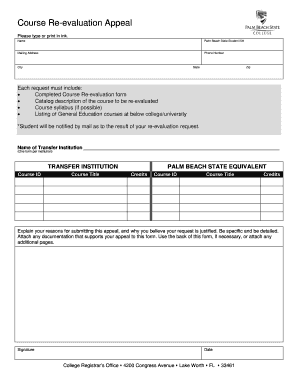
Palm Beach State College Re Evaluation Form


What is the Palm Beach State College Re Evaluation Form
The Palm Beach State College Re Evaluation Form is a specific document used by students seeking to request a reassessment of their academic standing or course evaluations. This form is essential for those who believe that their grades or evaluations do not accurately reflect their performance. By submitting this form, students can initiate a formal process to review their academic records, ensuring that any discrepancies are addressed appropriately.
How to use the Palm Beach State College Re Evaluation Form
To use the Palm Beach State College Re Evaluation Form, students must first obtain the form from the college's official website or academic office. Once the form is acquired, students should carefully fill out all required fields, providing necessary details such as their student ID, course information, and a clear explanation of the reasons for the reevaluation request. After completing the form, it should be submitted to the designated office or department within the college, following any specific submission guidelines provided.
Steps to complete the Palm Beach State College Re Evaluation Form
Completing the Palm Beach State College Re Evaluation Form involves several key steps:
- Obtain the form from the college's website or academic office.
- Fill in personal details, including your name, student ID, and contact information.
- Provide details about the course or evaluation in question.
- Clearly articulate the reasons for your request for reevaluation.
- Review the form for accuracy and completeness.
- Submit the form according to the college's guidelines, either online or in person.
Key elements of the Palm Beach State College Re Evaluation Form
The Palm Beach State College Re Evaluation Form includes several key elements that are crucial for processing the request. These elements typically consist of:
- Student Information: Name, student ID, and contact details.
- Course Details: Course name, code, and semester.
- Reason for Reevaluation: A detailed explanation of why the reevaluation is requested.
- Signature: The student's signature to validate the request.
Form Submission Methods
The Palm Beach State College Re Evaluation Form can be submitted through various methods, ensuring convenience for students. Common submission methods include:
- Online Submission: Many colleges offer a digital platform for submitting forms directly through their website.
- Mail: Students may send the completed form to the appropriate department via postal mail.
- In-Person: Submitting the form in person at the college's office provides an opportunity for immediate confirmation of receipt.
Eligibility Criteria
To be eligible to submit the Palm Beach State College Re Evaluation Form, students must meet certain criteria. Generally, eligibility includes:
- Being currently enrolled at Palm Beach State College.
- Having a valid reason for requesting a reevaluation, such as discrepancies in grading.
- Submitting the form within the designated timeframe set by the college.
Quick guide on how to complete palm beach state college re evaluation form
Complete Palm Beach State College Re Evaluation Form effortlessly on any device
Online document management has gained traction among businesses and individuals. It offers a perfect eco-friendly option to traditional printed and signed documents, enabling you to access the correct form and securely store it online. airSlate SignNow provides all the tools necessary to create, edit, and electronically sign your documents quickly and without delays. Manage Palm Beach State College Re Evaluation Form on any device with airSlate SignNow's Android or iOS applications and streamline any document-related process today.
How to edit and electronically sign Palm Beach State College Re Evaluation Form effortlessly
- Locate Palm Beach State College Re Evaluation Form and click Get Form to begin.
- Utilize the tools we provide to complete your form.
- Emphasize important sections of the documents or conceal sensitive information with tools that airSlate SignNow offers specifically for that purpose.
- Generate your electronic signature using the Sign tool, which takes seconds and carries the same legal validity as a traditional handwritten signature.
- Review all the details and click the Done button to save your modifications.
- Select your preferred method to send your form, whether by email, SMS, invitation link, or download it to your computer.
Eliminate issues related to lost or misplaced documents, tedious form searching, or errors requiring new document copies. airSlate SignNow meets your document management needs in just a few clicks from any device. Edit and electronically sign Palm Beach State College Re Evaluation Form to ensure outstanding communication at every stage of the form preparation process with airSlate SignNow.
Create this form in 5 minutes or less
Create this form in 5 minutes!
How to create an eSignature for the palm beach state college re evaluation form
How to create an electronic signature for a PDF online
How to create an electronic signature for a PDF in Google Chrome
How to create an e-signature for signing PDFs in Gmail
How to create an e-signature right from your smartphone
How to create an e-signature for a PDF on iOS
How to create an e-signature for a PDF on Android
People also ask
-
Is it hard to get into Palm Beach State College?
Palm Beach admissions is not selective with an acceptance rate of 100%. The regular admissions application deadline for Palm Beach is rolling.
-
How do I withdraw from a class PBSC?
Students may withdraw from course(s) online through Workday. A grade of W will be denoted on the student's transcript for withdrawn class. The deadline to withdraw for each enrolled course is listed on the student's Class Schedule. Students are permitted a maximum of two attempts and/or withdrawals per course.
-
What does grade forgiveness mean?
Grade Forgiveness offers a student the opportunity to retake a course and earn a second grade that will be substituted for the previous grade. Please note that Grade Forgiveness is a lengthy process.
-
What GPA do you need for Palm Beach State College?
Have an unweighted high school cumulative grade point average (GPA) of 3.0 or higher (3.5 for 6th through 9th graders). Complete the Mandatory Dual Enrollment Orientation and submit the Dual Enrollment Agreement prior to registration of class(es). Submit an online Palm Beach State College Application for Admission.
-
What is grade forgiveness PBSC?
Grade Forgiveness Policy. In ance with the Florida State Board of Education Administrative Rules, Chapter 6A-14.0301, courses for which a grade of C or higher was earned may not be repeated. Students may attempt a course only three times.
-
How to do course evaluation PBSC?
Course evaluations at Palm Beach State are completed through Watermark Course Evaluations and Surveys, which integrates with Canvas to provide students with a near-seamless course evaluation experience. Even if the class does not use Canvas, students get email notices and reminders with direct links to their surveys.
-
Does PBSC have grade forgiveness?
The State's Articulation Agreement does not allow courses to be repeated for the purpose of changing a student's grade point average after the associate degree has been awarded; therefore, the College's Forgiveness Policy pertains only up to the time of the awarding of degree and does not extend beyond that time.
-
What GPA do you need to get into PBSC?
Palm Beach State will educate and train qualifying students in approved CCP programs at PBSC, provided they: Have a 2.0 or higher unweighted high school GPA.
Get more for Palm Beach State College Re Evaluation Form
- Oacett road construction work experience log form
- Ontario student transcript request form
- Management of health recordshcpinfection control guidelines form
- Saskatchewan professional drivers handbook form
- Medical certificate for involuntary psychiatric assessment form
- 4 stage road construction procedure easy step by step guide civilve4 stage road construction procedure easy step by step guide form
- Students wlu caacademicssupport and advisinggrade reassessment formfoundationsstudents wilfrid
- Terminal illness medical attestation form
Find out other Palm Beach State College Re Evaluation Form
- Electronic signature West Virginia Education Contract Safe
- Help Me With Electronic signature West Virginia Education Business Letter Template
- Electronic signature West Virginia Education Cease And Desist Letter Easy
- Electronic signature Missouri Insurance Stock Certificate Free
- Electronic signature Idaho High Tech Profit And Loss Statement Computer
- How Do I Electronic signature Nevada Insurance Executive Summary Template
- Electronic signature Wisconsin Education POA Free
- Electronic signature Wyoming Education Moving Checklist Secure
- Electronic signature North Carolina Insurance Profit And Loss Statement Secure
- Help Me With Electronic signature Oklahoma Insurance Contract
- Electronic signature Pennsylvania Insurance Letter Of Intent Later
- Electronic signature Pennsylvania Insurance Quitclaim Deed Now
- Electronic signature Maine High Tech Living Will Later
- Electronic signature Maine High Tech Quitclaim Deed Online
- Can I Electronic signature Maryland High Tech RFP
- Electronic signature Vermont Insurance Arbitration Agreement Safe
- Electronic signature Massachusetts High Tech Quitclaim Deed Fast
- Electronic signature Vermont Insurance Limited Power Of Attorney Easy
- Electronic signature Washington Insurance Last Will And Testament Later
- Electronic signature Washington Insurance Last Will And Testament Secure