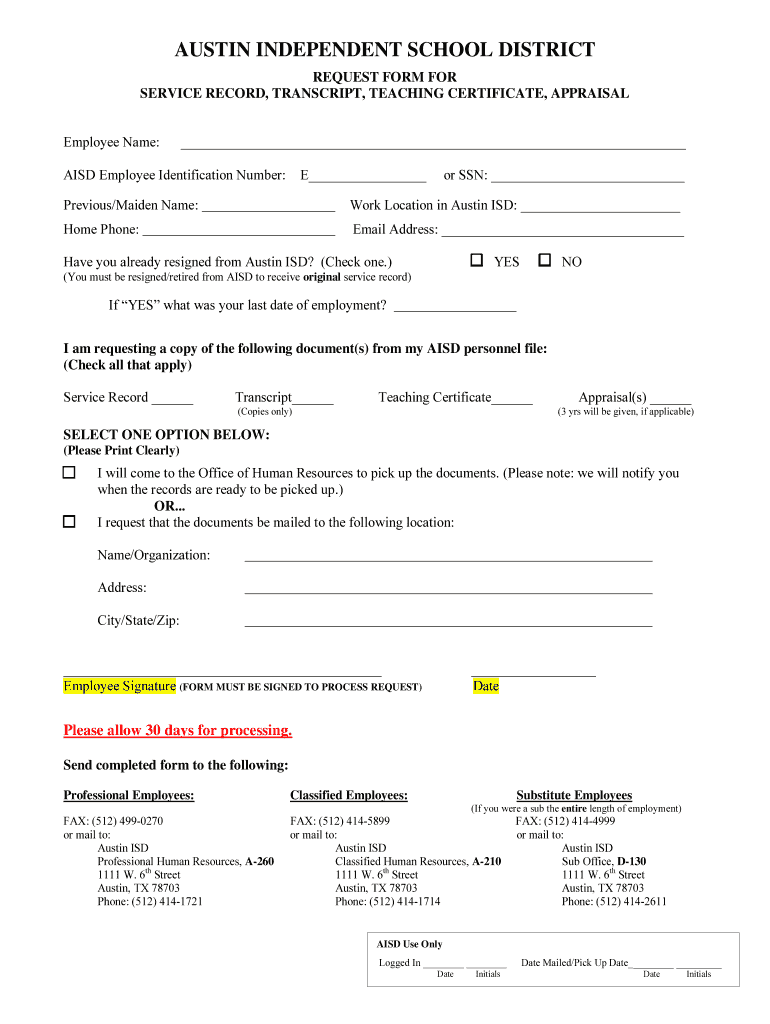
Service Record Request Form Austin ISD


What is the Service Record Request Form Austin ISD
The Service Record Request Form Austin ISD is a document used by individuals seeking to obtain their service records from the Austin Independent School District. This form is essential for former employees who need to verify their employment history, which may be required for new job applications, educational pursuits, or other official purposes. The service record typically includes details such as employment dates, positions held, and other relevant employment information.
How to use the Service Record Request Form Austin ISD
To effectively use the Service Record Request Form Austin ISD, individuals should first download or obtain a copy of the form. After filling out the required fields, which may include personal identification information and the specific details of the records requested, the form should be submitted according to the instructions provided. It is important to ensure that all information is accurate to avoid delays in processing the request.
Steps to complete the Service Record Request Form Austin ISD
Completing the Service Record Request Form Austin ISD involves several key steps:
- Download the form from the official Austin ISD website or request a physical copy.
- Fill in your personal information, including your full name, contact details, and employee identification number if applicable.
- Specify the records you are requesting, including any relevant dates and positions held.
- Review the form for accuracy and completeness before submission.
- Submit the form via the designated method, which may include online submission, mailing, or in-person delivery.
Key elements of the Service Record Request Form Austin ISD
Key elements of the Service Record Request Form Austin ISD include:
- Personal Information: This section requires the requester's name, address, and contact information.
- Employment Details: Applicants must provide information regarding their employment history, including positions and dates of service.
- Signature: A signature is often required to authorize the release of the records.
- Submission Instructions: Clear guidelines on how to submit the form, including any deadlines or specific office addresses.
Legal use of the Service Record Request Form Austin ISD
The Service Record Request Form Austin ISD is legally recognized for obtaining employment records. It is important for requesters to understand that the information provided on the form is subject to privacy laws and regulations. The district is obligated to protect personal information and will only release records in compliance with applicable laws. Therefore, ensuring that the request is legitimate and properly documented is essential for legal use.
Form Submission Methods
Individuals can submit the Service Record Request Form Austin ISD through various methods:
- Online Submission: If available, this method allows users to fill out and submit the form electronically.
- Mail: The completed form can be mailed to the designated office address provided on the form.
- In-Person: Requesters may choose to deliver the form in person to expedite processing and address any questions directly.
Quick guide on how to complete service record request form austin isd
Complete Service Record Request Form Austin ISD effortlessly on any device
Online document management has become increasingly favored by companies and individuals alike. It offers an excellent eco-friendly alternative to traditional printed and signed documents, as you can easily locate the correct form and securely store it online. airSlate SignNow equips you with all the tools necessary to create, modify, and eSign your documents swiftly and without hassle. Manage Service Record Request Form Austin ISD on any device using airSlate SignNow's Android or iOS applications and streamline any document-related process today.
The simplest way to modify and eSign Service Record Request Form Austin ISD with ease
- Locate Service Record Request Form Austin ISD and click Get Form to begin.
- Utilize the tools we provide to complete your document.
- Emphasize relevant sections of your documents or block out sensitive information with tools specifically designed for that purpose by airSlate SignNow.
- Create your signature with the Sign tool, which takes mere seconds and holds the same legal validity as a conventional wet ink signature.
- Review the information and click on the Done button to save your changes.
- Select your preferred delivery method for your form, whether by email, text message (SMS), or an invitation link, or download it to your computer.
Say goodbye to lost or misplaced files, tedious form searches, or errors that necessitate printing new document copies. airSlate SignNow addresses all your needs in document management with just a few clicks from any device you prefer. Modify and eSign Service Record Request Form Austin ISD and maintain exceptional communication at every step of your form preparation journey with airSlate SignNow.
Create this form in 5 minutes or less
Create this form in 5 minutes!
How to create an eSignature for the service record request form austin isd
How to create an electronic signature for a PDF online
How to create an electronic signature for a PDF in Google Chrome
How to create an e-signature for signing PDFs in Gmail
How to create an e-signature right from your smartphone
How to create an e-signature for a PDF on iOS
How to create an e-signature for a PDF on Android
People also ask
-
How many days does a teacher have to resign in Texas?
Teachers are required to resign a contract no later than 45 days before the first day of instruction. A district may release a teacher voluntarily after that date, but is not compelled to do so.
-
How do I resign from Austin, ISD?
What's the process to submit a resignation or retirement? Click on My Service Center. Click on My Employment Records and select My Employee Resignation. If you wish to submit your notice, click on the Submit button. Review the information and click the OK button.
-
How do I resign from a school job?
Here's how to do it: Notify your employer: You should inform the school administration or principal in writing. Include the effective date of resignation and your reason for resigning. Provide enough notice: Your employment contract or school policy will most likely require a notice period.
-
What is the phone number for Austin ISD employment verification?
If you need proof of employment or income, please have your verifier complete the process at .experianverify.com. They will register and submit their request online. customer support center at 404-382-5400, option 2.
-
How to get a transcript from Austin ISD?
Please contact your student's school directly to obtain the following: official transcripts, current attendance records, current grades, current discipline. If you move to another Texas school district, including a charter school, the records will be requested electronically.
-
How do I contact Austin ISD benefits?
If you have a question or concern, you can count on support from knowledgeable and helpful benefits staff members. Please call the AISD Benefits Information Line at 512-414-2297, from 7:45 a.m. to 4:45 p.m. Monday through Friday.
-
Can I resign immediately in Texas?
Yes, Texas follows the “at-will” employment doctrine, which means that employers can terminate employees at any time, for any reason or no reason at all, without prior notice. Similarly, employees are free to resign from their positions at any time, without providing a reason.
-
How do I resign from a school district in Texas?
TEC, §21.210. A written resignation mailed by prepaid certified or registered mail to the president of the board of trustees or the board's designee at the post office address of the district is considered filed at the time of mailing.
Get more for Service Record Request Form Austin ISD
- Doctor application form
- Cg0300 form
- Criminal thinking curriculum pdf form
- Students application form english language east midlands
- Htcs summer camp for youth applicaton form for venkateswara
- Special determination secure ssa form
- Braeburn glen acc request form
- Form 201v 2021application to vary a firearm certif
Find out other Service Record Request Form Austin ISD
- How To Integrate Sign in Banking
- How To Use Sign in Banking
- Help Me With Use Sign in Banking
- Can I Use Sign in Banking
- How Do I Install Sign in Banking
- How To Add Sign in Banking
- How Do I Add Sign in Banking
- How Can I Add Sign in Banking
- Can I Add Sign in Banking
- Help Me With Set Up Sign in Government
- How To Integrate eSign in Banking
- How To Use eSign in Banking
- How To Install eSign in Banking
- How To Add eSign in Banking
- How To Set Up eSign in Banking
- How To Save eSign in Banking
- How To Implement eSign in Banking
- How To Set Up eSign in Construction
- How To Integrate eSign in Doctors
- How To Use eSign in Doctors