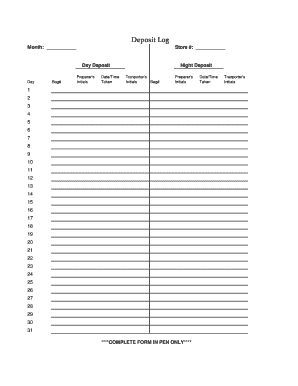
Deposit Log Jeffrey Corp Form


What is the Deposit Log Jeffrey Corp
The Deposit Log Jeffrey Corp is a crucial financial document used by businesses to track and record all deposits made to their accounts. This log serves as an official record, ensuring transparency and accountability in financial transactions. It typically includes details such as the date of the deposit, the amount, the source of the funds, and any relevant transaction identifiers. Maintaining an accurate Deposit Log is essential for effective financial management and compliance with regulatory requirements.
How to use the Deposit Log Jeffrey Corp
Using the Deposit Log Jeffrey Corp involves a straightforward process. First, ensure that you have a designated log, whether in digital format or a physical notebook. Each time a deposit is made, record the date, amount, source, and any additional notes that may be relevant. It is important to update the log promptly to maintain accuracy. Regularly reviewing the log can help identify patterns in deposits and assist in financial forecasting.
Steps to complete the Deposit Log Jeffrey Corp
Completing the Deposit Log Jeffrey Corp requires careful attention to detail. Follow these steps:
- Gather all necessary information regarding the deposit, including the date and amount.
- Identify the source of the funds, such as customer payments or loan proceeds.
- Record this information in the log, ensuring that each entry is clear and concise.
- Include any reference numbers or transaction IDs for future tracking.
- Review entries regularly to ensure that all deposits are accurately reflected.
Key elements of the Deposit Log Jeffrey Corp
The key elements of the Deposit Log Jeffrey Corp include:
- Date: The date when the deposit was made.
- Amount: The total dollar amount of the deposit.
- Source: The origin of the funds, such as sales revenue or loans.
- Transaction ID: A unique identifier for tracking purposes.
- Notes: Any additional information that may be relevant to the deposit.
Legal use of the Deposit Log Jeffrey Corp
The Deposit Log Jeffrey Corp is not only a useful tool for internal tracking but also serves legal purposes. It provides evidence of financial transactions, which can be critical during audits or legal disputes. Accurate record-keeping helps businesses comply with tax regulations and financial reporting standards. It is advisable to retain these logs for a specified period, as required by federal and state laws.
Examples of using the Deposit Log Jeffrey Corp
Examples of using the Deposit Log Jeffrey Corp can vary based on business needs. For instance, a retail store may use the log to track daily sales deposits, while a service-based company might log client payments. Nonprofits can utilize the log to monitor donations. Each entry helps create a comprehensive financial picture, assisting in budgeting and financial analysis.
Quick guide on how to complete deposit log jeffrey corp
Accomplish Deposit Log Jeffrey Corp effortlessly on any device
Virtual document management has gained traction among businesses and individuals. It serves as an ideal eco-friendly alternative to traditional printed and signed paperwork, allowing you to access the correct form and securely save it online. airSlate SignNow equips you with all the tools required to create, modify, and electronically sign your documents swiftly without delays. Manage Deposit Log Jeffrey Corp on any device with airSlate SignNow Android or iOS applications and enhance any document-centric workflow today.
The easiest way to alter and electronically sign Deposit Log Jeffrey Corp smoothly
- Locate Deposit Log Jeffrey Corp and click on Get Form to initiate.
- Utilize the tools we provide to complete your document.
- Emphasize pertinent sections of the documents or hide sensitive information with tools that airSlate SignNow provides specifically for that purpose.
- Create your signature using the Sign tool, which takes mere seconds and carries equivalent legal validity as a traditional ink signature.
- Verify the details and press the Done button to save your modifications.
- Choose how you would like to send your form—via email, text (SMS), invitation link, or download it to your computer.
Forget about lost or misplaced documents, tedious form navigation, or errors that necessitate reprinting new copies. airSlate SignNow meets all your document management needs in just a few clicks from a device of your preference. Modify and electronically sign Deposit Log Jeffrey Corp and ensure outstanding communication at any phase of the form preparation process with airSlate SignNow.
Create this form in 5 minutes or less
Create this form in 5 minutes!
How to create an eSignature for the deposit log jeffrey corp
How to create an electronic signature for a PDF online
How to create an electronic signature for a PDF in Google Chrome
How to create an e-signature for signing PDFs in Gmail
How to create an e-signature right from your smartphone
How to create an e-signature for a PDF on iOS
How to create an e-signature for a PDF on Android
People also ask
-
What is a deposit record?
Deposit Records means all records and original documents relating to the Deposits, including but not limited to signature cards, orders, contracts between Seller and its depositors and records of similar character, deposit slips, and withdrawal orders representing charges to accounts of depositors.
-
Do banks still use deposit slips?
A deposit slip confirms your identity as the depositor. Consumers who prefer to make their cash or check deposits at a brick-and-mortar bank location or at an ATM still may need to fill out a deposit slip.
-
What a deposit slip looks like?
Typically, deposit slips include fields to enter information such as your name, account number, the numbers of any deposited checks, deposit amount, and transaction date. Deposit slips are most often used when customers visit a brick-and-mortar bank branch.
-
Is a deposit ticket the same as a check?
A deposit is money put into a bank account. This action fills the account with funds from which you can draw when you write a check. A deposit ticket is a bank form used to deposit money into an account.
-
What is a deposit log?
The deposit logs contain information related to payments received and processed/deposited by Contracts and Grants Accounting Services. The processing time may vary depending on award setup; however, standard processing is typically a three business day turnaround.
-
How to do a journal entry for a deposit?
Determine the date and amount of the deposit. Create a journal entry for the deposit. The debit account will be the bank account that is being deposited into, and the credit account will depend on the source of the deposit. Include a brief description of the deposit in the journal entry.
Get more for Deposit Log Jeffrey Corp
- Navy eeo complaint process form
- Group project contract template form
- Gma email address form
- Parenting plan utah state courts utcourts form
- Course 2 chapter 2 percents answer key form
- Worksheet sex linked crosses unit 3 genetics form
- Fillable tc 94 32 form
- Livestock purchase agreement gasper family farm form
Find out other Deposit Log Jeffrey Corp
- Can I eSignature South Dakota Doctors Lease Agreement Form
- eSignature New Hampshire Government Bill Of Lading Fast
- eSignature Illinois Finance & Tax Accounting Purchase Order Template Myself
- eSignature North Dakota Government Quitclaim Deed Free
- eSignature Kansas Finance & Tax Accounting Business Letter Template Free
- eSignature Washington Government Arbitration Agreement Simple
- Can I eSignature Massachusetts Finance & Tax Accounting Business Plan Template
- Help Me With eSignature Massachusetts Finance & Tax Accounting Work Order
- eSignature Delaware Healthcare / Medical NDA Secure
- eSignature Florida Healthcare / Medical Rental Lease Agreement Safe
- eSignature Nebraska Finance & Tax Accounting Business Letter Template Online
- Help Me With eSignature Indiana Healthcare / Medical Notice To Quit
- eSignature New Jersey Healthcare / Medical Credit Memo Myself
- eSignature North Dakota Healthcare / Medical Medical History Simple
- Help Me With eSignature Arkansas High Tech Arbitration Agreement
- eSignature Ohio Healthcare / Medical Operating Agreement Simple
- eSignature Oregon Healthcare / Medical Limited Power Of Attorney Computer
- eSignature Pennsylvania Healthcare / Medical Warranty Deed Computer
- eSignature Texas Healthcare / Medical Bill Of Lading Simple
- eSignature Virginia Healthcare / Medical Living Will Computer