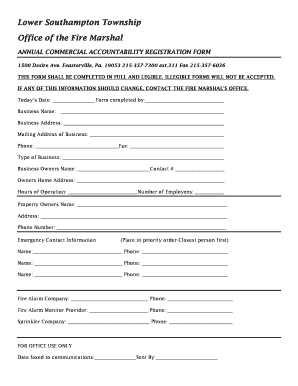
ANNUAL COMMERCIAL ACCOUNTABILITY REGISTRATION FORM


What is the ANNUAL COMMERCIAL ACCOUNTABILITY REGISTRATION FORM
The ANNUAL COMMERCIAL ACCOUNTABILITY REGISTRATION FORM is a crucial document used by businesses in the United States to ensure compliance with various regulatory requirements. This form is designed to collect essential information about a business's operations, ownership, and financial status, which helps authorities monitor commercial activities and maintain accountability. It typically includes details such as the business name, address, type of entity, and relevant financial disclosures. Completing this form accurately is vital for maintaining good standing with state and federal agencies.
Steps to complete the ANNUAL COMMERCIAL ACCOUNTABILITY REGISTRATION FORM
Completing the ANNUAL COMMERCIAL ACCOUNTABILITY REGISTRATION FORM involves several key steps. First, gather all necessary information about your business, including its legal structure and financial records. Next, carefully read the instructions provided with the form to understand the specific requirements for your business type. Fill out the form, ensuring that all sections are completed accurately and truthfully. After completing the form, review it for any errors or omissions. Finally, submit the form through the appropriate method, whether online, by mail, or in person, depending on the guidelines provided by your state or local authority.
Legal use of the ANNUAL COMMERCIAL ACCOUNTABILITY REGISTRATION FORM
The ANNUAL COMMERCIAL ACCOUNTABILITY REGISTRATION FORM serves a legal purpose in the business landscape. It is often required by state and local governments to ensure that businesses operate within the law and adhere to regulatory standards. By submitting this form, businesses affirm their commitment to transparency and accountability. Failure to complete and submit the form can result in penalties, including fines or loss of business licenses. Therefore, understanding the legal implications of this form is essential for all business owners.
Required Documents
When preparing to fill out the ANNUAL COMMERCIAL ACCOUNTABILITY REGISTRATION FORM, certain documents may be required to support the information provided. Commonly needed documents include:
- Business formation documents (e.g., Articles of Incorporation, Operating Agreement)
- Tax identification number (EIN)
- Financial statements or tax returns from the previous year
- Proof of business address (e.g., utility bill, lease agreement)
Having these documents on hand will facilitate the completion of the form and ensure that all required information is accurately reported.
Form Submission Methods
The ANNUAL COMMERCIAL ACCOUNTABILITY REGISTRATION FORM can typically be submitted through various methods, depending on state requirements. Common submission methods include:
- Online submission via the state’s business portal
- Mailing a physical copy to the designated government office
- In-person delivery at local business registration offices
It is important to check the specific submission guidelines for your state to ensure compliance and timely processing of the form.
Filing Deadlines / Important Dates
Filing deadlines for the ANNUAL COMMERCIAL ACCOUNTABILITY REGISTRATION FORM vary by state and can depend on the type of business entity. Generally, businesses must submit this form annually, with specific due dates often aligned with the business's fiscal year or anniversary date. Missing the deadline can result in penalties or administrative dissolution of the business. It is advisable to mark important dates on your calendar and set reminders to ensure timely filing.
Quick guide on how to complete annual commercial accountability registration form
Prepare ANNUAL COMMERCIAL ACCOUNTABILITY REGISTRATION FORM seamlessly on any device
Online document management has gained traction among companies and individuals alike. It offers a perfect eco-friendly substitute for conventional printed and signed documents, allowing you to access the correct form and store it securely online. airSlate SignNow equips you with all the necessary tools to create, edit, and electronically sign your documents quickly without delays. Handle ANNUAL COMMERCIAL ACCOUNTABILITY REGISTRATION FORM on any device using airSlate SignNow’s Android or iOS applications and simplify any document-related task today.
How to modify and eSign ANNUAL COMMERCIAL ACCOUNTABILITY REGISTRATION FORM effortlessly
- Obtain ANNUAL COMMERCIAL ACCOUNTABILITY REGISTRATION FORM and click on Get Form to begin.
- Utilize the tools we offer to fill out your document.
- Emphasize important sections of your documents or obscure sensitive information with features that airSlate SignNow specifically provides for that purpose.
- Create your signature using the Sign tool, which takes mere seconds and carries the same legal validity as a traditional wet ink signature.
- Review the information and click the Done button to save your updates.
- Choose how you wish to share your form: via email, text message (SMS), invitation link, or download it to your computer.
Eliminate concerns about lost or misplaced documents, tedious form searches, or errors that necessitate printing new document copies. airSlate SignNow meets your document management needs in just a few clicks from any device of your choice. Edit and eSign ANNUAL COMMERCIAL ACCOUNTABILITY REGISTRATION FORM and ensure effective communication at any stage of the form preparation process with airSlate SignNow.
Create this form in 5 minutes or less
Create this form in 5 minutes!
How to create an eSignature for the annual commercial accountability registration form
How to create an electronic signature for a PDF online
How to create an electronic signature for a PDF in Google Chrome
How to create an e-signature for signing PDFs in Gmail
How to create an e-signature right from your smartphone
How to create an e-signature for a PDF on iOS
How to create an e-signature for a PDF on Android
Get more for ANNUAL COMMERCIAL ACCOUNTABILITY REGISTRATION FORM
- Florida supreme court approved family law form florida courts flcourts 100291557
- Orthopedic surgery amp sports medicine patient history questionnaire form
- Original for recipient 416280809 form
- Building homepage form
- Sellers of travel independent sales agents application form
- Self certification of vehicles to be operated or inoperable form
- Transcript of records en law faculty form
- Florida supreme court approved family law form 12 930c
Find out other ANNUAL COMMERCIAL ACCOUNTABILITY REGISTRATION FORM
- Electronic signature Pennsylvania Business Operations Promissory Note Template Later
- Help Me With Electronic signature North Dakota Charity Resignation Letter
- Electronic signature Indiana Construction Business Plan Template Simple
- Electronic signature Wisconsin Charity Lease Agreement Mobile
- Can I Electronic signature Wisconsin Charity Lease Agreement
- Electronic signature Utah Business Operations LLC Operating Agreement Later
- How To Electronic signature Michigan Construction Cease And Desist Letter
- Electronic signature Wisconsin Business Operations LLC Operating Agreement Myself
- Electronic signature Colorado Doctors Emergency Contact Form Secure
- How Do I Electronic signature Georgia Doctors Purchase Order Template
- Electronic signature Doctors PDF Louisiana Now
- How To Electronic signature Massachusetts Doctors Quitclaim Deed
- Electronic signature Minnesota Doctors Last Will And Testament Later
- How To Electronic signature Michigan Doctors LLC Operating Agreement
- How Do I Electronic signature Oregon Construction Business Plan Template
- How Do I Electronic signature Oregon Construction Living Will
- How Can I Electronic signature Oregon Construction LLC Operating Agreement
- How To Electronic signature Oregon Construction Limited Power Of Attorney
- Electronic signature Montana Doctors Last Will And Testament Safe
- Electronic signature New York Doctors Permission Slip Free