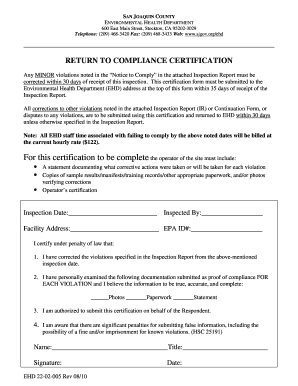
Environmental Health Stockton Form


Understanding Environmental Health in Stockton
Environmental health in Stockton, a part of San Joaquin County, focuses on safeguarding public health by managing environmental factors that can affect well-being. This includes monitoring air and water quality, waste management, and food safety. The Environmental Health Department (EHD) plays a crucial role in ensuring that local businesses and residents comply with health regulations to prevent disease and promote a safe living environment.
How to Access Environmental Health Services in Stockton
To access environmental health services in Stockton, individuals can visit the San Joaquin County Environmental Health Department's office or its official website. Services include inspections, permits, and consultations regarding health regulations. Many forms and applications can be completed online, making it easier for residents to engage with the department without needing to visit in person.
Steps to Complete Environmental Health Applications
When applying for permits or services through the Environmental Health Department, follow these steps:
- Determine the specific service or permit required, such as food facility permits or septic system evaluations.
- Gather necessary documentation, including identification, business licenses, and previous inspection reports.
- Complete the application form accurately, ensuring all required fields are filled out.
- Submit the application online or in person at the EHD office, along with any applicable fees.
- Await confirmation or further instructions from the department regarding your application status.
Legal Considerations for Environmental Health Compliance
Compliance with environmental health regulations is essential for both individuals and businesses. Failure to adhere to these regulations can result in penalties, including fines and potential closure of facilities. It is important to stay informed about local laws and regulations, as they can vary significantly between jurisdictions. Regular training and updates from the Environmental Health Department can help ensure compliance.
Required Documents for Environmental Health Applications
When applying for services or permits from the Environmental Health Department, certain documents are typically required. These may include:
- Proof of identity, such as a government-issued ID.
- Business licenses or permits if applicable.
- Previous inspection reports or compliance records.
- Site plans or diagrams for facilities, especially for new constructions.
Examples of Environmental Health Services in Stockton
The Environmental Health Department in Stockton offers a variety of services to the community, including:
- Food safety inspections for restaurants and food vendors.
- Water quality testing for private wells and public water systems.
- Management of hazardous materials and waste disposal.
- Public health education programs on environmental issues.
Digital Submission Methods for Environmental Health Forms
Many forms related to environmental health can be submitted digitally, streamlining the process for residents and businesses. Online submission typically involves filling out forms on the Environmental Health Department's website and uploading required documents. This method is efficient and helps reduce processing times, allowing for quicker responses from the department.
Quick guide on how to complete environmental health stockton
Effortlessly manage Environmental Health Stockton on any device
Digital document administration has gained traction among businesses and individuals. It serves as an ideal environmentally friendly alternative to conventional printed and signed documents, allowing you to access the necessary forms and securely store them online. airSlate SignNow equips you with all the tools needed to create, modify, and electronically sign your documents quickly and without holdups. Handle Environmental Health Stockton on any platform using airSlate SignNow's Android or iOS applications and enhance any document-related process today.
The easiest way to modify and electronically sign Environmental Health Stockton effortlessly
- Obtain Environmental Health Stockton and click on Get Form to begin.
- Utilize the tools we provide to fill out your document.
- Mark important sections of your documents or obscure sensitive data with tools specifically designed for that by airSlate SignNow.
- Create your signature using the Sign tool, which takes mere seconds and carries the same legal validity as a traditional handwritten signature.
- Verify the information and then hit the Done button to save your changes.
- Choose your preferred method of submission for your form, whether by email, text message (SMS), invitation link, or download it to your computer.
Forget about lost or misplaced documents, tedious form searching, or mistakes that necessitate printing new copies. airSlate SignNow fulfills all your document management requirements with just a few clicks from any device you prefer. Modify and electronically sign Environmental Health Stockton and ensure excellent communication at every stage of your form preparation process using airSlate SignNow.
Create this form in 5 minutes or less
Create this form in 5 minutes!
How to create an eSignature for the environmental health stockton
How to create an electronic signature for a PDF online
How to create an electronic signature for a PDF in Google Chrome
How to create an e-signature for signing PDFs in Gmail
How to create an e-signature right from your smartphone
How to create an e-signature for a PDF on iOS
How to create an e-signature for a PDF on Android
People also ask
-
What is the EHS responsible for?
EHS stands for Environment, Health, and Safety. It's a discipline aimed at protecting human health and safety by minimizing hazards in the workplace, environment, and communities.
-
What is included in environmental health?
Clean air, stable climate, adequate water, sanitation and hygiene, safe use of chemicals, protection from radiation, healthy and safe workplaces, sound agricultural practices, health-supportive cities and built environments, and a preserved nature are all prerequisites for good health.
-
What is environmental health concerned with?
The environmental health field advances policies and programs that reduce chemical and other environmental exposures in air, water, soil and food.
-
What does environmental health and safety do?
EH&S provides education and guidance on environmental health and safety issues, including work practices and activities involving hazardous and regulated materials, equipment, and environments.
-
What does an environmental health and safety specialist do?
Developing, implementing and training stakeholders on environmental, health and occupational safety compliance programs. Preparing and maintaining records and electronic files. Public speaking and training to a diverse audience. Preparing reports.
-
What is the purpose of environmental health and safety?
reduces the risk of exposure to hazardous materials and ensures a clean and healthful laboratory environment, and. may reduce costs by making staff aware of chemicals available within the organization.
-
What does health safety and environmental management do?
Prevention of labor risks: Hazard identification, risk assessment and determination of controls for working processes as well as specific job roles. Design of preventive and corrective control plans. Evaluations for exposure to chemical, physical and biological contaminants.
-
What are the environmental issues in Stockton CA?
The city's residents, particularly those in South Stockton neighborhoods, face several energy and environmental challenges. These challenges include high exposure to energy industry-related pollution, excessively high energy bills, widespread power outages, and natural disasters driven by climate change.
Get more for Environmental Health Stockton
- Deq form msos102
- Geico certificate of insurance form
- Yvaa air cooled screw liquid chillers equipment pre startup and startup checklist form 20128 cl2
- Bank insurance sheets to print form
- Christmas gift certificates 2 qtofficecom form
- Sodexo wotc form
- Employment verification form wvhdf
- Contract labor form
Find out other Environmental Health Stockton
- eSign Michigan Sports Cease And Desist Letter Free
- How To eSign Wisconsin Real Estate Contract
- How To eSign West Virginia Real Estate Quitclaim Deed
- eSign Hawaii Police Permission Slip Online
- eSign New Hampshire Sports IOU Safe
- eSign Delaware Courts Operating Agreement Easy
- eSign Georgia Courts Bill Of Lading Online
- eSign Hawaii Courts Contract Mobile
- eSign Hawaii Courts RFP Online
- How To eSign Hawaii Courts RFP
- eSign Hawaii Courts Letter Of Intent Later
- eSign Hawaii Courts IOU Myself
- eSign Hawaii Courts IOU Safe
- Help Me With eSign Hawaii Courts Cease And Desist Letter
- How To eSign Massachusetts Police Letter Of Intent
- eSign Police Document Michigan Secure
- eSign Iowa Courts Emergency Contact Form Online
- eSign Kentucky Courts Quitclaim Deed Easy
- How To eSign Maryland Courts Medical History
- eSign Michigan Courts Lease Agreement Template Online