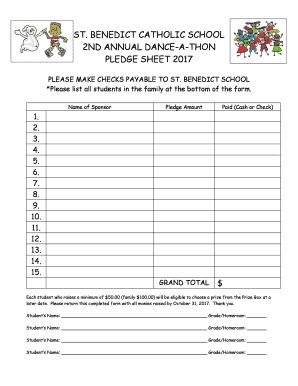
Dance a Thon Pledge Form Template


What is the Dance A Thon Pledge Form Template
The Dance A Thon pledge form template is a structured document designed to facilitate fundraising through dance events. Participants use this form to gather pledges from friends, family, and community members, who commit to donating a specified amount based on the dancer's performance. This template is essential for organizing and tracking contributions, ensuring transparency and accountability throughout the fundraising process.
How to use the Dance A Thon Pledge Form Template
Using the Dance A Thon pledge form template involves several straightforward steps. First, download the template from a reliable source. Next, fill in the event details, including the date, location, and purpose of the dance-a-thon. Participants should then provide their names and contact information, followed by spaces for donors to fill in their names, pledge amounts, and signatures. Once completed, the forms can be distributed to potential donors, either digitally or in print.
Steps to complete the Dance A Thon Pledge Form Template
Completing the Dance A Thon pledge form template requires attention to detail. Begin by entering the event's title and date at the top of the form. Next, list the dancer's name and contact information. For each donor, provide a section where they can write their name, pledge amount, and signature. Ensure that all sections are filled out clearly to avoid confusion. After collecting the completed forms, tally the total pledges to track fundraising progress.
Key elements of the Dance A Thon Pledge Form Template
Essential elements of the Dance A Thon pledge form template include the event title, date, dancer's name, and contact information. Additionally, it should contain sections for donor names, pledge amounts, and signatures. A clear summary of how the funds will be used can enhance donor engagement. Including a deadline for pledge collection is also beneficial to ensure timely contributions.
Legal use of the Dance A Thon Pledge Form Template
When using the Dance A Thon pledge form template, it is important to adhere to legal guidelines concerning fundraising. Ensure that all donations are recorded accurately and that donors are informed about how their contributions will be utilized. Depending on the state, there may be specific regulations regarding fundraising activities, so it is prudent to familiarize oneself with these laws to maintain compliance and protect the interests of both the organizer and the donors.
Examples of using the Dance A Thon Pledge Form Template
Examples of using the Dance A Thon pledge form template include school fundraising events, community dance competitions, and charity dance marathons. In a school setting, students can use the form to raise money for extracurricular activities, while community events may support local charities or causes. Each example showcases the versatility of the template in various fundraising scenarios, emphasizing its role in promoting community engagement and support.
Quick guide on how to complete dance a thon pledge form template 440109650
Easily Create Dance A Thon Pledge Form Template on Any Device
Digital document management has gained traction among companies and individuals alike. It offers an ideal environmentally friendly substitute to traditional printed and signed papers, allowing you to access the appropriate format and securely keep it online. airSlate SignNow equips you with all the necessary tools to produce, modify, and eSign your documents swiftly and efficiently. Handle Dance A Thon Pledge Form Template on any system with airSlate SignNow's Android or iOS applications and simplify any document-oriented process today.
The Easiest Way to Modify and eSign Dance A Thon Pledge Form Template Without Stress
- Obtain Dance A Thon Pledge Form Template and then click Get Form to begin.
- Use the tools provided to finalize your document.
- Highlight important sections of your documents or obscure sensitive information with tools specifically offered by airSlate SignNow for that purpose.
- Create your signature using the Sign feature, which takes seconds and holds the same legal significance as a conventional wet ink signature.
- Review the information and then click on the Done button to save your changes.
- Choose how you would like to share your form, whether it be via email, SMS, invitation link, or downloading it to your computer.
Forget about lost or misplaced documents, tedious form searching, or mistakes that require printing new copies. airSlate SignNow meets your document management needs in just a few clicks from any device you prefer. Edit and eSign Dance A Thon Pledge Form Template and ensure excellent communication at every step of the document preparation process with airSlate SignNow.
Create this form in 5 minutes or less
Create this form in 5 minutes!
How to create an eSignature for the dance a thon pledge form template 440109650
How to create an electronic signature for a PDF online
How to create an electronic signature for a PDF in Google Chrome
How to create an e-signature for signing PDFs in Gmail
How to create an e-signature right from your smartphone
How to create an e-signature for a PDF on iOS
How to create an e-signature for a PDF on Android
Get more for Dance A Thon Pledge Form Template
- Ndr prv form
- Contract to purchase real estate form
- North carolina wdir form on pdffiller
- Transfer of land form
- Bir form 2550m sample 359394389
- Direct loan increase decrease cancellation form cuny inside jjay cuny
- Lisd multiple fundraiser request form leander independent leanderisd
- British council or idp ia for remarking by senior ielts form
Find out other Dance A Thon Pledge Form Template
- Electronic signature Oklahoma Business Operations Stock Certificate Mobile
- Electronic signature Pennsylvania Business Operations Promissory Note Template Later
- Help Me With Electronic signature North Dakota Charity Resignation Letter
- Electronic signature Indiana Construction Business Plan Template Simple
- Electronic signature Wisconsin Charity Lease Agreement Mobile
- Can I Electronic signature Wisconsin Charity Lease Agreement
- Electronic signature Utah Business Operations LLC Operating Agreement Later
- How To Electronic signature Michigan Construction Cease And Desist Letter
- Electronic signature Wisconsin Business Operations LLC Operating Agreement Myself
- Electronic signature Colorado Doctors Emergency Contact Form Secure
- How Do I Electronic signature Georgia Doctors Purchase Order Template
- Electronic signature Doctors PDF Louisiana Now
- How To Electronic signature Massachusetts Doctors Quitclaim Deed
- Electronic signature Minnesota Doctors Last Will And Testament Later
- How To Electronic signature Michigan Doctors LLC Operating Agreement
- How Do I Electronic signature Oregon Construction Business Plan Template
- How Do I Electronic signature Oregon Construction Living Will
- How Can I Electronic signature Oregon Construction LLC Operating Agreement
- How To Electronic signature Oregon Construction Limited Power Of Attorney
- Electronic signature Montana Doctors Last Will And Testament Safe