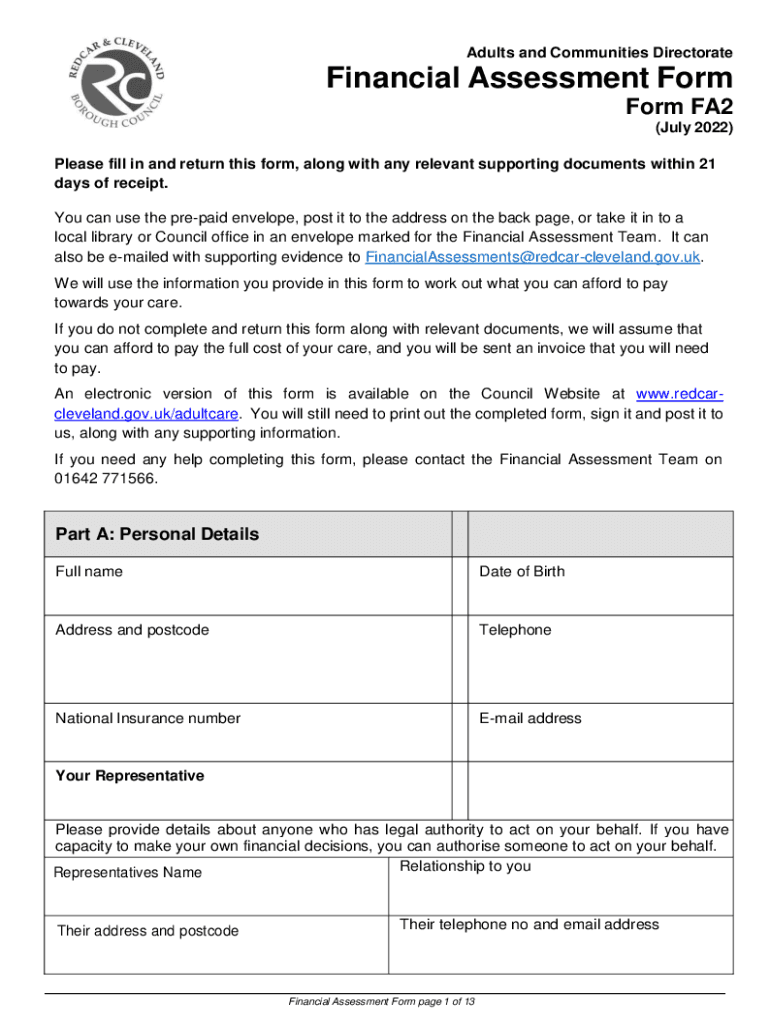
FA2 Financial Assessment Form Redcar and Cleveland


Understanding the FA2 Financial Assessment Form Redcar And Cleveland
The FA2 Financial Assessment Form Redcar And Cleveland is a crucial document used to evaluate an individual's financial situation, typically for the purpose of determining eligibility for various services or benefits. This form collects detailed information about income, expenses, assets, and liabilities, allowing local authorities to make informed decisions regarding financial support. It is essential for individuals seeking assistance to complete this form accurately to reflect their current financial status.
Steps to Complete the FA2 Financial Assessment Form Redcar And Cleveland
Completing the FA2 Financial Assessment Form requires careful attention to detail. Here are the key steps to follow:
- Gather necessary documents: Collect all relevant financial documents, including bank statements, pay stubs, and any other income-related information.
- Fill out personal information: Provide your full name, address, and contact details at the beginning of the form.
- Detail your income: List all sources of income, including employment, benefits, and any other financial support.
- Outline your expenses: Include all monthly expenses such as rent, utilities, and any other financial obligations.
- Report assets and liabilities: Disclose any assets you own, such as property or savings, and any outstanding debts.
- Review and sign: Carefully review the completed form for accuracy before signing and dating it.
How to Obtain the FA2 Financial Assessment Form Redcar And Cleveland
The FA2 Financial Assessment Form can be obtained through various channels. It is typically available at local government offices, community centers, or online through official Redcar and Cleveland council websites. Individuals may also request a physical copy by contacting their local authority directly. Ensuring you have the most recent version of the form is important for compliance and accuracy.
Key Elements of the FA2 Financial Assessment Form Redcar And Cleveland
Several key elements are essential for the FA2 Financial Assessment Form to be complete and effective:
- Personal Information: Accurate identification details of the applicant.
- Income Sources: Comprehensive listing of all income streams.
- Expense Breakdown: Detailed account of monthly financial obligations.
- Assets and Liabilities: Clear disclosure of financial standing.
- Signature: A signed declaration affirming the truthfulness of the information provided.
Legal Use of the FA2 Financial Assessment Form Redcar And Cleveland
The FA2 Financial Assessment Form is legally recognized for assessing financial eligibility for various public services. It serves as an official document that local authorities use to determine the level of support an individual may qualify for. Completing this form accurately is vital, as any discrepancies can lead to delays or denial of services. It is important to understand that providing false information can have legal repercussions.
Form Submission Methods for the FA2 Financial Assessment Form Redcar And Cleveland
Once the FA2 Financial Assessment Form is completed, it can be submitted through several methods:
- Online Submission: Many local authorities offer online platforms for submitting forms electronically.
- Mail: The completed form can be sent via postal service to the designated local authority office.
- In-Person: Applicants may also choose to submit the form in person at local government offices, ensuring immediate confirmation of receipt.
Quick guide on how to complete fa2 financial assessment form redcar and cleveland
Complete FA2 Financial Assessment Form Redcar And Cleveland effortlessly on any device
Digital document management has gained traction among businesses and individuals. It offers an ideal eco-conscious alternative to conventional printed and signed documents, allowing you to access the right form and securely keep it online. airSlate SignNow equips you with all the resources necessary to create, modify, and electronically sign your documents swiftly without delays. Manage FA2 Financial Assessment Form Redcar And Cleveland on any device with airSlate SignNow's Android or iOS applications and enhance any document-related process today.
How to adjust and electronically sign FA2 Financial Assessment Form Redcar And Cleveland with ease
- Locate FA2 Financial Assessment Form Redcar And Cleveland and then click Get Form to begin.
- Utilize the tools we offer to complete your document.
- Identify pertinent sections of your documents or redact sensitive information with specialized tools that airSlate SignNow provides for this purpose.
- Create your electronic signature using the Sign tool, which takes mere moments and carries the same legal authority as a traditional wet ink signature.
- Verify the information and then click the Done button to save your updates.
- Choose how you want to send your form, via email, SMS, or an invite link, or download it to your computer.
Eliminate concerns of lost or misplaced documents, tedious form searches, or errors that require reprinting new document copies. airSlate SignNow meets your document management needs in just a few clicks from any chosen device. Modify and electronically sign FA2 Financial Assessment Form Redcar And Cleveland to ensure outstanding communication at every stage of the form preparation process with airSlate SignNow.
Create this form in 5 minutes or less
Create this form in 5 minutes!
How to create an eSignature for the fa2 financial assessment form redcar and cleveland
How to create an electronic signature for a PDF online
How to create an electronic signature for a PDF in Google Chrome
How to create an e-signature for signing PDFs in Gmail
How to create an e-signature right from your smartphone
How to create an e-signature for a PDF on iOS
How to create an e-signature for a PDF on Android
People also ask
-
How to do a personal financial assessment?
Review Your Life Changes. Set or Reset Financial Goals. Sketch Out a Budget. Assess Your Debt. Check Your Credit Reports. Revisit Your Retirement Savings. Consider Your Other Savings Goals. Make Sure You're Properly Insured.
-
What is a financial assessment report?
A financial analysis report shows the financial performance of your business over a specified period of time, usually on a quarterly or yearly basis. It's like a medical report but for your business's financial health.
-
What is assessment finance?
The financial assessment determines whether the lender must set aside a certain amount of money to pay for property taxes and other expenses over the course of the loan. The “set aside” reduces the amount of loan proceeds available to the borrower.
-
What is financial assessment form?
A financial assessment tells us how much you can afford to pay towards your care and support. It looks at your: income, such as pensions and benefits. assets, such as savings, investments, property and land.
-
What does financial assessment mean?
Financial Assessment. Financial Assessment. A financial assessment is a means of collecting the Veteran's household income information which is used to determine whether a Veteran is eligible for enrollment and whether or not the Veteran would be required to pay copays for care or prescription medication.
-
What is financial evaluation form?
The Financial Evaluation form (IMM 1283) will help you assess if you (and your spouse or common-law partner, if he or she is co-signing the undertaking) will have the financial ability to support the persons you are planning to sponsor and their family members.
Get more for FA2 Financial Assessment Form Redcar And Cleveland
- Sjsu acceptance letter form
- Sole sourcesingle sourceexemption formprocuremen
- Optometry materials order form the ohio state university college
- Companion adept of the temple form
- Cdn cocodoc comcocodoc form pdfpdfusi dance team cdn cocodoc com
- Csu ge ige tc certification requestnamelastfi form
- Occupational exposure to asbestosoccupational safety and form
- Behavioral health echo case presentation form
Find out other FA2 Financial Assessment Form Redcar And Cleveland
- eSignature Maine Sports Contract Safe
- eSignature New York Police NDA Now
- eSignature North Carolina Police Claim Secure
- eSignature New York Police Notice To Quit Free
- eSignature North Dakota Real Estate Quitclaim Deed Later
- eSignature Minnesota Sports Rental Lease Agreement Free
- eSignature Minnesota Sports Promissory Note Template Fast
- eSignature Minnesota Sports Forbearance Agreement Online
- eSignature Oklahoma Real Estate Business Plan Template Free
- eSignature South Dakota Police Limited Power Of Attorney Online
- How To eSignature West Virginia Police POA
- eSignature Rhode Island Real Estate Letter Of Intent Free
- eSignature Rhode Island Real Estate Business Letter Template Later
- eSignature South Dakota Real Estate Lease Termination Letter Simple
- eSignature Tennessee Real Estate Cease And Desist Letter Myself
- How To eSignature New Mexico Sports Executive Summary Template
- Can I eSignature Utah Real Estate Operating Agreement
- eSignature Vermont Real Estate Warranty Deed Online
- eSignature Vermont Real Estate Operating Agreement Online
- eSignature Utah Real Estate Emergency Contact Form Safe