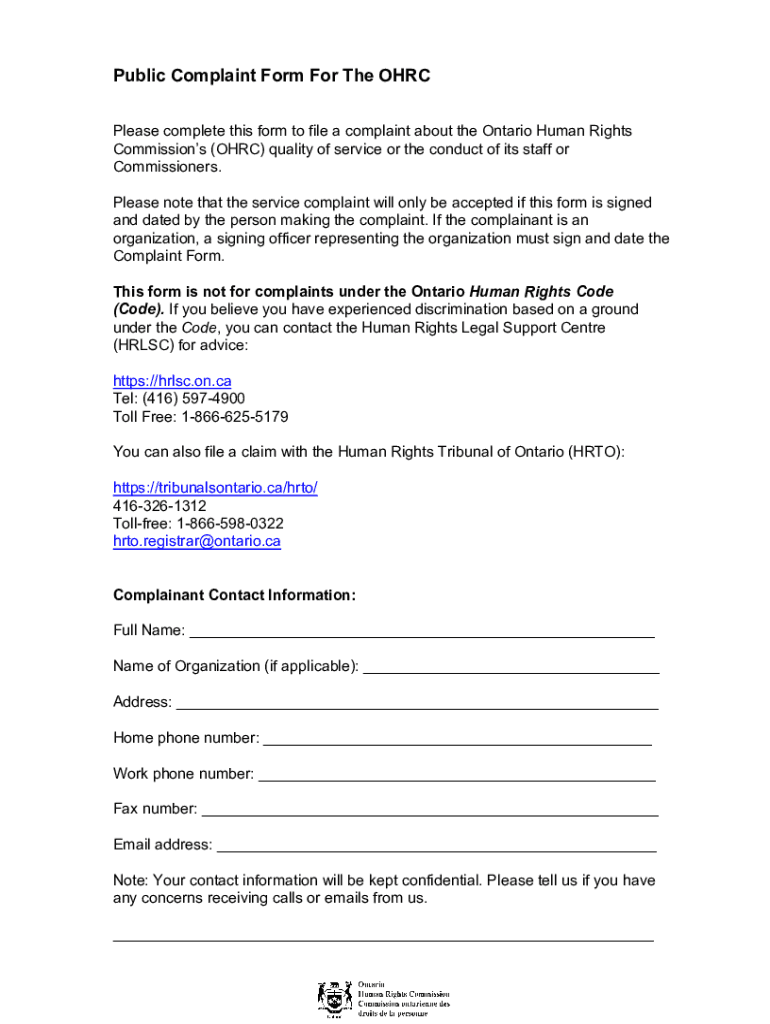
Public Complaint Form for the OHRC


What is the Public Complaint Form For The OHRC
The Public Complaint Form for the Ontario Human Rights Commission (OHRC) is a legal document designed for individuals to formally report incidents of discrimination or harassment. This form allows complainants to outline their experiences and seek redress under the Ontario Human Rights Code. The OHRC addresses issues related to various grounds of discrimination, including race, gender, disability, and sexual orientation. By submitting this form, individuals initiate a process that may lead to an investigation and potential resolution of their complaints.
How to use the Public Complaint Form For The OHRC
Using the Public Complaint Form for the OHRC involves several straightforward steps. First, individuals need to download the form from the OHRC website or obtain a physical copy. Next, complete the form by providing detailed information about the incident, including dates, locations, and the parties involved. It is essential to be as specific as possible to facilitate the investigation. Once the form is filled out, it can be submitted online, by mail, or in person at designated OHRC offices.
Steps to complete the Public Complaint Form For The OHRC
Completing the Public Complaint Form for the OHRC requires careful attention to detail. Follow these steps to ensure accuracy:
- Begin by reading the instructions carefully to understand the requirements.
- Provide personal details, including your name, contact information, and any relevant identifiers.
- Describe the incident in detail, including what happened, when it occurred, and who was involved.
- Indicate the specific grounds of discrimination that apply to your situation.
- Attach any supporting documents or evidence that corroborate your complaint.
- Review the completed form for accuracy before submitting it.
Legal use of the Public Complaint Form For The OHRC
The Public Complaint Form for the OHRC serves a critical legal function. It is the official means by which individuals can assert their rights under the Ontario Human Rights Code. Submitting this form initiates a legal process that may involve mediation, investigation, or even legal proceedings if necessary. It is advisable for complainants to seek legal advice if they are unsure about the implications of filing a complaint or how to effectively present their case.
Key elements of the Public Complaint Form For The OHRC
Several key elements must be included in the Public Complaint Form for the OHRC to ensure it is complete and effective:
- Personal Information: Complainants must provide their full name, address, and contact details.
- Incident Details: A clear and concise description of the discriminatory act, including dates and locations.
- Grounds for Complaint: Identification of the specific grounds of discrimination as outlined in the Ontario Human Rights Code.
- Desired Outcome: An explanation of what the complainant hopes to achieve through the complaint process.
Form Submission Methods
The Public Complaint Form for the OHRC can be submitted through various methods to accommodate different preferences. Complainants may choose to submit the form online via the OHRC's official website, ensuring a quick and efficient process. Alternatively, the form can be mailed to the appropriate OHRC office or delivered in person. Each method has its own advantages, and individuals should select the one that best suits their needs.
Quick guide on how to complete public complaint form for the ohrc
Effortlessly prepare Public Complaint Form For The OHRC on any device
Digital document management has gained traction among businesses and individuals. It offers a perfect environmentally friendly substitute for conventional printed and signed paperwork, allowing you to locate the appropriate form and securely store it online. airSlate SignNow provides you with all the tools you need to create, modify, and electronically sign your documents quickly and without delays. Manage Public Complaint Form For The OHRC on any platform using airSlate SignNow's Android or iOS applications and streamline any document-related process today.
The easiest way to modify and electronically sign Public Complaint Form For The OHRC with ease
- Locate Public Complaint Form For The OHRC and click on Get Form to begin.
- Utilize the tools we provide to fill out your document.
- Highlight pertinent sections of the documents or redact sensitive information using tools that airSlate SignNow specifically offers for this purpose.
- Create your electronic signature using the Sign tool, which takes moments and carries the same legal validity as a conventional wet ink signature.
- Review the details and click on the Done button to save your changes.
- Select your preferred method to send your form, whether by email, text message (SMS), or invitation link, or download it to your computer.
Eliminate concerns about lost or misplaced documents, tedious form searching, or errors that necessitate printing new document copies. airSlate SignNow fulfills your document management needs with just a few clicks from any device you prefer. Alter and electronically sign Public Complaint Form For The OHRC and guarantee effective communication at any stage of your form preparation process with airSlate SignNow.
Create this form in 5 minutes or less
Create this form in 5 minutes!
How to create an eSignature for the public complaint form for the ohrc
How to create an electronic signature for a PDF online
How to create an electronic signature for a PDF in Google Chrome
How to create an e-signature for signing PDFs in Gmail
How to create an e-signature right from your smartphone
How to create an e-signature for a PDF on iOS
How to create an e-signature for a PDF on Android
People also ask
-
What is the time limit for filing a human rights complaint in Ontario?
File within one year The Code contains time limits for making an application to the HRTO. You must file your application within one year of when the alleged discrimination happened. If you were discriminated against more than once, you must file the application within one year of the last event.
-
How do I file a complaint with the NYC Human Rights Commission?
What to do if you're discriminated against. If you have been the victim of, or have experienced discrimination, we can help. Contact the NYC Commission on Human Rights at (212) 416-0197 or use this online form to report your case.
-
How do I file a complaint with the Human Rights Tribunal in Ontario?
If you have a human rights complaint, contact the Human Rights Tribunal of Ontario at 1-866-598-0322 or visit TribunalsOntario.ca/hrto. If you feel the decision the adjudicator made in your case is wrong and should be changed, you must follow the procedures provided in the tribunal's legislation or rules.
-
What are the 17 grounds of discrimination in Ontario human rights?
The grounds are: citizenship, race, place of origin, ethnic origin, colour, ancestry, disability, age, creed, sex/pregnancy, family status, marital status, sexual orientation, gender identity, gender expression, receipt of public assistance (in housing) and record of offences (in employment).
-
How long do I have to file a Human Rights complaint in Ontario?
You should file a complaint within 12 months of the act or treatment that you are complaining about. The Commission does make exceptions. You can file a complaint on behalf of others as long as you have their consent.
-
What constitutes a human rights violation in Canada?
Acts of Violence, Criminalization, and Other Abuses Based on Sexual Orientation, Gender Identity or Expression, or Sex Characteristics.
-
What is the limitation period for the Ontario human rights Act?
A time limit to file a legal claim, including an HRTO application under the Code, is called a limitation period. This means that you must file your HRTO application within either one (1) year or within six (6) months, depending on the type of HRTO application you are intending to file.
-
How long do you have to file a complaint with the NYS Division of Human Rights?
If you were terminated, you must file within one year of the date you were first informed you would be terminated. If you are alleging sexual harassment in the workplace that occurred after 8/12/2020, you may file within three years from the most recent incident.
Get more for Public Complaint Form For The OHRC
- Starting strength 3rd edition pdf form
- Oklahoma warranty deed from individual to husband and wife form
- Ket reading and writing pdf form
- Application for discretionary housing payment peterborough city form
- 2 nominating committee report doc form
- Will search request form allegheny county pa
- Finance lease agreement template form
- Financial lease agreement template form
Find out other Public Complaint Form For The OHRC
- eSignature Michigan Startup Cost Estimate Simple
- eSignature New Hampshire Invoice for Services (Standard Format) Computer
- eSignature Arkansas Non-Compete Agreement Later
- Can I eSignature Arizona Non-Compete Agreement
- How Do I eSignature New Jersey Non-Compete Agreement
- eSignature Tennessee Non-Compete Agreement Myself
- How To eSignature Colorado LLC Operating Agreement
- Help Me With eSignature North Carolina LLC Operating Agreement
- eSignature Oregon LLC Operating Agreement Online
- eSignature Wyoming LLC Operating Agreement Online
- eSignature Wyoming LLC Operating Agreement Computer
- eSignature Wyoming LLC Operating Agreement Later
- eSignature Wyoming LLC Operating Agreement Free
- How To eSignature Wyoming LLC Operating Agreement
- eSignature California Commercial Lease Agreement Template Myself
- eSignature California Commercial Lease Agreement Template Easy
- eSignature Florida Commercial Lease Agreement Template Easy
- eSignature Texas Roommate Contract Easy
- eSignature Arizona Sublease Agreement Template Free
- eSignature Georgia Sublease Agreement Template Online