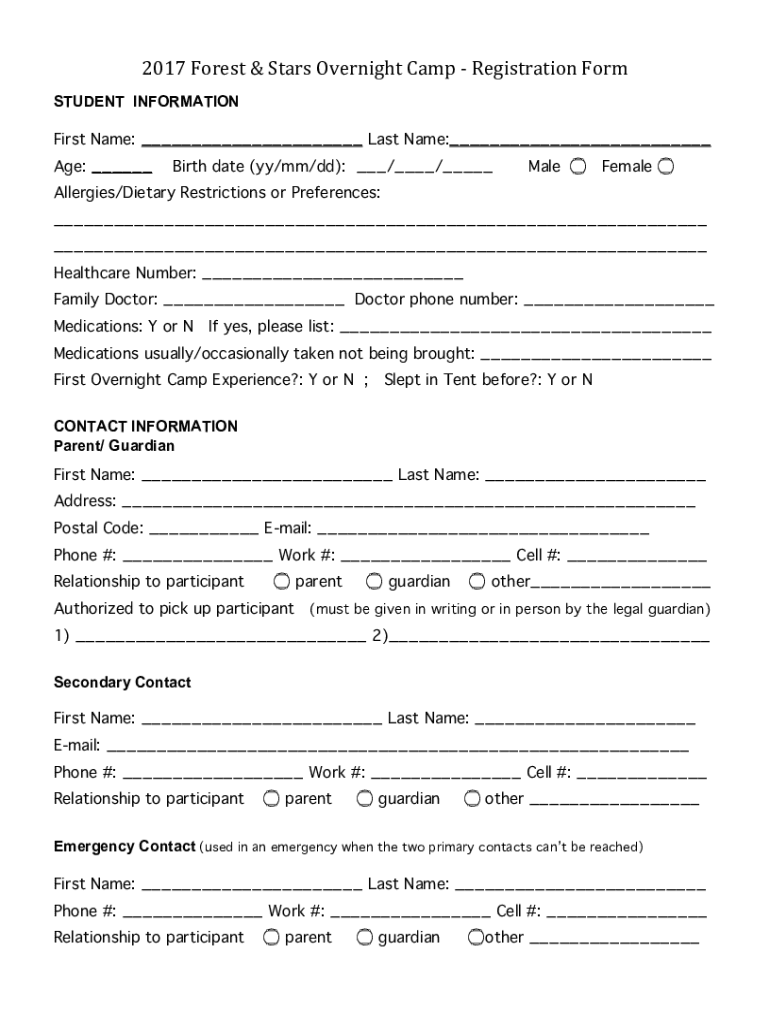
Overnight Camp Registration Form


What is the overnight camp registration form
The overnight camp registration form is a crucial document used by parents or guardians to enroll their children in overnight camps. This form typically collects essential information such as the child's name, age, contact details, medical history, and emergency contacts. It serves to ensure that camp organizers have all necessary information to provide a safe and enjoyable experience for each camper. By completing this form, parents confirm their child's participation and agree to the camp's terms and conditions.
How to use the overnight camp registration form
Using the overnight camp registration form involves several straightforward steps. First, access the form through the camp's official website or request a physical copy if necessary. Next, fill out all required fields accurately, ensuring that the information is current and complete. Pay special attention to sections regarding medical conditions and allergies, as this information is vital for the safety of the child. Once completed, review the form for any errors before submitting it according to the camp's specified submission methods, which may include online, mail, or in-person options.
Steps to complete the overnight camp registration form
Completing the overnight camp registration form can be done efficiently by following these steps:
- Gather necessary information, including your child's personal details and medical history.
- Access the form from the camp's website or obtain a hard copy.
- Fill in all required fields, ensuring accuracy and completeness.
- Review the form for any mistakes or missing information.
- Submit the form through the designated method, such as online submission, mailing it to the camp, or delivering it in person.
Key elements of the overnight camp registration form
Several key elements are typically included in the overnight camp registration form. These elements ensure that camp organizers have the necessary information to provide a safe environment. Common sections include:
- Camper's name and age
- Parent or guardian contact information
- Medical history, including allergies and medications
- Emergency contact details
- Consent and liability waivers
Legal use of the overnight camp registration form
The overnight camp registration form must be used in compliance with applicable laws and regulations. This includes ensuring that all information provided is accurate and truthful. Parents or guardians are responsible for disclosing any relevant medical conditions or allergies. Additionally, camps must handle personal data in accordance with privacy laws, safeguarding the information against unauthorized access or misuse.
Form Submission Methods
Submitting the overnight camp registration form can typically be done through various methods, depending on the camp's preferences. Common submission options include:
- Online submission via the camp's website or a designated portal
- Mailing a printed copy of the form to the camp's address
- Delivering the form in person during designated registration times
Quick guide on how to complete overnight camp registration form
Prepare overnight camp registration form effortlessly on any device
Online document management has gained traction among businesses and individuals. It offers a perfect environmentally friendly alternative to conventional printed and signed documents, enabling you to locate the appropriate form and securely store it online. airSlate SignNow provides you with all the resources necessary to create, edit, and eSign your documents quickly without any delays. Handle overnight camp registration form on any device using airSlate SignNow's Android or iOS applications and enhance any document-centric process today.
How to modify and eSign overnight camp registration form with ease
- Obtain overnight camp registration form and click Get Form to begin.
- Utilize the tools we offer to fill out your document.
- Emphasize important sections of your documents or obscure sensitive information with tools that airSlate SignNow has specifically designed for that purpose.
- Create your signature using the Sign feature, which takes mere seconds and carries the same legal validity as a traditional wet ink signature.
- Review all the information and click on the Done button to save your modifications.
- Select how you wish to deliver your form, whether by email, SMS, or invitation link, or download it to your PC.
Say goodbye to lost or misplaced files, tedious form searches, or mistakes that necessitate printing new document copies. airSlate SignNow addresses your document management needs in just a few clicks from any device you prefer. Modify and eSign overnight camp registration form and ensure excellent communication at every stage of the form preparation process with airSlate SignNow.
Create this form in 5 minutes or less
Create this form in 5 minutes!
How to create an eSignature for the overnight camp registration form
How to create an electronic signature for a PDF online
How to create an electronic signature for a PDF in Google Chrome
How to create an e-signature for signing PDFs in Gmail
How to create an e-signature right from your smartphone
How to create an e-signature for a PDF on iOS
How to create an e-signature for a PDF on Android
People also ask
-
What is the youngest age for overnight camp?
Most of our campers start when they are 8 or 9 years old, but we've also seen some mature 6- and 7-year-olds who are eager to bunk with new friends, as well as some 11- or 12-year-olds who just aren't ready yet.
-
How to start a summer camp in NYC?
the camp must have a permit to operate from the New York State Department of Health or the designated permit-issuing official; the camp is required to be inspected twice yearly; and. the inspection reports and required plans are filed (address of state, county or city health department) and available for their review.
-
What is the purpose of a registration form?
A registration form is a document with a set of fields that a person fills out and sends to a business or individual to register for an event, program, membership, list, and so on. Using the online registration form, you may gather contact information and encourage people to interact with you.
-
What is the online registration form?
Online registration forms are a type of form used by businesses and organizations to collect information from individuals who want to participate in an event, join a membership, or receive services. These forms allow for a more efficient and organized way of gathering information compared to traditional paper forms.
-
How to create a summer camp program?
To make an online summer camp, set a target audience and define their interests, choose a theme, decide on the duration, choose an accessible platform, and plan a mixture of interactive activities and learning content. This allows kids to have fun and learn new things from the comfort and safety of their homes.
-
What is a register sheet?
A registration form is a list of fields that a user will input data into and submit to a company or individual. There are many reasons why you would want a person to fill out a registration form. Companies use registration forms to sign up customers for subscriptions, services, or other programs or plans.
-
What is a camp registration form?
What is a camp registration form? A camp registration form is a document that is used to collect important information from campers and their parents or legal guardians, including personal information, medical information, a waiver of liability, and payment.
Get more for overnight camp registration form
- Gnu cobol 2 1 23nov2013 programmers guide form
- Charlevoix county dog license form
- Pit rc new mexico rebate credit form
- Apartment lease advantage title form
- Tennessee duplicate title application pdf form
- Advantage title industry leader in new york and nationwide form
- Lease to own truck agreement template form
- Lease to purchase agreement template form
Find out other overnight camp registration form
- eSignature Georgia Gym Membership Agreement Mobile
- eSignature Michigan Internship Contract Computer
- Can I eSignature Nebraska Student Data Sheet
- How To eSignature Michigan Application for University
- eSignature North Carolina Weekly Class Evaluation Now
- eSignature Colorado Medical Power of Attorney Template Fast
- Help Me With eSignature Florida Medical Power of Attorney Template
- eSignature Iowa Medical Power of Attorney Template Safe
- eSignature Nevada Medical Power of Attorney Template Secure
- eSignature Arkansas Nanny Contract Template Secure
- eSignature Wyoming New Patient Registration Mobile
- eSignature Hawaii Memorandum of Agreement Template Online
- eSignature Hawaii Memorandum of Agreement Template Mobile
- eSignature New Jersey Memorandum of Agreement Template Safe
- eSignature Georgia Shareholder Agreement Template Mobile
- Help Me With eSignature Arkansas Cooperative Agreement Template
- eSignature Maryland Cooperative Agreement Template Simple
- eSignature Massachusetts Redemption Agreement Simple
- eSignature North Carolina Redemption Agreement Mobile
- eSignature Utah Equipment Rental Agreement Template Now