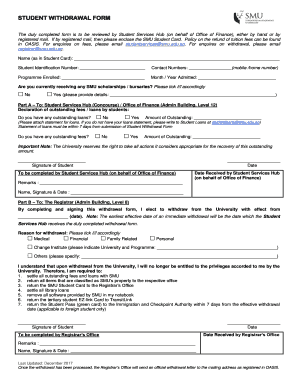
Withdrawal Form SMU Matriculation


What is the Withdrawal Form SMU Matriculation
The Withdrawal Form SMU Matriculation is a crucial document for students wishing to officially withdraw from their matriculation at Southern Methodist University (SMU). This form serves as a formal request to terminate enrollment and is essential for maintaining accurate academic records. By submitting this form, students communicate their intent to withdraw, which can impact their academic standing, financial aid, and future enrollment options.
How to use the Withdrawal Form SMU Matriculation
Using the Withdrawal Form SMU Matriculation involves several steps to ensure proper completion and submission. First, students should carefully read the instructions provided with the form to understand the implications of withdrawal. After filling out the necessary information, including personal details and reasons for withdrawal, students must submit the form to the appropriate office at SMU. It is advisable to keep a copy for personal records and to confirm receipt with the university.
Steps to complete the Withdrawal Form SMU Matriculation
Completing the Withdrawal Form SMU Matriculation requires attention to detail. Here are the steps to follow:
- Obtain the form from the official SMU website or the registrar's office.
- Fill in personal information, including your full name, student ID, and contact details.
- Indicate the semester and year of withdrawal.
- Provide a brief explanation for your withdrawal, if required.
- Sign and date the form to validate your request.
Once completed, submit the form as directed, either online, by mail, or in person.
Legal use of the Withdrawal Form SMU Matriculation
The Withdrawal Form SMU Matriculation is a legally recognized document that ensures the withdrawal process is documented and official. By submitting this form, students are formally notifying SMU of their decision to withdraw, which protects both the student’s rights and the university's administrative processes. It is important for students to understand that failing to complete this form may result in academic penalties or financial obligations.
Key elements of the Withdrawal Form SMU Matriculation
Several key elements must be included in the Withdrawal Form SMU Matriculation to ensure its validity:
- Personal Information: Full name, student ID, and contact information.
- Withdrawal Details: Semester and year of intended withdrawal.
- Reason for Withdrawal: A brief explanation, if required by the university.
- Signature: The student's signature and date to authenticate the request.
Completing these elements accurately is vital for the processing of the withdrawal.
Form Submission Methods
Students can submit the Withdrawal Form SMU Matriculation through various methods, depending on their preference and the university's guidelines. Common submission methods include:
- Online Submission: Many universities offer a digital submission option through their student portal.
- Mail: Students can send the completed form to the registrar's office via postal service.
- In-Person: Submitting the form directly at the registrar's office allows for immediate confirmation of receipt.
Choosing the right method can help ensure a smooth withdrawal process.
Quick guide on how to complete withdrawal form smu matriculation
Complete Withdrawal Form SMU Matriculation effortlessly on any device
Digital document management has gained traction with businesses and individuals alike. It offers a superb eco-friendly substitute to conventional printed and signed documents, as you can easily locate the necessary form and securely store it online. airSlate SignNow provides you with all the resources required to create, modify, and eSign your documents swiftly without delays. Manage Withdrawal Form SMU Matriculation on any device using airSlate SignNow Android or iOS applications and enhance any document-related process today.
How to modify and eSign Withdrawal Form SMU Matriculation with ease
- Find Withdrawal Form SMU Matriculation and click on Get Form to begin.
- Utilize the tools available to complete your document.
- Emphasize relevant sections of your documents or conceal sensitive information using tools that airSlate SignNow provides specifically for that purpose.
- Generate your signature with the Sign feature, which takes mere seconds and carries the same legal validity as a standard wet ink signature.
- Review the information and click on the Done button to save your changes.
- Select how you wish to send your form—via email, SMS, or invite link—or download it to your computer.
Eliminate concerns about lost or mislaid files, tedious form searches, or mistakes that necessitate printing new document copies. airSlate SignNow addresses all your requirements in document management with just a few clicks from any device you choose. Modify and eSign Withdrawal Form SMU Matriculation and ensure excellent communication at any stage of the form preparation process with airSlate SignNow.
Create this form in 5 minutes or less
Create this form in 5 minutes!
How to create an eSignature for the withdrawal form smu matriculation
How to create an electronic signature for a PDF online
How to create an electronic signature for a PDF in Google Chrome
How to create an e-signature for signing PDFs in Gmail
How to create an e-signature right from your smartphone
How to create an e-signature for a PDF on iOS
How to create an e-signature for a PDF on Android
People also ask
-
How do I drop out of smu?
The duly completed Withdrawal Form should be scan and send via email to your programme office. For more information & guidelines, please login to the student portal OASIS > Home > Finance & Admin > Absence & Withdrawal > File a Withdrawal. Students are discouraged from withdrawing once they have matriculated.
-
How do I withdraw from a course smu?
Log in to Self Service Banner. Select “Enter Self-Service Banner” Enter your smu.ca email address and password. ... Select the "Student" tab at the top. Select "Registration". Select "Add or Drop Classes". Select the appropriate term from the drop-down menu. Beside each course is a drop-down menu.
-
How do I withdraw from a course SMU?
Log in to Self Service Banner. Select “Enter Self-Service Banner” Enter your smu.ca email address and password. ... Select the "Student" tab at the top. Select "Registration". Select "Add or Drop Classes". Select the appropriate term from the drop-down menu. Beside each course is a drop-down menu.
-
How do I drop out of SMU?
The duly completed Withdrawal Form should be scan and send via email to your programme office. For more information & guidelines, please login to the student portal OASIS > Home > Finance & Admin > Absence & Withdrawal > File a Withdrawal. Students are discouraged from withdrawing once they have matriculated.
-
How do I withdraw my SMU application?
Please email the Office of Undergraduate Admissions @ admissions@smu.edu.sg on your decision to withdraw. Kindly indicate your full name and application number in your email.
-
How do I request leave at SMU?
To start the official leave process, students must submit their requests to the Office of Student Success and Retention. Students seeking a voluntary medical withdrawal due to a medical or psychological condition must submit a Caring Community Connections (CCC) and select medical withdrawal request.
-
How do I withdraw from colleges?
Contact the admissions office: Send an email or make a phone call to the admissions office, preferably the person who was assigned as your admissions counselor (if you have one), and explain your situation. Be polite and clear about your decision to withdraw your application.
-
How do I withdraw from SMU?
Petition for Withdrawal/Cancellation is processed in the Registrar's Office. The “Tuition and Fees Schedule for Withdrawal/ Cancellation” can be found on the Financial Services website at http://.smu.edu/EnrollmentServices/Bursar/Policies or by contacting the Division of Enrollment Services at 214.768. 3417.
Get more for Withdrawal Form SMU Matriculation
- Calpers applicant questionnaire form
- Chesterfield county public school forms residency forms
- Storage unit eviction notice template 453181849 form
- Bfill outb the adam questionnaire the good news is low bb form
- Texas annual insurance tax report form
- Northern great lakes realtors multiple listing service form
- Frillios pizza gift certificate form
- State of ct income tax filing requirementsits your yale form
Find out other Withdrawal Form SMU Matriculation
- How Do I eSign New Mexico Healthcare / Medical Word
- How To eSign Washington High Tech Presentation
- Help Me With eSign Vermont Healthcare / Medical PPT
- How To eSign Arizona Lawers PDF
- How To eSign Utah Government Word
- How Can I eSign Connecticut Lawers Presentation
- Help Me With eSign Hawaii Lawers Word
- How Can I eSign Hawaii Lawers Document
- How To eSign Hawaii Lawers PPT
- Help Me With eSign Hawaii Insurance PPT
- Help Me With eSign Idaho Insurance Presentation
- Can I eSign Indiana Insurance Form
- How To eSign Maryland Insurance PPT
- Can I eSign Arkansas Life Sciences PDF
- How Can I eSign Arkansas Life Sciences PDF
- Can I eSign Connecticut Legal Form
- How Do I eSign Connecticut Legal Form
- How Do I eSign Hawaii Life Sciences Word
- Can I eSign Hawaii Life Sciences Word
- How Do I eSign Hawaii Life Sciences Document