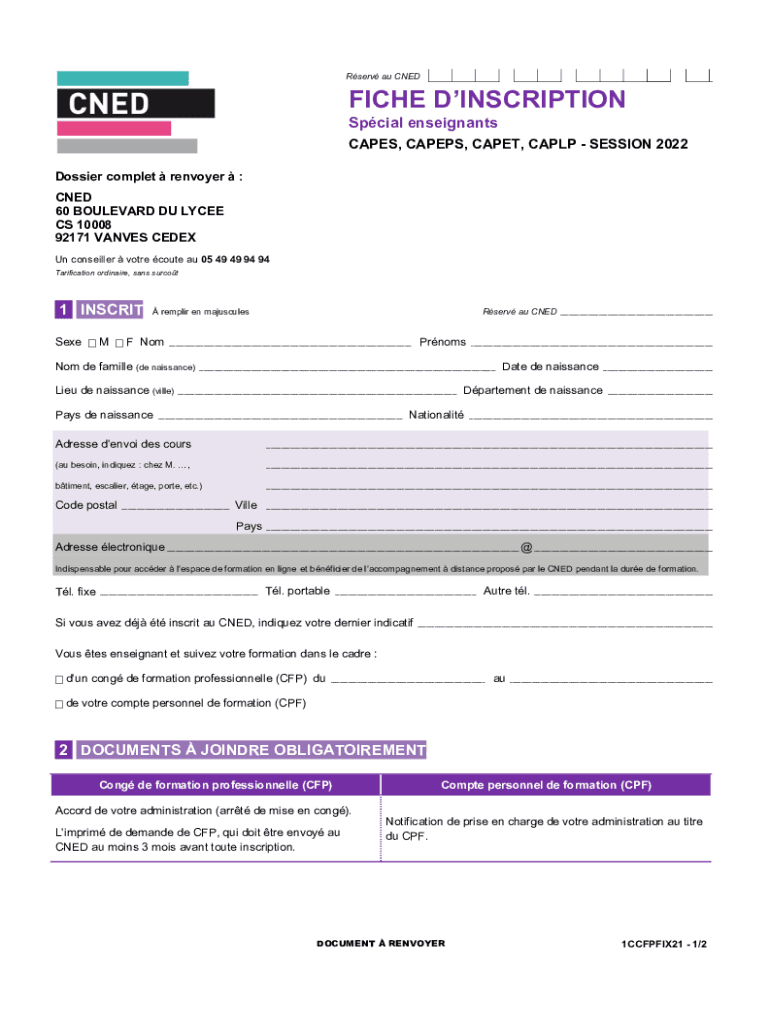
Fiche InscrCong FormCAPES21 22 V3 CNED


What is the Fiche InscrCong FormCAPES21 22 V3 CNED
The Fiche InscrCong FormCAPES21 22 V3 CNED is a specific form used for enrollment in certain educational programs managed by the Centre National d'Enseignement à Distance (CNED) in France. This form is essential for students who wish to participate in distance learning courses, particularly those related to the CAPES (Certificat d'Aptitude au Professorat de l'Enseignement du Second Degré) examination. It collects vital information about the applicant, including personal details, educational background, and the specific courses they intend to pursue.
How to use the Fiche InscrCong FormCAPES21 22 V3 CNED
Using the Fiche InscrCong FormCAPES21 22 V3 CNED involves several straightforward steps. First, ensure you have the latest version of the form, which can typically be downloaded from the CNED website. Carefully read the instructions provided with the form to understand the required information. Fill out the form accurately, ensuring all personal and educational details are correct. Once completed, the form can be submitted according to the guidelines provided, which may include online submission or mailing it to the designated CNED address.
Steps to complete the Fiche InscrCong FormCAPES21 22 V3 CNED
Completing the Fiche InscrCong FormCAPES21 22 V3 CNED requires careful attention to detail. Follow these steps:
- Download the form from the official CNED website.
- Read all accompanying instructions thoroughly.
- Fill in your personal information, including name, address, and contact details.
- Provide your educational history, including previous qualifications and institutions attended.
- Select the courses you wish to enroll in for the CAPES program.
- Review the form for accuracy and completeness.
- Submit the form as per the instructions provided, ensuring you keep a copy for your records.
Required Documents
When submitting the Fiche InscrCong FormCAPES21 22 V3 CNED, certain documents are typically required to support your application. These may include:
- A copy of your identification (such as a passport or national ID).
- Proof of previous educational qualifications (transcripts or diplomas).
- Any additional documentation requested by CNED specific to the courses you are applying for.
Form Submission Methods
The Fiche InscrCong FormCAPES21 22 V3 CNED can be submitted through various methods, depending on the guidelines set by CNED. Common submission methods include:
- Online submission through the CNED portal, if available.
- Mailing the completed form and required documents to the designated CNED address.
- In-person submission at a CNED office, if applicable.
Eligibility Criteria
To successfully complete the Fiche InscrCong FormCAPES21 22 V3 CNED, applicants must meet specific eligibility criteria. Generally, these criteria include:
- Having completed the necessary educational prerequisites for the CAPES program.
- Being of legal age to enroll in educational programs.
- Meeting any specific requirements outlined by CNED for the courses selected.
Quick guide on how to complete fiche inscrcong formcapes21 22 v3 cned
Easily Prepare Fiche InscrCong FormCAPES21 22 V3 CNED on Any Device
Managing documents online has gained popularity among businesses and individuals. It offers an excellent environmentally-friendly alternative to traditional printed and signed papers, allowing you to obtain the necessary form and securely store it online. airSlate SignNow provides you with all the resources you need to create, modify, and eSign your documents quickly and without delays. Manage Fiche InscrCong FormCAPES21 22 V3 CNED on any device with airSlate SignNow's Android or iOS applications and enhance any document-related procedure today.
How to Alter and eSign Fiche InscrCong FormCAPES21 22 V3 CNED Effortlessly
- Locate Fiche InscrCong FormCAPES21 22 V3 CNED and then click Get Form to begin.
- Utilize the tools we provide to complete your document.
- Emphasize important sections of your documents or redact sensitive information with tools that airSlate SignNow offers specifically for that purpose.
- Generate your signature using the Sign feature, which takes mere seconds and carries the same legal validity as a conventional wet ink signature.
- Review all the details and then click the Done button to save your changes.
- Select how you wish to send your form: via email, text message (SMS), or an invitation link, or download it to your computer.
Say goodbye to lost or misplaced files, exhausting searches for forms, or errors that necessitate printing new copies. airSlate SignNow fulfills your document management needs in just a few clicks from any device. Modify and eSign Fiche InscrCong FormCAPES21 22 V3 CNED and ensure exceptional communication at every stage of your form preparation process with airSlate SignNow.
Create this form in 5 minutes or less
Create this form in 5 minutes!
How to create an eSignature for the fiche inscrcong formcapes21 22 v3 cned
How to create an electronic signature for a PDF online
How to create an electronic signature for a PDF in Google Chrome
How to create an e-signature for signing PDFs in Gmail
How to create an e-signature right from your smartphone
How to create an e-signature for a PDF on iOS
How to create an e-signature for a PDF on Android
Get more for Fiche InscrCong FormCAPES21 22 V3 CNED
- Certificate of identicality form
- Orleans land records form
- Sponsor banner order form
- Residential rental business license application checklist form
- Business license revision form
- City of turlock business license fill online printable form
- Talent agency paper application form
- Fill dirt agreement form
Find out other Fiche InscrCong FormCAPES21 22 V3 CNED
- eSignature Arizona Generic lease agreement Free
- eSignature Illinois House rental agreement Free
- How To eSignature Indiana House rental agreement
- Can I eSignature Minnesota House rental lease agreement
- eSignature Missouri Landlord lease agreement Fast
- eSignature Utah Landlord lease agreement Simple
- eSignature West Virginia Landlord lease agreement Easy
- How Do I eSignature Idaho Landlord tenant lease agreement
- eSignature Washington Landlord tenant lease agreement Free
- eSignature Wisconsin Landlord tenant lease agreement Online
- eSignature Wyoming Landlord tenant lease agreement Online
- How Can I eSignature Oregon lease agreement
- eSignature Washington Lease agreement form Easy
- eSignature Alaska Lease agreement template Online
- eSignature Alaska Lease agreement template Later
- eSignature Massachusetts Lease agreement template Myself
- Can I eSignature Arizona Loan agreement
- eSignature Florida Loan agreement Online
- eSignature Florida Month to month lease agreement Later
- Can I eSignature Nevada Non-disclosure agreement PDF