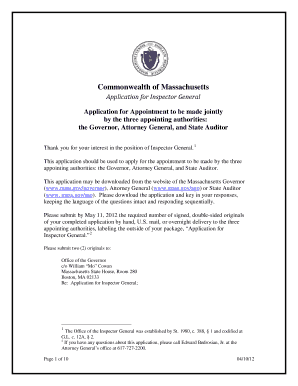
Inspector General Application Mass Form


What is the Inspector General Application Mass
The Inspector General Application Mass is a formal document used to initiate a request for oversight or investigation by the Office of the Inspector General (OIG) in Massachusetts. This application is crucial for individuals or entities seeking to report misconduct, fraud, waste, or abuse within state agencies. It serves as a mechanism for ensuring accountability and transparency in government operations.
How to use the Inspector General Application Mass
To effectively use the Inspector General Application Mass, individuals must first understand the purpose of the form. It is designed for reporting issues related to government operations. Users should clearly articulate their concerns, providing specific details and any supporting evidence. The application can be filled out digitally or on paper, depending on the user's preference.
Steps to complete the Inspector General Application Mass
Completing the Inspector General Application Mass involves several key steps:
- Gather all necessary information, including details about the incident, involved parties, and any relevant documentation.
- Access the application form, either online or in a physical format.
- Fill out the form accurately, ensuring that all required fields are completed.
- Review the application for clarity and completeness before submission.
- Submit the application according to the provided instructions, either electronically or by mail.
Required Documents
When submitting the Inspector General Application Mass, certain documents may be required to support the claims being made. These can include:
- Any relevant correspondence related to the issue.
- Documents that provide evidence of the misconduct or issue being reported.
- Identification information, if necessary, to verify the identity of the applicant.
Eligibility Criteria
Eligibility to submit the Inspector General Application Mass typically includes:
- Individuals or entities who have knowledge of misconduct within Massachusetts state agencies.
- Those who are directly affected by the alleged actions or policies being reported.
- Anyone wishing to ensure accountability within government operations.
Application Process & Approval Time
The application process for the Inspector General Application Mass involves submitting the completed form along with any required documents. After submission, the OIG will review the application. The approval time can vary based on the complexity of the case and the volume of applications received. Generally, applicants can expect to receive acknowledgment of their submission within a specified timeframe.
Quick guide on how to complete inspector general application mass
Effortlessly Prepare [SKS] on Any Device
Managing documents online has gained traction among businesses and individuals alike. It serves as an ideal eco-friendly alternative to conventional printed and signed documents, allowing you to access the necessary form and securely preserve it online. airSlate SignNow equips you with all the essentials to create, edit, and electronically sign your documents swiftly without interruptions. Manage [SKS] on any device using airSlate SignNow's Android or iOS applications and enhance any document-driven process today.
How to Edit and Electronically Sign [SKS] with Ease
- Find [SKS] and click on Obtain Form to begin.
- Make use of the tools available to fill in your document.
- Emphasize important sections of the documents or redact sensitive information with specific tools provided by airSlate SignNow for that purpose.
- Generate your electronic signature with the Sign tool, which takes mere seconds and carries the same legal validity as a conventional ink signature.
- Review the details and click on the Finish button to save your modifications.
- Select your preferred delivery method for your form: via email, text message (SMS), invite link, or download it to your computer.
Say goodbye to lost or misplaced documents, tiring searches for forms, or mistakes that require new copies to be printed. airSlate SignNow accommodates all your document management needs in just a few clicks from any device you choose. Edit and electronically sign [SKS] and maintain excellent communication at any stage of your form preparation process with airSlate SignNow.
Create this form in 5 minutes or less
Related searches to Inspector General Application Mass
Create this form in 5 minutes!
How to create an eSignature for the inspector general application mass
How to create an electronic signature for a PDF online
How to create an electronic signature for a PDF in Google Chrome
How to create an e-signature for signing PDFs in Gmail
How to create an e-signature right from your smartphone
How to create an e-signature for a PDF on iOS
How to create an e-signature for a PDF on Android
People also ask
-
Who is the current deputy Inspector General?
Deputy IG Kenya Police Service, Mr. Eliud Lagat held a meeting with all Nairobi Region Police Commanders today, October 11, 2024, at the Police Pavilion in South C, discussing policing efforts and challenges in Nairobi Region/County.
-
What is the purpose of the inspector general?
The Office of Inspector General (OIG) is an independent organization within the Federal Trade Commission (FTC) charged with protecting the integrity of agency programs and operations.
-
Who is the current state department Inspector General?
Inspector General of the Department of State Inspector General of the United States Department of State Seal of the Office of Inspector General Incumbent Cardell K. Richardson since May 20, 2024 Reports to United States Secretary of State Inaugural holder Raymond C. Miller2 more rows
-
Who is the current OIG Inspector General?
Michael E. Horowitz was sworn in as the Inspector General of the Department of Justice (DOJ) on April 16, 2012, following his confirmation by the U.S. Senate.
-
Are Inspector Generals appointed?
ing to the Inspector General Act, Inspectors General are appointed without regard to political affiliation and solely on the basis of integrity and demonstrated ability in accounting, auditing, financial analysis, law, management analysis, public administration, or investigations.
-
What is the role of an Inspector General?
Our function is to prevent and detect fraud, waste, abuse, misconduct, and mismanagement in the government, and to promote economy, efficiency, and effectiveness in our agency's operations and programs.
-
Who is the Inspector General in Massachusetts?
Jeffrey S. Shapiro was appointed the fifth Inspector General for the Commonwealth of Massachusetts on September 2, 2022, an appointment made by the Governor, Attorney General, and Auditor. Inspector General Shapiro was sworn in to a five-year term on October 3, 2022.
-
How is an Inspector General selected?
The Inspector General, who is appointed by the President subject to Senate confirmation, reports to the Attorney General and Congress. The OIG consists of the Immediate Office, Office of General Counsel, and six divisions. Each division is headed by an Assistant Inspector General.
Get more for Inspector General Application Mass
- Patient information use full legal name insurance information patient
- 1 directions for using the combined mental health advance directive drnpa form
- 312676 doc form
- You should be aware that extensive research has demonstrated that there are significant drawbacks to using a very brief state form
- Directive number cpl 02 02 076 abstract purpose this form
- Advance health care directives disabilityrightsca form
- Advance care planning guide corephysicians form
- Long term care application for admission 1 of 3 highpointeonmichigan form
Find out other Inspector General Application Mass
- Sign South Carolina Non-Profit Promissory Note Template Mobile
- Sign South Carolina Non-Profit Lease Agreement Template Online
- Sign Oregon Life Sciences LLC Operating Agreement Online
- Sign Texas Non-Profit LLC Operating Agreement Online
- Can I Sign Colorado Orthodontists Month To Month Lease
- How Do I Sign Utah Non-Profit Warranty Deed
- Help Me With Sign Colorado Orthodontists Purchase Order Template
- Sign Virginia Non-Profit Living Will Fast
- How To Sign Virginia Non-Profit Lease Agreement Template
- How To Sign Wyoming Non-Profit Business Plan Template
- How To Sign Wyoming Non-Profit Credit Memo
- Sign Wisconsin Non-Profit Rental Lease Agreement Simple
- Sign Wisconsin Non-Profit Lease Agreement Template Safe
- Sign South Dakota Life Sciences Limited Power Of Attorney Mobile
- Sign Alaska Plumbing Moving Checklist Later
- Sign Arkansas Plumbing Business Plan Template Secure
- Sign Arizona Plumbing RFP Mobile
- Sign Arizona Plumbing Rental Application Secure
- Sign Colorado Plumbing Emergency Contact Form Now
- Sign Colorado Plumbing Emergency Contact Form Free