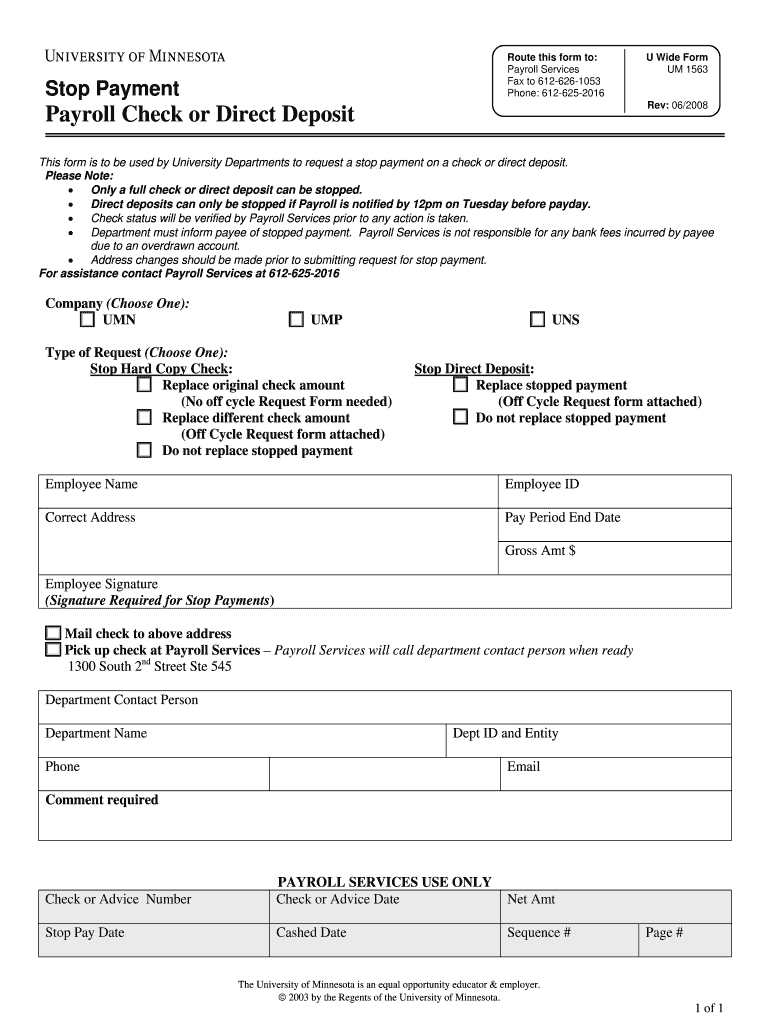
Office of Human Resources Form


Understanding the Office Of Human Resources Form
The Office Of Human Resources Form serves as a crucial document for various administrative processes within organizations. It is typically used to manage employee-related matters, including hiring, benefits enrollment, and compliance with workplace regulations. This form ensures that all necessary information is collected in a standardized manner, facilitating efficient processing and record-keeping.
How to Use the Office Of Human Resources Form
Utilizing the Office Of Human Resources Form involves several key steps. First, ensure you have the most current version of the form, which can usually be obtained from your organization's human resources department or website. Next, fill out the required fields accurately, providing all necessary information such as personal details, employment history, and any other relevant data. Once completed, submit the form according to your organization's specified submission methods, which may include online submission, mailing, or in-person delivery.
Steps to Complete the Office Of Human Resources Form
Completing the Office Of Human Resources Form requires careful attention to detail. Start by reading the instructions provided with the form to understand what information is needed. Gather all necessary documents, such as identification and previous employment records, to ensure you have everything at hand. Fill out each section clearly, avoiding any errors or omissions. After filling out the form, review it thoroughly before submission to confirm that all information is accurate and complete.
Key Elements of the Office Of Human Resources Form
The Office Of Human Resources Form typically includes several key elements that are essential for its function. These elements often consist of:
- Personal Information: Name, address, and contact details.
- Employment History: Previous positions held, employers, and duration of employment.
- Benefits Selection: Options for health insurance, retirement plans, and other benefits.
- Compliance Acknowledgments: Signatures indicating understanding of company policies and regulations.
Form Submission Methods
Submitting the Office Of Human Resources Form can typically be done through various methods, depending on the organization’s policies. Common submission methods include:
- Online Submission: Many organizations provide a digital platform where forms can be filled out and submitted electronically.
- Mail: Completed forms may be sent to the human resources department via postal service.
- In-Person Submission: Individuals can also deliver the form directly to the HR office for immediate processing.
Legal Use of the Office Of Human Resources Form
The Office Of Human Resources Form must be used in compliance with applicable laws and regulations. This includes adhering to federal and state employment laws, which govern issues such as data privacy, equal opportunity employment, and workplace safety. Organizations must ensure that the information collected is used solely for legitimate business purposes and that it is stored securely to protect employee confidentiality.
Quick guide on how to complete office of human resources form
Prepare [SKS] effortlessly on any device
The management of documents online has become increasingly favored by organizations and individuals alike. It offers an ideal environmentally friendly substitute to traditional printed and signed materials, allowing you to obtain the necessary forms and securely preserve them online. airSlate SignNow provides all the resources required to create, alter, and electronically sign your documents promptly without delays. Handle [SKS] on any device using airSlate SignNow's Android or iOS applications and enhance any document-related procedure today.
The simplest way to alter and eSign [SKS] effortlessly
- Locate [SKS] and click Get Form to begin.
- Utilize the tools available to complete your form.
- Emphasize pertinent sections of your documents or obscure sensitive details with the specialized tools airSlate SignNow offers for this purpose.
- Create your signature using the Sign tool, which takes mere seconds and carries the same legal validity as a conventional ink signature.
- Review all the information and click on the Done button to preserve your modifications.
- Choose your method of sharing your form, whether by email, SMS, or invitation link, or download it to your computer.
Eliminate worries about lost or mislaid documents, tedious searches for forms, or errors that necessitate printing new copies. airSlate SignNow meets all your document management requirements in just a few clicks from any device you choose. Modify and eSign [SKS] while ensuring excellent communication throughout the document preparation process with airSlate SignNow.
Create this form in 5 minutes or less
Related searches to Office Of Human Resources Form
Create this form in 5 minutes!
How to create an eSignature for the office of human resources form
How to create an electronic signature for a PDF online
How to create an electronic signature for a PDF in Google Chrome
How to create an e-signature for signing PDFs in Gmail
How to create an e-signature right from your smartphone
How to create an e-signature for a PDF on iOS
How to create an e-signature for a PDF on Android
People also ask
-
What is HR paperwork?
HR documentation refers to a set of records that businesses maintain to provide evidence, track changes and report information that may inform decisions. This documentation typically includes records of employment, information about company actions and incident reports.
-
What is the HR form?
The full form of HR in a company is human resources. Human resources professionals are responsible for defining, building, managing and improving the labour workforce within an organisation.
-
Why would I get a letter from HR?
Often, employment verification letters are used when someone is seeking new employment. The prospective employer may wish to verify the employee's tenure at the company, or ensure that they have specific skills or experience for the new job.
-
Why would I get a letter from human resources?
Sometimes called “employment letters,” “employer letters,” or “personnel letters,” human resource (HR) letters are an important form of communication between an employer and employee or prospective employee. In addition, they serve as documentation about the communication.
-
What is a letter from human resources?
HR letters are used throughout the employee lifecycle, from the initial stages of onboarding new hires to performance reviews during an appraisal. They're also used when an employee leaves the company, with documents like a relieving letter confirming their last day and final pay details.
-
How do I set up an HR office?
How to build an HR department Step 1: Start with company culture. ... Step 2: Define the company's “why” ... Step 3: Establish a mission plan. ... Step 4: Create an HR department proposal. ... Step 5: Recruit your HR team. ... Step 6: Outline employee compensation and benefits. ... Step 7: Develop HR policies.
-
Why would I get a letter from the Department of human resources?
One of the most common reasons for receiving a letter from the HHS is to inform individuals about benefits and services.
-
Why would HR be contacting me?
Logistics: HR may contact you for logistical reasons, such as scheduling interviews or discussing employment details. While it doesn't guarantee you will get the job, it's a positive sign that you are still being considered. It's best to be prepared for potential follow-up discussions with HR.
Get more for Office Of Human Resources Form
- Cs 0727 initial intake placement and well form
- Pre admission evaluation tennessee form
- Tdap sample form
- Instructions for the completetion of the report of posiitive drug test under trc 644 252 form
- A texas motor carriers guide to highway safety form
- Addendum to td vaccine tetanus and diphtheria vaccine form
- Instructions for completing esrd facility incident report texas esrdnetwork form
- Esrd incident report form with instructions 051019doc
Find out other Office Of Human Resources Form
- Sign Hawaii Orthodontists Claim Free
- Sign Nevada Plumbing Job Offer Easy
- Sign Nevada Plumbing Job Offer Safe
- Sign New Jersey Plumbing Resignation Letter Online
- Sign New York Plumbing Cease And Desist Letter Free
- Sign Alabama Real Estate Quitclaim Deed Free
- How Can I Sign Alabama Real Estate Affidavit Of Heirship
- Can I Sign Arizona Real Estate Confidentiality Agreement
- How Do I Sign Arizona Real Estate Memorandum Of Understanding
- Sign South Dakota Plumbing Job Offer Later
- Sign Tennessee Plumbing Business Letter Template Secure
- Sign South Dakota Plumbing Emergency Contact Form Later
- Sign South Dakota Plumbing Emergency Contact Form Myself
- Help Me With Sign South Dakota Plumbing Emergency Contact Form
- How To Sign Arkansas Real Estate Confidentiality Agreement
- Sign Arkansas Real Estate Promissory Note Template Free
- How Can I Sign Arkansas Real Estate Operating Agreement
- Sign Arkansas Real Estate Stock Certificate Myself
- Sign California Real Estate IOU Safe
- Sign Connecticut Real Estate Business Plan Template Simple