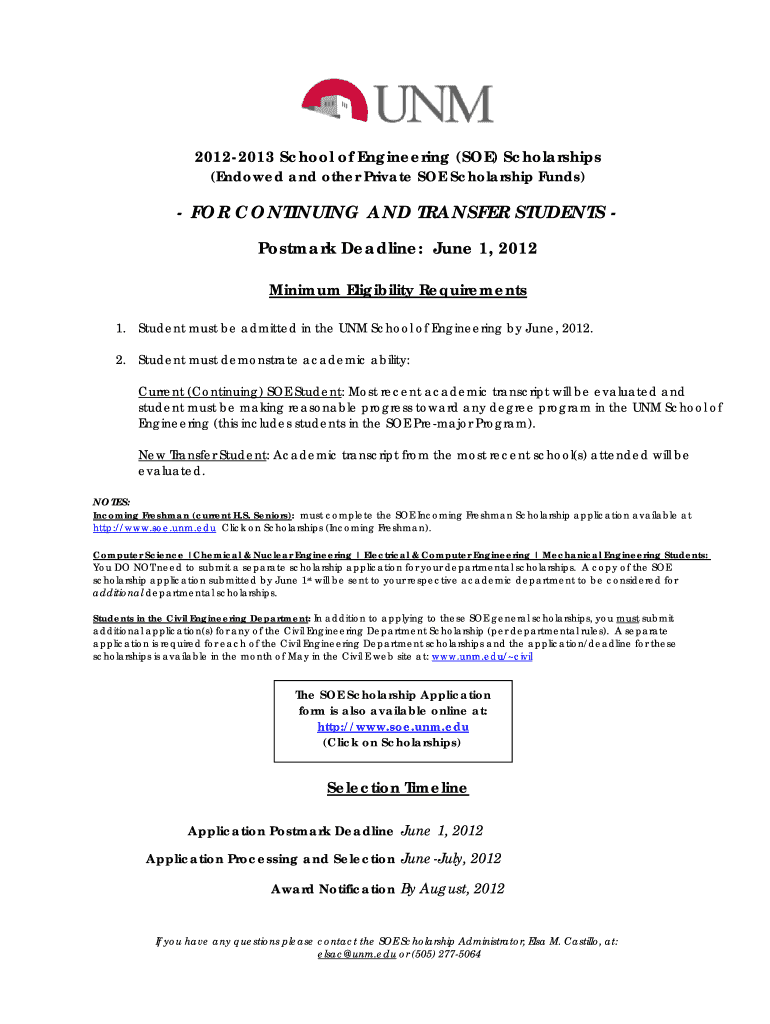
For CONTINUING and TRANSFER STUDENTS School of Form


What is the FOR CONTINUING AND TRANSFER STUDENTS School Of
The FOR CONTINUING AND TRANSFER STUDENTS School Of is a specialized form designed for students who are either continuing their education or transferring from one institution to another. This form typically collects essential information regarding the student's academic history, intended major, and any previous credits that may be applicable to their new program. It serves as a critical tool for educational institutions to assess eligibility and facilitate a smooth transition for students, ensuring that their academic journey continues seamlessly.
How to use the FOR CONTINUING AND TRANSFER STUDENTS School Of
To effectively use the FOR CONTINUING AND TRANSFER STUDENTS School Of, students should first gather all necessary documentation, including transcripts and any relevant identification. The form requires detailed information about previous courses, grades, and the institution from which the student is transferring. It is important to fill out the form accurately and completely to avoid delays in processing. Once completed, the form can be submitted according to the specific guidelines provided by the educational institution, which may include online submission or mailing a physical copy.
Steps to complete the FOR CONTINUING AND TRANSFER STUDENTS School Of
Completing the FOR CONTINUING AND TRANSFER STUDENTS School Of involves several key steps:
- Gather all necessary documents, including transcripts and identification.
- Fill out personal information, including name, address, and contact details.
- Provide details about previous education, including institution names and dates attended.
- List courses completed and grades received, ensuring accuracy.
- Indicate the intended major or program at the new institution.
- Review the completed form for any errors or omissions.
- Submit the form according to the institution's guidelines.
Eligibility Criteria
Eligibility for the FOR CONTINUING AND TRANSFER STUDENTS School Of varies by institution but generally includes criteria such as being a currently enrolled student or having recently completed coursework at another institution. Students must also meet any specific academic requirements set forth by the new school, which may include a minimum GPA or completion of prerequisite courses. Understanding these criteria is essential for ensuring that the application process is successful.
Required Documents
When completing the FOR CONTINUING AND TRANSFER STUDENTS School Of, students must prepare several required documents to support their application. Commonly required documents include:
- Official transcripts from all previously attended institutions.
- Proof of identification, such as a driver's license or student ID.
- Any additional forms or letters required by the new institution.
Having these documents ready can expedite the application process and help avoid any potential issues.
Form Submission Methods
The FOR CONTINUING AND TRANSFER STUDENTS School Of can typically be submitted through various methods, depending on the policies of the receiving institution. Common submission methods include:
- Online submission through the institution's application portal.
- Mailing a physical copy to the admissions office.
- In-person submission at the admissions office during office hours.
Students should verify the preferred submission method for their specific institution to ensure timely processing.
Quick guide on how to complete for continuing and transfer students school of
Easily Prepare [SKS] on Any Device
The management of online documents has gained signNow traction among businesses and individuals. It serves as an excellent eco-friendly alternative to traditional printed and signed papers since you can locate the appropriate form and securely store it online. airSlate SignNow equips you with all the necessary tools to create, modify, and electronically sign your documents promptly without any hindrances. Manage [SKS] on any platform using the airSlate SignNow applications available for Android or iOS and enhance your document-based processes today.
Edit and eSign [SKS] Effortlessly
- Locate [SKS] and click on Get Form to begin.
- Utilize the tools provided to finalize your document.
- Emphasize important sections of the documents or redact sensitive information with tools specifically designed for that purpose by airSlate SignNow.
- Create your signature using the Sign tool, which takes just seconds and holds the same legal validity as a conventional wet ink signature.
- Review all the details and click the Done button to save your amendments.
- Choose how you wish to share your form, whether by email, text message (SMS), invitation link, or download it to your computer.
Eliminate worries about lost or misplaced files, tedious form searching, or mistakes that require reprinting new document copies. airSlate SignNow meets all your document management needs in just a few clicks from your preferred device. Edit and eSign [SKS] to maintain excellent communication throughout your form preparation process with airSlate SignNow.
Create this form in 5 minutes or less
Related searches to FOR CONTINUING AND TRANSFER STUDENTS School Of
Create this form in 5 minutes!
How to create an eSignature for the for continuing and transfer students school of
How to create an electronic signature for a PDF online
How to create an electronic signature for a PDF in Google Chrome
How to create an e-signature for signing PDFs in Gmail
How to create an e-signature right from your smartphone
How to create an e-signature for a PDF on iOS
How to create an e-signature for a PDF on Android
People also ask
-
Is it harder to get accepted as a transfer student?
``Transfer admission is considerably more competitive than freshman admission. In recent years, the admit rate for transfer students has ranged from one to four percent. Between twenty and thirty transfer student spaces are typically available each year...''
-
What do you call a student who transferred to another school?
If you're unenrolling from one school to continue classes at another school, you're considered a transfer student. There will be a separate application process for you, and you may need to take a few additional courses if the coursework doesn't transfer.
-
What do you call a student who transferred?
A transfer student is defined as any student who completes course work at one institution and moves to another institution. Transfer students are considered Non-Traditional or Post-Traditional students.
-
What to say when you want to transfer schools?
Avoid busy or stressful times. Be Honest and Clear: Start by expressing your feelings about your current school. Explain why you want to transfer, whether it's due to academic reasons, social issues, or a desire for a different environment. Share Your Reasons: Provide specific reasons for your decision. For example:
-
What is a transfer student?
A transfer student is someone who has earned credits for study at one school or institution but, for whatever reason, wants to go to a different institution and bring over the credits she or he has earned.
-
What do transfer students need for NYS Regents?
To receive a Regents or local diploma, grade 11 out-of-state transfer students must pass the Regents examination or the Department approved alternative examination in English, U.S. History and Government, one mathematics, and one science.
-
What is a synonym for transfer student?
10 other terms for transfer student. enrollment transfer. incoming student. new student. student migration.
Get more for FOR CONTINUING AND TRANSFER STUDENTS School Of
- Pathways ultimate camp resource form
- Scis ece campus yearbook order form 15
- Morphe wholesale form
- Aris solutions universal timesheet form
- Major declaration form american university in bulgaria
- Bed bugs and beyone prevention and control workshop irem form
- Tessera sanitariacodice fiscale modello aa48 form
- Letter of authorization ace passport services form
Find out other FOR CONTINUING AND TRANSFER STUDENTS School Of
- eSignature Oklahoma Real Estate Business Plan Template Free
- eSignature South Dakota Police Limited Power Of Attorney Online
- How To eSignature West Virginia Police POA
- eSignature Rhode Island Real Estate Letter Of Intent Free
- eSignature Rhode Island Real Estate Business Letter Template Later
- eSignature South Dakota Real Estate Lease Termination Letter Simple
- eSignature Tennessee Real Estate Cease And Desist Letter Myself
- How To eSignature New Mexico Sports Executive Summary Template
- Can I eSignature Utah Real Estate Operating Agreement
- eSignature Vermont Real Estate Warranty Deed Online
- eSignature Vermont Real Estate Operating Agreement Online
- eSignature Utah Real Estate Emergency Contact Form Safe
- eSignature Washington Real Estate Lease Agreement Form Mobile
- How Can I eSignature New York Sports Executive Summary Template
- eSignature Arkansas Courts LLC Operating Agreement Now
- How Do I eSignature Arizona Courts Moving Checklist
- eSignature Wyoming Real Estate Quitclaim Deed Myself
- eSignature Wyoming Real Estate Lease Agreement Template Online
- How Can I eSignature Delaware Courts Stock Certificate
- How Can I eSignature Georgia Courts Quitclaim Deed