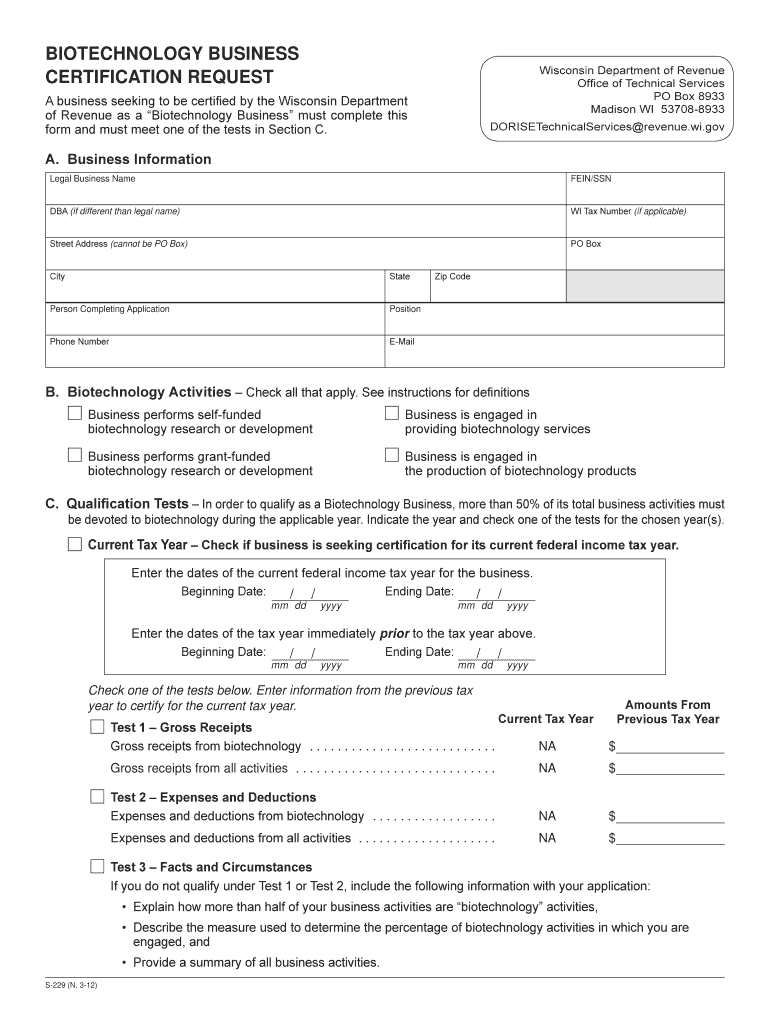
DBA If Different Than Legal Name Revenue Wi Form


Understanding the DBA if Different Than Legal Name Revenue Wi
The term "DBA," which stands for "Doing Business As," refers to a business's trade name that differs from its legal name. In the context of Revenue Wisconsin, this designation is essential for businesses operating under a name that is not their registered legal name. It allows consumers to identify the business while maintaining legal protections for the entity. A DBA can be crucial for branding and marketing purposes, enabling businesses to operate under a more recognizable name without the need to form a new legal entity.
How to Obtain the DBA if Different Than Legal Name Revenue Wi
To obtain a DBA in Wisconsin, a business must follow specific steps. First, the business owner should conduct a name search to ensure the desired DBA is not already in use. This can typically be done through the Wisconsin Department of Financial Institutions or local county clerk's office. Once confirmed, the owner must fill out the appropriate registration form, which may vary depending on the business structure. The completed form must then be submitted along with the required fee to the appropriate authority, either at the state or county level.
Steps to Complete the DBA if Different Than Legal Name Revenue Wi
Completing the DBA registration process involves several clear steps:
- Conduct a name search to check for existing registrations.
- Fill out the DBA registration form accurately.
- Gather any required documents, such as identification or business licenses.
- Submit the form and documents to the appropriate local or state office.
- Pay the registration fee, which varies by jurisdiction.
- Wait for confirmation of the registration, which may take several weeks.
Legal Use of the DBA if Different Than Legal Name Revenue Wi
The legal use of a DBA is significant for compliance and branding. Businesses must ensure that their DBA is used consistently in all marketing materials, contracts, and communications. Operating under a DBA does not provide legal protection for the name itself unless it is trademarked. Therefore, it is advisable for business owners to consult legal counsel to understand the implications of using a DBA and to ensure compliance with state regulations.
Required Documents for DBA Registration
When registering a DBA in Wisconsin, several documents may be required, including:
- A completed DBA registration form.
- Proof of identity, such as a driver's license or state ID.
- Any existing business licenses or permits.
- Payment for the registration fee, which varies by county.
It's essential to check with the local authority for any additional requirements specific to the jurisdiction.
Filing Deadlines and Important Dates
Filing deadlines for DBA registrations can vary by county in Wisconsin. Generally, it is advisable to file the DBA before beginning business operations under that name. Some jurisdictions may require annual renewals or updates if there are changes to the business structure or ownership. Keeping track of these deadlines is crucial to maintaining compliance and avoiding penalties.
Quick guide on how to complete dba if different than legal name revenue wi
Complete [SKS] effortlessly on any gadget
Digital document management has gained traction among organizations and individuals alike. It offers an ideal eco-friendly alternative to conventional printed and signed documents, as you can easily access the needed form and securely keep it online. airSlate SignNow equips you with all the necessary tools to create, modify, and eSign your documents swiftly without any holdups. Manage [SKS] on any device using the airSlate SignNow Android or iOS applications and enhance any document-based workflow today.
The simplest method to edit and eSign [SKS] with ease
- Find [SKS] and then click Get Form to begin.
- Make use of the tools we provide to complete your document.
- Highlight pertinent sections of the documents or obscure sensitive information with tools that airSlate SignNow offers specifically for that purpose.
- Create your eSignature using the Sign feature, which takes mere seconds and holds the same legal standing as a traditional handwritten signature.
- Verify the details and then click on the Done button to save your modifications.
- Choose your preferred method of sending your form, whether by email, SMS, or invite link, or download it to your computer.
Forget about lost or mislaid files, tedious form navigation, or errors that necessitate printing new document copies. airSlate SignNow manages all your document management needs in just a few clicks from any device you choose. Edit and eSign [SKS] and ensure effective communication at any stage of your form preparation process with airSlate SignNow.
Create this form in 5 minutes or less
Related searches to DBA if Different Than Legal Name Revenue Wi
Create this form in 5 minutes!
How to create an eSignature for the dba if different than legal name revenue wi
How to create an electronic signature for a PDF online
How to create an electronic signature for a PDF in Google Chrome
How to create an e-signature for signing PDFs in Gmail
How to create an e-signature right from your smartphone
How to create an e-signature for a PDF on iOS
How to create an e-signature for a PDF on Android
People also ask
-
Does a sole proprietor need a business license in Wisconsin?
Wisconsin Statutes do not require registration for a sole proprietorship. You may voluntarily register with the County Registrar of Deeds and the Wisconsin Department of Financial Institutions 608/261-9555 http://.wdfi.org/. This is easy to do and establishes credibility for your business.
-
How do I change my address with Internal Revenue Service?
Information about developments affecting Form 8822 (such as legislation enacted after we release it) is at .irs.gov/form8822. You can use Form 8822 to notify the Internal Revenue Service if you changed your home mailing address.
-
How do I contact the Wisconsin Department of Revenue?
A: Access online services, or contact the Wisconsin Department of Revenue at (608) 266-2772 or using the Submit a Question form.
-
How do I change my address with the Wisconsin Department of Revenue?
Address Change Write to the Wisconsin Department of Revenue, PO Box 8949, Madison, WI 53708-8949. Include the name, federal identification number, old address and new address.
-
How do I add a DBA to an LLC in Wisconsin?
How do I register a Wisconsin DBA name? Visit the Department of Financial Institutions online portal. Select “Register a Trade Name or Trademark” Enter your legal business name. Enter the business's mailing address. Provide your Employer Identification Number (EIN) Provide the trade name to be registered.
-
How do I change my address with Wisconsin Dor?
Address Change To change an address, contact our Customer Service Bureau at (608) 266‑2776 or email DORRegistration@wisconsin.gov and provide the following information: The current business name on your account. Your tax account number. The date you want the change to take effect.
-
How do I change my address on my taxes?
To change your address with the IRS, you may complete a Form 8822, Change of Address (For Individual, Gift, Estate, or Generation-Skipping Transfer Tax Returns) and/or a Form 8822-B, Change of Address or Responsible Party — Business and send them to the address shown on the forms.
-
How do I change my business name in Wisconsin?
To change a business name in Wisconsin, you must comply with specific legal regulations. You'll need to file an Amendment to your Articles of Incorporation for a Corporation or an Amendment to your Articles of Organization for an LLC. Filing amendments to these documents is essential to comply with legal requirements.
Get more for DBA if Different Than Legal Name Revenue Wi
- On the performance of jackknife variance amstat
- On the performance of replication based variance amstat
- Class a knot tying the knot tying class has two categories fairbanksgirlscouts form
- Tractors on ebay differences between internet agecon search ageconsearch umn form
- Associated grocers of the south inc form
- Slowfaster a user friendly program for slow fast analysis and its form
- Voluntary coverage claim minnesota 1stagency com form
- Name reservation request for reservation of name mnsoccercoachingacademy form
Find out other DBA if Different Than Legal Name Revenue Wi
- How To Sign Vermont Legal Executive Summary Template
- How To Sign Vermont Legal POA
- How Do I Sign Hawaii Life Sciences Business Plan Template
- Sign Life Sciences PPT Idaho Online
- Sign Life Sciences PPT Idaho Later
- How Do I Sign Hawaii Life Sciences LLC Operating Agreement
- Sign Idaho Life Sciences Promissory Note Template Secure
- How To Sign Wyoming Legal Quitclaim Deed
- Sign Wisconsin Insurance Living Will Now
- Sign Wyoming Insurance LLC Operating Agreement Simple
- Sign Kentucky Life Sciences Profit And Loss Statement Now
- How To Sign Arizona Non-Profit Cease And Desist Letter
- Can I Sign Arkansas Non-Profit LLC Operating Agreement
- Sign Arkansas Non-Profit LLC Operating Agreement Free
- Sign California Non-Profit Living Will Easy
- Sign California Non-Profit IOU Myself
- Sign California Non-Profit Lease Agreement Template Free
- Sign Maryland Life Sciences Residential Lease Agreement Later
- Sign Delaware Non-Profit Warranty Deed Fast
- Sign Florida Non-Profit LLC Operating Agreement Free