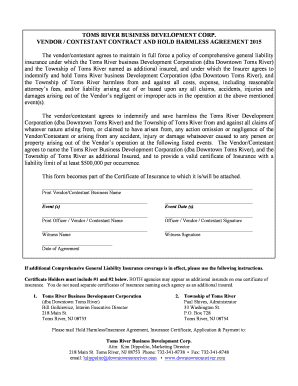
Vendor Contract Hold Harmless Downtown Toms River Form


What is the Vendor Contract Hold Harmless Downtown Toms River
The Vendor Contract Hold Harmless is a legal document designed to protect one party from liability arising from the actions or negligence of another party during a contract. In Downtown Toms River, this form is often used by businesses and vendors to delineate responsibilities and ensure that any claims or damages incurred during the execution of a contract are not the liability of the vendor. This agreement is crucial for establishing clear terms and safeguarding the interests of all parties involved.
Key elements of the Vendor Contract Hold Harmless Downtown Toms River
Understanding the essential components of the Vendor Contract Hold Harmless is vital for effective use. Key elements typically include:
- Indemnification Clause: This outlines the responsibility of one party to compensate the other for any losses or damages incurred.
- Scope of Work: A detailed description of the services or products being provided, ensuring clarity on expectations.
- Duration of the Agreement: Specifies the time frame during which the contract is valid and enforceable.
- Jurisdiction: Indicates which state laws govern the agreement, which is particularly relevant in Downtown Toms River.
How to complete the Vendor Contract Hold Harmless Downtown Toms River
Completing the Vendor Contract Hold Harmless involves several steps to ensure that all necessary information is accurately captured. Begin by gathering relevant details about the parties involved, including names, addresses, and contact information. Next, clearly define the scope of work and responsibilities. It is also essential to include the indemnification clause to protect against potential liabilities. Once all sections are filled out, both parties should review the document for accuracy before signing.
Legal use of the Vendor Contract Hold Harmless Downtown Toms River
The legal use of the Vendor Contract Hold Harmless in Downtown Toms River requires adherence to state laws and regulations. This document must be executed voluntarily by both parties and should be clear and unambiguous to avoid disputes. It is advisable to consult with a legal professional to ensure compliance with local laws and to tailor the agreement to specific circumstances. Proper execution helps enforce the agreement in case of any legal challenges.
Steps to obtain the Vendor Contract Hold Harmless Downtown Toms River
To obtain the Vendor Contract Hold Harmless, follow these steps:
- Identify the need for the form based on the nature of the contract.
- Consult with legal counsel to understand the specific requirements and implications.
- Access a template or draft the document, ensuring all necessary elements are included.
- Review the completed document with all parties involved.
- Sign the agreement, ensuring that it is dated and witnessed if required.
Quick guide on how to complete vendor contract hold harmless downtown toms river
Effortlessly Prepare [SKS] on Any Device
Digital document administration has gained traction among businesses and individuals. It offers an excellent environmentally friendly substitute for conventional printed and signed papers, allowing you to locate the appropriate form and securely store it online. airSlate SignNow equips you with all the tools necessary to generate, modify, and electronically sign your documents swiftly without delays. Manage [SKS] on any platform using the airSlate SignNow Android or iOS applications and enhance any document-focused procedure today.
How to Modify and Electronically Sign [SKS] with Ease
- Locate [SKS] and click on Get Form to commence.
- Utilize the tools we provide to complete your document.
- Emphasize important sections of the documents or obscure sensitive information with the tools that airSlate SignNow specifically offers for that purpose.
- Create your signature using the Sign tool, which only takes seconds and carries the same legal validity as a conventional handwritten signature.
- Review all details and click on the Done button to store your modifications.
- Choose how you wish to distribute your form, whether by email, text message (SMS), invitation link, or download it to your computer.
Forget about lost or misplaced documents, tedious form searches, or mistakes that require printing new document copies. airSlate SignNow meets all your document management needs in just a few clicks from any device you prefer. Modify and eSign [SKS] while ensuring exceptional communication throughout the document preparation process with airSlate SignNow.
Create this form in 5 minutes or less
Related searches to Vendor Contract Hold Harmless Downtown Toms River
Create this form in 5 minutes!
How to create an eSignature for the vendor contract hold harmless downtown toms river
How to create an electronic signature for a PDF online
How to create an electronic signature for a PDF in Google Chrome
How to create an e-signature for signing PDFs in Gmail
How to create an e-signature right from your smartphone
How to create an e-signature for a PDF on iOS
How to create an e-signature for a PDF on Android
Get more for Vendor Contract Hold Harmless Downtown Toms River
- Scholarship application cshema cshema form
- Scholarship application americas christian credit union form
- Courthouse grant application 2 1 dahp wa form
- Superior court of the state of delaware courts courts delaware form
- Rule 35 correcting or reducing a sentencefederal rules of form
- Obtaining criminal history background checks form
- Sussex county petition delaware courts state of delaware courts delaware form
- Chapter 43 sentencing probation parole and pardons subchapter vii expungement of criminal records form
Find out other Vendor Contract Hold Harmless Downtown Toms River
- How Do I eSign Hawaii Life Sciences Word
- Can I eSign Hawaii Life Sciences Word
- How Do I eSign Hawaii Life Sciences Document
- How Do I eSign North Carolina Insurance Document
- How Can I eSign Hawaii Legal Word
- Help Me With eSign Hawaii Legal Document
- How To eSign Hawaii Legal Form
- Help Me With eSign Hawaii Legal Form
- Can I eSign Hawaii Legal Document
- How To eSign Hawaii Legal Document
- Help Me With eSign Hawaii Legal Document
- How To eSign Illinois Legal Form
- How Do I eSign Nebraska Life Sciences Word
- How Can I eSign Nebraska Life Sciences Word
- Help Me With eSign North Carolina Life Sciences PDF
- How Can I eSign North Carolina Life Sciences PDF
- How Can I eSign Louisiana Legal Presentation
- How To eSign Louisiana Legal Presentation
- Can I eSign Minnesota Legal Document
- How Do I eSign Hawaii Non-Profit PDF