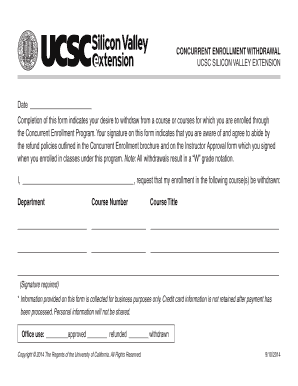
Withdrawal UCSC Extension Silicon Valley Form


What is the Withdrawal UCSC Extension Silicon Valley
The Withdrawal UCSC Extension Silicon Valley is a formal process that allows students to officially withdraw from courses offered by the University of California, Santa Cruz Extension in Silicon Valley. This form is essential for students who wish to discontinue their enrollment for various reasons, such as personal circumstances, academic challenges, or changes in career goals. Completing this withdrawal process ensures that students are not penalized for non-attendance and helps maintain accurate academic records.
Steps to complete the Withdrawal UCSC Extension Silicon Valley
Completing the Withdrawal UCSC Extension Silicon Valley involves several key steps:
- Review the withdrawal policy and deadlines to ensure eligibility.
- Access the Withdrawal form, which can typically be found on the UCSC Extension website or through the student portal.
- Fill out the form with accurate personal information, including your student ID and the specific courses you wish to withdraw from.
- Provide a reason for your withdrawal, which may be required for processing.
- Submit the completed form through the designated method, whether online, by mail, or in person, as specified by the program.
- Confirm receipt of your withdrawal request and keep a copy for your records.
How to obtain the Withdrawal UCSC Extension Silicon Valley
Students can obtain the Withdrawal UCSC Extension Silicon Valley form through multiple channels:
- Visit the UCSC Extension Silicon Valley website and navigate to the student resources section.
- Log into the student portal where forms are often available for download.
- Contact the administrative office directly via email or phone to request a copy of the form.
- Check with academic advisors who can provide guidance and access to the necessary documentation.
Required Documents
When submitting the Withdrawal UCSC Extension Silicon Valley form, students may need to provide certain documents to support their request. These can include:
- A completed withdrawal form.
- Any relevant documentation that explains the reason for withdrawal, such as medical notes or employment changes.
- Proof of enrollment status, if applicable.
Eligibility Criteria
To be eligible for the Withdrawal UCSC Extension Silicon Valley, students must meet specific criteria, which may include:
- Being enrolled in courses at UCSC Extension Silicon Valley.
- Submitting the withdrawal request before the specified deadline.
- Providing valid reasons for the withdrawal, which may be reviewed by the administration.
Form Submission Methods
The Withdrawal UCSC Extension Silicon Valley form can typically be submitted through various methods:
- Online submission via the UCSC Extension student portal.
- Mailing the completed form to the designated administrative office.
- In-person submission at the UCSC Extension campus office.
Quick guide on how to complete withdrawal ucsc extension silicon valley
Effortlessly Prepare [SKS] on Any Device
Managing documents online has gained traction among businesses and individuals alike. It offers an ideal environmentally friendly alternative to traditional printed and signed paperwork, allowing you to locate the appropriate form and securely keep it online. airSlate SignNow equips you with all the tools necessary to create, modify, and electronically sign your documents swiftly and without hassle. Handle [SKS] across any platform using airSlate SignNow's Android or iOS applications, and simplify your document-related tasks today.
The easiest way to modify and electronically sign [SKS] without any stress
- Obtain [SKS] and then click Get Form to begin.
- Make use of the tools we provide to complete your document.
- Emphasize important sections of the documents or redact sensitive information with tools that airSlate SignNow offers specifically for that purpose.
- Generate your electronic signature using the Sign feature, which takes just seconds and holds the same legal validity as a conventional ink signature.
- Review the details and then click the Done button to save your modifications.
- Select your preferred method for delivering your form, whether by email, text message (SMS), invitation link, or download it to your computer.
Say goodbye to lost or misfiled documents, tedious form searches, or errors that necessitate reprinting new document copies. airSlate SignNow meets all your document management needs in just a few clicks from any device of your choice. Modify and electronically sign [SKS] to ensure excellent communication throughout your form preparation process with airSlate SignNow.
Create this form in 5 minutes or less
Related searches to Withdrawal UCSC Extension Silicon Valley
Create this form in 5 minutes!
How to create an eSignature for the withdrawal ucsc extension silicon valley
How to create an electronic signature for a PDF online
How to create an electronic signature for a PDF in Google Chrome
How to create an e-signature for signing PDFs in Gmail
How to create an e-signature right from your smartphone
How to create an e-signature for a PDF on iOS
How to create an e-signature for a PDF on Android
People also ask
-
Can you drop a class whenever in college?
Many institutions implement a "drop deadline," a predetermined date before which students can withdraw without any academic or financial repercussions. Before this deadline, dropping a class is akin to never having registered for it. Withdrawing before this date usually has minimal to no impact on transcripts.
-
When can you drop classes at UCSC?
Enrollment Frequently Asked Question Students may drop a course at any time before the final class meeting or before the end date of an online course, by completing the Drop Request form.
-
How do you withdraw from UCSC?
Students can withdraw without documentation through the withdrawal deadline (see the Academic Calendar); after the deadline they must have documented medical or emergency reasons for a withdrawal. If you need to withdraw after the deadline, contact your college advisor.
-
Is UCSC extension accredited?
UC Santa Cruz Silicon Valley Professional Education, also known as UCSC Extension, is the leading accredited provider of professional certificates in the Silicon Valley region.
-
Is UC Santa Cruz a prestigious school?
University of California, Santa Cruz is ranked #84 out of 436 National Universities. Schools are ranked ing to their performance across a set of widely accepted indicators of excellence.
-
Does dropping a class affect your GPA?
Consequences of a Course Withdrawal GPA: Your GPA is not impacted. Transcript: If you have a transcript sent out, it will show this course with a “W” grade.
-
What happens if you withdraw from college after the deadline?
If you withdraw after the deadline, you will need an extremely good reason (typically a medical or mental health issue resulting in a Medical Withdraw) to receive a “W” grade. If you withdraw after the deadline without doing a Medical Withdrawal, you will usually receive a failing grade in the class.
Get more for Withdrawal UCSC Extension Silicon Valley
- A bayesian mixed logit probit model for multinomial choice apps olin wustl form
- A m g r a f i n c form
- Manual full page order form indd cocra
- Symposium san jose business forms management bfma
- Using the thesis and dissertation templates utexas form
- Formatting your thesis cmc
- Library amp information science research lisr reviews terpconnect umd
- The kent state university press upress kent form
Find out other Withdrawal UCSC Extension Silicon Valley
- Help Me With Sign New Hampshire Non-Profit Presentation
- How To Sign Alaska Orthodontists Presentation
- Can I Sign South Dakota Non-Profit Word
- Can I Sign South Dakota Non-Profit Form
- How To Sign Delaware Orthodontists PPT
- How Can I Sign Massachusetts Plumbing Document
- How To Sign New Hampshire Plumbing PPT
- Can I Sign New Mexico Plumbing PDF
- How To Sign New Mexico Plumbing Document
- How To Sign New Mexico Plumbing Form
- Can I Sign New Mexico Plumbing Presentation
- How To Sign Wyoming Plumbing Form
- Help Me With Sign Idaho Real Estate PDF
- Help Me With Sign Idaho Real Estate PDF
- Can I Sign Idaho Real Estate PDF
- How To Sign Idaho Real Estate PDF
- How Do I Sign Hawaii Sports Presentation
- How Do I Sign Kentucky Sports Presentation
- Can I Sign North Carolina Orthodontists Presentation
- How Do I Sign Rhode Island Real Estate Form