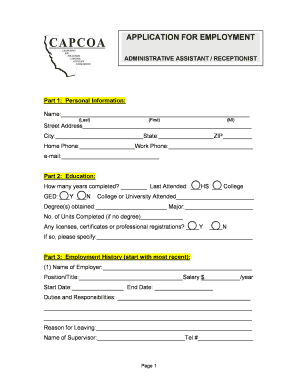
APPLICATION for EMPLOYMENT CAPCOA Form


Understanding the APPLICATION FOR EMPLOYMENT CAPCOA
The APPLICATION FOR EMPLOYMENT CAPCOA is a crucial document used by employers to gather essential information from potential employees. This form typically includes sections for personal details, employment history, education, and references. It serves as a foundational tool in the hiring process, helping employers assess candidates' qualifications and suitability for specific roles.
Steps to Complete the APPLICATION FOR EMPLOYMENT CAPCOA
Completing the APPLICATION FOR EMPLOYMENT CAPCOA involves several key steps:
- Begin by filling in your personal information, including your name, address, and contact details.
- Provide your employment history, listing previous jobs, including the name of the employer, dates of employment, and job responsibilities.
- Include your educational background, detailing schools attended, degrees obtained, and any relevant certifications.
- List references who can vouch for your qualifications and character, ensuring you have their permission to include them.
- Review the completed application for accuracy and completeness before submitting it.
How to Obtain the APPLICATION FOR EMPLOYMENT CAPCOA
The APPLICATION FOR EMPLOYMENT CAPCOA can typically be obtained directly from the employer's website or human resources department. Many organizations provide downloadable PDF versions of the application, which can be filled out digitally or printed for manual completion. It is advisable to check the specific employer's requirements, as some may have unique application procedures.
Legal Use of the APPLICATION FOR EMPLOYMENT CAPCOA
Employers must use the APPLICATION FOR EMPLOYMENT CAPCOA in accordance with federal and state employment laws. This includes adhering to regulations regarding non-discrimination and privacy. Employers should ensure that the information collected is relevant to the job position and that candidates are informed about how their data will be used and protected.
Key Elements of the APPLICATION FOR EMPLOYMENT CAPCOA
Several key elements are essential to the APPLICATION FOR EMPLOYMENT CAPCOA:
- Personal Information: This includes the applicant's name, address, phone number, and email.
- Employment History: A detailed account of previous employment, including job titles and responsibilities.
- Education: Information about academic qualifications, including institutions attended and degrees earned.
- References: Contact information for individuals who can provide insights into the applicant's qualifications and character.
- Signature: A section for the applicant to sign and date, certifying that the information provided is accurate.
Application Process & Approval Time
The application process for the APPLICATION FOR EMPLOYMENT CAPCOA typically involves the following steps:
- Submission of the completed application to the employer.
- Initial screening of applications by the human resources team.
- Interviews with selected candidates based on their qualifications.
- Final decision-making by hiring managers.
The approval time can vary significantly depending on the employer's hiring process, ranging from a few days to several weeks. Candidates are encouraged to follow up if they have not received a response within a reasonable timeframe.
Quick guide on how to complete application for employment capcoa
Complete [SKS] easily on any device
Digital document management has become increasingly popular with organizations and individuals. It offers a perfect eco-friendly alternative to traditional printed and signed documents, allowing you to access the necessary forms and securely store them online. airSlate SignNow provides all the tools you require to create, modify, and eSign your documents quickly and efficiently. Manage [SKS] on any device using airSlate SignNow's Android or iOS applications and enhance any document-focused operation today.
The simplest way to modify and eSign [SKS] effortlessly
- Find [SKS] and click Get Form to begin.
- Utilize the tools we offer to fill out your form.
- Emphasize important parts of your documents or conceal sensitive information with specific tools provided by airSlate SignNow.
- Create your signature with the Sign feature, which takes mere seconds and holds the same legal validity as a conventional wet ink signature.
- Verify all the details and then click on the Done button to save your changes.
- Choose how you wish to send your form, whether by email, text message (SMS), invitation link, or download it to your computer.
Eliminate worries about lost or misplaced files, tedious form searching, or errors that necessitate printing new document copies. airSlate SignNow meets your document management needs in just a few clicks from any device you prefer. Modify and eSign [SKS] and ensure effective communication at every stage of your form preparation process with airSlate SignNow.
Create this form in 5 minutes or less
Related searches to APPLICATION FOR EMPLOYMENT CAPCOA
Create this form in 5 minutes!
How to create an eSignature for the application for employment capcoa
How to create an electronic signature for a PDF online
How to create an electronic signature for a PDF in Google Chrome
How to create an e-signature for signing PDFs in Gmail
How to create an e-signature right from your smartphone
How to create an e-signature for a PDF on iOS
How to create an e-signature for a PDF on Android
People also ask
-
What is an example of a good application letter for any position?
Dear [Recipient's Name], I am writing to express my keen interest in joining [Company Name] in any available position. I am impressed by the company's outstanding reputation and commitment to excellence, and I am confident that my skills and qualifications would make me a valuable asset to your team.
-
What to say when applying for a job example?
Simple job application email sample I am writing to express my interest in the amazing opportunity for the [Job Title] position at [Company Name] that was posted on [Job Board/Company Website] on [X Date]. I believe that my skills and experience make me a strong candidate for this position within your organization.
-
How do you start a job application sentence?
Begin with a topic sentence and develop a single idea. The idea might be that you have a broad background or that a particular job has given you special skills that will help you in the job for which you are applying.
-
How to write an application for employment?
How to Write an Application Letter for a Job Step 1: Research the Company and Job Role. ... Step 2: Use a Professional Format. ... Step 3: Write an Engaging Introduction. ... Step 4: Highlight Relevant Skills and Experiences. ... Step 5: End with a Strong Conclusion.
-
What is an application for employment form?
A job application form is an official form given to candidates by the employer asking a wide range of questions about the individual and their skills related to the job. Forms are legally defensible and stand as a way for candidates to introduce themselves to employers.
-
What is application for employment authorization?
Form I-765, (officially called “Application for Employment Authorization”), is an application used by foreign nationals to obtain employment authorization in the U.S. If you plan on working while waiting for your green card approval, you'll need to apply for a work permit by filing Form I-765.
-
How do I check my application for employment authorization?
Online: Use the case status online tool to check for updates about your immigration case. You will need your 13-character receipt number from your application or petition. By phone: If you are calling from the U.S., contact the USCIS Contact Center at 1-800-375-5283 or TTY 1-800-767-1833.
-
How do I write an application for employment?
How to Write an Application Letter for a Job Step 1: Research the Company and Job Role. ... Step 2: Use a Professional Format. ... Step 3: Write an Engaging Introduction. ... Step 4: Highlight Relevant Skills and Experiences. ... Step 5: End with a Strong Conclusion.
Get more for APPLICATION FOR EMPLOYMENT CAPCOA
- Department of labor employees compensation appeals board in the matter of william sears and department of agriculture form
- In the matter of eula ellington and u form
- 98 1713 doc form
- In the matter of james h form
- James and department of the navy dol form
- Over and department of the army dol form
- 98 0459 doc form
- Carlton and department of the navy dol form
Find out other APPLICATION FOR EMPLOYMENT CAPCOA
- How To Electronic signature Tennessee High Tech Job Offer
- Electronic signature South Carolina Lawers Rental Lease Agreement Online
- How Do I Electronic signature Arizona Legal Warranty Deed
- How To Electronic signature Arizona Legal Lease Termination Letter
- How To Electronic signature Virginia Lawers Promissory Note Template
- Electronic signature Vermont High Tech Contract Safe
- Electronic signature Legal Document Colorado Online
- Electronic signature Washington High Tech Contract Computer
- Can I Electronic signature Wisconsin High Tech Memorandum Of Understanding
- How Do I Electronic signature Wisconsin High Tech Operating Agreement
- How Can I Electronic signature Wisconsin High Tech Operating Agreement
- Electronic signature Delaware Legal Stock Certificate Later
- Electronic signature Legal PDF Georgia Online
- Electronic signature Georgia Legal Last Will And Testament Safe
- Can I Electronic signature Florida Legal Warranty Deed
- Electronic signature Georgia Legal Memorandum Of Understanding Simple
- Electronic signature Legal PDF Hawaii Online
- Electronic signature Legal Document Idaho Online
- How Can I Electronic signature Idaho Legal Rental Lease Agreement
- How Do I Electronic signature Alabama Non-Profit Profit And Loss Statement