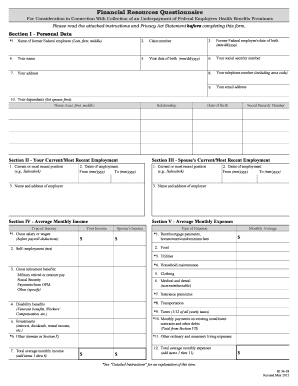
Retirement & Insurance Forms


Understanding Retirement & Insurance Forms
Retirement & Insurance Forms are essential documents that facilitate the management of retirement accounts and insurance policies. These forms serve various purposes, including initiating benefits, designating beneficiaries, and making changes to existing plans. Understanding the specific forms required for retirement accounts, such as 401(k) or IRA distributions, as well as insurance claims, is crucial for ensuring that individuals receive their entitled benefits efficiently.
Steps to Complete Retirement & Insurance Forms
Completing Retirement & Insurance Forms involves several key steps to ensure accuracy and compliance. Begin by gathering all necessary information, including personal identification details, account numbers, and beneficiary information. Carefully read the instructions provided with each form to understand the requirements. Fill out the form completely, ensuring that all fields are accurately filled. Finally, review the completed form for any errors before submitting it to the appropriate institution.
How to Obtain Retirement & Insurance Forms
Retirement & Insurance Forms can be obtained from various sources depending on the type of form needed. Many financial institutions and insurance companies provide downloadable versions of their forms on their websites. Additionally, individuals can request forms directly from customer service representatives. For government-related forms, such as those from the IRS, visiting the official government website is recommended to ensure the most current versions are used.
Legal Use of Retirement & Insurance Forms
Legal use of Retirement & Insurance Forms is critical to ensure that all actions taken are valid and enforceable. Each form must be filled out in accordance with federal and state laws governing retirement and insurance policies. Misuse or incomplete forms can lead to delays in processing or denial of benefits. It is advisable to consult with a legal or financial advisor if there is any uncertainty regarding the completion or submission of these forms.
Required Documents for Retirement & Insurance Forms
When completing Retirement & Insurance Forms, specific documents may be required to support the information provided. Commonly required documents include proof of identity, such as a driver's license or Social Security card, account statements, and any relevant beneficiary designations. Having these documents readily available can expedite the process and ensure that the forms are processed without unnecessary delays.
Filing Deadlines for Retirement & Insurance Forms
Filing deadlines for Retirement & Insurance Forms can vary based on the type of form and the institution involved. It is essential to be aware of these deadlines to avoid penalties or delays in benefits. For retirement accounts, deadlines may coincide with tax filing dates, while insurance claims may have specific timeframes set by the policy. Always check with the relevant institution for the most accurate and up-to-date information regarding filing deadlines.
Examples of Using Retirement & Insurance Forms
Examples of using Retirement & Insurance Forms include applying for retirement benefits, updating beneficiary information, and filing insurance claims. For instance, an individual may need to complete a form to withdraw funds from a retirement account upon reaching retirement age. Similarly, a policyholder may need to submit a claim form to receive benefits after a covered event. Understanding these examples can help individuals navigate their retirement and insurance needs more effectively.
Quick guide on how to complete retirement amp insurance forms
Complete [SKS] effortlessly on any device
Web-based document management has become increasingly favored by organizations and individuals alike. It offers an excellent environmentally-friendly alternative to conventional printed and signed documents, as you can easily find the right form and securely store it online. airSlate SignNow provides you with all the tools required to create, modify, and electronically sign your documents quickly without interruptions. Manage [SKS] on any device using airSlate SignNow’s Android or iOS applications and enhance any document-centric process today.
How to edit and electronically sign [SKS] with ease
- Find [SKS] and click Get Form to begin.
- Utilize the tools we offer to complete your form.
- Mark important sections of the documents or hide sensitive information using the tools available from airSlate SignNow specifically for this purpose.
- Create your eSignature with the Sign tool, which takes seconds and holds the same legal authority as a conventional wet ink signature.
- Verify the information and click on the Done button to preserve your changes.
- Select your preferred method of delivering your form, whether by email, text message (SMS), or invite link, or download it to your computer.
Eliminate concerns about lost or misplaced files, tedious form navigation, or mistakes that necessitate printing new document copies. airSlate SignNow fulfills your document management needs in just a few clicks from any device of your preference. Modify and eSign [SKS] and guarantee seamless communication throughout the document preparation process with airSlate SignNow.
Create this form in 5 minutes or less
Related searches to Retirement & Insurance Forms
Create this form in 5 minutes!
How to create an eSignature for the retirement amp insurance forms
How to create an electronic signature for a PDF online
How to create an electronic signature for a PDF in Google Chrome
How to create an e-signature for signing PDFs in Gmail
How to create an e-signature right from your smartphone
How to create an e-signature for a PDF on iOS
How to create an e-signature for a PDF on Android
People also ask
-
What are Retirement & Insurance Forms?
Retirement & Insurance Forms are essential documents used to manage retirement plans and insurance policies. These forms help individuals and businesses ensure compliance and streamline the process of signing and submitting necessary paperwork. With airSlate SignNow, you can easily create, send, and eSign these forms securely.
-
How does airSlate SignNow simplify the process of handling Retirement & Insurance Forms?
airSlate SignNow simplifies the handling of Retirement & Insurance Forms by providing an intuitive platform for document creation and electronic signatures. Users can quickly customize templates, send forms for eSignature, and track their status in real-time. This efficiency reduces paperwork and speeds up the processing time for important documents.
-
What are the pricing options for using airSlate SignNow for Retirement & Insurance Forms?
airSlate SignNow offers flexible pricing plans tailored to meet the needs of businesses of all sizes. Whether you are a small business or a large enterprise, you can choose a plan that fits your budget while accessing features specifically designed for managing Retirement & Insurance Forms. Visit our pricing page for detailed information on each plan.
-
Can I integrate airSlate SignNow with other software for managing Retirement & Insurance Forms?
Yes, airSlate SignNow offers seamless integrations with various software applications, enhancing your ability to manage Retirement & Insurance Forms. You can connect with popular tools like CRM systems, cloud storage services, and more to streamline your workflow. This integration capability ensures that your document management process is efficient and cohesive.
-
What security measures does airSlate SignNow implement for Retirement & Insurance Forms?
Security is a top priority at airSlate SignNow, especially when handling sensitive Retirement & Insurance Forms. We utilize advanced encryption protocols, secure data storage, and compliance with industry standards to protect your information. You can trust that your documents are safe and secure throughout the signing process.
-
How can airSlate SignNow improve the efficiency of processing Retirement & Insurance Forms?
By using airSlate SignNow, businesses can signNowly improve the efficiency of processing Retirement & Insurance Forms. The platform allows for quick document preparation, automated reminders for signers, and real-time tracking of document status. This streamlined approach reduces delays and enhances overall productivity.
-
Is it easy to create custom Retirement & Insurance Forms with airSlate SignNow?
Absolutely! airSlate SignNow provides user-friendly tools that make it easy to create custom Retirement & Insurance Forms. You can start from scratch or use existing templates, adding fields and instructions as needed. This flexibility ensures that your forms meet specific requirements and preferences.
Get more for Retirement & Insurance Forms
- Cms forms list centers for medicare amp medicaid services
- Business formation and dynamics by business age
- Neighborhood pride census brief form
- Children with single parents form
- Translation of survey items on country form
- Wholesale trade survey usability study round 2 census gov census form
- Deadline report 9 29 09 doc several methods exist which can adjust for trading day and holiday effects in monthly economic time form
- Research reports and studies sorted by year census gov census form
Find out other Retirement & Insurance Forms
- How Do I Sign Delaware Legal Warranty Deed
- Sign Delaware Legal LLC Operating Agreement Mobile
- Sign Florida Legal Job Offer Now
- Sign Insurance Word Ohio Safe
- How Do I Sign Hawaii Legal Business Letter Template
- How To Sign Georgia Legal Cease And Desist Letter
- Sign Georgia Legal Residential Lease Agreement Now
- Sign Idaho Legal Living Will Online
- Sign Oklahoma Insurance Limited Power Of Attorney Now
- Sign Idaho Legal Separation Agreement Online
- Sign Illinois Legal IOU Later
- Sign Illinois Legal Cease And Desist Letter Fast
- Sign Indiana Legal Cease And Desist Letter Easy
- Can I Sign Kansas Legal LLC Operating Agreement
- Sign Kansas Legal Cease And Desist Letter Now
- Sign Pennsylvania Insurance Business Plan Template Safe
- Sign Pennsylvania Insurance Contract Safe
- How Do I Sign Louisiana Legal Cease And Desist Letter
- How Can I Sign Kentucky Legal Quitclaim Deed
- Sign Kentucky Legal Cease And Desist Letter Fast