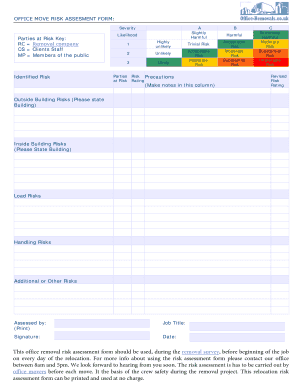
Office Move Risk Assessment Template Form


Understanding the Office Move Risk Assessment Template
The Office Move Risk Assessment Template is a crucial tool designed to help organizations identify and mitigate potential risks associated with relocating their office. This template provides a structured approach to evaluating various factors that could impact the safety and efficiency of the move. By utilizing this template, businesses can ensure that all aspects of the relocation are considered, from employee safety to equipment handling and logistics. It serves as a comprehensive guide to facilitate a smooth transition while minimizing disruptions to daily operations.
Steps to Complete the Office Move Risk Assessment Template
Completing the Office Move Risk Assessment Template involves several key steps to ensure thorough evaluation and planning. Begin by gathering a team that includes representatives from different departments, such as HR, IT, and facilities management. Next, identify potential risks associated with the move, including physical hazards, logistical challenges, and employee concerns. Document these risks in the template, categorizing them by severity and likelihood. After identifying the risks, develop mitigation strategies for each one, outlining specific actions to reduce their impact. Finally, review and finalize the assessment with your team, ensuring that all stakeholders are informed and prepared for the upcoming move.
Key Elements of the Office Move Risk Assessment Template
The Office Move Risk Assessment Template includes several key elements that are essential for effective risk management. These elements typically consist of:
- Risk Identification: A section to list potential risks associated with the office relocation.
- Risk Analysis: A framework to evaluate the severity and likelihood of each identified risk.
- Mitigation Strategies: Recommended actions to minimize or eliminate risks.
- Responsibility Assignment: Designation of team members responsible for implementing risk mitigation strategies.
- Review Process: A plan for regularly reviewing and updating the assessment as the move progresses.
How to Use the Office Move Risk Assessment Template
To effectively use the Office Move Risk Assessment Template, start by customizing it to fit the specific needs of your organization. Input relevant details about the upcoming move, including dates, locations, and the scope of the relocation. As you fill out the template, engage team members to gather diverse perspectives on potential risks. Utilize the template during team meetings to discuss and prioritize risks, ensuring that everyone is aligned on the assessment. After completing the template, refer back to it throughout the moving process to monitor risks and adjust mitigation strategies as necessary.
Legal Use of the Office Move Risk Assessment Template
Using the Office Move Risk Assessment Template is not only a best practice but also a legal requirement in some jurisdictions. Organizations must ensure compliance with workplace safety regulations and standards, which may mandate risk assessments during significant operational changes, such as office relocations. By utilizing the template, businesses can demonstrate their commitment to employee safety and regulatory compliance. It is advisable to consult legal counsel or a compliance expert to ensure that the completed assessment meets all necessary legal requirements.
Examples of Using the Office Move Risk Assessment Template
Real-world examples can illustrate the practical application of the Office Move Risk Assessment Template. For instance, a tech company relocating to a larger office may identify risks such as equipment damage during transport and potential disruptions to IT services. By documenting these risks in the template, the company can develop targeted strategies, like hiring professional movers and scheduling IT downtime during the move. Another example could involve a healthcare provider relocating offices, where risks might include patient confidentiality breaches and compliance with health regulations. The template helps ensure that all necessary precautions are taken to protect sensitive information and maintain compliance during the transition.
Quick guide on how to complete office move risk assessment template
Complete Office Move Risk Assessment Template effortlessly on any device
Digital document management has become increasingly popular among businesses and individuals. It offers an ideal eco-friendly option to traditional printed and signed documents, as you can access the correct form and securely keep it online. airSlate SignNow provides all the resources you need to create, modify, and eSign your documents swiftly without holdups. Manage Office Move Risk Assessment Template on any device using airSlate SignNow's Android or iOS applications and enhance any document-oriented process today.
The easiest way to modify and eSign Office Move Risk Assessment Template seamlessly
- Obtain Office Move Risk Assessment Template and click Get Form to begin.
- Utilize the tools we provide to complete your form.
- Emphasize important sections of the documents or obscure sensitive details with tools specifically designed for that purpose by airSlate SignNow.
- Create your signature using the Sign tool, which takes only seconds and carries the same legal validity as a conventional wet ink signature.
- Verify the information and click the Done button to save your changes.
- Choose how you prefer to share your form, via email, SMS, invite link, or download it to your PC.
Eliminate the worry of lost or misplaced documents, tedious form searches, or mistakes that require printing additional copies. airSlate SignNow fulfills all your document management requirements in just a few clicks from any device you prefer. Edit and eSign Office Move Risk Assessment Template and ensure excellent communication at every stage of the form preparation process with airSlate SignNow.
Create this form in 5 minutes or less
Create this form in 5 minutes!
How to create an eSignature for the office move risk assessment template
How to create an electronic signature for a PDF online
How to create an electronic signature for a PDF in Google Chrome
How to create an e-signature for signing PDFs in Gmail
How to create an e-signature right from your smartphone
How to create an e-signature for a PDF on iOS
How to create an e-signature for a PDF on Android
People also ask
-
What is a United Kingdom risk assessment?
A United Kingdom risk assessment is a systematic process used to identify and evaluate potential risks that could impact a business or project. This assessment helps organizations in the UK to understand their vulnerabilities and implement strategies to mitigate those risks effectively.
-
How can airSlate SignNow assist with United Kingdom risk assessments?
airSlate SignNow provides a streamlined platform for managing documents related to United Kingdom risk assessments. With features like eSigning and document tracking, businesses can ensure that all necessary paperwork is completed efficiently and securely.
-
What are the pricing options for airSlate SignNow?
airSlate SignNow offers flexible pricing plans tailored to meet the needs of businesses conducting United Kingdom risk assessments. Whether you are a small business or a large enterprise, you can choose a plan that fits your budget and requirements.
-
What features does airSlate SignNow offer for risk assessment documentation?
Key features of airSlate SignNow include customizable templates, secure eSigning, and real-time collaboration tools. These features enhance the efficiency of conducting United Kingdom risk assessments by simplifying document management and ensuring compliance.
-
Are there any integrations available with airSlate SignNow?
Yes, airSlate SignNow integrates seamlessly with various applications and platforms, making it easier to incorporate United Kingdom risk assessments into your existing workflows. Popular integrations include CRM systems, cloud storage services, and project management tools.
-
What benefits does airSlate SignNow provide for businesses in the UK?
By using airSlate SignNow for United Kingdom risk assessments, businesses can save time and reduce costs associated with document handling. The platform's user-friendly interface and robust security features also enhance the overall efficiency of the risk assessment process.
-
Is airSlate SignNow compliant with UK regulations?
Yes, airSlate SignNow is designed to comply with UK regulations regarding data protection and electronic signatures. This compliance ensures that your United Kingdom risk assessments are conducted in accordance with legal standards, providing peace of mind for your business.
Get more for Office Move Risk Assessment Template
Find out other Office Move Risk Assessment Template
- How Do I eSignature Alaska Life Sciences Presentation
- Help Me With eSignature Iowa Life Sciences Presentation
- How Can I eSignature Michigan Life Sciences Word
- Can I eSignature New Jersey Life Sciences Presentation
- How Can I eSignature Louisiana Non-Profit PDF
- Can I eSignature Alaska Orthodontists PDF
- How Do I eSignature New York Non-Profit Form
- How To eSignature Iowa Orthodontists Presentation
- Can I eSignature South Dakota Lawers Document
- Can I eSignature Oklahoma Orthodontists Document
- Can I eSignature Oklahoma Orthodontists Word
- How Can I eSignature Wisconsin Orthodontists Word
- How Do I eSignature Arizona Real Estate PDF
- How To eSignature Arkansas Real Estate Document
- How Do I eSignature Oregon Plumbing PPT
- How Do I eSignature Connecticut Real Estate Presentation
- Can I eSignature Arizona Sports PPT
- How Can I eSignature Wisconsin Plumbing Document
- Can I eSignature Massachusetts Real Estate PDF
- How Can I eSignature New Jersey Police Document