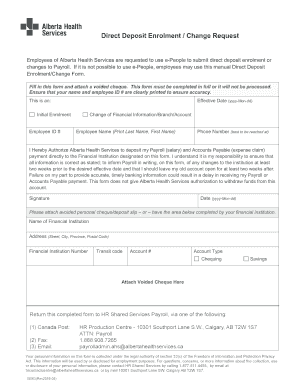
Direct Deposit EnrolmentChange Request Alberta Health Services Form


Understanding the Direct Deposit Enrolment Request Form
The direct deposit enrolment request form is a crucial document for individuals seeking to receive their payments electronically. This form allows employees, contractors, or beneficiaries to authorize their employers or payment providers to deposit funds directly into their bank accounts. By opting for direct deposit, individuals can enjoy faster access to their funds, enhanced security, and reduced risk of lost or stolen checks.
Steps to Complete the Direct Deposit Enrolment Request Form
Filling out the direct deposit enrolment request form involves several key steps:
- Gather Required Information: Collect your bank account details, including the account number and routing number. You may also need your personal identification information.
- Fill Out the Form: Enter your personal information accurately, ensuring that all details match your bank records.
- Review the Information: Double-check all entries for accuracy to prevent any delays in processing.
- Submit the Form: Follow the submission instructions provided, whether online, by mail, or in person.
Eligibility Criteria for Direct Deposit Enrolment
To qualify for direct deposit, individuals typically need to meet specific eligibility criteria, which may include:
- Being an active employee, contractor, or recipient of government benefits.
- Having a valid bank account in good standing.
- Providing accurate personal and banking information on the enrolment form.
Required Documents for Submission
When completing the direct deposit enrolment request form, certain documents may be required to verify your identity and banking information. Commonly needed documents include:
- A valid government-issued photo ID.
- Bank statements or account verification documents.
- Any additional forms as specified by your employer or payment provider.
Form Submission Methods
The direct deposit enrolment request form can typically be submitted through various methods, depending on the policies of the employer or payment provider:
- Online Submission: Many organizations offer a secure portal for electronic submission.
- Mail: You may send a printed copy of the form to the designated address.
- In-Person: Some employers allow you to submit the form directly to the payroll or human resources department.
Legal Use of the Direct Deposit Enrolment Request Form
The direct deposit enrolment request form is legally binding once signed. It grants permission for the employer or payment provider to deposit funds into your specified bank account. It is essential to understand that any inaccuracies or fraudulent information could lead to legal consequences, including potential penalties. Always ensure that the information provided is truthful and accurate.
Quick guide on how to complete direct deposit enrolmentchange request alberta health services
Complete Direct Deposit EnrolmentChange Request Alberta Health Services effortlessly on any device
Online document management has gained signNow traction among businesses and individuals. It serves as an excellent eco-friendly substitute for conventional printed and signed documents, allowing you to locate the appropriate form and securely store it online. airSlate SignNow provides all the tools necessary to create, modify, and eSign your documents quickly without delays. Manage Direct Deposit EnrolmentChange Request Alberta Health Services on any device using airSlate SignNow's Android or iOS applications and simplify any document-related tasks today.
How to modify and eSign Direct Deposit EnrolmentChange Request Alberta Health Services effortlessly
- Obtain Direct Deposit EnrolmentChange Request Alberta Health Services and click Get Form to begin.
- Utilize the tools we offer to complete your form.
- Highlight important sections of your documents or conceal sensitive information using the tools specifically designed by airSlate SignNow.
- Generate your eSignature with the Sign feature, which takes mere seconds and holds the same legal validity as a conventional wet ink signature.
- Review the information and click on the Done button to save your modifications.
- Select your preferred method for sharing your form—by email, SMS, or invitation link, or download it to your computer.
Eliminate concerns about lost or mislaid files, tedious form searching, or mistakes that necessitate new document copies. airSlate SignNow meets your document management needs in just a few clicks from any device you choose. Modify and eSign Direct Deposit EnrolmentChange Request Alberta Health Services to ensure seamless communication at every stage of your form preparation process with airSlate SignNow.
Create this form in 5 minutes or less
Create this form in 5 minutes!
How to create an eSignature for the direct deposit enrolmentchange request alberta health services
How to create an electronic signature for a PDF online
How to create an electronic signature for a PDF in Google Chrome
How to create an e-signature for signing PDFs in Gmail
How to create an e-signature right from your smartphone
How to create an e-signature for a PDF on iOS
How to create an e-signature for a PDF on Android
People also ask
-
What is a direct deposit enrolment request form?
A direct deposit enrolment request form is a document that allows employees to authorize their employer to deposit their pay directly into their bank account. This form simplifies the payment process and ensures timely access to funds. Using airSlate SignNow, you can easily create and manage these forms electronically.
-
How does airSlate SignNow facilitate the direct deposit enrolment request form process?
airSlate SignNow streamlines the direct deposit enrolment request form process by allowing users to create, send, and eSign documents online. This eliminates the need for paper forms and manual signatures, making the process faster and more efficient. With our platform, you can track the status of your forms in real-time.
-
Are there any costs associated with using the direct deposit enrolment request form feature?
While airSlate SignNow offers various pricing plans, the direct deposit enrolment request form feature is included in most of them. This means you can utilize this feature without incurring additional costs beyond your subscription. Check our pricing page for detailed information on the plans available.
-
What are the benefits of using a direct deposit enrolment request form?
Using a direct deposit enrolment request form provides numerous benefits, including faster payment processing and reduced administrative workload. It enhances employee satisfaction by ensuring timely payments and minimizes the risk of lost or stolen checks. Additionally, it supports a more environmentally friendly approach by reducing paper usage.
-
Can I integrate the direct deposit enrolment request form with other software?
Yes, airSlate SignNow offers integrations with various HR and payroll software, allowing you to seamlessly incorporate the direct deposit enrolment request form into your existing systems. This integration helps streamline your workflow and ensures that all employee data is synchronized across platforms. Check our integrations page for a full list of compatible software.
-
Is it secure to use airSlate SignNow for direct deposit enrolment request forms?
Absolutely! airSlate SignNow prioritizes security and compliance, ensuring that all direct deposit enrolment request forms are protected with advanced encryption and secure storage. Our platform complies with industry standards to safeguard sensitive information, giving you peace of mind when handling employee data.
-
How can I track the status of my direct deposit enrolment request forms?
With airSlate SignNow, you can easily track the status of your direct deposit enrolment request forms in real-time. Our dashboard provides updates on whether the forms have been sent, viewed, or signed, allowing you to manage your documents efficiently. This feature helps ensure that all enrolments are completed promptly.
Get more for Direct Deposit EnrolmentChange Request Alberta Health Services
- N 15 rev nonresident and part year resident income tax return forms cd fillable
- Personal financial statement pdf bank first national form
- Cefi report template form
- Andersplus time sheet form
- Rebny coop sublease bapplicationb douglas elliman property bb form
- Geometry 6 3a worksheet form
- Nystrom world atlas 5th edition pdf form
- Sleep center referral form national jewish health nationaljewish
Find out other Direct Deposit EnrolmentChange Request Alberta Health Services
- eSignature Minnesota Police Purchase Order Template Free
- eSignature Louisiana Sports Rental Application Free
- Help Me With eSignature Nevada Real Estate Business Associate Agreement
- How To eSignature Montana Police Last Will And Testament
- eSignature Maine Sports Contract Safe
- eSignature New York Police NDA Now
- eSignature North Carolina Police Claim Secure
- eSignature New York Police Notice To Quit Free
- eSignature North Dakota Real Estate Quitclaim Deed Later
- eSignature Minnesota Sports Rental Lease Agreement Free
- eSignature Minnesota Sports Promissory Note Template Fast
- eSignature Minnesota Sports Forbearance Agreement Online
- eSignature Oklahoma Real Estate Business Plan Template Free
- eSignature South Dakota Police Limited Power Of Attorney Online
- How To eSignature West Virginia Police POA
- eSignature Rhode Island Real Estate Letter Of Intent Free
- eSignature Rhode Island Real Estate Business Letter Template Later
- eSignature South Dakota Real Estate Lease Termination Letter Simple
- eSignature Tennessee Real Estate Cease And Desist Letter Myself
- How To eSignature New Mexico Sports Executive Summary Template