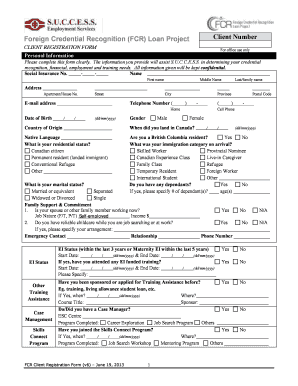
Fcr Form


What is the FCR Form
The FCR form, or Full Credit Report form, is a document used to request a comprehensive credit report from credit reporting agencies. This form is essential for individuals or businesses seeking to obtain detailed information about their credit history. The full form of FCR is crucial for understanding one’s credit standing, which can impact loan applications, rental agreements, and employment opportunities.
How to Use the FCR Form
To effectively use the FCR form, individuals must fill it out with accurate personal information, including name, address, and Social Security number. After completing the form, it should be submitted to the appropriate credit reporting agency. Users can typically choose to receive their credit report via mail or electronically, depending on the agency’s options.
Steps to Complete the FCR Form
Completing the FCR form involves several straightforward steps:
- Gather necessary personal information, including identification and contact details.
- Access the FCR form from the credit reporting agency's website or request a physical copy.
- Fill out the form accurately, ensuring all information is current and complete.
- Review the form for any errors before submission.
- Submit the form according to the agency's instructions, either online or by mail.
Legal Use of the FCR Form
The FCR form is legally recognized for obtaining personal credit reports in the United States. Individuals have the right to request their credit reports annually from each of the three major credit bureaus—Equifax, Experian, and TransUnion—without incurring a fee. Understanding the legal framework surrounding the use of the FCR form helps ensure compliance with federal regulations, such as the Fair Credit Reporting Act.
Required Documents
When submitting the FCR form, individuals may need to provide specific documents to verify their identity. Commonly required documents include:
- A government-issued photo ID, such as a driver’s license or passport.
- Proof of address, like a utility bill or bank statement.
- Social Security number or a copy of a Social Security card.
Form Submission Methods
The FCR form can typically be submitted through various methods, including:
- Online submission via the credit reporting agency's secure portal.
- Mailing a physical copy of the completed form to the agency’s address.
- In-person submission at designated agency offices, if available.
Filing Deadlines / Important Dates
While there are no strict deadlines for requesting a credit report using the FCR form, it is advisable to do so annually to stay informed about one’s credit status. Additionally, if an individual is planning to apply for a loan or rental, it is prudent to obtain their credit report well in advance to address any discrepancies that may arise.
Quick guide on how to complete fcr form
Accomplish Fcr Form effortlessly on any device
Digital document management has gained traction among businesses and individuals alike. It serves as an ideal environmentally-friendly substitute for traditional paper forms and signatures, enabling you to access the necessary document and securely archive it online. airSlate SignNow equips you with all the tools required to create, edit, and eSign your documents swiftly and smoothly. Manage Fcr Form on any device using airSlate SignNow's Android or iOS applications and streamline any document-centric process today.
The simplest method to edit and eSign Fcr Form without hassle
- Locate Fcr Form and click Get Form to begin.
- Utilize the tools we provide to complete your document.
- Mark relevant sections of your documents or redact sensitive information using the tools that airSlate SignNow specifically offers for that purpose.
- Create your signature using the Sign tool, which takes seconds and holds the same legal validity as a conventional wet ink signature.
- Review all the details and click on the Done button to save your changes.
- Choose how you want to send your form, whether by email, text message (SMS), invitation link, or download it to your computer.
Put an end to lost or misplaced documents, tedious form searches, or mistakes that necessitate creating new document copies. airSlate SignNow fulfills your document management needs in just a few clicks from any device you prefer. Edit and eSign Fcr Form and ensure clear communication at any stage of the document preparation process with airSlate SignNow.
Create this form in 5 minutes or less
Create this form in 5 minutes!
How to create an eSignature for the fcr form
How to create an electronic signature for a PDF online
How to create an electronic signature for a PDF in Google Chrome
How to create an e-signature for signing PDFs in Gmail
How to create an e-signature right from your smartphone
How to create an e-signature for a PDF on iOS
How to create an e-signature for a PDF on Android
People also ask
-
What is the fcr full form in the context of airSlate SignNow?
The fcr full form stands for 'First Call Resolution.' In the context of airSlate SignNow, it refers to the ability to resolve customer queries effectively during the first interaction, enhancing user satisfaction and efficiency.
-
How does airSlate SignNow improve fcr full form metrics?
airSlate SignNow improves fcr full form metrics by providing a seamless eSigning experience that allows users to quickly send and sign documents. This efficiency reduces the need for follow-up calls, thereby increasing the likelihood of resolving issues on the first contact.
-
What features of airSlate SignNow support the fcr full form?
Key features of airSlate SignNow that support the fcr full form include customizable templates, real-time tracking, and automated reminders. These tools streamline the document signing process, ensuring that users can complete transactions swiftly and effectively.
-
Is airSlate SignNow cost-effective for improving fcr full form?
Yes, airSlate SignNow is a cost-effective solution for businesses looking to improve their fcr full form. With competitive pricing plans, it offers a range of features that enhance operational efficiency without breaking the bank.
-
What benefits does airSlate SignNow offer for fcr full form optimization?
The benefits of using airSlate SignNow for fcr full form optimization include faster document turnaround times and improved customer satisfaction. By enabling quick and easy eSigning, businesses can resolve customer needs more effectively.
-
Can airSlate SignNow integrate with other tools to enhance fcr full form?
Absolutely! airSlate SignNow integrates with various CRM and productivity tools, which can enhance fcr full form by providing a unified platform for managing customer interactions. This integration helps streamline workflows and improve response times.
-
How does airSlate SignNow ensure compliance while focusing on fcr full form?
airSlate SignNow ensures compliance with industry standards while focusing on fcr full form by implementing robust security measures and legal eSignature protocols. This commitment to compliance helps businesses maintain trust and reliability in their document processes.
Get more for Fcr Form
- Form of application to be filled in by alien desiring to extend stay in india
- Patient assistance program application form
- Bijlage 32 pdf form
- Texas residency questionnaire houston baptist university hbu form
- Mortgage interest deduction limit how it works taxes form
- National vessel documentation center instructions and forms
- Common law agreement template form
- Common law separation agreement template form
Find out other Fcr Form
- How To Integrate Sign in Banking
- How To Use Sign in Banking
- Help Me With Use Sign in Banking
- Can I Use Sign in Banking
- How Do I Install Sign in Banking
- How To Add Sign in Banking
- How Do I Add Sign in Banking
- How Can I Add Sign in Banking
- Can I Add Sign in Banking
- Help Me With Set Up Sign in Government
- How To Integrate eSign in Banking
- How To Use eSign in Banking
- How To Install eSign in Banking
- How To Add eSign in Banking
- How To Set Up eSign in Banking
- How To Save eSign in Banking
- How To Implement eSign in Banking
- How To Set Up eSign in Construction
- How To Integrate eSign in Doctors
- How To Use eSign in Doctors