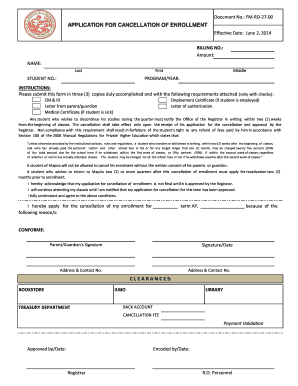
APPLICATION for CANCELLATION of ENROLLMENT Fs Mapua Edu Form


What is the APPLICATION FOR CANCELLATION OF ENROLLMENT Fs Mapua Edu
The APPLICATION FOR CANCELLATION OF ENROLLMENT at Fs Mapua Edu is a formal document that allows students to request the termination of their enrollment status at the institution. This application is essential for students who have decided to discontinue their studies for various reasons, such as personal circumstances, financial issues, or a change in academic focus. By submitting this application, students ensure that their records are updated accordingly and that they are no longer held accountable for tuition or other fees associated with their enrollment.
Steps to complete the APPLICATION FOR CANCELLATION OF ENROLLMENT Fs Mapua Edu
Completing the APPLICATION FOR CANCELLATION OF ENROLLMENT involves several important steps:
- Obtain the application form from the official Fs Mapua Edu website or the student services office.
- Fill out the form with accurate personal information, including your student ID, contact details, and the reason for cancellation.
- Review the form to ensure all required fields are completed and information is correct.
- Submit the completed application either online, by mail, or in person at the designated office.
- Keep a copy of the submitted application for your records.
How to obtain the APPLICATION FOR CANCELLATION OF ENROLLMENT Fs Mapua Edu
The application can be obtained through multiple channels to ensure accessibility for all students. Students can download the form directly from the Fs Mapua Edu website or request a physical copy from the student services office. Additionally, students may inquire about the application during advising appointments or through academic support services. It is advisable to gather all necessary information beforehand to facilitate a smooth application process.
Required Documents
When submitting the APPLICATION FOR CANCELLATION OF ENROLLMENT, students may need to provide certain documents to support their request. Commonly required documents include:
- A copy of the student’s identification, such as a student ID or government-issued ID.
- Any relevant financial documents, if applicable, to explain the reason for cancellation.
- A letter of explanation outlining the circumstances leading to the cancellation.
It is important to verify with the institution if additional documentation is required based on individual circumstances.
Legal use of the APPLICATION FOR CANCELLATION OF ENROLLMENT Fs Mapua Edu
The APPLICATION FOR CANCELLATION OF ENROLLMENT serves a legal purpose by formally notifying the institution of a student's intent to withdraw. This document protects both the student and the institution by providing a clear record of the cancellation request. It is crucial for students to understand that submitting this application may impact their academic record and financial obligations. Therefore, students should consider consulting with an academic advisor before proceeding with the cancellation.
Application Process & Approval Time
The application process for the APPLICATION FOR CANCELLATION OF ENROLLMENT typically involves submission to the appropriate administrative office at Fs Mapua Edu. After submission, the processing time can vary, but students can generally expect to receive confirmation of their cancellation within a few weeks. It is advisable to follow up with the office if no confirmation is received within the expected timeframe. Students should also be aware of any deadlines related to their enrollment status to avoid potential penalties or complications.
Quick guide on how to complete application for cancellation of enrollment fs mapua edu
Complete APPLICATION FOR CANCELLATION OF ENROLLMENT Fs Mapua Edu with ease on any device
Managing documents online has gained popularity among businesses and individuals alike. It serves as an ideal environmentally friendly alternative to traditional printed and signed documents, allowing you to access the correct form and securely keep it online. airSlate SignNow equips you with all the necessary tools to create, modify, and eSign your documents swiftly without any delays. Manage APPLICATION FOR CANCELLATION OF ENROLLMENT Fs Mapua Edu on any platform using airSlate SignNow's Android or iOS apps and enhance any document-focused process today.
The easiest method to edit and eSign APPLICATION FOR CANCELLATION OF ENROLLMENT Fs Mapua Edu effortlessly
- Locate APPLICATION FOR CANCELLATION OF ENROLLMENT Fs Mapua Edu and click Get Form to begin.
- Utilize the tools we provide to complete your document.
- Emphasize important sections of the documents or conceal sensitive information with tools that airSlate SignNow specifically offers for that purpose.
- Create your signature using the Sign tool, which takes mere seconds and holds the same legal validity as a traditional wet ink signature.
- Review the information and click on the Done button to save your modifications.
- Select your preferred method to send your form: via email, text message (SMS), or invitation link, or download it to your computer.
Forget about lost or misplaced files, tedious form searches, or mistakes that require printing new document copies. airSlate SignNow takes care of all your document management needs in just a few clicks from any device you choose. Edit and eSign APPLICATION FOR CANCELLATION OF ENROLLMENT Fs Mapua Edu and ensure effective communication at every stage of your form preparation process with airSlate SignNow.
Create this form in 5 minutes or less
Create this form in 5 minutes!
How to create an eSignature for the application for cancellation of enrollment fs mapua edu
How to create an electronic signature for a PDF online
How to create an electronic signature for a PDF in Google Chrome
How to create an e-signature for signing PDFs in Gmail
How to create an e-signature right from your smartphone
How to create an e-signature for a PDF on iOS
How to create an e-signature for a PDF on Android
People also ask
-
What is the APPLICATION FOR CANCELLATION OF ENROLLMENT Fs Mapua Edu?
The APPLICATION FOR CANCELLATION OF ENROLLMENT Fs Mapua Edu is a formal document that students must submit to officially withdraw from their enrollment at Mapua University. This application ensures that the withdrawal process is documented and processed correctly, allowing students to avoid any academic penalties.
-
How can airSlate SignNow help with the APPLICATION FOR CANCELLATION OF ENROLLMENT Fs Mapua Edu?
airSlate SignNow provides a seamless platform for students to create, send, and eSign the APPLICATION FOR CANCELLATION OF ENROLLMENT Fs Mapua Edu. With its user-friendly interface, students can complete their applications quickly and efficiently, ensuring timely submission.
-
Is there a cost associated with using airSlate SignNow for the APPLICATION FOR CANCELLATION OF ENROLLMENT Fs Mapua Edu?
airSlate SignNow offers a cost-effective solution for managing documents, including the APPLICATION FOR CANCELLATION OF ENROLLMENT Fs Mapua Edu. Pricing plans are flexible, allowing users to choose a plan that fits their needs without breaking the bank.
-
What features does airSlate SignNow offer for the APPLICATION FOR CANCELLATION OF ENROLLMENT Fs Mapua Edu?
airSlate SignNow includes features such as customizable templates, secure eSigning, and document tracking, all of which enhance the process of submitting the APPLICATION FOR CANCELLATION OF ENROLLMENT Fs Mapua Edu. These features ensure that students can manage their applications efficiently and securely.
-
Can I integrate airSlate SignNow with other tools for the APPLICATION FOR CANCELLATION OF ENROLLMENT Fs Mapua Edu?
Yes, airSlate SignNow offers integrations with various applications and platforms, making it easy to manage the APPLICATION FOR CANCELLATION OF ENROLLMENT Fs Mapua Edu alongside other tools you may be using. This integration capability streamlines your workflow and enhances productivity.
-
What are the benefits of using airSlate SignNow for my APPLICATION FOR CANCELLATION OF ENROLLMENT Fs Mapua Edu?
Using airSlate SignNow for your APPLICATION FOR CANCELLATION OF ENROLLMENT Fs Mapua Edu provides numerous benefits, including faster processing times, reduced paperwork, and enhanced security. Students can focus on their academic journey while ensuring their cancellation requests are handled efficiently.
-
How secure is airSlate SignNow when handling the APPLICATION FOR CANCELLATION OF ENROLLMENT Fs Mapua Edu?
airSlate SignNow prioritizes security, employing advanced encryption and compliance measures to protect sensitive information related to the APPLICATION FOR CANCELLATION OF ENROLLMENT Fs Mapua Edu. Users can trust that their data is safe and secure throughout the signing process.
Get more for APPLICATION FOR CANCELLATION OF ENROLLMENT Fs Mapua Edu
Find out other APPLICATION FOR CANCELLATION OF ENROLLMENT Fs Mapua Edu
- How To Sign Wyoming Plumbing Form
- Help Me With Sign Idaho Real Estate PDF
- Help Me With Sign Idaho Real Estate PDF
- Can I Sign Idaho Real Estate PDF
- How To Sign Idaho Real Estate PDF
- How Do I Sign Hawaii Sports Presentation
- How Do I Sign Kentucky Sports Presentation
- Can I Sign North Carolina Orthodontists Presentation
- How Do I Sign Rhode Island Real Estate Form
- Can I Sign Vermont Real Estate Document
- How To Sign Wyoming Orthodontists Document
- Help Me With Sign Alabama Courts Form
- Help Me With Sign Virginia Police PPT
- How To Sign Colorado Courts Document
- Can I eSign Alabama Banking PPT
- How Can I eSign California Banking PDF
- How To eSign Hawaii Banking PDF
- How Can I eSign Hawaii Banking Document
- How Do I eSign Hawaii Banking Document
- How Do I eSign Hawaii Banking Document