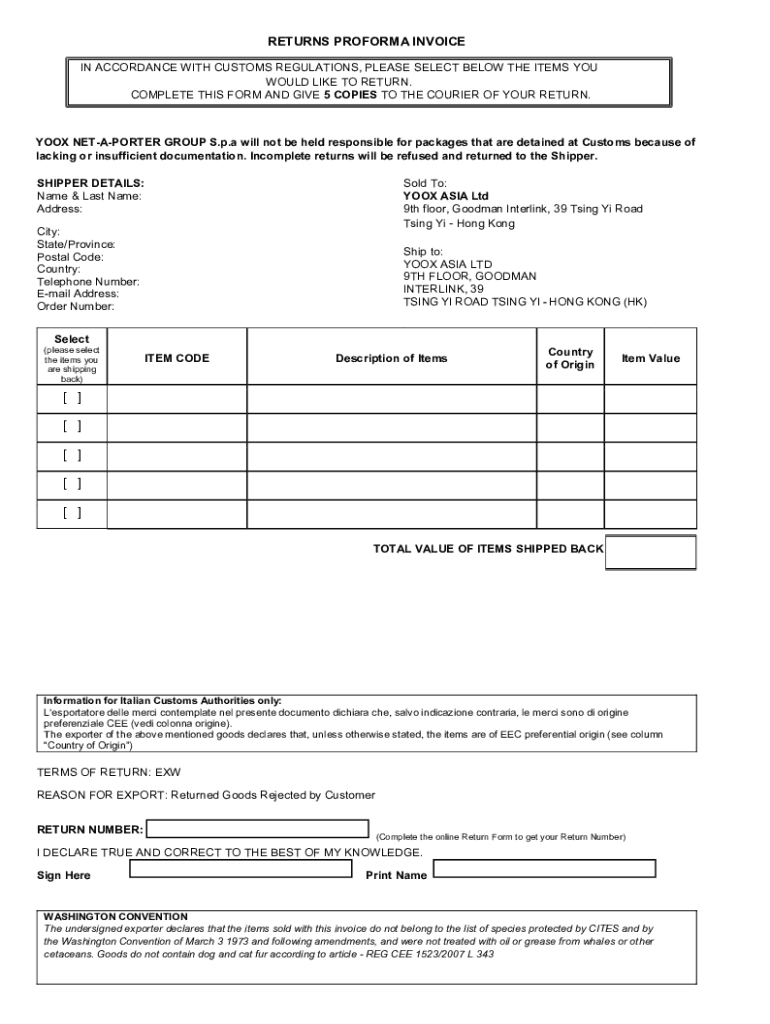
RETURNS PROFORMA INVOICE in ACCORDANCE with CUSTOM


Understanding the returns proforma invoice
A returns proforma invoice is a crucial document used in the context of customs when goods are returned to a supplier or manufacturer. This document serves as a preliminary invoice that outlines the specifics of the returned items, including their value, description, and reason for return. It is essential for ensuring that the return process adheres to customs regulations and facilitates the smooth movement of goods across borders.
The returns proforma invoice typically includes details such as the seller's and buyer's information, a description of the goods, the quantity being returned, and the original invoice number. This information helps customs officials assess the nature of the return and determine any applicable duties or taxes.
How to utilize the returns proforma invoice
Using a returns proforma invoice involves several steps to ensure compliance with customs regulations. First, businesses should prepare the invoice by accurately detailing the items being returned. This includes providing a clear description, the quantity of goods, and the reason for the return.
Next, the invoice should be signed and dated by the sender, which is often the business returning the goods. It is also advisable to keep a copy of this document for record-keeping purposes. The completed returns proforma invoice should accompany the returned items when they are shipped back to the supplier.
Key components of the returns proforma invoice
Several key elements must be included in a returns proforma invoice to ensure it meets customs requirements. These components include:
- Seller and buyer information: Names, addresses, and contact details of both parties.
- Description of goods: Detailed descriptions of the items being returned, including model numbers or SKU information.
- Quantity: The number of items being returned.
- Value of goods: The monetary value of the returned items, which is necessary for customs valuation.
- Reason for return: A brief explanation of why the items are being returned.
- Original invoice number: Reference to the initial purchase invoice for tracking purposes.
Steps to complete the returns proforma invoice
Completing a returns proforma invoice involves a systematic approach to ensure accuracy and compliance. Follow these steps:
- Gather all necessary information about the returned items, including descriptions and quantities.
- Fill out the invoice template with the seller's and buyer's details.
- List each item being returned, including its value and reason for return.
- Review the completed invoice for accuracy and completeness.
- Sign and date the invoice to validate it.
- Attach the invoice to the returned goods for shipping.
Legal implications of the returns proforma invoice
The returns proforma invoice plays a significant role in legal compliance regarding customs regulations. It acts as a formal declaration of the intent to return goods, which can help prevent misunderstandings with customs authorities. Failure to provide a properly completed returns proforma invoice may result in delays, additional fees, or even penalties.
It is essential for businesses to understand the legal requirements surrounding this document, as it can vary based on the nature of the goods and the countries involved in the transaction. Consulting with a customs expert or legal advisor can provide clarity on specific obligations.
Examples of returns proforma invoices in practice
Understanding how to effectively use a returns proforma invoice can be enhanced by examining practical examples. For instance, if a company receives defective electronics, they may issue a returns proforma invoice detailing the model numbers, quantities, and reasons for the return. This documentation ensures that customs can process the return efficiently.
Another example could involve clothing that does not meet quality standards. The returns proforma invoice would list the specific items, their values, and the reason for the return, facilitating a smooth return process while adhering to customs regulations.
Quick guide on how to complete returns proforma invoice in accordance with custom
Complete RETURNS PROFORMA INVOICE IN ACCORDANCE WITH CUSTOM effortlessly on any device
Digital document management has gained traction among businesses and individuals. It offers a superb eco-friendly substitute for traditional printed and signed documents, as you can obtain the correct form and securely archive it online. airSlate SignNow provides you with all the necessary tools to create, edit, and eSign your documents swiftly without delays. Manage RETURNS PROFORMA INVOICE IN ACCORDANCE WITH CUSTOM on any device using airSlate SignNow Android or iOS applications and enhance any document-related task today.
The easiest way to edit and eSign RETURNS PROFORMA INVOICE IN ACCORDANCE WITH CUSTOM without any hassle
- Locate RETURNS PROFORMA INVOICE IN ACCORDANCE WITH CUSTOM and click Get Form to begin.
- Utilize the tools we offer to fill out your form.
- Highlight important sections of your documents or obscure sensitive information with tools that airSlate SignNow offers specifically for that intent.
- Generate your eSignature using the Sign tool, which takes mere seconds and holds the same legal authority as a conventional wet ink signature.
- Review all the information thoroughly and click on the Done button to save your changes.
- Select how you want to send your form, whether by email, SMS, or invitation link, or download it to your computer.
Eliminate the worry of lost or misplaced documents, tedious form searches, or mistakes that necessitate printing new document copies. airSlate SignNow meets your document management needs in just a few clicks from your preferred device. Modify and eSign RETURNS PROFORMA INVOICE IN ACCORDANCE WITH CUSTOM and ensure clear communication at every stage of your form preparation process with airSlate SignNow.
Create this form in 5 minutes or less
Create this form in 5 minutes!
How to create an eSignature for the returns proforma invoice in accordance with custom
How to create an electronic signature for a PDF online
How to create an electronic signature for a PDF in Google Chrome
How to create an e-signature for signing PDFs in Gmail
How to create an e-signature right from your smartphone
How to create an e-signature for a PDF on iOS
How to create an e-signature for a PDF on Android
People also ask
-
What is a returns proforma invoice?
A returns proforma invoice is a preliminary document that outlines the details of goods being returned, including their value and reason for return. It serves as a formal request for the return process and helps streamline the logistics involved. Using airSlate SignNow, you can easily create and eSign returns proforma invoices to ensure a smooth return experience.
-
How can airSlate SignNow help with returns proforma invoices?
airSlate SignNow simplifies the process of creating and managing returns proforma invoices by providing an intuitive platform for document creation and eSigning. You can quickly generate professional invoices, track their status, and ensure all parties are informed. This efficiency helps reduce errors and speeds up the returns process.
-
What features does airSlate SignNow offer for managing returns proforma invoices?
airSlate SignNow offers features such as customizable templates, automated workflows, and real-time tracking for returns proforma invoices. These tools allow you to tailor your invoices to meet specific business needs and ensure compliance with return policies. Additionally, the platform supports secure eSigning, making the process faster and more reliable.
-
Is there a cost associated with using airSlate SignNow for returns proforma invoices?
Yes, airSlate SignNow offers various pricing plans that cater to different business sizes and needs. The cost-effective solution allows you to manage returns proforma invoices without breaking the bank. You can choose a plan that fits your budget while still benefiting from all the essential features for document management.
-
Can I integrate airSlate SignNow with other software for returns proforma invoices?
Absolutely! airSlate SignNow integrates seamlessly with various software applications, enhancing your ability to manage returns proforma invoices. Whether you use CRM systems, accounting software, or eCommerce platforms, these integrations help streamline your workflow and improve overall efficiency.
-
What are the benefits of using airSlate SignNow for returns proforma invoices?
Using airSlate SignNow for returns proforma invoices offers numerous benefits, including increased efficiency, reduced paperwork, and enhanced accuracy. The platform allows for quick document creation and eSigning, which accelerates the return process. Additionally, it helps maintain a clear record of all transactions, ensuring better compliance and tracking.
-
How secure is airSlate SignNow when handling returns proforma invoices?
Security is a top priority for airSlate SignNow, especially when handling sensitive documents like returns proforma invoices. The platform employs advanced encryption and secure storage protocols to protect your data. You can confidently manage your invoices knowing that your information is safe and compliant with industry standards.
Get more for RETURNS PROFORMA INVOICE IN ACCORDANCE WITH CUSTOM
Find out other RETURNS PROFORMA INVOICE IN ACCORDANCE WITH CUSTOM
- Can I Sign Michigan Home Loan Application
- Sign Arkansas Mortgage Quote Request Online
- Sign Nebraska Mortgage Quote Request Simple
- Can I Sign Indiana Temporary Employment Contract Template
- How Can I Sign Maryland Temporary Employment Contract Template
- How Can I Sign Montana Temporary Employment Contract Template
- How Can I Sign Ohio Temporary Employment Contract Template
- Sign Mississippi Freelance Contract Online
- Sign Missouri Freelance Contract Safe
- How Do I Sign Delaware Email Cover Letter Template
- Can I Sign Wisconsin Freelance Contract
- Sign Hawaii Employee Performance Review Template Simple
- Sign Indiana Termination Letter Template Simple
- Sign Michigan Termination Letter Template Free
- Sign Colorado Independent Contractor Agreement Template Simple
- How Can I Sign Florida Independent Contractor Agreement Template
- Sign Georgia Independent Contractor Agreement Template Fast
- Help Me With Sign Nevada Termination Letter Template
- How Can I Sign Michigan Independent Contractor Agreement Template
- Sign Montana Independent Contractor Agreement Template Simple